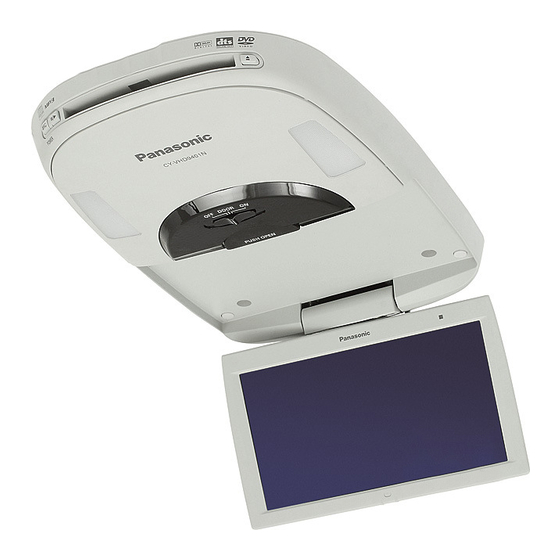
Panasonic CY-VHD9401N Operating Instructions Manual
Overhead 9" widescreen color lcd monitor with built-in dvd player
Hide thumbs
Also See for CY-VHD9401N:
- Installation instructions manual (41 pages) ,
- Installation instructions manual (14 pages)
Table of Contents
Quick Links
See also:
Instruction and Installation Manual
Overhead 9q Widescreen Color LCD Monitor with Built-in DVD Player
≥ Please read these instructions carefully before using this product and keep this manual for future reference.
≥ Bitte lesen Sie diese Bedienungsanleitung vor der Verwendung dieses Produktes aufmerksam durch und bewahren Sie sie
danach für spätere Nachschlagzwecke sorgfältig auf.
≥ Prière de lire ces instructions attentivement avant d'utiliser le produit et garder ce manuel pour l'utilisation ultérieure.
≥ Leest u deze instructie alstublieft zorgvuldig door voor u dit product in gebruik neemt en bewaar deze handleiding voor
later gebruik.
≥ Läs igenom denna bruksanvisning noga innan produkten tas i bruk. Spara bruksanvisningen för framtida behov.
≥ Si prega di leggere attentamente queste istruzioni prima di usare questo prodotto e di conservare questo manuale per usi futuri.
≥ Lea con atención estas instrucciones antes de utilizar el producto y guarde este manual para poderlo consultar en el futuro.
≥ Læs venligst denne brugsvejledning grundigt, inden dette produkt tages i brug og gem den til senere konsultation.
CY-VHD9401N
Operating Instructions
Bedienungsanleitung
Manuel d'instructions
Gebruiksaanwijzing
Bruksanvisning
Manuale di istruzioni
Manual de Instrucciones
Brugsvejledning
Table of Contents

Summary of Contents for Panasonic CY-VHD9401N
- Page 1 Overhead 9q Widescreen Color LCD Monitor with Built-in DVD Player CY-VHD9401N Operating Instructions Bedienungsanleitung Manuel d’instructions Gebruiksaanwijzing Bruksanvisning Manuale di istruzioni Manual de Instrucciones Brugsvejledning ≥ Please read these instructions carefully before using this product and keep this manual for future reference.
-
Page 2: Safety Information
Panasonic welcomes you to our ever growing family of electronic product owners. We know that this Observe the following warnings when Warning product will bring you many hours of enjoyment. Our reputation is built on precise electronic and installing. Observe the following warnings when... - Page 3 Failure to do so could cause accidents loud noise will be heard through the speakers, purchased your product or a nearby Panasonic or injury. Wireless Headphones to direct sunlight. possibly damaging them and hurting your Service Centre.
- Page 4 ≥ If some of the electrolyte should fi nd its way care not to scratch or damage the ceiling or into your eyes, do not rub them but immediately other parts of the vehicle. wash them with water, and consult a doctor. CY-VHD9401N CY-VHD9401N...
-
Page 5: Notes On Use
CY-VHD9401N CY-VHD9401N... -
Page 6: Installation Guide
Professional skill and experience is required to wire and install the product. Improper installation could result in failure of safety equipment resulting in accident and injury. For safety’s sake, always ask the store from which you purchased the product to install and wire it for you. CY-VHD9401N CY-VHD9401N... -
Page 7: System Upgrade
(CX-DH801N, option) using an RCA cord (option). itself, device, drive and software that are used for ≥ Some copy-protected music CDs are not playable. ≥ Connect this unit’s (CY-VHD9401N) video control lead to the DVD changer’s (CX-DH801N, option) video control lead. disc recording. Preparation: ≥... -
Page 8: Table Of Contents
Aspect Ratio ..................128 to modifi cation without prior notice due to improvements. Replacing the Bulb of the Dome Light............129 Troubleshooting................... 130 Maintenance..................136 Language Code List ................138 Defi nition of Terms ................139 Specifi cations ..................140 CY-VHD9401N CY-VHD9401N... -
Page 9: Name Of Controls
[OFF]: Dome light is off. automatically. [ON]: Dome light is on. (When “AUTO” is set for the dimmer setting, the screen brightness is automatically adjusted to suit the surrounding brightness.) (page 120) CY-VHD9401N CY-VHD9401N... - Page 10 [SRC] (Source) (POWER) [1] (PLAY) ≥ Switches the power to on/off (page 108). ≥ Playback (page 111, 114). Connecting this unit (CY-VHD9401N) to ≥ Changes the source (page 108). a DVD changer (CX-DH801N, option) ["] ["] [#] [%] [$] for use ≥...
-
Page 11: Monitor Position Adjustment
Open the Display Unit Battery Installation Battery Notes Display Unit Lateral Angle Adjustment ≥ Battery type: Panasonic lithium battery Remove the battery holder. [PUSH OPEN] With the remote control unit placed on a fl at (CR2025/1F) (supplied) ≥ Battery life: Approximately 6 months under... -
Page 12: Ir Wireless Headphones Preparation
(auto power function). ≥ Do not recharge, disassemble, deform or heat the battery. ≥ Do not put the battery in fi re or water. ≥ Immediately replace used up battery. ≥ Obey local ordinances when disposing of the battery. CY-VHD9401N CY-VHD9401N... -
Page 13: General
Time : 00 : 00 : 05 Folder: 002 File: 002 Time : 00 : 00 : 05 DVD video/Video CD/CD/MP3 *“ No CD-Text” appears for discs without CD-TEXT. (page 110, 114) **“ No Text” appears for discs without ID3. CY-VHD9401N CY-VHD9401N... -
Page 14: Playing Discs (Disc General/Dvd Video/Video Cd)
Press and hold [6] (REPEAT) for more than 2 seconds again to ≥ Even after the car’s ignition key has been turned cancel. to the ACC OFF position while a disc is still housed inside the main unit, the disc can still be ejected but only once. CY-VHD9401N CY-VHD9401N... -
Page 15: Playing Discs (Dvd Video/Video Cd)
[TITLE] Some discs have only one language or have no [0] to [9] (TITLE/ [Video CD] language. CHAPTER) (During playback) ≥ Some discs do not support the angle function. Press [0] to [9] to input preferred track number. CY-VHD9401N CY-VHD9401N... -
Page 16: Playing Discs (Cd/Mp3)
[TITLE] Title : LOVE Current Folder Press and hold [4] (RANDOM) again to cancel. Artist : ABC [0] to [9] (TRACK) Folder: 002 File: 002 Time : 00 : 00 : 05 Folder File Playback number number time CY-VHD9401N CY-VHD9401N... - Page 17 Above description complies with our investigations as of February 2005. It has no warranty for reproducibility writing softwares or CD recorders (CD-R/RW drives). and displayability of MP3. ≥ If a disc contains both MP3 and CD-DA, only CD-DA data is reproduced properly. (MP3 fi les are played but no sound is output.) CY-VHD9401N CY-VHD9401N...
-
Page 18: Vtr (Game, Etc.)
≥ Stop play immediately if you start to feel unwell in playing video games etc. on the unit’s screen. For health reasons, avoid playing video games etc. for prolonged periods of time. After use, be absolutely sure to disconnect it from the [GAME] product. CY-VHD9401N CY-VHD9401N... -
Page 19: Display (Screen) Settings
["] [#] Setting value: j15 to i15 [%] [$] Adjust the Image Tone or [$]: Emphasize green in the colour image Select Tint [%]: Emphasize red in the colour image TINT Default: d0 Setting value: j15 to i15 CY-VHD9401N CY-VHD9401N... -
Page 20: Other (User) Settings
After this setting is made, inserting a disc option) through an RCA cord. ≥ This “Video Control Setting” is required ≥ When you connect a Panasonic DVD changer to a connected DVD changer (CX-DH801N, VIDEO-CONT when you connect a Panasonic DVD... -
Page 21: Dvd Video/Video Cd Settings
1. 4:3: Plays a video in 4:3 screen. Display Aspect Press [4]. 2. 16:9: Plays a video in wide screen (16:9). Setting 3. Return: The display returns to “Main Menu”. 4. TV Aspect Default: 16:9 [0] (Finish the setting.) CY-VHD9401N CY-VHD9401N... - Page 22 Default: OFF (such as movie dialogue), setting “Minimum” will make those sounds easier to hear. [0] (Finish the setting.) ≥ The item can be switched also by holding down [0] for 2 seconds at a time during playback. CY-VHD9401N CY-VHD9401N...
-
Page 23: Aspect Ratio
“JUST”, “ZOOM” or “FULL” aspect to the full of the screen, you might not see the periphery of the picture, or you might see a distorted picture. Therefore, use the “NORMAL” mode to see the original pictures as the author intended it. CY-VHD9401N CY-VHD9401N... -
Page 24: Troubleshooting
Never try to repair the unit by yourself because it is dangerous to do so. Instead, be absolutely sure to part of the chassis. consult with your dealer or your nearest Panasonic Service Centre and request repairs. Noise is made in... - Page 25 “Notes on Discs”. (page 137) If normal operation is not restored, call the store where you purchased the unit or the nearest Panasonic Service Centre. The microcontroller in the unit Unplug the power cord and plug it operates abnormally due to noise again.
- Page 26 Please eject. call the store where you purchased the The lithium battery is weak. Replace the battery with new one. unit or the nearest Panasonic Service (page 105) Centre. The aiming direction of the remote Aim the remote control unit at the control unit is wrong.
- Page 27 Discs with adhered labels, etc. on them nearest Panasonic Service Centre and ask for Wipe lightly. Go over the same surface with a dry repairs. cloth.
-
Page 28: Language Code List
Galician 7876 Dutch 8872 Xhosa at the left and right sides. 7178 Guarani 7879 Norwegian 8979 Yoruba 7185 Gujarati 7982 Oriya 9072 Chinese 7265 Hausa 8065 Punjabi 9085 Zulu 7273 Hindi 8076 Polish 7282 Croatian 8083 Pashto, Pushto CY-VHD9401N CY-VHD9401N... -
Page 29: Specifi Cations
≥ All enquiries transactions and distribution facilities ≥ For customers within the Republic of Ireland : *DTS only works with optical outputs. are provided directly by Panasonic UK Ltd. 01 289 8333 ≥ It couldn’t be simpler! ≥ Visit our website for product information ≥... - Page 30 Matsushita Electric Industrial Co., Ltd. Web Site: http://www.panasonic.co.jp/global/ YEFM285693 F0205-0 Printed in Taiwan...








