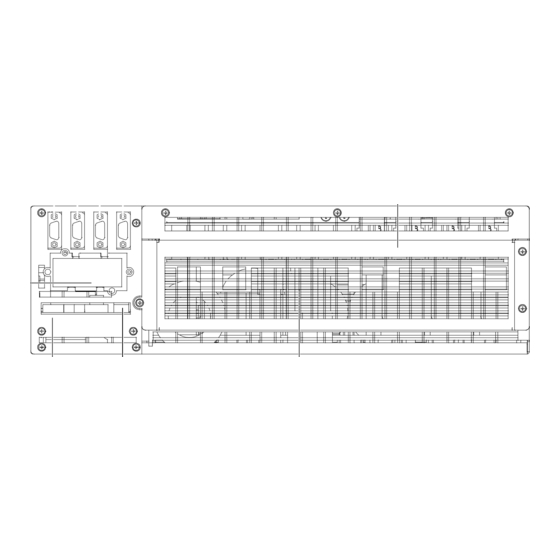
Table of Contents
Quick Links
iTrust Adapt UPS 20kVA User
Manual
Emerson Network Power provides customers with technical support. Users may contact the nearest
Emerson local sales office or service center.
Copyright © 2010 by Emerson Network Power Co., Ltd.
All rights reserved. The contents in this document are subject to change without notice.
Emerson Network Power Co., Ltd.
Address: No.1 Kefa Rd., Science & Industry Park, Nanshan District 518057, Shenzhen China
Homepage: www.emersonnetworkpower.com.cn
E-mail: [email protected]
Table of Contents

Summary of Contents for Emerson Adapt
- Page 1 Adapt UPS 20kVA User Manual Emerson Network Power provides customers with technical support. Users may contact the nearest Emerson local sales office or service center. Copyright © 2010 by Emerson Network Power Co., Ltd. All rights reserved. The contents in this document are subject to change without notice.
-
Page 2: Safety Precautions
Safety Precautions This manual contains the information concerning the installation and operation of Emerson iTrust Adapt /20kVA UPS (hereinafter referred to as UPS). Please carefully read this manual prior to installation. The UPS must be installed, commissioned and serviced by engineers designated by the manufacturer or its agent. - Page 3 Battery Voltage Above 400Vdc Tools or keys must be used for all batteries maintenance, which should be carried out by trained personnel. Battery use requires special care. After the battery is connected, the voltage of the battery terminal will exceed 400Vdc, and physical contact would be fatal.
-
Page 5: Table Of Contents
Contents Chapter 1 Product Introduction ............................1 1.1 Features................................1 1.2 Model Configuration .............................. 1 1.3 Appearance And Components ..........................2 1.3.1 Appearance ............................... 2 1.3.2 Components .............................. 2 1.4 Operating Principle ............................... 3 1.5 UPS State And Operation Mode ........................... 3 1.5.1 Normal Mode ............................. - Page 6 2.8.1 Mechanical Installation ..........................20 2.8.2 Setting Parallel Addresses........................21 2.8.3 Connecting Parallel Cables ........................21 2.8.4 Connecting 1 + 1 Parallel POD Cables....................22 2.9 Shared Battery ..............................22 2.10 Double Bus System ............................23 2.10.1 System Installation ..........................23 2.10.2 External Protective Device........................
- Page 7 Chapter 5 Maintenance ..............................36 5.1 Fan Maintenance ..............................36 5.2 Battery Maintenance ............................36 5.3 Cleaning UPS ..............................36 5.4 Checking UPS State ............................36 5.5 Checking UPS Functions ............................ 36 Appendix 1 Battery Module ............................... 38 Appendix 2 Optional Part List ............................40...
-
Page 9: Features
Chapter 1 Product Introduction iTrust Adapt and 20kVA UPS (UPS for short) is an intelligent online UPS system with sine wave output developed by Emerson Network Power Co., Ltd. The UPS offers reliable and high quality AC power to your precision instrument. -
Page 10: Appearance And Components
I/O port, SNMP card port, USB port, I/O terminal block and ventilation holes. I/O terminal block (with protective cover) Parallel ports LBS ports SNMP card port (with protective cover) Ventilation holes Dry contact I/O port USB port Figure 1-2 UPS rear panel iTrust Adapt UPS 20kVA User Manual... -
Page 11: Chapter 1 Product Introduction
Chapter 1 Product Introduction 1.4 Operating Principle The operating principle of the UPS is shown in Figure 1-3. Bypass I/O filter Inverter Rectifier/PFC Mains Output DC/DC charger Battery Figure 1-3 Operating principle 1. The UPS is composed of mains input, I/O filter, rectifier/PFC, DC/DC charger, inverter, bypass, battery and UPS output. - Page 12 Chapter 1 Product Introduction iTrust Adapt UPS 20kVA User Manual...
-
Page 13: Ups State And Operation Mode
Chapter 1 Product Introduction 1.5.3 Battery Mode Upon mains failure, rectifier overload or mains voltage out of range, the rectifier and internal charger will become inoperative, and the battery will supply power to the load through the inverter. The inverter indicators are on together with buzzer alarming, which notifies you that the UPS is in Battery mode. -
Page 14: Specifications
Relative humidity 5%RH ~ 95%RH, non-condensing Altitude <2000m; derating in accordance with GB/T3859.2 when higher than 2000m Size W × H × D 435mm × 130mm × 750mm Net weight 35kg Weight Gross weight 38kg iTrust Adapt UPS 20kVA User Manual... -
Page 16: Chapter 2 Installation
• Non-corrosive gas surrounded • No excessive moisture and heat sources • Free of dust • Compatible with fire-fighting requirements • Temperature of operation environment complies with the specifications, see Table 1-2 for details iTrust Adapt UPS 20kVA User Manual... -
Page 17: Distribution Room
Chapter 2 Installation 2.2.1 Distribution Room The UPS is designed for indoor installation, which should be installed in clean and well-ventilated environment, so as to keep the ambient temperature within the specifications range. The internal fans provide the forced air cooling for the UPS. Cooling air enters the UPS through the front ventilation holes, and exhausts the hot air through the back ventilation holes. -
Page 18: Mechanical Installation
Figure 2-2 Installation complete Note For tower installation, two pairs of support bases should be placed respectively at both sides of the UPS, as shown in Figure 2-2. Otherwise, the UPS may be dumped. iTrust Adapt UPS 20kVA User Manual... -
Page 19: Rack Installation
Chapter 2 Installation 2.4.2 Rack Installation Installation procedures for battery modules excluded 1. Take out eight M4*10 screws, and fix two brackets (accessories) respectively on both sides of the UPS front panel, as shown in Figure 2-3. Screw (8 pcs) Bracket (2 pcs) Figure 2-3 Installing brackets Note... -
Page 20: External Protective Device
The residual current detector (RCD) for the UPS upstream input distribution should be: • Sensitive to the DC unidirectional pulse (level A) in distribution network • Insensitive to the transient current pulse • General sensitivity type, settable: 0.3A ~ 1A iTrust Adapt UPS 20kVA User Manual... -
Page 21: Battery Input
Chapter 2 Installation The residual current circuit breaker (RCCB) must be sensitive to the DC unidirectional pulse (level A) in distribution network, but insensitive to the transient current pulse, as shown in Figure 2-6 respectively. Figure 2-6 RCCB symbols When using the earth RCD in split-bypass system or parallel system, the RCD should be located at the upstream input distribution terminal to avoid generating the false alarm. -
Page 22: Connecting I/O Cables
2. In factory, four shorted copper bars 3 have been used to short terminals between mA and bA, mB and bB, mC and bC, mN and bN respectively Figure 2-7 Terminals distribution of the I/O terminal block iTrust Adapt UPS 20kVA User Manual... - Page 23 Chapter 2 Installation When using the single POD options, the UPS power cables should be connected through the user terminal block, UPS terminal block and PE terminals of the single POD rear panel. The terminal distribution of each terminal block on the POD rear panel and PE terminals are shown in Figure 2-8.
- Page 24 7. As shown in Figure 2-11, you can short two PE terminals of the UPS I/O terminal block using the shorted copper bar 10 with an insulating film, and connect two screw holes of the shorted copper bar 10 to PE terminals of the single POD. iTrust Adapt UPS 20kVA User Manual...
- Page 25 Chapter 2 Installation Figure 2-11 Shorted copper bar 10 for PE terminals of the UPS I/O terminal block • 3-in 1-out, split-bypass configuration 1. Short bA, bB and bC terminals of the single POD user terminal block using the shorted copper bar 7, short oA, oB and oC terminals using the shorted copper bar 5, and then short mN and bN terminals, two oN terminals respectively using two shorted copper bars 4, as shown in Figure 2-12.
- Page 26 7, and short oA, oB and oC terminals using the shorted copper bar 5, and then short mN and bN terminals, two oN terminals using two shorted copper bars 4, as shown in Figure 2-14. iTrust Adapt UPS 20kVA User Manual...
-
Page 27: Connecting Battery Cables
Chapter 2 Installation oA oB oC PE mN bN Figure 2-14 Shorted copper bars connection for UPS I/O terminal block 3. Connect the live line (mains phase A, mains phase B and mains phase C), N line, PE line respectively to the I/O terminal block (mA, mB and mC terminals), shorted copper bar 4 of mN and bN terminals, and one screw hole of the shorted copper bar 10 of the UPS. -
Page 28: Connecting Communication Cables
The signal level is 12V, when the system runs in battery ON_BATTERY Output port of battery inversion mode status ON_BYPASS The level is 12V, when the system runs in bypass mode Output port of bypass status iTrust Adapt UPS 20kVA User Manual... -
Page 29: Connecting Usb Communication Cable
Chapter 2 Installation Silkprint Port name Pin NO. Pin name Meaning EPO_NC EPO activated, when opened to 4.2 +12V EPO activated, when opened to 4.1 Input port of remote EPO * +12V EPO activated, when shorted to 4.4 EPO_IN EPO activated, when shorted to 4.3 Bypass reflected protection relay (normally open), the bypass BFP_O silicon controlled rectifier (SCR) will close when short circuit... -
Page 30: Parallel System
2. As shown in Figure 2-18, the battery module should be installed at the bottom, the UPS should be installed in the middle, and the 1 + 1 parallel POD should be installed on the top, so as to facilitate the cable connection and operation. iTrust Adapt UPS 20kVA User Manual... -
Page 31: Setting Parallel Addresses
Chapter 2 Installation 1 + 1 parallel POD (1 piece) UPS (2 pcs) Battery module (4 pcs) Figure 2-18 1 + 1 parallel system including battery modules 2.8.2 Setting Parallel Addresses The parallel addresses for all the UPS singles in parallel system should be set. The parallel addresses can be set through the DIP switch on the UPS front panel (see Figure 1-1). -
Page 32: Connecting 1 + 1 Parallel Pod Cables
‘Settings’ -> ‘Shared Battery’ from each UPS single; set the LCD menu ‘Settings’ -> ‘Battery Cells Number’ and ‘Single Group Batt Cap’ from each UPS single, and each single setting must be the same. iTrust Adapt UPS 20kVA User Manual... -
Page 33: Double Bus System
Chapter 2 Installation Note When the parallel system uses the shared battery, the ‘Single Group Batt Cap’ of the LCD setting of each UPS single stands for the gross capacity of battery string, and each single can calculate the battery capacity itself automatically. 3. -
Page 34: Chapter 3 Operation And Display Panel
Meaning One beep every second Sound is generated when the UPS alarm appears, such as AC input failure Continuous beep Sound is generated when the UPS fault appears, such as fuse or hardware failure iTrust Adapt UPS 20kVA User Manual... -
Page 35: Control Buttons
Chapter 3 Operation And Display Panel 3.1.3 Control Buttons The operation and display panel provides five control buttons, which functions are described in Table 3-3. Table 3-3 Description of control buttons Control button Silkprint Description Used to disconnect the load power and close the rectifier, inverter, static EPO switch bypass and battery Inverter on... -
Page 36: Primary Screen
After a short while, the LCD backlight will turn off. Press any menu button (F1 ~ F4, HELP), the primary screen will appear again. ITA 020kVA Press any button to return to the main menu HELP Figure 3-4 Default screen iTrust Adapt UPS 20kVA User Manual... -
Page 37: Detailed Description Of Menu Items
Table 3-5 System information window Item Explanation ITA 020kVA UPS name, which stands for iTrust Adapt 20kVA UPS 12: 30: 36 Current time (format: 24 Hours, h: min: s) Menu window and UPS data window The menu window displays the menu name of the data window. The data window displays the items of the menu selected from the menu window. - Page 38 Provide the rectifier software version Inverter Version Provide the inverter software version Keypad window The function of menu buttons (F1 ~ F4 and HELP) is shown in icon mode for the current display screen. iTrust Adapt UPS 20kVA User Manual...
-
Page 39: Prompt Window
Chapter 3 Operation And Display Panel 3.4 Prompt Window A prompt window is displayed during the operation of the system to alert you to certain conditions and/or to require your confirmation of a command. The prompts and meanings are given in Table 3-7. Table 3-7 Prompts and meanings Prompt Meaning... - Page 40 Transfer time-out The UPS will recover automatically and will transfer the load back to inverter power within an hour Bus abnormal DC input voltage to inverter beyond limits. Inverter shuts down. Load transfers to bypass iTrust Adapt UPS 20kVA User Manual...
- Page 41 Chapter 3 Operation And Display Panel Alarm message Description Rectifier and inverter were shut down because DC bus voltage is too high. Check whether there is a DC bus over voltage fault in rectifier side. If not, check whether there is an overload. After recovering the fault, restart the inverter Bypass over current Bypass current is over limit above 135% rating.
-
Page 42: Chapter 4 Ups Operation Instructions
In the event of mains failure, the UPS will transfer to Battery mode. If you wish to transfer the UPS from Battery mode to Normal mode, you should wait few seconds for mains input recovery. 10 seconds later, the rectifier will restart automatically, and the inverter will restore the power. iTrust Adapt UPS 20kVA User Manual... -
Page 43: Transferring From Normal Mode To Bypass Mode
Chapter 4 UPS Operation Instructions 4.2.2 Transferring From Normal Mode To Bypass Mode In Normal mode, press the OFF for 2 seconds, you can transfer the UPS to Bypass mode. Note In Bypass mode, the load accepts the power not from the pure power outputted by the inverter, but from the mains power directly. 4.2.3 Transferring From Bypass Mode To Normal Mode In Bypass mode, press the ON button for 2 seconds. -
Page 44: Epo Procedure
3. Use F3 and F4 (up and down arrows) to select the required language. 4. Press F5 (Enter) to confirm. 5. Return to the ‘Output’ menu by repeatedly pressing F2 (ESC). At this point, all texts on the LCD will be displayed in the selected language. iTrust Adapt UPS 20kVA User Manual... -
Page 45: Changing Current Date And Time
Chapter 4 UPS Operation Instructions 4.8 Changing Current Date And Time Procedures for changing the system date and time: 1. From the ‘Output’ menu, press F3 or F4 (left or right arrow) to select the ‘Settings’ menu. 2. Press F5 (Enter) to move the cursor to the data window of the LCD. 3. -
Page 46: Chapter 5 Maintenance
Battery mode, you should find out the reason, such as mains failure, battery test, operator intervention, and so on. 5.5 Checking UPS Functions Note UPS functions check procedures may cause power interruption to load! iTrust Adapt UPS 20kVA User Manual... - Page 47 Chapter 5 Maintenance It is recommended to check the UPS functions once every half year. Backup the load data before conducting the UPS functions check. Procedures are as follows: 1. Press the OFF button to check if the buzzer beeps, indicators are on and the LCD display is normal. 2.
-
Page 48: Appendix 1 Battery Module
Figure 2. Battery port 1 Battery port 2 Ventilation holes Battery fuse box Figure 2 Rear panel of the battery module iTrust Adapt UPS 20kVA User Manual... - Page 49 Appendix 1 Battery Module Replacing the battery fuse If the battery internal fuse is damaged, loosen the protective cover of fuse box on the battery module rear panel and replace the damaged fuse with a new one, then tighten the fixing screws of the protective cover of fuse box to prevent electric shock risk during the UPS operation, as shown in Figure 3.
-
Page 50: Appendix 2 Optional Part List
Battery cable Used for battery module selection components selection Battery cabinet with U20-24C2 Used for battery perparation by the user two-layer Battery cabinet with U20-38C3 Used for battery perparation by the user three- layer iTrust Adapt UPS 20kVA User Manual...














