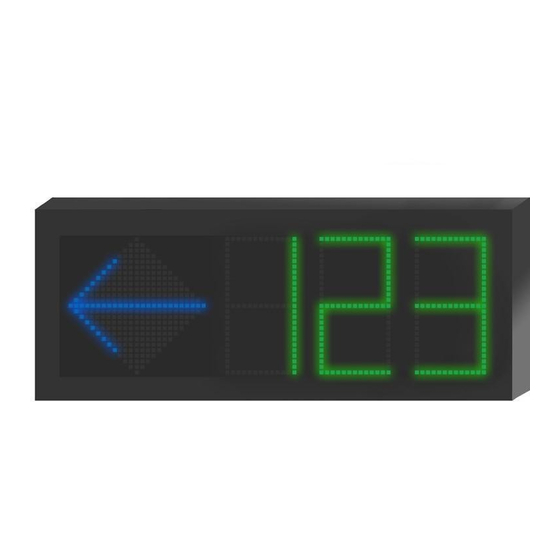
Table of Contents
Quick Links
Table of Contents

Summary of Contents for HIKVISION DS-TVL121-3-5D
- Page 1 Guidance Screen User Manual...
- Page 2 INTERRUPTION, OR LOSS OF DATA, CORRUPTION OF SYSTEMS, OR LOSS OF DOCUMENTATION, WHETHER BASED ON BREACH OF CONTRACT, TORT (INCLUDING NEGLIGENCE), PRODUCT LIABILITY, OR OTHERWISE, IN CONNECTION WITH THE USE OF THE PRODUCT, EVEN IF HIKVISION HAS BEEN ADVISED OF THE POSSIBILITY OF SUCH DAMAGES OR LOSS.
- Page 3 Guidance Screen User Manual PRODUCTION OF CHEMICAL OR BIOLOGICAL WEAPONS, ANY ACTIVITIES IN THE CONTEXT RELATED TO ANY NUCLEAR EXPLOSIVE OR UNSAFE NUCLEAR FUEL-CYCLE, OR IN SUPPORT OF HUMAN RIGHTS ABUSES. IN THE EVENT OF ANY CONFLICTS BETWEEN THIS MANUAL AND THE APPLICABLE LAW, THE LATTER PREVAILS.
- Page 4 Guidance Screen User Manual Symbol Conventions The symbols that may be found in this document are defined as follows. Symbol Description Indicates a hazardous situation which, if not avoided, will or could Danger result in death or serious injury. Indicates a potentially hazardous situation which, if not avoided, Caution could result in equipment damage, data loss, performance degradation, or unexpected results.
-
Page 5: Table Of Contents
Guidance Screen User Manual Contents Chapter 1 Introduction ....................... 1 1.1 Product Introduction ......................1 1.2 Screen Type..........................1 Chapter 2 Installation ......................... 3 2.1 Installation ..........................3 Chapter 3 configuration ......................4 3.1 Search Screen IP ........................4 3.2 Change Screen IP ........................5 3.3 Show IP in guidance screen .................... -
Page 6: Chapter 1 Introduction
Chapter 1 Introduction 1.1 Product Introduction This document is a guide for Guidance Screen installation and configuration. 1.2 Screen Type DS-TVL121-3-5D Indoor screen, seven-color, Network Transmission, Support display 1 arrows and 3 numbers, Enhanced LED display case, IP54 DS-TVL121-6-5D Indoor screen, seven-color, Network Transmission, Support display 2 arrows and 6... - Page 7 Guidance Screen User Manual DS-TVL121-9-5D Indoor screen, seven-color, Network Transmission, Support display 3 arrows and 9 numbers, Enhanced LED display case, IP54...
-
Page 8: Chapter 2 Installation
Guidance Screen User Manual Chapter 2 Installation 2.1 Installation Here we take the installation of one type of screen for example 1. Install the bracket to the guidance screen, and fix it with M5 *4 screws 2. Confirm guidance screen height, adjust the extendable stick to the site requirements. -
Page 9: Chapter 3 Configuration
Guidance Screen User Manual Chapter 3 configuration After the installation completes, power on the guidance screen, starting to configure the LED screen 3.1 Search Screen IP Opening the guidance screen tool,change the language first Click Search, find all the Guidance Screen The default IP about LED screen is 192.168.1.99... -
Page 10: Change Screen Ip
Guidance Screen User Manual 3.2 Change Screen IP Changing the guidance screen IP 3.3 Show IP in guidance screen Set display content for every guidance screens, the Digit is the last part of its IP address. For 192.168.100.111, the content is “111”; 192.168.100.1 is “1” Select the screen and set the Data, then click Send Message... - Page 11 Guidance Screen User Manual The screen will change display. Then we can know the IP about this guidance screen...











