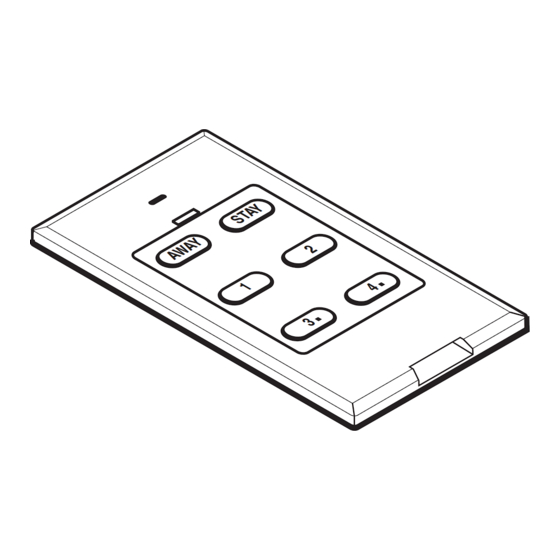
Quick Links
GENERAL INFORMATION
The 5878 is a compact, 6-button wall-mounted
wireless transmitter that permits an alarm system
or home automation devices to be controlled
remotely. The transmitter is typically used for
security system arming and panic and controlling
output relay operations associated with home
automation devices. Check with your installer for
operation of the buttons on your unit.
OPERATING THE BUTTONS
To activate a programmed function, press and hold
the associated button(s) down. The LED will flash
green to indicate the unit has transmitted in
Standard mode, or red to indicate it has transmitted
in High-Security mode.
In order to minimize the possibility of
accidental transmissions, the buttons on
the 5878 must be pressed and held for at
least 1/2 second to activate the
transmitter.
AWAY
1
3
Figure 1 - 5878 Transmitter
Table 1 - Transmitter Functions
(Complete this table with your installer)
Button
USER GUIDE
LED
STAY
2
4
5878-004-V0
Function
Wireless Wall Transmitter
LOW BATTERY INDICATION
When a Button is pressed and a Low Battery
condition exists, a message is transmitted to the
control panel and LOW BAT will be displayed on
the keypad. The LED will not flash during
transmission if the battery is low.
Replacing the Battery
1. Slide out the battery tray located at the bottom
of the 5878.
2. Carefully remove the battery.
3. Press and hold any button for at least one
second.
4. Insert a new battery in case back location as
shown in Figure 2. Positive (+) end must face
up. Use Maxell CR2032, Duracell DL 20325, or
Varta CR2032 lithium battery only.
5. Slide the battery back into the 5878.
6. Press any button and verify that the LED
flashes.
Improper
installation
damage to the transmitter.
Figure 2 - Replacing the Battery
K14395 6/06 Rev. A
5878
will
result
in
NOTE
POSITIVE (+) SIDE
MUST FACE UP
5878-002-V0

Summary of Contents for Honeywell 5878
- Page 1 Varta CR2032 lithium battery only. accidental transmissions, the buttons on 5. Slide the battery back into the 5878. the 5878 must be pressed and held for at least 1/2 second to activate the 6. Press any button and verify that the LED transmitter.
- Page 2 OPERATION. THE USER SHALL NOT MAKE ANY CHANGES OR MODIFICATIONS TO THE EQUIPMENT UNLESS AUTHORIZED BY THE INSTALLATION AND SETUP GUIDE OR THE USER GUIDE. 12800 Brookprinter Place,Poway, CA 92064 Copyright 2006 © Honeywell International Inc. www.honeywell.com/security ‡K14395TŠ ‡K14395TŠ ‡K14395TŠ...











