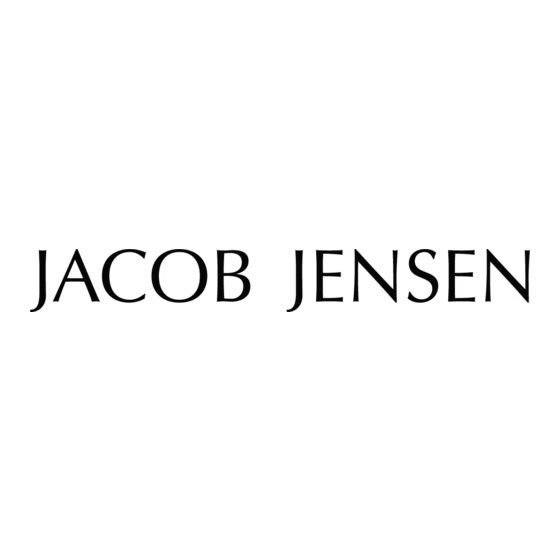
Table of Contents
Quick Links
Table of Contents

Summary of Contents for Jacob Jensen IP60N
- Page 1 Telephone IP60N User Manual...
- Page 2 CONTENTS The following items are included in the package of JACOB JENSEN Telephone IP60W FN: 1. Telephone handset 2. Base station 3. Handset coiled cord 4. Table stand 5. Line cord...
-
Page 3: Main Feature List
MAIN FEATURE LIST 1. IP60W FN is 1 Line Corded VOIP 7. Owns Eight (8) service keys 8. Supports DHCP and static IP address protocol for getting 2. Supports SIP V2/SDP/RTP/RTCP/STUN/SNTP/ DNS/SNMPv2 protocols. IP address. 3. Supports IEEE802.1 Q standard, IEEE802.3af protocols. 9. - Page 4 CONTROLS AND FUNCTIONAL KEYS CONTROLS AND FUNCTIONAL KEYS 1. MUTE Key 5. Number Keys 2. HOLD Key 6. Handset 3. 7. Service keys 4. 8. Indicator...
- Page 5 9. Redial 13. LAN Port 10. Speaker 14. WAN Port 11. MWL 15. DC Jack 12. FLASH 16. Handset Jack...
- Page 6 CONFIGURE THE PHONE THROUGH WEB INTERFACE TELEPHONE 1. IP address broadcast The telephone is designed in Denmark by Jacob Jensen, In off-hook mode, press * button four times to enter the whose products have gained international recognition for voice menu. Press 1 (network setting) then press 2 (WAN their original, simple and classic design.
- Page 7 3.2 Network status 3.3 SIP Account Setting Telephone can obtain IP address from DHCP server in default For normal phone usage, only the Proxy Server, Display mode. Enter WEB interface to configure all related settings Name, Phone Number, Account, and Password needs to be in accordance with real network environment.
- Page 8 3.6 WEB Operation 4. Voice Menu Instruction Except regular configuration, please do not modify other The phone has a voice menu function; relevant information corresponding information. can be configured through the voice menu. After starting the phone, press the * key 4 times to enter the voice menu. 3.7 Telephone feature Hang up to exit the voice menu.
- Page 9 Submenu 1.1: Submenu 2.1: Wan port After choosing key 1, the phone Telephone number After choosing key 1, the phone connection type will broadcast current Wan port will broadcast current phone connection type; after entering number. password, DHCP or static IP address Server IP address After choosing key 2, the phone can be set up.
- Page 10 Note: 1) When using voice menu configuration to achieve relevant operation, please reboot the phone. 2) After entering password, IP address or other number, please enter # to confirm. 3) When using keyboard to enter password, Press number key 2 if A, B, C, a, b, c is to be entered. Press number key 3 if D, E, F, d, e, f is to be entered.
- Page 11 BASIC OPERATION OF PHONE 8. WiFi Connection Function (Only Adaptor Series support this function) 1. Receiving a call Enter the web interface and connect the wireless network: Pick up the handset or press button. Choose the network from Wireless-Repeater, then click Connect and input the password, click OK to save the 2.
-
Page 12: Restore Factory
RESTORE FACTORY INSTALLATION ATTENTION & MAINTENANCE When the phone is powered on, after it boots up The phone has been manufactured using the very latest successfully, press 3 when in the voice menu, enter the technology and the highest quality components and phone password + # Key to restore factory settings, then workmanship, under ISO9001 quality control procedures. -
Page 13: Troubleshooting
WARRANTY TROUBLESHOOTING This product is warranted for a period of 12 months 1. No dialing tone from the date of purchase against faulty materials or • Check the telephone network workmanship. • Check the connection of handset cord and straight line cord If during this period a defect arises, we may repair or replace the product, at Bittel’s discretion, provided that:... -
Page 14: Fcc Approval
FCC APPROVAL Complies with Part 68 of the FCC rules. On the bottom of this telephone is a label that contains, among other information, the FCC registration number and the ringer equivalence number (REN) for this telephone. If requested, you must provide this information to the Telephone Company. -
Page 15: Contact Information
ENVIRONMENTAL CONCERNS AND DISPOSAL CONTACT INFORMATION Electric and electronic appliances contain materials, Shandong Bittel Intelligent Technology Co., Ltd. components and substances that can be damaging to Telephone: (86) 633-2212119/2212113 people’s health and to the environment, if the waste is not Internet: www.bittelgroup.com, www.hotelphone.com disposed of correctly. - Page 16 Product by: Bell Xpress A/S, Sletvej 50, 8310 Tranbjerg J, Denmark · www.bellxpress.dk www.jacobjensen.com Generation to generation...






