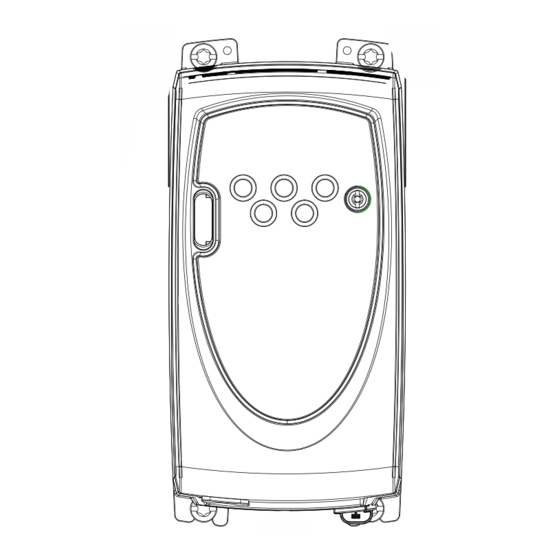Summary of Contents for Emerson SKA1100025
- Page 1 Getting Started Guide Commander SK AC variable speed drive for 3 phase induction motors from 0.25kW to 7.5kW, 0.33hp to 10hp Model sizes A, B, C and D Part Number: 0472-0000-09 Issue: 9 www.controltechniques.com...
- Page 2 General Information The manufacturer accepts no liability for any consequences resulting from inappropriate, negligent or incorrect installation or adjustment of the optional operating parameters of the equipment or from mismatching the variable speed drive with the motor. The contents of this guide are believed to be correct at the time of printing. In the interests of a commitment to a policy of continuous development and improvement, the manufacturer reserves the right to change the specification of the product or its performance, or the contents of the guide, without notice.
-
Page 3: Table Of Contents
Contents Safety information ...............5 Warnings, Cautions and Notes ..............5 Electrical Safety - general warning ............5 System design and safety of personnel ..........5 Environmental Limits ................5 Access .....................6 Fire protection ..................6 Compliance and regulations ..............6 Motor .......................6 Mechanical brake control ................6 1.10 Adjusting parameters ................6 1.11... -
Page 4: Declaration Of Conformity
Declaration of Conformity Control Techniques Ltd The Gro Newtown Powys. UK SY16 3BE SKA1100025 SKA1100037 SKA1200025 SKA1200037 SKA1200055 SKA1200075 SKB1100075 SKB1100110 SKBD200110 SKBD200150 SKB3400037 SKB3400055 SKB3400075 SKB3400110 SKB3400150 SKCD200220 SKC3400220 SKC3400300 SKC3400400 SKDD200300 SKD3200400 SKD3400550 SKD3400750 The AC variable speed drive products listed above have been designed and manufactured in... -
Page 5: Safety Information
Safety information Warnings, Cautions and Notes A Warning contains information, which is essential for avoiding a safety hazard. WARNING A Caution contains information, which is necessary for avoiding a risk of damage to the product or other equipment. CAUTION A Note contains information, which helps to ensure correct operation of the product. NOTE Electrical Safety - general warning The voltages used in the drive can cause severe electrical shock and/or burns, and... -
Page 6: Access
Access Access must be restricted to authorized personnel only. Safety regulations which apply at the place of use must be complied with. The IP (Ingress Protection) rating of the drive is installation dependant. For further information, refer to the Commander SK Technical Data Guide. Fire protection The drive enclosure is not classified as a fire enclosure. -
Page 7: Electrical Installation
1.11 Electrical installation 1.11.1 Electric shock risk The voltages present in the following locations can cause severe electric shock and may be lethal: • AC supply cables and connections • DC bus, dynamic brake cables and connections • Output cables and connections •... -
Page 8: Rating Data
60s braking Model power rating current resistor value Number Ω Heavy Duty SKA1100025 0.25 0.33 2.55 N/A* SKA1100037 0.37 SKB1100075 0.75 19.6 SKB1100110 24.0 *No dynamic braking available with Commander SK size A 110V drive. -
Page 9: Output Frequency
Table 2-4 Commander SK, 3 phase, 380 to 480Vac ±10%, 48 to 62Hz units 100% RMS 150% overload Input Typical full Maximum Minimum Nominal output current for 60s fuse load input continuous braking Model motor power current rating current input current resistor value Number Ω... -
Page 10: Mechanical Installation
Mechanical installation Enclosure The drive is intended to be mounted in an enclosure which prevents access except by trained and authorized personnel, and which prevents the ingress of contamination. It is WARNING designed for use in an environment classified as pollution degree 2 in accordance with IEC 60664-1. - Page 11 Figure 3-2 Fire enclosure baffle construction Not less than 2 times ‘X’ Baffle plates (may be above or N o t l e s s B a f f l e p l a t e s ( m a y b e t h a n 2 X below bottom of enclosure) a b o v e o r b e l o w b o t t o m...
- Page 12 Figure 3-4 Minimum mounting clearances Drive size B (≤0.75kW) 0.39* B (≥1.1kW) or B (110V) 0.39 3.94 1.97* *This is the minimum spacing between drives at the base of the drive where it is mounted against a back plate. Table 3-2 Tightening torque for mounting feet Drive size Tightening torque A to C...
- Page 13 Figure 3-5 Features of the drive (size B illustrated) Display Smart / Logic Stick slot Control Serial terminals communications port connector Solutions Module slot (size B, C Solutions Module and D only) connector protective cover Power (size B terminals and C only) EMC filter tab Commander SK Getting Started Guide Issue Number: 9...
-
Page 14: Electrical Installation
Electrical installation Power terminal connections Figure 4-1 Size A power terminal connections Internal EMC filter L1 L2/N Optional Optional Braking resistor EMC filter Thermal Optional Supply Supply protection line reactor ground ground device Stop Start/ Reset Optional ground connection Mains supply Figure 4-2 Sizes B, C and D power terminal connections L3/N Internal... - Page 15 The braking terminals are not available on the size A 110V drive. NOTE On the Commander SKB 110V drives, the -DC bus (-) terminal has no internal NOTE connection. Fuses/MCB The AC supply to the drive must be installed with suitable protection against overload and short circuits.
-
Page 16: Ground Leakage
Ground leakage The ground leakage current depends upon the internal EMC filter being installed. The drive is supplied with the filter installed. Instructions for removal of the internal EMC filter are given in section 4.3.2 Removing the internal EMC filter . With internal EMC filter installed 30μA DC (10MΩ... -
Page 17: Emc
4.2.1 Use of earth (ground) leakage circuit breakers (ELCB) / residual current device (RCD) There are three common types of ELCB/RCD: Type AC - detects AC fault currents Type A - detects AC and pulsating DC fault currents (provided the DC current reaches zero at least once every half cycle) Type B - detects AC, pulsating DC and smooth DC fault currents •... -
Page 18: Control Terminals I/O Specification
4.3.3 Further EMC precautions Further EMC precautions are required if more stringent EMC emission requirements apply: • Operation in the first environment of EN 61800-3:2004 • Conformity to the generic emission standards • Equipment which is sensitive to electrical interference operating nearby In this case it is necessary to use: •... - Page 19 0V common Analog input 1 (A1), either voltage or current (see Pr 16) Voltage: Current input 0 to 10V / mA as parameter range Parameter range 4-20, 20-4, 0-20, 20-0, 4-.20, 20-.4, VoLt Input range automatically scaled to Pr 01 Minimum set Scaling speed / Pr 02 Maximum set speed Input impedance...
- Page 20 A flyback diode should be installed across inductive loads connected to the status relay. WARNING Analog voltage output - Motor speed Voltage output 0 to +10V 0V represents 0Hz/rpm output Scaling +10V represents the value in Pr 02 Maximum set speed Maximum output current Resolution 0.1%...
-
Page 21: Keypad And Display
Keypad and display The keypad and display are used for the following: • Displaying the operating status of the drive • Displaying a fault or trip code • Reading and changing parameter values • Stopping, starting and resetting the drive Figure 5-1 Keypad and display on the display indicates if motor map 1 or 2 is selected. -
Page 22: Selecting And Changing Parameters
Selecting and changing parameters This procedure is written from the first power up of the drive and assumes no terminals NOTE have been connected, no parameters have been changed and no security has been set. Figure 5-2 STATUS MODE Press and hold for 2s Hold for 2s... -
Page 23: Saving Parameters
Status Modes Left hand Status Explanation display The drive is enabled and ready for a start command. The Drive ready output bridge is inactive. The drive is inhibited because there is no enable command, Drive inhibited or a coast to stop is in progress or the drive is inhibited during a trip reset. -
Page 24: Security Codes
Security codes Setting a security code allows view only access to all parameters. A security code is locked into the drive when Pr 25 is set to any other value than 0 and then LoC is selected in Pr 10. On pressing the MODE key, Pr 10 is automatically changed from LoC to L1 and Pr 25 will be automatically set to 0 so as not to reveal the security code. -
Page 25: Parameters
Parameters Parameters are grouped together into appropriate subsets as follows: Level 1 Pr 01 to Pr 10: Basic drive set-up parameters Level 2 Pr 11 to Pr 12: Drive operation set-up parameters Pr 15 to Pr 21: Reference parameters Pr 22 to Pr 29: Display / keypad configuration Pr 30 to Pr 33: System configuration Pr 34 to Pr 36: Drive user I/O configuration Pr 37 to Pr 42: Motor configuration (non-standard set-up) - Page 26 Function Range Defaults Type AI.AV, AV.Pr, AI.Pr, Pr, PAd, Drive configuration Eur: AI.AV, USA: PAd E.Pot, tor, Pid, HVAC The setting of Pr 05 automatically sets up the drives configuration. A change to Pr 05 is set by pressing the MODE key on exit from parameter edit mode.
- Page 27 Figure 6-2 Pr 05 = AV.Pr Local voltage speed Local voltage speed reference input (A1) reference input (A1) (2kmin) (2kmin) +10V reference output +10V reference output Reference select Reference select Analog output Analog output (motor speed) (motor speed) +24V output +24V output +24V +24V...
- Page 28 Figure 6-4 Pr 05 = Pr Not used Not used +10V reference output +10V reference output Reference select Reference select Analog output Analog output (motor speed) (motor speed) +24V output +24V output +24V +24V Digital output Digital output (zero speed) (zero speed) Drive Enable/Reset /Stop...
- Page 29 Figure 6-6 Pr 05 = E.Pot Not used Not used +10V reference output +10V reference output Down Down Analog output Analog output (motor speed) (motor speed) +24V output +24V output +24V +24V Digital output Digital output (zero speed) (zero speed) Drive Enable/Reset /Stop Run Forward...
- Page 30 Figure 6-8 Pr 05 = Pid 4-20mA PID 4-20mA PID PID feedback input PID feedback input feedback input feedback input +10V reference output +10V reference output 0-10V PID 0-10V PID PID reference input PID reference input reference input reference input Analog output Analog output (motor speed)
- Page 31 Figure 6-10 Pr 05 = HVAC terminal configuration Eur + USA Remote speed Remote current speed reference input reference input (A1) +10V reference output Not used Analog output (motor speed) +24V output +24V Digital output (zero speed) Drive enable / reset Run forward Auto H: Contacts made in 'hand' position -...
-
Page 32: Parameter Descriptions - Level 2
Function Range Defaults Type Motor power factor 0 to 1 0.85 Enter the motor rated power factor cos ϕ (taken from the motor name plate). The power factor value could be automatically changed after a rotating autotune. See Pr NOTE 38 on page 37. - Page 33 See Pr 46 to Pr 51 on page 39. Great care should be taken when implementing a brake control set-up, as this may cause a safety issue depending on the application, e.g. crane. If in doubt, contact the supplier of the drive for further information. WARNING Ensure that the brake controller is set-up correctly before the electro-mechanical brake circuit is connected to the drive.
- Page 34 Function Range Defaults Type Preset speed 1 ±1500 Hz Preset speed 2 (Limited by setting of Pr 02 Preset speed 3 Maximum set speed) Preset speed 4 Defines preset speeds 1 to 4. Function Range Defaults Type Load display units Ld, A Ld: Active current as a % of motor rated active current A: Drive output current per phase in Amps...
- Page 35 If parameter copying is enabled when no SmartStick is installed to the drive, the drive will NOTE trip on C.Acc. The SmartStick can be used to copy parameters between drives of different ratings. NOTE Certain drive dependant parameters will be stored on the SmartStick but will not be copied to the cloned drive.
- Page 36 Function Range Defaults Type Stop mode select 0 to 4 0: Coast to stop selected 1: Ramp to stop selected 2: Ramp to stop with 1 second DC injection braking 3: DC injection braking with detection of zero speed 4: Timed DC injection braking See the Commander SK Advanced User Guide.
- Page 37 Function Range Defaults Type n=0, At.SP, Lo.SP, hEAL, Digital output control (terminal B3) Act, ALAr, I.Lt, At.Ld, USEr n=0: At zero speed At.SP: At speed Lo.SP: At minimum speed hEAL: Drive ok Act: Drive active ALAr: General drive alarm I.Lt: Current limit active At.Ld: At 100% load USEr: User programmable...
- Page 38 When a rotating autotune is selected, the drive will accelerate the motor up to maximum speed in Pr 02. Once a rotating autotune has been initiated (Pr 38 set to 2) on Commander SK, it must be completed before the drive will operate normally. If the WARNING rotating auto-tune is not completed (through the drive being disabled or a trip occuring), the drive will only run at the autotune speed (2/3 rated speed reference)
- Page 39 Function Range Defaults Type Serial communications baud rate 2.4, 4.8, 9.6, 19.2, 38.4 19.2 2.4: 2400 baud 4.8: 4800 baud 9.6: 9600 baud 19.2: 19200 baud 38.4: 38400 baud Function Range Defaults Type Serial comms address 0 to 247 Defines the unique address for the drive for the serial interface. Function Range Defaults...
- Page 40 The brake control functions are provided to allow well co-ordinated operation of an external brake with the drive. While both hardware and software are designed to high standards of quality and robustness, they are not intended for use as safety functions, i.e.
- Page 41 Pr 52 to Pr 54 appear when a Solutions Module is installed in the drive. Function Range Defaults Type *Solutions Module dependant Function Range Defaults Type *Solutions Module dependant Function Range Defaults Type *Solutions Module dependant *See the Commander SK Advanced User Guide for further information. Function Range Defaults...
-
Page 42: Parameter Descriptions - Level 3
Some parameters are only implemented if the drive is disabled, stopped or tripped and NOTE STOP/RESET key is pressed for 1s. See Commander SK Advanced User Guide for advanced parameter details. Parameter descriptions - Level 3 Function Range Defaults Type 0 to Pr 21.51 to Pr set up... -
Page 43: Quick Start Commissioning
Quick start commissioning This procedure is written from default parameter settings as the drive would be delivered from the factory. For European default settings refer to section 7.1 Terminal control . For USA default settings refer to section 7.2 Keypad control on page 45 . Terminal control Figure 7-1 Minimum required control terminal connections Remote current speed... - Page 44 Action Detail Ensure: • The drive enable signal is not given, terminal B4 is open • The run signal is not given, terminal B5/B6 is open Before power up • The motor is connected to the drive The motor connection is correct for the drive Δ or Y •...
-
Page 45: Keypad Control
Keypad control Figure 7-2 Minimum required control terminal connections Not used +10V reference output Not used Analog output (motor speed) +24V output Digital output (zero speed) Drive Enable/Reset Forward/Reverse Not used Not used To implement a Forward/Reverse switch from the drive’s display: NOTE •... - Page 46 Action Detail Ensure: • The drive enable signal is not given, terminal B4 is open Before power up • The motor is connected to the drive The motor connection is correct for the drive Δ or Y • • The correct supply voltage is connected to the drive Ensure: Power up the drive...
-
Page 47: Diagnostics
Diagnostics Do not attempt to carry out internal repairs. Return a faulty drive to the supplier for repair. WARNING Trip code Condition Possible cause Low AC supply voltage DC bus under voltage Low DC bus voltage when supplied by an external DC power supply Deceleration rate set too fast for the inertia of the machine DC bus over voltage Mechanical load driving the motor... - Page 48 ** These trips cannot be reset for 10 seconds after they occur. See the Commander SK Advanced User Guide for further information on possible causes of drive trips. Table 8-1 DC bus voltages Drive voltage rating UV Trip UV Reset Braking level OV trip** 110V...
- Page 49 Figure 8-1 Diagnostics logic diagram Ramps Speed clamps Acceleration Minimum Analog inputs rate speed Analog input 1 (%) Frequency Deceleration Maximum reference rate speed selected (Hz) Ramp mode select Analog input 2 (%) Pre-ramp reference (Hz) reference Post-ramp reference Digital I/O (Hz) selected Motor...
-
Page 50: Options
Options Option name Function Picture Upload drive parameters to the SmartStick for storage or for easy SmartStick set-up of identical drives or downloading to replacement drives The LogicStick plugs into the front of the drive and enables the user to program PLC functions within the drive LogicStick The LogicStick can also be used as a SmartStick (now supplied with LogicStick Guard) -
Page 51: Documentation
Option name Function Picture Cable with isolation RS232 to RS485 converter. For connecting CT USB comms cable PC/Laptop to the drive when using CTSoft or SyPTLite AC input line reactors To reduce supply harmonics Software for PC or Laptop which allows the user to commission CTSoft and store parameter settings Software for PC or Laptop which allows the user to program PLC... -
Page 52: Ul Listing Information
UL listing information Table 10-1 Approvals CE approval Europe C Tick approval Australia UL / cUL approval USA & Canada 10.1 UL information (for Commander SK size A, B, C and D) The Control Techniques UL file number is E171230. Confirmation of UL listing can be found on the UL website: www.ul.com. - Page 54 T1 T2 T3 T4 T5 T6 B1 B2 B3 B4 B5 B6 Pr 29 = Eur Remote speed Remote current speed reference input reference input (A1) +10V reference output Local voltage speed reference input (A2) (2kmin) Fault Analog output (motor speed) +24V output +24V Digital output...