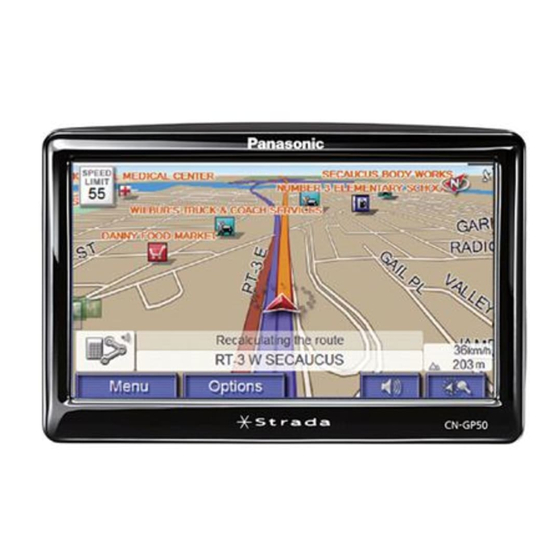
Panasonic CN-GP50U Important Information Manual
Portable navigation system
Hide thumbs
Also See for CN-GP50U:
- Instrucciones de uso (42 pages) ,
- Operating instructions manual (41 pages) ,
- Quick reference manual (20 pages)
Table of Contents
Quick Links
See also:
Quick Reference Manual
Please read these instructions (including "Limited Warranty"and
"Customer Services directry") carefully before using this product and
keep this manual for future reference.
Read the "Safety information" presented in this manual before
mounting or connecting this product.
Portable Navigation System
CN-GP50U
Model:
Important Information
English
Français
Español
Table of Contents

Summary of Contents for Panasonic CN-GP50U
- Page 1 Portable Navigation System CN-GP50U Model: Important Information English Français Español Please read these instructions (including “Limited Warranty”and “Customer Services directry”) carefully before using this product and keep this manual for future reference. Read the “Safety information” presented in this manual before...
-
Page 2: Structure Of Instructions
Safety information Maintenance Notes on use What is a navigation system? Limited warranty Specification Customer service directry About the data of the map Troubleshooting Installation Instructions Cigarette Lighter Adapter Examples of mounting connection Components AC Charger connections Mounting the Mounting Bracket External unit connection Mounting CN-GP50U Removing Quick Reference Guide Name of controls and function Turn on the power Basic map operation Basic menu operation Create a route Picture Viewer Hands-Free DVD ROM Operating Environment Restore Applications Restore Maps OS: Install Radar Warner Windows 000 (Service Pack 4),... - Page 3 Table of contents Structure of instructions ..............2 Safety information ...............4 Notes on use ................11 Limited warranty ............... 16 Customer service directry ............17 About the data of the map ............18 Troubleshooting ................ 20 Restoring ................25 Maintenance ................25 What is a navigation system?............
-
Page 4: Safety Information
Safety information R ead the operating instructions for the unit and all other components carefully before using the system. They contain instructions about how to use the system in a safe and effective manner. Panasonic assumes no responsibility for any problems resulting from failure to observe the instructions given in the manuals. P anasonic assumes no responsibility for any problems resulting from failure to observe the precautions given in this manual. Handling of the system in a manner that is, for example, incorrect or exceeds the bounds of common sense is not covered by the warranty. Use the system correctly in accordance with the manuals. T he manuals uses pictographs to show you how to use the product safely and to alert you to potential dangers resulting from improper connections and operations. The meanings of the... - Page 5 Do not use the unit when it is out of order. I f the unit is out of order (no power, no sound) or in an abnormal state (has foreign objects in it, is exposed to water, is smoking, or smells), turn it off immediately and consult your dealer or authorized Panasonic Servicenter. Do not use the unit as a substitute for the navigation equipment of a boat, ship or aircraft, or a map for mountain climbing.
- Page 6 This unit contains an internal Lithium Ion battery that can not be replaced by the user. Ask your dealer or authorized Panasonic Servicenter to replace the battery. If battery liquid comes into contact with your eyes, wash them with plenty of water and get immediate medical attention.
- Page 7 Warning Observe the following warnings when installing the product. Never use safety-related components of the vehicle for installation, wiring, and other such functions. D o not use safety-related vehicle components (fuel tank, brake, suspension, steering wheel, pedals, airbag, etc.) for wiring or fixing the unit or accessories of this product. Installing the product on the airbag cover or in a location where it interferes with airbag operation is prohibited.
- Page 8 Safety information (continued) Caution Observe the following cautions when using this unit. Do not operate the unit for a prolonged period with the engine turned off. O perating the unit for a long period of time with the engine turned off will drain the battery. Do not expose the unit to direct sunlight or excessive heat. T his will raise the interior temperature of the unit, and may lead to smoke, fire, or other damage to the unit.
- Page 9 Caution Observe the following cautions when installing the product. Use the designated parts and tools for installation. U se the included or designated parts and appropriate tools to install the product. The use of parts other than those included or designated may result in internal damage to the unit. Faulty installation may lead to an accident, a malfunction or fire. Do not install the product where it is exposed to strong vibrations or is unstable. If the installation is not stable, the unit may fall down while driving and this can lead to an accident or injury. ...
- Page 10 State law prohibits drivers in California and Minnesota from using mounts on their windshields while operating motor vehicles. Panasonic does not take any responsibility for any fines, penalties, or damages that may be incurred as a result of disregarding this notice.
-
Page 11: Notes On Use
Notes on use The technology and software contained S udden changes in the temperature inside the car such as those which occur immediately in this system cannot be taken out of the country without permission from the US after the car’s air conditioner or heater has Government. - Page 12 Notes on use (continued) Notes on power supply Charging Procedure Notes on Lithium Ion Battery The unit contains a lithium ion battery. You can use The battery is not sufficiently charged when you the following procedures to charge the battery. purchase the unit. Be sure to charge the battery Charging takes approximately hours when prior to using the unit for the first time. the main power is off. {When charging the Once the battery is charged, you can use the battery from empty to full in room temperature unit continuously for approximately 4 hours. [10°C to 5°C (50°F to 5°F)]} There is no need to fully discharge the battery before charging. You can charge the battery Charging with the Cigarette Lighter Adapter before it is discharged.
- Page 13 Do not sit down while the unit is in your pants Observe the following cautions in order to pocket, and do not force the unit into a bag prevent damage to data or an SD Memory Card, that is already full. or a malfunction of the unit. Be careful even when the unit is in a bag, (Panasonic assumes no responsibility whatsoever because if you drop the bag or hit it against for damage resulting from loss of data.) something it will subject the unit to a strong Do not turn off the power of the unit while impact. writing data to an SD Memory Card. Do not touch the contacts on the back of an...
- Page 14 Notes on use (continued) ® Notes on Bluetooth Frequency Band Used Influence from Other Devices The unit uses the .4 GHz frequency band, but If this device is used near another Bluetooth ® other wireless devices may also use the same compatible device or a device that uses the .4 GHz frequency. Note the following to prevent radio frequency band, problems such as the device not waves interfering with other wireless devices.
- Page 15 Notes on Picture file Still image data can be saved to an SD Memory What is BMP? Card and then played with the unit. In this manual, BMP refers not to a bitmap image The unit can play JPEG and BMP files. in the broad sense of a general raster image, but to DIB (Device Independent Bitmap: Extension BMP), which is one of the file formats for still What is JPEG? images. A feature of BMP is that an image with An acronym for Joint Photographic Experts up to approximately 1 million colors is saved Group.It is one of the standards for compressing without being compressed. and expanding color still images. A feature of JPEG is that when it is selected as the save format of still image data, the data is ...
-
Page 16: Limited Warranty
Dealer’s purchaser of a new product which was not sold “as is”. A purchase receipt or other proof of the original purchase Code date is required for warranty service. CARRY-IN OR MAIL-IN SERVICE Dealer’s For Carry-In or Mail-In Service in the United States, call Address 1-00-11-PANA () or visit Date of Panasonic Web Site: http://www.panasonic.com Purchase For assistance in Puerto Rico, call Panasonic Sales Company ()-50- 400 or fax ()--10. LIMITED WARRANTY LIMITS AND EXCLUSIONS This warranty ONLY COVERS failures due to defects in materials and workmanship, and DOES NOT COVER normal wear and tear or cosmetic damage. The warranty... -
Page 17: Customer Service Directry
OTHER WARRANTIES, EXPRESS OR IMPLIED, INCLUDING For hearing or speech impaired TTY users, ANY IMPLIED WARRANTIES OF MERCHANTABILITY AND TTY : 1--05-1 FITNESS FOR A PARTICULAR PURPOSE. IN NO EVENT WILL PANASONIC CANADA INC. BE LIABLE FOR ANY SPECIAL, INDIRECT OR CONSEQUENTIAL DAMAGES. In certain instances, some jurisdictions do not allow the CANADA exclusion or limitation of incidental or consequential damages, or the exclusion of implied warranties, so the above limitations and exclusions may not be applicable. -
Page 18: About The Data Of The Map
No Warranty. © United States Postal Service 00. Prices ® This Data is provided to you “as is,” and you are not established, controlled or approved by agree to use it at your own risk. Panasonic the United States Postal Service . The following ® and its licensors (and their licensors and trademarks and registrations are owned by the... - Page 19 TERMS OR CONDITIONS, WHETHER IN AN or in connection with the Data provided to you ACTION IN CONTRACT OR TORT OR BASED hereunder. ON A WARRANTY, EVEN IF Panasonic OR ITS LICENSORS HAVE BEEN ADVISED OF THE n Government End Users. POSSIBILITY OF SUCH DAMAGES. Some States, If the Data is being acquired by or on behalf Territories and Countries do not allow certain...
-
Page 20: Troubleshooting
Consult your dealer or authorized Panasonic Navigation images are not Servicenter. displayed. The internal battery has run out of power. Use CN-GP50U connected to the Cigarette Lighter Adapter (included) or AC Charger (option). When using the unit with the internal battery, charge the battery. - Page 21 Read the Operating Instructions carefully and cancel the mode. If the unit is still out of order, consult your dealer. T he safety device works. The power of the unit fails Consult your dealer or your nearest Panasonic unintentionally. Servicenter. I t has been running for a long period.
- Page 22 Troubleshooting (continued) Car navigation Problem Presumable cause Suggested solution T he SD Memory Card on which the map is recorded has The navigation does not work not been inserted. even when the power of the Insert the SD Memory Card on which the map is unit is turned on. recorded. T he display is not in current position screen. V e h i c l e p o s i t i o n i s n o t displayed.
- Page 23 Car navigation Problem Presumable cause Suggested solution E ven when ordinary road search is prioritized, the route may employ toll roads due to the current position and The route uses toll roads the destination. even when ordinary road This is not a malfunction. When making a route on search is prioritized. ordinary roads, add a destination on the road you want to use.
- Page 24 Calling is not possible if the mobile phone is not connected to the unit. Connect the mobile phone to the unit. Product servicing If the suggestions in the charts do not solve the problem, we recommend that you take it to your nearest authorized Panasonic Servicenter. The product should be serviced only by a qualified technician. Replacing the Fuse Use fuses of the same specified rating (2 A). Using different substitutes or fuses with higher rating, or connecting the product directly without a fuse, could cause fire or damage to this unit.
-
Page 25: Restoring
If the unit does not work properly, restore the Caution on cleaning application and map of the unit. Your product is designed and manufactured to Restore requirements ensure a minimum of maintenance. Use a dry PC soft cloth for routine exterior cleaning. Never use SD Memory Card reader/writer benzine, thinner or other solvents. CN-GP50U (included) SD Memory Card (included) Alcohol USB Cable (included) Pesticide DVD-ROM (included) Thinner Application Restore Preparation Install ActiveSync and the driver onto your PC from the DVD-ROM. -
Page 26: What Is A Navigation System
What is a navigation system? A navigation system marks a route to a destination or destinations on a map, guiding the user along the route to the destination. Vehicle positioning system n Map matching n GPS (Global Positioning System) This function displays the current position The positioning system uses communications satellites launched by the US Department of of your vehicle on the map. That position is Defense. Signals are received from three or more acquired using GPS, gyro sensors, magnetic satellites orbiting at 1 000 km altitude, and... -
Page 27: Route Searching
Vehicle positioning precision Route searching The vehicle mark position may not be The following situations do not indicate displayed correctly due to the driving a malfunction: environment and the GPS satellite status. S ome roads may be impassable, such as Continue driving without taking further action, roads closed in winter or temporarily closed and the map matching function and GPS satellite... -
Page 28: Specification
Specification Power Power Supply 5 V DC, A, negative ground Current consumption When using the internal lithium ion battery Less than 00 mA When the internal lithium ion battery is fully charged and using 00 mA the Cigarette Lighter Adapter When the internal lithium ion battery is charging and using the 50 mA to 40 mA Cigarette Lighter Adapter Internal lithium ion battery Charging time Cigarette Lighter Adaptor Approximately hours When charging the battery from empty to full in room USB cable Approximately .5 hours temperature [10 ˚C to 5 ˚C (+50 ˚F to +5 ˚F)] When the main power is off. Continuous operating time Approximately 4 hours At room temperature [10 ˚C to 5 ˚C (+50 ˚F to +5 ˚F)] when the battery is fully charged Continuous standby time Approximately days At room temperature [10 ˚C to 5 ˚C (+50 ˚F to +5 ˚F)] when the battery is fully charged... - Page 29 -1 dBm (0. mW) Service Area Within 10 m Applicable Bluetooth Version Ver1. Cigarette Lighter Adapter Input 1 V DC (11 V to 1 V), test voltage 14.4 V, negative ground Above Specifications comply with EIA standards. Notes: S pecifications and the design are subject to modification without notice due to improvements in technology. S ome figures and illustrations on this manual may be different from your product. FCC ID:ACJCN-GP50U Canada: License No IC: 1J-CNGP50U License information The Bluetooth word mark and logo are owned Adobe, the Adobe logo, Adobe Acrobat and by the Bluetooth SIG, Inc. and any use of such Acrobat Reader are the trademarks or registered marks by Matsushita Electric Industrial Co.,Ltd. trademarks of Adobe Systems Incorporated in is under license. Other trademarks and trade the U.S.A. and/or other countries. name are those of their respective owners. ActiveSync is a trademark of Microsoft The SD logo is a trademark.
- Page 30 Panasonic Consumer Panasonic Puerto Rico, Inc. Panasonic Canada Inc. Electronics Company, Ave. 5 de Infanteria, Km. .5 50 Ambler Drive, San Gabriel Industrial Park, Mississauga, Ontario Division of Panasonic Carolina, Puerto Rico 005 L4W T Corporation of North America http://www.panasonic.com http://www.panasonic.ca One Panasonic Way, Secaucus, New Jersey 004 http://www.panasonic.com © 00 Matsushita Electric Industrial Co., Ltd. All Rights Reserved. Printed in China...














