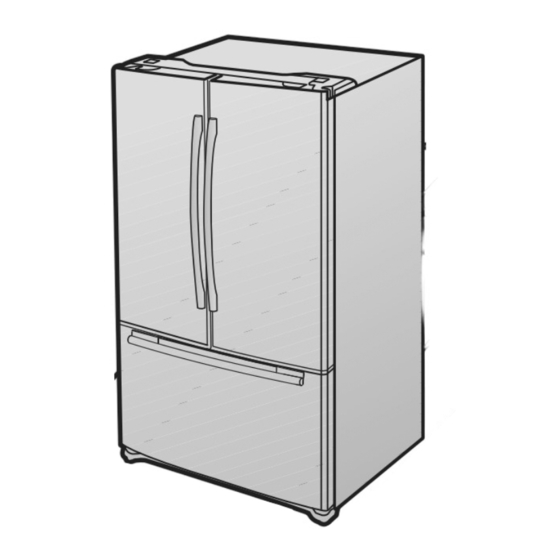
Table of Contents
- 1 User Manual
- 2 Safety Information
- 3 Getting Ready to Install
- 4 Adjusting the Level
- 5 Making Minor Adjustments between Doors
- 6 Installation of the Water Line
- 7 Checking the Control Panel
- 8 Using the Control Panel
- 9 Energy Saver
- 10 Using the Cold Water Dispenser
- 11 Parts and Features
- 12 Cleaning the Refrigerator
- 13 Troubleshooting
Table of Contents

Summary of Contents for Samsung DA68-02787E
-
Page 1: User Manual
Refrigerator user manual English imagine the possibilities Thank you for purchasing a Samsung product. To receive a more complete service, please register your product at www.samsung.com/register Free Standing Appliance... -
Page 2: Safety Information
safety information SAFETY INFORMATION used as a refrigerant. Check the compressor label on the • Before operating the appliance, rear of the appliance or the please read this manual rating label inside the fridge to thoroughly and retain it for your see which refrigerant is used reference. - Page 3 • Do not plug several appliances These warning signs are here into the same multiple power to prevent injury to you and strip. The refrigerator should others. always be plugged into its Please follow them carefully. own individual electrical outlet After reading this section, which has a voltage rating that keep it in a safe place for...
- Page 4 • Do not install this appliance shock, fi re, problems with the near a heater, infl ammable product, or injury. material. • This refrigerator must be • Do not install this appliance in properly installed and a humid, oily or dusty location, located in accordance in a location exposed to direct with the manual before it is...
- Page 5 so that children or animals use a damaged power plug, cannot become trapped inside. damaged power cord or loose Children should be supervised wall socket. to ensure that they do not enter - This may result in an electric and play with the appliance. shock or fi...
- Page 6 • If you smell pharmaceutical or with the appliance. smoke, pull out power plug immediately and contact your • Keep fingers out of “pinch Samsung Electronics service point” areas; clearances center between the doors and cabinet are necessarily small. Be careful •...
- Page 7 • Do not touch the inside walls of with the product. the freezer or products stored • Never stare directly at the UV in the freezer with wet hands. LED lamp for long periods of - This may cause frostbite. time.
- Page 8 • If any dust or water is in standing for several minutes. refrigerator, pull out the power plug and contact your Samsung • If there are burning smells Electronics service center. or smoke, pull out power plug immediately and - Otherwise there is a risk of fi re.
- Page 9 - Quantity: 0.16 kg • When the refrigerator got wet - Global Warming Potential (GWP) by water, pull out the power = 1300 plug and contact your Samsung Electronics service center. USAGE CAUTIONS • Take out the right box in the CAUTION •...
- Page 10 Samsung be responsible for compartment. safety issues that result from - Wrap food up properly or place 3rd party modifi cations. it in airtight containers before • Do not block air holes.
- Page 11 - Failing to do so may result in an when putting food in or taking electric shock or fi re. food out. • Before cleaning or performing • The shorter time for which the maintenance, unplug the door is open, the less ice will appliance from the wall socket.
- Page 12 below the cold end of the range cleaning or other actions if you of temperatures for which removed the divider from the the refrigerating appliance is drawer. designed. • Do not store food which goes CRITICAL DISPOSAL WARNINGS WARNING bad easily at low temperature, •...
- Page 13 to disposal. The pipes shall be broken in the open space. • Keep all packaging materials well out of the reach of children, as packaging materials can be dangerous to children. - If a child places a bag over its head, it may result in suffocation.
-
Page 14: Getting Ready To Install
Setting up your French Door Refrigerator GETTING READY TO INSTALL THE The following chart details the exact height and depth of this Samsung French Door Refrigerator. REFRIGERATOR • Allow clearance to the right, left, back and top Congratulations on your purchase of this Samsung when installing. - Page 15 FLOORING REMOVING THE REFRIGERATOR For proper installation, you must place this DOORS refrigerator on a level, hard surface that is the same height as the rest of the fl oor. This surface For some installations you need to remove the should be strong enough to support a fully loaded fridge and freezer drawers so you can move the refrigerator to its fi...
- Page 16 3. Remove the 3 hex bolts that hold the hinge on Disassembling the freezer door the top of the refrigerator with the 10mm socket wrench. 1. After opening the Freezer door, lift the drawer box. Socket wrench Socket wrench 4. Remove the screw that holds the ground wire with a philips screwdriver(+).
- Page 17 the corner of the fridge door. 2. Insert and tighten the 2 hex head bolts into the left and right middle hinges with an allen wrench. 7. Insert the upper hinges into the holes at the top of the door. Insert and tighten the 3 hex head bolts into the left and right upper hinges with a socket 3.
- Page 18 Reassembling the freezer door 1. Pull out the rails to the full length on each sidle of the cabinet evenly. 2. Hang the freezer door front onto open slot on the sides. Slot 3. With the 10 mm wrench, reattach 4 bolts to connect the rail with the door.
-
Page 19: Adjusting The Level
ADJUSTING THE LEVEL MAKING MINOR ADJUSTMENTS BETWEEN DOORS Make sure the refrigerator is level so that you can make fi nal adjustments. Use a level to test if the Remember, a leveled refrigerator is necessary refrigerator is level both side to side and back to for getting the doors perfectly even. -
Page 20: Installation Of The Water Line
• All installations must be in a accordance with square and clean. local plumbing code requirements. • Water line Kit and water fi lter are not covered by Samsung’s Warranty. The manufacturer (or dealer, installer) of them is responsible for any defects and all the Incorrect... - Page 21 Connect the water line to the fridge 1. Slip the compression nut through the plastic tubing. Cartridge 2. After inserting the compression nut into plastic Holder compression fi tting (Purchased). Clip Household water line Copper tubing or Plastic tubing (Not supplied) (Not supplied) Compression Nut (1/4”)
- Page 22 Do not use without the molded end (Bulb) COMPLETING THE SET UP of the plastic tubing ( B ). CAUTION Now that you have your new refrigerator installed in place, you are ready to set up and enjoy the 1. Tighten the compression nut ( B ) onto the features and functions of the appliance.
-
Page 23: Checking The Control Panel
Operating your French Door Refrigerator CHECKING THE CONTROL PANEL [RF221, RF220] [RF221, RF220] [RL225] [RL225] [RL220] [RL220] ( 1 ) Press the Freezer button to set the freezer temperature between colder and coldest. Freezer Press and hold the Freezer button for 3 seconds to activate Power Freezer function which (Hold 3 sec for speeds up the freezing process in the freezer. -
Page 24: Using The Control Panel
it is recommended to turn off the Energy USING THE CONTROL PANEL saver function. Freezer/Fridge (Temperature Ice Off adjustment) This LED will light up when you activate the Ice Off Press the Freezer or Fridge button until the desired function. In this case, the ice will not be produced. temperature is set. -
Page 25: Using The Cold Water Dispenser
USING THE COLD WATER DISPENSER Using the Water dispenser (RF221**) Place a glass underneath the water outlet and push gently against the water dispenser lever with your glass. Make sure the glass is in line with the dispenser to prevent the PUSH PUSH water from splashing out. -
Page 26: Parts And Features
PARTS AND FEATURES Use this page to become more familiar with the parts and features of the refrigerator LAMP Vertical Hinged Section Section Quick-Space Glass Shelf (on some models) some models) Internal Water Dispenser (RF221**) Dispenser (RF221**) Door Bins Vegetable & Fruit Drawers Fruit Drawers Light... - Page 27 REMOVING THE REFRIGERATOR 3. Vegetable & Fruit Drawers To remove - Pull the drawer out to full extension. ACCESSORIES Tilt up the front of the drawer and pull straight out. To relocate - Insert the drawer into the frame rails 1.
-
Page 28: Cleaning The Refrigerator
CLEANING THE REFRIGERATOR To remove - Pull the drawer out to full extension. Caring for your Samsung French Door Refrigerator Tilt up the rear of the drawer and lift straight out. prolongs the life of your appliance and helps keep To relocate - Place the drawer onto the rails ( 4 ) the refrigerator free of odor and germs. - Page 29 If the rubber door seals are dirty, the doors may not close properly, and the refrigerator will not operate effi ciently. Keep the door seals free of dust or stains by cleaning the doors with a mild detergent and damp cloth. Wipe dry with a clean, soft cloth.
-
Page 30: Troubleshooting
troubleshooting PROBLEM SOLUTION The refrigerator does not • Check that the power plug is properly connected. work at all or it does not • Check if the set temperature on the digital display is warmer than the freezer or chill suffi ciently. fridge inner temperature. - Page 31 Ambient Room Temperature Limits This refrigerator is designed to operate in ambient temperatures specifi ed by its temperature class marked on the rating plate. Class Symbol Ambient Temperature range(°C) Extended Temperate +10 to +32 Temperate +16 to +32 Subtropical +16 to +38 Tropical +16 to +43 Internal temperatures may be affected by such factors as the location of the fridge/freezer, ambient...
- Page 32 Contact SAMSUNG WORLD WIDE If you have any questions or comments relating to Samsung products, please contact the SAMSUNG customer care center. COUNTRY Custom Care Center WEBSITE AUSTRALIA 1300 362 603 www.samsung.com ARGENTINE 0800-333-3733 www.samsung.com BRAZIL 0800-124-421 4004-0000 www.samsung.com 800-SAMSUNG(726-7864) CHILE www.samsung.com/cl...




