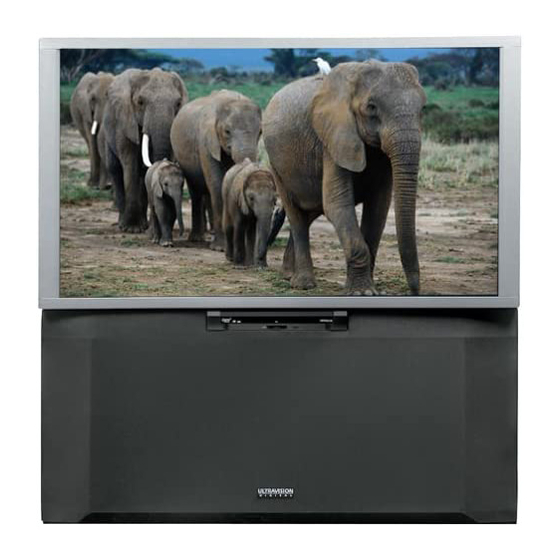
Hitachi 51UWX20B Service Manual
Projection color television
Hide thumbs
Also See for 51UWX20B:
- Training (154 pages) ,
- Operating manual (65 pages) ,
- Operating manual (28 pages)
Table of Contents
SERVICE MANUAL
NTSC
This addendum gives differences between DP23/DP23G/DP24 and the DP27/DP27D chassis
models. For any other information, see the DP27/DP27D chassis Service Manual PA No. 0160
issued in MAY 2002.
CAUTION: Before servicing this chassis, it is important that the service technician read the
"Safety Precautions" and "Servicing Precautions" in Service Manual PA No. 0160.
SAFETY PRECAUTIONS ......................................................................................................2
TECHNICAL CAUTIONS ......................................................................................................3
SPECIFICATIONS..................................................................................................................4
GENERAL INFORMATION ....................................................................................................5
CUSTOMIZED PICTURE AND SOUND ADJUSTMENTS ....................................................6
SERVICE ADJUSTMENTS..................................................................................................17
DC VOLTAGE ......................................................................................................................36
BASIC CIRCUIT DIAGRAM ................................................................................................51
PRINTED CIRCUIT BOARDS ............................................................................................72
BLOCK DIAGRAM ..............................................................................................................74
WIRING DIAGRAM ..............................................................................................................76
FINAL WIRING DRAWING ..................................................................................................78
EXPLODED VIEW ..............................................................................................................84
EXPLODED VIEW PARTS LIST ..........................................................................................90
QUICK REFERENCE PARTS LIST ....................................................................................95
REPLACEMENT PARTS LIST ............................................................................................96
DISASSEMBLY INSTRUCTIONS ......................................................................................117
TROUBLESHOOTING BLOCK DIAGRAMS......................................................................125
WAVEFORMS................................................................................................................................160
PROJECTION COLOR TELEVISION
SPECIFICATIONS AND PARTS ARE SUBJECT TO CHANGE FOR IMPROVEMENT
JUNE 2002
DP23/DP23G/DP24
TO GO TO A CHAPTER, CLICK ON ITS HEADING BELOW
HHEA-MANUFACTURING DIVISION
PA
No. 0162
51UWX20B
57UWX20B
51GWX20B
57GWX20B
43FWX20B
R/C: CLU-4321UG
DP23/23G/24
DP23
DP23
DP23G
DP23G
DP24
7
UPDATED 01/22/04
UPDATED 01/26/04
UPDATED 1/16/03
Chapters
Table of Contents

Summary of Contents for Hitachi 51UWX20B
-
Page 1: Table Of Contents
DP23/23G/24 No. 0162 51UWX20B DP23 57UWX20B DP23 51GWX20B DP23G 57GWX20B DP23G 43FWX20B DP24 SERVICE MANUAL NTSC R/C: CLU-4321UG DP23/DP23G/DP24 This addendum gives differences between DP23/DP23G/DP24 and the DP27/DP27D chassis models. For any other information, see the DP27/DP27D chassis Service Manual PA No. 0160 issued in MAY 2002. -
Page 2: Safety Precautions
“Important Safety Instructions” in this Service Manual. For continued X-Radiation protection, replace picture tube with original type or Hitachi approved equivalent type. This Service Manual is intended for qualified service technicians; it is not meant for the casual do-it-yourselfer. Qualified technicians have the necessary test equipment and tools, and have been trained to properly and safely repair complex products such as those covered by this manual. -
Page 3: Technical Cautions
DP23/23G/24 TECHNICAL CAUTIONS High Voltage limiter circuit operation check. 4. When the limiter circuit is operating properly, High 1. Turn off TV and connect jig as shown in Figure 2. Adjust Voltage will be less than 30.5 kV at 1.4mA when TV shuts jig fully counter-clockwise for minimum resistance. -
Page 4: Specifications
DP23/23G/24 SPECIFICATIONS Models: 51UWX20B 51GWX20B Intermediate Frequency: Picture l-F Carrier 45.75 MHz 57UWX20B 57GWX20B Sound l-F Carrier 41.25 MHz 43FWX20B Color Sub Carrier 42.17 MHz Cathode-Ray Tube: 51/57UWX20B R=P16LXL00RFA(U) Video Input: 1 Volt p-p, 75 Ohm 51/57GWX20B G=P16LXL00HHA(U) B=P16LXL00BMB(U) Video Output:... -
Page 5: General Information
DP23/23G/24 GENERAL INFORMATION Model: 43FWX20B Models: 51GWX20B/57GWX20B/51UWX20B/57UWX20B POWER PULL PUSH POWER S-VIDEO -AUDIO- MAGIC FOCUS VOL- VOL+ INPUT MENU VIDEO L/MONO INPUT 5 EXIT SELECT INPUT MENU VOL- VOL+ SELECT EXIT CURSOR INPUT 3 L/MONO MAGIC S-VIDEO VIDEO AUDIO FOCUS... -
Page 6: Remote Control
DP23/23G/24 REMOTE CONTROL POWER CBL/SAT DVD/VCR SWAP PIP MODE FREEZE PIP CH MENU VIDEO SELECT LAST CH MUTE EXIT INFO VID1 VID2 VID3 VID4 ASPECT VIRTUAL HD VID5 CLU-4321UG CLU-4321UG... -
Page 7: Customized Picture And Sound Adjustments
DP23/23G/24 CUSTOMIZED PICTURE AND SOUND ADJUSTMENTS Video Select VIDEO to adjust picture settings and improve picture quality. Video Video Picture Mode Sports Audio Contrast 100% Ch. Manager Brightness THUMB Locks THUMB STICK STICK Color Setup Tint Move SELECT Sharpness Vertical Position Magic Focus Color System Advanced Settings... -
Page 8: Magic Focus
The Magic Focus button will not work when Adjustment Mode is set to Manual (see page 9). Your HITACHI Projection TV has three color projection tubes: one for red, one for green, one for blue. When mixed together in the proper proportion, the output of these three color tubes can produce any color. - Page 9 DP23/23G/24 CUSTOMIZED PICTURE AND SOUND ADJUSTMENTS Manual Convergence Adjustment Mode NOTES: 1. Please turn ON your television for at least 20 minutes before using this feature. 2. Auto Adjustment Mode is recommended. If convergence is still not acceptable, use the Manual Adjustment Mode. DO NOT press MAGIC FOCUS or use Auto Adjustment Mode after using Manual Adjustment Mode.
- Page 10 DP23/23G/24 CUSTOMIZED PICTURE AND SOUND ADJUSTMENTS Audio Select AUDIO to adjust the TV to your preference and to improve the sound quality. Video Audio Treble Audio Bass Ch. Manager Balance THUMB Locks THUMB STICK STICK Sound Enhancement Setup Advanced Settings Move SELECT Move...
-
Page 11: Rear Panel Connections
REAR PANEL CONNECTIONS DP23/23G/24 TYPICAL FULL-FEATURE SETUP (51/57UWX20B and 51/57GWX20B MODELS) DIGITAL Outside antenna or OUTPUT CAPABILITY cable TV coaxial cable DIGITAL OUTPUT DVD Player 2-Way signal splitter HDTV Set-Top Box OUTPUT OUTPUT OUTPUT ANT A VCR #1 DVI-HDTV OUTPUT S-VIDEO INPUT 1 (MONO)/L... - Page 12 DP23/23G/24 REAR PANEL CONNECTIONS TYPICAL FULL-FEATURE SETUP (43FWX20B) Outside antenna or cable TV coaxial cable DVD Player 2-Way signal splitter HDTV Set-Top Box OUTPUT OUTPUT ANT A VCR #1 OUTPUT S-VIDEO INPUT 1 (MONO)/L AUDIO CONVERTER Y/VIDEO INPUT 2 ANT B (MONO)/L AUDIO (MONO)/L VIDEO...
-
Page 13: Connecting External Video Sources
DP23/23G/24 CONNECTING EXTERNAL VIDEO SOURCES CONNECTING A STEREO SOURCE TO INPUT2~INPUT5 Connect the cable from the VIDEO OUT of the VCR or the laserdisc player to the INPUT (VIDEO) jack, as shown on the TV set below. Connect the cable from the AUDIO OUT R of the VCR or the laserdisc player to the INPUT (AUDIO/R) jack. Connect the cable from the AUDIO OUT L of the VCR or the laserdisc player to the INPUT (AUDIO/L) jack. - Page 14 DP23/23G/24 CONNECTING EXTERNAL VIDEO SOURCES CONNECTING AN S-VIDEO SOURCE TO INPUT 3, 4 AND 5 Connect the cable from the S-VIDEO OUT of the VCR or the laserdisc player to the INPUT (S-VIDEO) jack, as shown on the TV set below. Connect the cable from the AUDIO OUT R of the VCR or the laserdisc player to the INPUT (AUDIO/R) jack.
- Page 15 DP23/23G/24 CONNECTING EXTERNAL VIDEO SOURCES CONNECTING A COMPONENT SOURCE WITH DVI-HDTV CAPABILITY TO INPUT 1. Connect the DVI connection cable from the output of the HDTV set top box or DVD player to the DVI-HDTV input as shown on the TV set at right. Connect the cable from the AUDIO OUT R of the HDTV set top box or DVD player to the INPUT (AUDIO/R) jack.
- Page 16 DP23/23G/24 CONNECTING EXTERNAL VIDEO SOURCES CONNECTING A COMPONENT SOURCE TO INPUT 1 OR 2: Y-P B P R . Connect the cable from the Y OUT of the Laserdisc/DVD player or HDTV set top box to the INPUT (Y) jack, as shown on the TV set at right.
-
Page 17: Service Adjustments
NTSC (480i) signal generator. Hitachi recognizes that few companies offer HDTV or SDTV signal generators and that the cost of these generators is sometimes prohibitive. For this reason, we suggest the use of a set-top-box for HDTV and SDTV adjustments. -
Page 18: Assembled P.w.b Adjustment
DP23/23G/24 PIP Key Operation FWX/GWX/UWX Model Main NTSC 480i NTSC 480i Main 1080i Main Main Main Main ANT A FREEZE Key Operation FWX/GWX/UWX Model Main Frozen NTSC 480i Main Main Main Moving Frozen Strobe Main Moving BACK TO ADJUSTMENTS... - Page 19 DP23/23G/24 PIP Key Operation FWX/GWX/UWX Model PIP ON Mode Main NTSC 480i PIP Mode Main Main NTSC 1080i 480i PIP Mode Rating On Main ANT A PIP Mode FREEZE Key Operation FWX/GWX/UWX Model FREEZE Mode PIP Mode Main Moviing Frozen PIP Mode Strobe Main...
-
Page 20: Final Assembly Adjustment (Adjustment Should Be According To Below Order)
DP23/23G/24 (10) When Green dots are displayed, push MUTE 2. FINAL ASSEMBLY ADJUSTMENT key to return to DCU ADJ. mode. 2.1 Cut Off Adjustment (11)Push “SERVICE ONLY” SW to return to RF or Adjustment preparation VIDEO mode. (1) Adjust screen VR’s on Focus Pack fully counterclockwise. -
Page 21: Vertical Size
DP23/23G/24 2.4 Vertical size adjustment The 6th line from center Adjustment preparation (1) The set can face east or west. (2) Set video conditions to factory preset. (3) Convergence should not be corrected. Between the (4) Start adjustment 20 minutes or more after TV is vertical lines turned on. - Page 22 DP23/23G/24 Cross-Hatch Color Aberration Change of Color Aberration Short focus Long focus RED LENS Orange Scarlet GREEN LENS Blue BLUE LENS Purple Green Small circle of circle pattern (4) In case of G lens. Set to the point where the NOTES: 1.
-
Page 23: Digital Convergence
DP23/23G/24 2.7 Digital convergence adjustment Note: 1. If replacing a PRT, DY, etc. perform auto- digital convergence first. (Press front panel MAGIC FOCUS switch.) This can eliminate the need for a complete digital convergence alignment. 2. To enter digital convergence adjustment mode without removing the front speaker grill, please do the following: 1) Press “Magic Focus”... -
Page 24: Magic Focus Character Set Up
DP23/23G/24 2.7.1 MAGIC FOCUS Character Set-Up TABLE 1. - DCU PARAMETER This instruction should be applied when a new DP23/DP23G DP24 DCU is being replaced. Adjustment Preparation Parameter Normal Normal (1) Receive NTSC RF or video signal. ADJ. DISP (2) With Power off, PRESS and HOLD the DEMO WAIT SERVICE ONLY button on DEF./CONV. - Page 25 DP23/23G/24 Adjustment Procedure (1) Press FREEZE key on R/C. (One addtional line appears near the top and near the bottom.) (2) Press VID2 key in [CBL/SAT] on R/C, then MAGIC FOCUS PATTERN mode is displayed as follows: RH : 0A RV : FF (3) Use [6] key on remote control to rotate the arrow.
-
Page 26: Convergence Jig Screen Specification
34.5 43” 69.1 Wide 69.1 69.1 69.1 69.1 H312271 69.1 34.5 25.7 51UWX20B/51GWX20B (Part Number H312272) 51” DP2X Jig Screen 19.7 90.8 90.8 90.8 90.8 90.8 90.8 90.8 90.8 90.8 90.8 90.8 90.8 19.7 30.5 41.0 51” 82.0 Wide 82.0 82.0... -
Page 27: Raster Position Adjsutment
DP23/23G/24 Note: If only minor adjustments to convergence are Adjustment procedure needed, the jig screen is not necessary. Use (1) Receive any NTSC signal. digital data stored in memory and one color as a (2) Start adjustment at the center of the screen. reference (red, green, or blue). -
Page 28: Magic Focus Initialize
DP23/23G/24 2.7.6 Magic Focus Initialize Digital Convergence Remote Control Adjustment Preparation (1) Receive any NTSC signal. (2) Digital convergence adjustment should have been completed. (3) Set is in DCU adjustment mode. Adjustment Procedure POWER (1) Press “PIP MODE” and then “PIP CH” to initialize Magic Focus. -
Page 29: Blue Defocus
DP23/23G/24 2.8 Blue defocus adjustment (5) Signal: Hight Light white Balance Adj. Adjustment Preparation White raster 0.715Vpp (w/o sync., termination (1) Optical and electrical focus adjustment should incidence : 75ohm.) 100IRE have been completed. Low Light white balance ADJ. (2) The convergence adjustment should have been White raster 0.180Vpp (w/o sync., termination completed. - Page 30 DP23/23G/24 Adjustment preparation (1) Start adjustment after the power is turned on for 20 minutes or more. (2) The vertical incident illumination on the screen should be 20 lux or less. (Room should be dark). (3) Set the video settings (CONTRAST: max, others: center) to standard condition.
- Page 31 DP23/23G/24 WHITE BALANCE ADJUSTMENT FLOW CHART START Cut Off Adj. Blue defocus Adj. Sub bright Adj. Adj. High Light W/B Repeat two or three times, until no adjustment is needed Adj. Low Light W/B Sub bright Adj. Check If NOT OK Low Light W/B High Light W/B If OK...
-
Page 32: Raster Distortion Check
DP23/23G/24 2.10 Raster distortion check Checking condition (1) Digital convergence adjustment should have been completed. (2) Receive the cross-hatch signal (internal signal of the set is acceptable). (3) Brightness/Contrast --- standard condition Contrast : max Other controls : center position (4) Check the raster distortion specification: Value shown in the table below or less. - Page 33 DP23/23G/24 5. Convergence Errors. If an error message or code appears while performing MAGIC FOCUS or initialize (PIP MODE, PIP CH in DCU service mode) follow this confirmation and repair method. 1. Turn on power and receive any signal. 2. Press service switch on DEF./CONV. board. 3.
-
Page 34: Adjustment Point
DP23/23G/24 CONTROL P.W.B. DP23/DP23G BACK TO ADJUSTMENTS... -
Page 35: Control Pwb (Dp24)
DP23/23G/24 CONTROL P.W.B. DP24 REMOTE CONTROL DIMMER CONTROL IR RECEIVER LIGHT RECEIVER POWER LED POWER INPUT MENU VOL- VOL+ EXIT SELECT MAGIC FOCUS BACK TO ADJUSTMENTS... -
Page 36: Dc Voltage
DP23/23G/24 DC VOLTAGE TABLES Signal 1 of 3 Symbol Pin No. Pin No. Pin No. Pin No. V(DC) V(DC) V(DC) V(DC) I001 Symbol Pin No. Symbol Pin No. Pin No. V(DC) V(DC) V(DC) I003 I002 Symbol Pin No. Pin No. Symbol Pin No. - Page 37 DP23/23G/24 DC VOLTAGE TABLES Signal 1 of 3 (Cont.) Symbol Pin No. Pin No. Symbol Pin No. Pin No. V(DC) V(DC) V(DC) V(DC) PFH2 PFH1 Symbol Pin No. Pin No. V(DC) V(DC) PRST Symbol Pin No. Pin No. V(DC) V(DC) Symbol Pin No.
- Page 38 DP23/23G/24 DC VOLTAGE TABLES Signal 2 of 3 Symbol Pin No. Pin No. Symbol Pin No. V(DC) V(DC) V(DC) IP51 IP52 Symbol Pin No. Pin No. V(DC) V(DC) Symbol Pin No. V(DC) IP53 U301 Symbol Pin No. Pin No. V(DC) V(DC) 33.9 U302...
- Page 39 DP23/23G/24 DC VOLTAGE TABLES Signal 3 of 3 Symbol Pin No. Pin No. Symbol Pin No. Pin No. V(DC) V(DC) V(DC) V(DC) I402 Symbol Pin No. Pin No. V(DC) V(DC) I401 IA01 Symbol Pin No. Pin No. V(DC) V(DC) Symbol Pin No.
- Page 40 DP23/23G/24 DC VOLTAGE TABLES Signal 3 of 3 (Cont.) Q401 Q420 Q447 Q402 Q421 Q448 Q403 Q422 Q450 Q404 Q426 QA03 Q405 Q428 QA04 Q406 Q429 QA05 Q407 Q431 QA06 Q408 Q433 QA07 Q409 Q434 QA08 Q410 Q438 QA09 Q411 Q439 QA10 -0.3...
- Page 41 DP23/23G/24 DC VOLTAGE TABLES Terminal Symbol Pin No. Pin No. V(DC) V(DC) IV01 -5.0 Symbol Pin No. Pin No. Pin No. Pin No. V(DC) V(DC) V(DC) V(DC) IW01 -1.0 -2.5 Symbol Pin No. Pin No. Symbol Pin No. Pin No. V(DC) V(DC) V(DC)
- Page 42 DP23/23G/24 DC VOLTAGE TABLES Terminal (Cont.) Symbol Pin No. Pin No. Symbol Pin No. Pin No. V(DC) V(DC) V(DC) V(DC) IX01 IX02 QV01 QV06 QV02 QV07 QV03 QV08 QV04 QV09 QV05 QV10...
- Page 43 DP23/23G/24 DC VOLTAGE TABLES Terminal (Cont.) QW01 QX03 QZ01 QW02 QX04 QZ02 QW03 QX05 QZ03 QW04 QX09 QZ04 QW05 QX10 QZ05 QW06 QX11 QZ06 QW07 QX12 QZ07 QW08 QX13 QZ08 QW09 QX23 QZ09 QW10 QX24 QZ10 QW11 QX25 QZ14 QW12 QZ15 QW14 QZ18...
- Page 44 DP23/23G/24 DC VOLTAGE TABLES Power Supply Symbol Pin No. Symbol Pin No. Symbol Pin No. V(DC) V(DC) V(DC) 143.6 I903 19.5 I902 167.5 I901 17.6 Symbol Pin No. V(DC) 12.0 I906 10.9 Symbol Pin No. Symbol Pin No. V(DC) V(DC) 17.4 I904 I905...
- Page 45 DP23/23G/24 DC VOLTAGE TABLES Deflection Symbol Pin No. V(DC) 15.4 Q603 QN01 27.1 Q604 QN02 I601 92.4 Q701 116.1 QN03 91.5 27.5 Q703 17.2 QN04 Q706 QN05 Symbol Pin No. V(DC) Q709 12.7 QN06 I701 -0.1 Q710 Q777 89.4 Symbol Pin No.
- Page 46 DP23/23G/24 DC VOLTAGE TABLES Convergence Symbol Pin No. Symbol Pin No. -6.9 V(DC) V(DC) QK01 -5.2 IK01 -7.5 QK02 Symbol Pin No. V(DC) QK03 -6.3 IK02 QK06 Symbol Pin No. V(DC) QK07 -30.4 -31.6 QK08 31.8 27.9 IK04 -27.8 -0.1 -27.9 -0.1 Symbol...
- Page 47 DP23/23G/24 DC VOLTAGE TABLES Sensor Symbol Pin No. V(DC) QL10 QL11 PDS1 QL12 QL13 QL14 Symbol Pin No. V(DC) QL15 QL16 QL17 Symbol Pin No. V(DC) Symbol Pin No. V(DC)
- Page 48 DP23/23G/24 DC VOLTAGE TABLES CPT/VM Q801 Q8A7 QEA1 Q802 Q8C1 QEA2 Q803 180.7 Q8C2 QEA3 180.6 195.6 Q804 QE01 QEA6 100.1 181.9 196.2 182.0 Q805 221.9 QE02 QEA7 99.7 181.8 199.2 Q812 QE03 QEA8 199.5 196.0 Q851 QE06 196.5 Q852 QE07 100.2 221.5...
- Page 49 DP23/23G/24 DC VOLTAGE TABLES CPT/VM (Cont.) Symbol Pin No. Symbol Pin No. Symbol Pin No. V(DC) V(DC) V(DC) P801 P8A1 EGR1 Symbol Pin No. Symbol Pin No. Symbol Pin No. V(DC) V(DC) V(DC) 221.9 99.8 PVMB 99.7 PDC1 Symbol Pin No. V(DC) 100.1 PVMG...
- Page 50 DP23/23G/24 DC VOLTAGE TABLES Control Symbol Pin No. V(DC) QM01 QM02 Symbol Pin No. V(DC) QM03 QM04 QM05 Symbol Pin No. V(DC)
-
Page 51: Basic Circuit Diagram
DP23/G BASIC CIRCUIT DIAGRAM PRODUCT SAFETY NOTE: Components marked with a and shaded have special characteristics important to SIGNAL 1 of 3 safety. Before replacing any of these components, read carefully the PRODUCT SAFETY NOTICE of this Service Manual. Don’t degrade the safety of the receiver through improper servicing. All DC voltage to be measured with a tester (100k /V). - Page 52 DP23/G BASIC CIRCUIT DIAGRAM PRODUCT SAFETY NOTE: Components marked with a and shaded have special characteristics important to SIGNAL 2 of 3 safety. Before replacing any of these components, read carefully the PRODUCT SAFETY NOTICE of this Service Manual. Don’t degrade the safety of the receiver through improper servicing. All DC voltage to be measured with a tester (100k /V).
- Page 53 DP23/G BASIC CIRCUIT DIAGRAM PRODUCT SAFETY NOTE: Components marked with a and shaded have special characteristics important to SIGNAL 3 of 3 safety. Before replacing any of these components, read carefully the PRODUCT SAFETY NOTICE of this Service Manual. Don’t degrade the safety of the receiver through improper servicing. All DC voltage to be measured with a tester (100k /V).
- Page 54 DP23/G BASIC CIRCUIT DIAGRAM PRODUCT SAFETY NOTE: Components marked with a and shaded have special characteristics important to TERMINAL safety. Before replacing any of these components, read carefully the PRODUCT SAFETY NOTICE of this Service Manual. Don’t degrade the safety of the receiver through improper servicing. All DC voltage to be measured with a tester (100k /V).
- Page 55 DP23/G BASIC CIRCUIT DIAGRAM PRODUCT SAFETY NOTE: Components marked with a and shaded have special characteristics important to POWER SUPPLY safety. Before replacing any of these components, read carefully the PRODUCT SAFETY NOTICE of this Service Manual. Don’t degrade the safety of the receiver through improper servicing. All DC voltage to be measured with a tester (100k /V).
- Page 56 DP23/G BASIC CIRCUIT DIAGRAM PRODUCT SAFETY NOTE: Components marked with a and shaded have special characteristics important to DEFLECTION safety. Before replacing any of these components, read carefully the PRODUCT SAFETY NOTICE of this Service Manual. Don’t degrade the safety of the receiver through improper servicing. All DC voltage to be measured with a tester (100k /V).
- Page 57 DP23/G BASIC CIRCUIT DIAGRAM PRODUCT SAFETY NOTE: Components marked with a and shaded have special characteristics important to CONVERGENCE safety. Before replacing any of these components, read carefully the PRODUCT SAFETY NOTICE of this Service Manual. Don’t degrade the safety of the receiver through improper servicing. All DC voltage to be measured with a tester (100k /V).
- Page 58 DP23/G BASIC CIRCUIT DIAGRAM PRODUCT SAFETY NOTE: Components marked with a and shaded have special characteristics important to SENSOR safety. Before replacing any of these components, read carefully the PRODUCT SAFETY NOTICE of this Service Manual. Don’t degrade the safety of the receiver through improper servicing. All DC voltage to be measured with a tester (100k /V).
- Page 59 DP23/G BASIC CIRCUIT DIAGRAM PRODUCT SAFETY NOTE: Components marked with a and shaded have special characteristics important to CPT/VM safety. Before replacing any of these components, read carefully the PRODUCT SAFETY NOTICE of this Service Manual. Don’t degrade the safety of the receiver through improper servicing. All DC voltage to be measured with a tester (100k /V).
- Page 60 DP23/G BASIC CIRCUIT DIAGRAM PRODUCT SAFETY NOTE: Components marked with a and shaded have special characteristics important to CONTROL safety. Before replacing any of these components, read carefully the PRODUCT SAFETY NOTICE of this Service Manual. Don’t degrade the safety of the receiver through improper servicing. All DC voltage to be measured with a tester (100k /V).
- Page 61 DP23/G BASIC CIRCUIT DIAGRAM PRODUCT SAFETY NOTE: Components marked with a and shaded have special characteristics important to safety. Before replacing any of these components, read carefully the PRODUCT SAFETY NOTICE of this Service Manual. Don’t degrade the safety of the receiver through improper servicing. All DC voltage to be measured with a tester (100k /V).
- Page 62 DP24 BASIC CIRCUIT DIAGRAM PRODUCT SAFETY NOTE: Components marked with a and shaded have special characteristics important to Signal 1 of 3 safety. Before replacing any of these components, read carefully the PRODUCT SAFETY NOTICE of this Service Manual. Don’t degrade the safety of the receiver through improper servicing. All DC voltage to be measured with a tester (100k /V).
- Page 63 DP24 BASIC CIRCUIT DIAGRAM PRODUCT SAFETY NOTE: Components marked with a and shaded have special characteristics important to Signal 2 of 3 safety. Before replacing any of these components, read carefully the PRODUCT SAFETY NOTICE of this Service Manual. Don’t degrade the safety of the receiver through improper servicing. All DC voltage to be measured with a tester (100k /V).
- Page 64 DP24 BASIC CIRCUIT DIAGRAM PRODUCT SAFETY NOTE: Components marked with a and shaded have special characteristics important to Signal 3 of 3 safety. Before replacing any of these components, read carefully the PRODUCT SAFETY NOTICE of this Service Manual. Don’t degrade the safety of the receiver through improper servicing. All DC voltage to be measured with a tester (100k /V).
- Page 65 DP24 BASIC CIRCUIT DIAGRAM PRODUCT SAFETY NOTE: Components marked with a and shaded have special characteristics important to Terminal safety. Before replacing any of these components, read carefully the PRODUCT SAFETY NOTICE of this Service Manual. Don’t degrade the safety of the receiver through improper servicing. All DC voltage to be measured with a tester (100k /V).
- Page 66 DP24 BASIC CIRCUIT DIAGRAM PRODUCT SAFETY NOTE: Components marked with a and shaded have special characteristics important to Power Supply safety. Before replacing any of these components, read carefully the PRODUCT SAFETY NOTICE of this Service Manual. Don’t degrade the safety of the receiver through improper servicing. All DC voltage to be measured with a tester (100k /V).
- Page 67 DP24 BASIC CIRCUIT DIAGRAM PRODUCT SAFETY NOTE: Components marked with a and shaded have special characteristics important to Deflection safety. Before replacing any of these components, read carefully the PRODUCT SAFETY NOTICE of this Service Manual. Don’t degrade the safety of the receiver through improper servicing. All DC voltage to be measured with a tester (100k /V).
- Page 68 DP24 BASIC CIRCUIT DIAGRAM PRODUCT SAFETY NOTE: Components marked with a and shaded have special characteristics important to Convergence safety. Before replacing any of these components, read carefully the PRODUCT SAFETY NOTICE of this Service Manual. Don’t degrade the safety of the receiver through improper servicing. All DC voltage to be measured with a tester (100k /V).
- Page 69 DP24 BASIC CIRCUIT DIAGRAM PRODUCT SAFETY NOTE: Components marked with a and shaded have special characteristics important to Sensor safety. Before replacing any of these components, read carefully the PRODUCT SAFETY NOTICE of this Service Manual. Don’t degrade the safety of the receiver through improper servicing. All DC voltage to be measured with a tester (100k /V).
- Page 70 DP24 BASIC CIRCUIT DIAGRAM PRODUCT SAFETY NOTE: Components marked with a and shaded have special characteristics important to CPT/VM safety. Before replacing any of these components, read carefully the PRODUCT SAFETY NOTICE of this Service Manual. Don’t degrade the safety of the receiver through improper servicing. All DC voltage to be measured with a tester (100k /V).
- Page 71 DP24 BASIC CIRCUIT DIAGRAM PRODUCT SAFETY NOTE: Components marked with a and shaded have special characteristics important to Control safety. Before replacing any of these components, read carefully the PRODUCT SAFETY NOTICE of this Service Manual. Don’t degrade the safety of the receiver through improper servicing. All DC voltage to be measured with a tester (100k /V).
-
Page 72: Printed Circuit Boards
DP23/23G/24 PRINTED CIRCUIT BOARD Control P.W.B. - Pattern Side... - Page 73 DP23/23G/24 PRINTED CIRCUIT BOARD Control P.W.B. - Part Side...
-
Page 74: Block Diagram
DP23/23G/24 BLOCK DIAGRAM DP23/DP23G... - Page 75 DP23/23G/24 BLOCK DIAGRAM DP24...
-
Page 76: Wiring Diagram
DP23/23G/24 WIRING DIAGRAM DP23/DP23G... - Page 77 DP23/23G/24 WIRING DIAGRAM DP24...
-
Page 78: Final Wiring Drawing
DP23/23G/24 DP23/DP23G FINAL WIRING DRAWING NOTE:(1) Refer to the figure below about assembly of FOCUS PACK leads. SCREEN FOCUS FOCUS(R,G,B) FOCUS PACK SCREEN(R,G,B) UFPK NOTE:(2) R make double loop L make a loop Connector "VMR","VMG" and "VMB" should be connected before CPT MR,CR,MG,CG,L P.W.B is inserted to PRT. - Page 79 DP23/23G/24 DP23/DP23G FINAL WIRING DRAWING S1/S2 EAS0 EAS1 EAS2 S0/S1/S2 EAS7 EAS3 SO/S1 S2/S7 SENSOR P.W.B. IR P.W.B. IR SUB P.W.B. N001 SK Binder PDS1 SO/S1/S2 EAS6 S6/S7 from DEFLECTION P.W.B. make a loop EAS4 S3/S4/S5 S3/S4 EAS5 CONTROL P.W.B. PFI1 from TERMINAL P.W.B.
- Page 80 DP23/23G/24 DP23/DP23G FINAL WIRING DRAWING NOTE:(3) CPT SOCKET HOLDER ASSEMBLY.(R.G.B) CAUTIONS WHEN CONNECTING/DIS CONNECTING THE HV CONNECTOR (UFPK) FOCUS PACK ASY. CPT SOCKET HOLDER ASSEMBLY SHOULD During Removal BE FOLLOWED BELOW DIAG. 1. Roll out silicon cover from FBT’s PAINT EACH COLOR contact area slowly.
- Page 81 DP23/23G/24 DP24 FINAL WIRING DRAWING NOTE:(1) from SENSOR P.W.B. Refer to the figure below about the assembly if FOCUS PACK leads. make double loop MR,CR SCREEN DF1,DC1 MG,CG,MB, DF1,DC1,CR,MR CB,L CG,MG,CB,MB,L DF1,DC1 make a loop NOTE:(1) Reference ANODE(B) FOCUS(R,G,B) ANODE(R) ANODE(G) FOCUS SCREEN(R,G,B)
- Page 82 DP23/23G/24 DP24 FINAL WIRING DRAWING S1/S2 EAS0 EAS1 EAS2 S0/S1/S2 EAS7 EAS3 SO/S1 PS1,PS2,PS3 S2/S7 make loops PS1,PS2,PS3 SENSOR P.W.B. PDS1 through this clamp only PDS1 EAS6 SO/S1/S2 S6/S7 PDS1 from DEFLECTION P.W.B. ONLY, make double loop EAS4 S3/S4/S5 S3/S4 EAS5 SPECIFICATION (1) Make a knot as below Figure after wires are through...
- Page 83 DP23/23G/24 DP24 FINAL WIRING DRAWING...
-
Page 84: Exploded View
DP23/23G/24 EXPLODED VIEW 43FWX 1 NOTES: Some parts may appear different than those shown in the exploded view. When ordering, refer to the replacement parts list for the correct part number. The circled numbers correspond to the parts list shown on page 90. - Page 85 DP23/23G/24 EXPLODED VIEW 43FWX 2 NOTES: Some parts may appear different than those shown in the exploded view. When ordering, refer to the replacement parts list for the correct part number. The circled numbers correspond to the parts list shown on page 90.
- Page 86 DP23/23G/24 EXPLODED VIEW 43FWX 3 NOTES: Some parts may appear different than those shown in the exploded view. When ordering, refer to the replacement parts list for the correct part number. The circled numbers correspond to the parts list shown on page 90.
- Page 87 DP23/23G/24 EXPLODED VIEW 51/57UWX/51/57GWX 1 NOTES: Some parts may appear different than those shown in the exploded view. When ordering, refer to the replacement parts list for the correct part number. The circled numbers correspond to the parts list shown on pages 92, 93 and 94.
- Page 88 DP23/23G/24 EXPLODED VIEW 51/57UWX/51/57GWX 2 NOTES: Some parts may appear different than those shown in the exploded view. When ordering, refer to the replacement parts list for the correct part number. The circled numbers correspond to the parts list shown on pages 92, 93 and 94.
- Page 89 DP23/23G/24 EXPLODED VIEW 51/57UWX/51/57GWX 3 NOTES: Some parts may appear different than those shown in the exploded view. When ordering, refer to the replacement parts list for the correct part number. The circled numbers correspond to the parts list shown on pages 92, 93 and 94.
-
Page 90: Exploded View Parts List
DP23/23G/24 43FWX EXPLODED VIEW PARTS LIST Model 43FWX20B Part No Description QD21383 43" WIDE BACK COVER KS02029 '02 43" WIDE MIRROR GLASS NA53251 43W UPPER MIRROR HOLDER NA53261 43W LOWER MIRROR HOLDER NA52043 43 CENTRAL METAL MIRROR NJ05503 43" SCREEN AND WIRE RETAINER (H 16X9) KR02541 DP2X SCREEN ASSY 43W NJ05504... - Page 91 DP23/23G/24 51UWX EXPLODED VIEW PARTS LIST Model 51UWX20B Part No Description QD34242 SCREEN FRAME 51FWX20B KR02542 51UWX SCREEN ASSY NA56291 SCREEN TOP METAL 51 KS04087 '02 51W MIRROR GLASS NA56321 SCREEN TOP SUPP.MTL NA56311 SCREEN SIDE METAL 51 NA56302 SCREEN LOW METAL 51UW...
- Page 92 DP23/23G/24 51GWX EXPLODED VIEW PARTS LIST Model 51GWX20B Part No Description QD34241 SCREN FRAME 51SWX20B KR02543 51GWX SCREEN ASSY NA56291 SCREEN TOP METAL 51 KS04087 '02 51W MIRROR GLASS NA56321 SCREEN TOP SUPP.MTL NA56311 SCREEN SIDE METAL 51 NA56332 SCREEN LOW SUPPORT METAL PH31771 51GWX SP GRILLE ASSY UE20002...
- Page 93 DP23/23G/24 57UWX EXPLODED VIEW PARTS LIST Model 57UWX20B Part No Description QD34352 SCREEN FRAME 57FWX20B KR02544 DP2X SCREEN ASSY 57UWX NA56292 SCREEN TOP/LOW METAL 57 KS04085 '02 57W" MIRROR GLASS NA56321 SCREEN TOP SUPP.MTL NA56312 SCREEN SIDE METAL 57 NA56332 SCREEN LOW SUPPORT METAL PH31762 SCREEN LOW SUPPORT METAL...
- Page 94 DP23/23G/24 57GWX EXPLODED VIEW PARTS LIST Model 57GWX20B Part No Description QD34353 SCREEN FRAME 57SWX20B KR02545 DP2X SCREEN ASSY 57TWX NA56292 SCREEN TOP/LOW METAL 57 KS04085 '02 57W" MIRROR GLASS NA56321 SCREEN TOP SUPP.MTL NA56312 SCREEN SIDE METAL 57 NA56332 SCREEN LOW SUPPORT METAL PH31772 57GWX SP GRILLE ASSY...
-
Page 95: Quick Reference Parts List
DP23/23G/24 QUICK REFERENCE PARTS LIST CIRC. # PART NO. DESCRIPTION FUNCTION PWB asy DP23 DP23G DP24 CK37372U 1 I001 M306V3MG-XXXFP TV u-com (MASK) Signal 2 I002 CK37051R BD4729G-TR RESET IC Signal 3 I003 CK35894R CAT24WC32J1 E2PROM Signal 4 I005 CK31992R BU4053BCF-E2 CCD SELECTOR Signal... -
Page 96: Replacement Parts List
DP23/23G/24 REPLACEMENT PARTS LIST PRODUCT SERVICE NOTE: Components marked with a have special characteristics important to safety. Before replacing any of these components, read carefully, the PRODUCT SAFETY NOTICE of this Service Manual. Don’t degrade the safety of the receiver through improper servicing. ABBREVIATIONS Capacitors: Resistors:... - Page 97 DP23/23G/24 PRODUCT SERVICE NOTE: Components marked with a have special characteristics important to safety. Before replacing any of these components, read carefully, the PRODUCT SAFETY NOTICE of this Service Manual. Don’t degrade the safety of the receiver through improper servicing. SYMBOL PART PART...
- Page 98 DP23/23G/24 PRODUCT SERVICE NOTE: Components marked with a have special characteristics important to safety. Before replacing any of these components, read carefully, the PRODUCT SAFETY NOTICE of this Service Manual. Don’t degrade the safety of the receiver through improper servicing. SYMBOL PART PART...
- Page 99 DP23/23G/24 PRODUCT SERVICE NOTE: Components marked with a have special characteristics important to safety. Before replacing any of these components, read carefully, the PRODUCT SAFETY NOTICE of this Service Manual. Don’t degrade the safety of the receiver through improper servicing. SYMBOL PART PART...
- Page 100 DP23/23G/24 PRODUCT SERVICE NOTE: Components marked with a have special characteristics important to safety. Before replacing any of these components, read carefully, the PRODUCT SAFETY NOTICE of this Service Manual. Don’t degrade the safety of the receiver through improper servicing. SYMBOL PART PART...
- Page 101 DP23/23G/24 PRODUCT SERVICE NOTE: Components marked with a have special characteristics important to safety. Before replacing any of these components, read carefully, the PRODUCT SAFETY NOTICE of this Service Manual. Don’t degrade the safety of the receiver through improper servicing. SYMBOL PART PART...
- Page 102 DP23/23G/24 PRODUCT SERVICE NOTE: Components marked with a have special characteristics important to safety. Before replacing any of these components, read carefully, the PRODUCT SAFETY NOTICE of this Service Manual. Don’t degrade the safety of the receiver through improper servicing. SYMBOL PART PART...
- Page 103 DP23/23G/24 PRODUCT SERVICE NOTE: Components marked with a have special characteristics important to safety. Before replacing any of these components, read carefully, the PRODUCT SAFETY NOTICE of this Service Manual. Don’t degrade the safety of the receiver through improper servicing. SYMBOL PART PART...
- Page 104 DP23/23G/24 PRODUCT SERVICE NOTE: Components marked with a have special characteristics important to safety. Before replacing any of these components, read carefully, the PRODUCT SAFETY NOTICE of this Service Manual. Don’t degrade the safety of the receiver through improper servicing. SYMBOL PART PART...
- Page 105 DP23/23G/24 PRODUCT SERVICE NOTE: Components marked with a have special characteristics important to safety. Before replacing any of these components, read carefully, the PRODUCT SAFETY NOTICE of this Service Manual. Don’t degrade the safety of the receiver through improper servicing. SYMBOL PART PART...
- Page 106 DP23/23G/24 PRODUCT SERVICE NOTE: Components marked with a have special characteristics important to safety. Before replacing any of these components, read carefully, the PRODUCT SAFETY NOTICE of this Service Manual. Don’t degrade the safety of the receiver through improper servicing. SYMBOL PART PART...
- Page 107 DP23/23G/24 PRODUCT SERVICE NOTE: Components marked with a have special characteristics important to safety. Before replacing any of these components, read carefully, the PRODUCT SAFETY NOTICE of this Service Manual. Don’t degrade the safety of the receiver through improper servicing. SYMBOL PART PART...
- Page 108 DP23/23G/24 PRODUCT SERVICE NOTE: Components marked with a have special characteristics important to safety. Before replacing any of these components, read carefully, the PRODUCT SAFETY NOTICE of this Service Manual. Don’t degrade the safety of the receiver through improper servicing. SYMBOL PART PART...
- Page 109 DP23/23G/24 PRODUCT SERVICE NOTE: Components marked with a have special characteristics important to safety. Before replacing any of these components, read carefully, the PRODUCT SAFETY NOTICE of this Service Manual. Don’t degrade the safety of the receiver through improper servicing. SYMBOL PART PART...
- Page 110 DP23/23G/24 PRODUCT SERVICE NOTE: Components marked with a have special characteristics important to safety. Before replacing any of these components, read carefully, the PRODUCT SAFETY NOTICE of this Service Manual. Don’t degrade the safety of the receiver through improper servicing. SYMBOL PART PART...
- Page 111 DP23/23G/24 PRODUCT SERVICE NOTE: Components marked with a have special characteristics important to safety. Before replacing any of these components, read carefully, the PRODUCT SAFETY NOTICE of this Service Manual. Don’t degrade the safety of the receiver through improper servicing. SYMBOL PART PART...
- Page 112 DP23/23G/24 PRODUCT SERVICE NOTE: Components marked with a have special characteristics important to safety. Before replacing any of these components, read carefully, the PRODUCT SAFETY NOTICE of this Service Manual. Don’t degrade the safety of the receiver through improper servicing. SYMBOL PART PART...
- Page 113 DP23/23G/24 PRODUCT SERVICE NOTE: Components marked with a have special characteristics important to safety. Before replacing any of these components, read carefully, the PRODUCT SAFETY NOTICE of this Service Manual. Don’t degrade the safety of the receiver through improper servicing. SYMBOL PART PART...
- Page 114 DP23/23G/24 PRODUCT SERVICE NOTE: Components marked with a have special characteristics important to safety. Before replacing any of these components, read carefully, the PRODUCT SAFETY NOTICE of this Service Manual. Don’t degrade the safety of the receiver through improper servicing. SYMBOL PART PART...
- Page 115 RES.CHIP 1/16W 56 OHM RZ69 0790021R RES.CHIP 1/16W 56 OHM KR02541 SCREEN ASSY 43UWX20B RZ70 0790021R RES.CHIP 1/16W 56 OHM KR02542 SCREEN ASSY 51UWX20B RZ71 0790033R RES.CHIP 1/16W 470 OHM KR02543 SCREEN ASSY 51GWX20B RZ72 0790033R RES.CHIP 1/16W 470 OHM KR02544 SCREEN ASSY...
- Page 116 DP23/23G/24 PRODUCT SERVICE NOTE: Components marked with a have special characteristics important to safety. Before replacing any of these components, read carefully, the PRODUCT SAFETY NOTICE of this Service Manual. Don’t degrade the safety of the receiver through improper servicing. SYMBOL PART PART...
-
Page 117: Disassembly Instructions
DP23/23G/24 The following instructions are for models with a Light Box design. This new cabinet design will enable servicers to remove the Light Box assembly, with out the need to take a complete PTV out for service. Disassembly Instructions for Screen Frame Assemblies and Light Box. MODELS: 51/57UWX20B; 51/57GWX20B STEP INSTRUCTIONS IMAGE... - Page 118 DP23/23G/24 STEP INSTRUCTIONS IMAGE Remove the screen assembly by placing your hands on corners and lifting up to unhook from the cabinet. Use additional help when necessary. Carefully store Screen Frame Assembly. After taking off the screen assembly, the cabinet light cavity will be exposed.
- Page 119 DP23/23G/24 STEP INSTRUCTIONS IMAGE Now move to the back of the PTV. The lower rear board must be remoed. Remove 14 screws to remove the lower rear board. Now, move to the chssis area on the back of the TV. Remove the 3 screws to the right of the chassis as shown.
- Page 120 DP23/23G/24 STEP INSTRUCTIONS IMAGE Remove the screw on the left corner of the light box. Remove the screws on the front that hold the light box. The picture shows the right side. Remove the screws on the front that hold the light box. the picture shows the left side.
- Page 121 DP23/23G/24 STEP INSTRUCTIONS IMAGE Remove the board on top of the light box assembly. Lift the Light box in the center and slide backwards until it is out. Use additional help if necessary. The Light Box is now ready for easy transport to a designated service and repair facility.
- Page 122 DP23/23G/24 Models: 43FWX20B STEP INSTRUCTIONS IMAGE The Front Speaker Grille needs to be removed. Remove 4 Screws located on the back sides of the Speaker Grille (2 on each side). The image on the right shows the 2 screws on the right back side of the Speaker Grille.
- Page 123 DP23/23G/24 STEP INSTRUCTIONS IMAGE Image on the right shows Lower Rear Board removed. Next to be removed is the Back Cover which is partially shown in this image. Remove the 18 screws all around the Back Cover. The image to the right shows the back of the right side of the Back Cover.
- Page 124 DP23/23G/24 STEP INSTRUCTIONS IMAGE Remove the 4 screws (2 on each corner) that partially holds the screen frame assembly. this image shows the 2 screws on the right corner near the sensor board. Locate and remove the last 7 screws on the bottom edge on the front of the Screen Frame.
-
Page 125: Troubleshooting Block Diagrams
DP23/23G/24... - Page 126 DP23/23G/24 DP-23 / 23G REAR PANEL ANT A DVI-HDTV INPUT 1 (MONO/L) Converter AUDIO Y/VIDEO INPUT 2 ANT B (MONO/L) AUDIO (MONO/L) VIDEO S-VIDEO INPUT 3 (MONO/L) VIDEO S-VIDEO INPUT 4 AUDIO TO HI-FI VIDEO S-VIDEO MONITOR AUDIO...
- Page 127 DP23/23G/24 DP-24 REAR PANEL ANT A INPUT 1 (MONO/L) Converter AUDIO Y/VIDEO INPUT 2 ANT B (MONO/L) AUDIO (MONO/L) VIDEO S-VIDEO INPUT 3 (MONO/L) VIDEO S-VIDEO INPUT 4 AUDIO TO HI-FI VIDEO S-VIDEO MONITOR AUDIO...
- Page 128 DP23/23G/24 DP-23 23G 24 Chassis +6.0 V Low Voltage Regulation T901 R913 Start Up D904 R906 D901 R907 D905 D910 16.3V Osc B+ 150V D907 R911 F902 R914 I901 C916 C913 Driver/ D906 Output IC C914 FB/OLP R912 T901 R908 R916 D906 R909...
- Page 129 DP23/23G/24...
- Page 130 DP23/23G/24...
- Page 131 DP23/23G/24...
- Page 132 DP23/23G/24 C933 R941 E907 D916 T902 Q905 Deflection B+ 115V 0.47 Ohm R945 C927 R942 R943 Deflection B+ (115V) C945 Excessive Voltage Det. R946 D924 D927 Deflection B+ (115V) D928 Excessive Current Det. D925 R944 C946 Deflection B+ 115V D926 PPD6 D936 0.69A...
- Page 133 DP23/23G/24 Hi Volt Flyback RH32 allows ABL fluctuations to Drive manipulate the Trigger Point of Shut High Voltage Down as screen brightness varies. ABL TH01 Sensing Circuit ABL Voltage is inverse proportionate to brightness. RH23 Too High Det. This prevents false triggering. DH13 RH26 LH06...
- Page 134 DP23/23G/24...
- Page 135 DP23/23G/24...
- Page 136 DP23/23G/24...
- Page 137 DP23/23G/24...
- Page 138 DP23/23G/24 See Component Signal Path...
- Page 139 DP23/23G/24 See Component Signal Path...
- Page 140 DP23/23G/24...
- Page 141 DP23/23G/24...
- Page 142 DP23/23G/24...
- Page 143 DP23/23G/24...
- Page 144 DP23/23G/24...
- Page 145 DP23/23G/24...
- Page 146 DP23/23G/24...
- Page 147 DP23/23G/24...
- Page 148 DP23/23G/24 QA07...
- Page 149 DP23/23G/24 QA07...
- Page 150 DP23/23G/24...
- Page 151 DP23/23G/24...
- Page 152 DP23/23G/24...
- Page 153 DP23/23G/24...
- Page 154 DP23/23G/24...
- Page 155 DP23/23G/24...
- Page 156 CURSOR DOWN CURSOR LEFT CURSOR RIGHT BLUE Select GREEN Select 13X9 Mode INFO 3X3 Mode (5 Times) (5 Times) RED Select 7X5 Mode (5 Times) VID1 VID2 VID3 VID4 ASPECT VIRTUAL HD VID5 CALCULATION HITACHI PHASE *VCR MODE ONLY CLU-4321UG...
- Page 157 DP23/23G/24 NOTE: Aspect may not be correct but dimensions are correct. DIGITAL CONVERGENCE OVERLAY DIMENSIONS 43FWX20B OVERLAY DIMENSIONS NORMAL MODE H. SIZE 76.5 76.5 76.5 76.5 76.5 76.5 76.5 76.5 76.5 76.5 25.7 34.5 69.1 69.1 69.1 69.1 Centering Offset 69.1 PART NUMBER H312271 69.1...
- Page 158 19.7 30.5 41.0 82.0 82.0 82.0 82.0 Centering Offset 82.0 82.0 PART NUMBER H312272 41.0 30.5 RED OFFSET = 20mm VERTICAL SIZE = 560mm V. SIZE BLUE OFFSET = 35mm HORIZONTAL SIZE = 1020mm 51UWX20B DP-23 Chassis 51GWX20B DP-23G Chassis...
- Page 159 DP23/23G/24 NOTE: Aspect may not be correct but dimensions are correct. DIGITAL CONVERGENCE OVERLAY DIMENSIONS 57UWX02B, 57GWX20B OVERLAY DIMENSIONS NORMAL MODE 1262 H. SIZE 22.0 101.5 101.5 101.5 101.5 101.5 101.5 101.5 101.5 101.5 101.5 22.0 34.1 45.8 91.7 91.7 91.7 91.7 Centering Offset...
-
Page 160: Waveforms
DP-2x updated WAVEFORMS AT EACH SECTION 1/16/03 Numbers inside circle correspond to locations shown in the circuit diagram. I001 Pin 13 I001 Pin 21 I001 Pin 22 I001 Pin 23 I001 Pin 28 I001 Pin 29 I001 Pin 30 I001 Pin 31 I001 Pin 32 I001 Pin 33 I001 Pin 34... - Page 161 DP-2x updated WAVEFORMS AT EACH SECTION 1/16/03 Numbers inside circle correspond to locations shown in the circuit diagram. I001 Pin 54 I001 Pin 62 I001 Pin 64 I401 Pin 24 I401 Pin 26 I401 Pin 27 I401 Pin 41 I401 Pin 42 I401 Pin 43 IZ02 Pin 3 IZ02 Pin 15...
- Page 162 DP-2x updated WAVEFORMS AT EACH SECTION 1/16/03 Numbers inside circle correspond to locations shown in the circuit diagram. PPS2 Pin 6 PPS2 Pin 8 PPS2 Pin 10 PSC1 Pin 5 PSC1 Pin 7 PSC1 Pin 9 PFC1 Pin 14 PST1 Pin 1 PST1 Pin 2 PST2 Pin 28 PST2 Pin 29...
- Page 163 DP-2x updated WAVEFORMS AT EACH SECTION 1/16/03 Numbers inside circle correspond to locations shown in the circuit diagram. Q777 Collector (100% reduced) QH01 Drain (100% reduced) TH01 Pin 9 (100% reduced)









