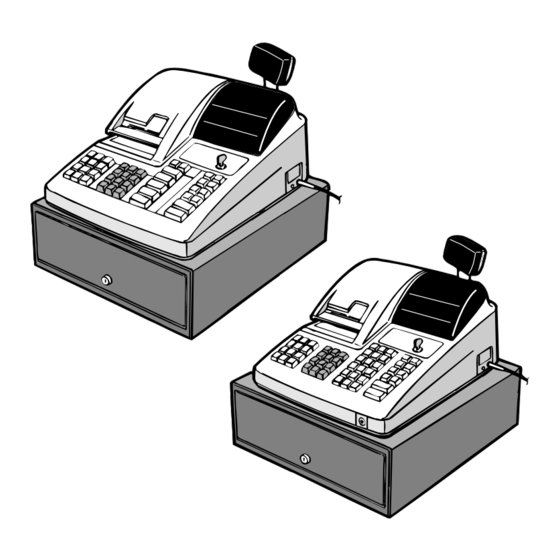
Sharp ER-A330 Programming Manual
Programmer manual
Hide thumbs
Also See for ER-A330:
- Installation manual (10 pages) ,
- Programming manual (32 pages) ,
- Installation manual (10 pages)
Table of Contents
ER-A310
ER-A330
CHAPTER 1. SERVICE (SRV) MODE . . . . . . . . . . . . . . . . . . . . . . . . . . . . . . . . 1
CHAPTER 2. PROGRAM (PGM) MODE . . . . . . . . . . . . . . . . . . . . . . . . . . . . . 10
CHAPTER 3. OP X/Z, X1/Z1, X2/Z2 MODE . . . . . . . . . . . . . . . . . . . . . . . . . . . 27
PROGRAMMING MANUAL
ELECTRONIC
CASH REGISTER
MODEL
MODEL
(For "V" version)
SRV KEY : LKGIM7113RCZZ
PRINTER : CR-510 (ER-A310)
CONTENTS
SHARP CORPORATION
CODE: 00ZERA310VPME
ER-A310
ER-A330
:
UCR-812A (ER-A330)
This document has been published to be used
for after sales service only.
The contents are subject to change without notice.
Table of Contents

Summary of Contents for Sharp ER-A330
-
Page 1: Programming Manual
(For "V" version) SRV KEY : LKGIM7113RCZZ PRINTER : CR-510 (ER-A310) UCR-812A (ER-A330) ER-A330 CONTENTS CHAPTER 1. SERVICE (SRV) MODE ....... . 1 CHAPTER 2. -
Page 2: Srv Reset (Program Loop Reset)
[JOB# 900] CHAPTER 1. SERVICE (SRV) MODE All parameters contained for the SRV mode as listed The SRV key is used for operating in the SRV mode. Key operation SRV mode 1. SRV. reset (Program Loop Reset) TL/NS Used to return the machine back to its operational state after a lock- PGM mode up has occurred. - Page 3 ER-A330 [JOB# 950] Keyboard layout programming report Key operation SRV mode TL/NS PGM mode 9950 TL/NS – 2 –...
- Page 4 ER-A310 – 3 –...
- Page 5 ER-A330 – 4 –...
-
Page 6: Service Mode Programming
0.00 0.000 [JOB#902] ER-A310: NOT USED MRS=0000 [JOB#902] ER-A330: MRS=0000 #902-A: 1. PLU quantity in ER-A330 for overlapped cashier de- 4. Service mode programming tailed receipt printing. The following are the key operation required for programming. 1. PLU quantity 902-A... - Page 7 [JOB#905] MRS=0100 [JOB#908] MRS=0000 #905-A: Not used (Fixed at "0") #908-A: GT print on Z report #905-B: 1. Tax printing when taxable subtotal is zero. GT1 (NET) GT2 (+) GT3 (–) 908-A 2. Tax printing when tax is zero. Print Print 1.
- Page 8 #913-B: 1. Printing of [ST] [JOB#910] ER-A310: MRS=0004 2. Escape the compulsion of VP [JOB#910] ER-A330: MRS=0001 NOTE: Must turn to MGR mode and depress #910-A: 1. Overlapped cashier receipt format 2. Overlapped cashier function , PRINT keys to escape validation 1.
- Page 9 2. Limit on the least sighificant digit in entering the amount [JOB#916] MRS = 0000 on item #916-A, B: Not used (Fixed at "00") 1. Difference memory 2. Limit on the least #916-C: 1. Negative merchandise subtotal sighificant digit in 2.
- Page 10 CL (Fixed key) DEPT.24 (Fixed key) DEPT.25 #/TM/ST (Fixed key) DEPT.26 TL/NS (Fixed key) DEPT.27 CASH2 DEPT.28 PLU/SUB DEPT.29 DEPT.30 DEPT.31 (ER-A330 only) RCPT DEPT.32 (ER-A330 only) VOID DEPT.33 (ER-A330 only) REFUND DEPT.34 (ER-A330 only) DEPT.35 (ER-A330 only) DEPT.36 (ER-A330 only) (–)1...
- Page 11 [JOB#1100]: Department program report CHAPTER 2. PROGRAM (PGM) Key operation MODE Single item 1. Reading of the PGM mode program 1100 TL/NS Start No. End No. List of program report ER-A310 JOB# entry JOB# REPORT NAME 1100 Department program report 1200 PLU program report 1300...
- Page 12 [JOB#1200]: PLU program report ER-A330 Key operation Single item TL/NS 1200 Start No. End No. ER-A310 – 11 –...
- Page 13 [JOB#1300]: Other program report ER-A330 Key operation TL/NS 1300 ER-A310 – 12 –...
- Page 14 [JOB#2700]: Tax program report ER-A330 Key operation TL/NS 2700 ER-A310 – 13 –...
- Page 15 [JOB#2900]: Auto key program report ER-A330 Key operation 2900 TL/NS ER-A310 – 14 –...
- Page 16 ER-A330 – 15 –...
- Page 17 [CA/AT]: PGM mode program report Key operation TL/NS ER-A310 – 16 –...
- Page 18 ER-A330 – 17 –...
- Page 19 [PLU]: PGM mode program report Key operation Single item Start No. End No. ER-A310 – 18 –...
- Page 20 ER-A330 2. Programming by JOB# entry [JOB#1110] PROGRAMMING OF DEPT. PRICE No change 1110 YYYYYYY #/TM/ST TL/N S price DEPT. CODE For the next DEPT. DEPT-CODE = 01 30/50 max. YYYYYYY: PRICE = 0 9999999 Preset price is max. 7 digits.
- Page 21 [JOB#2111] [JOB#2116] DEPT. TAX STATUS AND SIGN PROGRAMMING PROGRAMMING OF DEPT. GROUP No change No change 2111 ABCD #/TM/ST TL/NS 2116 #/TM/ST TL/NS DEPT. CODE DEPT. CODE For the next DEPT. Next code XX: DEPT. CODE = 01 30/50 max. XX: DEPT.
- Page 22 [JOB#2210] [JOB#2311] PLU function programming MISC KEY PROGRAMMING 1 No change No change 2210 ABCDEFG 2311 TL/NS #/TM/ST TL/NS #/TM/ST Function No. PLU code For next code Function No. Function No. Function XXX: PLU code = 001~500/999 max. Sign – Sign B: Not used (Fixed at "0") –...
- Page 23 [JOB#2320] [JOB#2519] MEDIA KEY PROGRAMMING CASHIER PASSWORD DEFINITION No change No change 2320 ABCDEFGH #/TM/ST TL/NS 2519 #/TM/ST TL/NS XX: Function No. Function No. Function X: Cashier No. = 1~6 YY: Cashier Password = 00~99 MRS = 00 (No password) [JOB#2610] DATE SETTING 2610...
- Page 24 [JOB#2616] Zero skip in Transaction report OPTIONAL FEATURE No change Zero skip in Dept. report 2616 AB CDEFGH #/TM/ST TL/NS X: 1 MRS = 00000000 Zero skip in PLU report OP X/Z report Enable Disable Zero skip in Hourly report B, C: Not used (Fixed at "00") "RFND"...
- Page 25 Mode switch: (REG) [JOB#2711] TAX RATE PROGRAMMING Key entry Display Comment DEPT1 1 0 0 1 . 0 0 AUTO2 same as entry 2711 XXXXXX same as entry 1 0 0 Declaration of TAX TAX rate 1 0 0 same as entry 1 0 0 C A TL/NS...
- Page 26 3) PRICE & MODIFY PROGRAMMING for (–) KEYS. 7) PROGRAMMING OF PLU/SUBDEPT Not changed Not changed ABCDEFG TL/NS (-)n XXXXXXX #/TM/ST TL/NS PLU code XXXXXXX: UNIT PRICE (Max. 7 digits) When starting setting, press [PLU] key twice. When continuing the MRS = 0 same setting, press it once.
-
Page 27: Function Keys
9) PROGRAMMING FOR %KEY 13) TAX RATE PROGRAMMING Not changed TL/NS TL/NS XXXXXX XXXXX Declaration TAX rate Lower TAX limit of TAX for add TAX Sign TL/NS When lower tax limit is 0. – MRS = 1 Depression of the [#/TM/ST] key at the following point means a tax Note: Current price is displayed. -
Page 28: Print Report
CHAPTER 3. OP X/Z, X1/Z1,X2/Z2 MODE The following categories of reports can be printed by the ECR. 1) OP X/Z reports (individual clerk reports) 2) X1/Z1 reports (Daily sales total X and Z reports) 3) X2/Z2 reports (Periodic total X and Z reports) 1. -
Page 29: Flash Report
2. Flash report MODE OP X/Z X1/Z1 X2/Z2 REPORT NAME KEY ENTRY DATA FOR READING REMARK NET3 TL/NS DPTn DEPT DPT# DEPT. CODE GROUP CODE DEPT/GROUP HOURLY #/TM/ST TIME To read respective reports, it is necessary to follow the proce- dure below.






