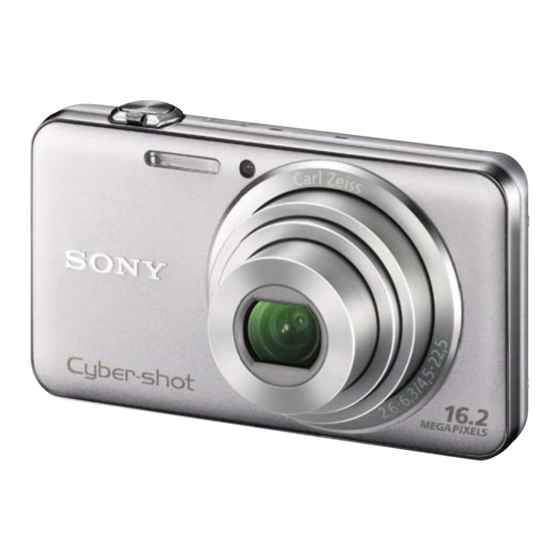
Sony DSC-WX50 Service Manual
Hide thumbs
Also See for DSC-WX50:
- Instruction manual (563 pages) ,
- User manual (256 pages) ,
- Specifications (4 pages)
Table of Contents
Quick Links
SERVICE MANUAL
Ver. 1.3 2012.04
Internal memory
Internal memory
ON BOARD
ON BOARD
Revised-3
Replace the previously issued
SERVICE MANUAL 9-834-627-33
with this Manual.
SERVICE NOTE (Check the following note before the service.)
– ENGLISH –
1-1. PRECAUTION ON REPLACING THE SY-311/SY-321 BOARD
1-2. ADDITION OF DESTINATION DATA FILE
1-3. METHOD FOR COPYING OR ERASING THE DATA IN INTERNAL MEMORY
1-4. HOW TO WRITE DATA TO INTERNAL MEMORY
1-5. SELF-DIAGNOSIS FUNCTION
1-6. PROCESS AFTER FIXING FLASH ERROR
1-7. ORNAMENTAL RING A OR BARRIER ASSY REPLACING METHOD
1-8. OPTICAL STEPPING MOTOR (F1430) REPLACING METHOD
1-9. DC MOTOR WORM (A) BLOCK ASSY REPLACING METHOD
1-10. TWO TUBE LUBRICATING BLOCK ASSY AND GROUP 1 FRAME REPLACING
METHOD
1-11. FINAL INSPECTION
‒ JAPANESE ‒
1-1. SY-311/SY-321基板交換時の注意
1-2. Destination Data ファイルの追加について
1-3. 内蔵メモリーのデータコピーおよび消去方法
1-4. 内蔵メモリーへデータを書き戻す方法
1-5. 自己診断機能
1-6 . フラッシュエラー発生時の対処法
The components identified by
Les composants identifiés par
mark 0 or dotted line with mark
une marque 0 sont critiques pour
0 are critical for safety.
la sécurité.
Replace only with part number
Ne les remplacer que par une piè-
specified.
ce portant le numéro spécifié.
DSC-WX50_L2
9-834-627-34
DSC-WX50
Canadian Model
AEP Model
Australian Model
Hong Kong Model
Chinese Model
Korea Model
Brazilian Model
Japanese Model
Photo: Silver
DIGITAL STILL CAMERA
Ver.
Date
2
LEVEL
1.0
2011.12
Official Release
1.1
2012.01
Revised-1
US Model
(A1 11-348)
UK Model
1.2
2012.03
Revised-2
(A2 11-484)
E Model
1.3
2012.04
Revised-3
(A3 12-029)
Sony Corporation
Revision History
History
Contents
—
• Change of SERVICE NOTE.
Page 1-1, 1-2, 1-3, 1-4, 1-5, 1-6, 1-7, 1-8, 1-9, 1-10, 1-11, 1-12, 1-16,
1-17
• Change of REPAIR PARTS LIST.
Page
2-6
• Correction of SERVICE NOTE.
Page 1-1, 1-3, 1-4, 1-5, 1-6, 1-7, 1-8, 1-9, 1-10, 1-11, 1-12, 1-16,
• Correction of REPAIR PARTS LIST.
Page 2-5,
2-6
• Deletion of Tourist Model.
• Addition and Correction of EXPLODED VIEWS.
Page 2-3,
2-4
983462734.pdf
S.M. Rev.
issued
—
Yes
Yes
1-17
Yes
2012D08-1
© 2012.04
Published by Sony Techno Create Corporation
Table of Contents

Summary of Contents for Sony DSC-WX50
- Page 1 0 sont critiques pour 0 are critical for safety. la sécurité. Replace only with part number Ne les remplacer que par une piè- specified. ce portant le numéro spécifié. 2012D08-1 DSC-WX50_L2 © 2012.04 Sony Corporation 9-834-627-34 Published by Sony Techno Create Corporation...
-
Page 2: Specifications
(7 7/8 inches to 17 feet 4 3/4 inches) (W) Approx. 1.0 m to 2.2 m (3 feet 3 3/8 inches to 7 feet 2 5/8 inches) (T) Model information table Model DSC-WX50 Destination US, J CND, E, BR, TW, KR AEP, E, HK, AUS, JE... -
Page 3: Safety Check-Out
DIAGRAMMES SCHÉMATIQUES ET LA LISTE DES PIÈCES SONT サービス,点検時には次のことにご注意ください。 ARE CRITICAL TO SAFE OPERATION. REPLACE THESE COMPO- CRITIQUES POUR LA SÉCURITÉ DE FONCTIONNEMENT. NE REM- NENTS WITH SONY PARTS WHOSE PART NUMBERS APPEAR AS PLACER CES COMPOSANTS QUE PAR DES PIÈCES SONY DONT 1. 注意事項をお守りください。 無鉛半田について... -
Page 4: Service Note
Start the Adjust Manual in the Adjust Station and execute the “DESTINATION DATA WRITE”. Note 1: To perform Destination Data Write for this model, the Adjust manual of the DSC-WX50 series must have been installed. Install the Adjust manual of the DSC-WX50 series in advance. - Page 5 When the Destination Data file has been updated, a file with a name “Destination File For ‘model name’.zip” is registered. (Example) Destination File For DSC-WX50.zip Furthermore, the version supported by the Destination Data file is shown in the Remarks column.
-
Page 6: Method For Copying Or Erasing The Data In Internal Memory
Ver. 1.2 2012.03 The changed portions from Ver. 1.1 are shown in blue. – ENGLISH – 1-3. METHOD FOR COPYING OR ERASING THE DATA IN INTERNAL MEMORY 1-4. HOW TO WRITE DATA TO INTERNAL MEMORY The data can be copied/erased by the operations on the HOME screen. (When erasing the data, execute formatting the internal memory.) Usually, the camera has been set so as to disable the data writing from the PC to the internal memory of the camera. -
Page 7: Self-Diagnosis Function
Ver. 1.2 2012.03 The changed portions from Ver. 1.1 are shown in blue. – ENGLISH – 1-5. SELF-DIAGNOSIS FUNCTION 1-5-3. Self-diagnosis Code Table Self-diagnosis Code 1-5-2. Self-diagnosis Display 1-5-1. Self-diagnosis Function When problems occur while the unit is operating, the LCD screen shows When problems occur while the unit is operating, the self-diagnosis func- a 4-digit display consisting of an alphabet and numbers, which blinks at tion starts working, and displays on the LCD screen what to do. -
Page 8: Process After Fixing Flash Error
Ver. 1.2 2012.03 The changed portions from Ver. 1.1 are shown in blue. – ENGLISH – – JAPANESE – 1-6. PROCESS AFTER FIXING FLASH ERROR 1-1. SY-311/SY-321基板交換時の注意 When “FLASH error” (Self-diagnosis Code E : 91 : 01) occurs, to prevent any abnormal situation caused by high voltage, setting of the flash is changed 仕向けデータ... - Page 9 – JAPANESE – 1-2. Destination Data ファイルの追加について 3) TISSホームページにて,新しい Destination Data ファイルを入手したい機種を検索する。 Destination Data ファイルが更新されている場合, 「Destination File For ”機種名”.zip」 という名称のファイルが登録されてい Adjust manual に含まれる Destination Data ファイルが古い場合, 「DESTINATION DATA WRITE」 が実行できないことがあります。 る。 その場合は,下記の手順を参考にして, TISS ホームページより新しい Destination Data ファイル を入手してください。 (例) Destination File For DSC-WX50.zip Note1: この機種で仕向け設定を行うには,DSC-WX50シリーズの Adjust manual がインストールされている必要があります。 先に DSC-WX50 シリーズの Adjust manual をインストールしてください。 また,Remarks欄にはこの Destination Data ファイルが対応するバージョンが記載されています。 Note 2: 手順中の画像は実際と異なる場合があります。 Note: バージョンが更新されていなかった場合は,サービスヘッドクォーターへお問い合わせください。 1) 使用している Adjust manual の Destination Data ファイルが古い場合, Fig. 1 のようなウインドウが表示される。 ...
- Page 10 Ver. 1.2 2012.03 The changed portions from Ver. 1.1 are shown in blue. – JAPANESE – 6) ウインドウ内の [File Update] ボタンをクリックする。 1-3. 内蔵メモリーのデータコピーおよび消去方法 内蔵メモリーのデータコピーまたは消去はホーム画面の操作から実行可能です。 (消去する場合は内蔵メモリーの初期化を行います。 ) Note1:SY-311/SY-321基板交換の際は,基板交換前に内蔵メモリーのデータを消去して下さい。 Note2:SY-311/SY-321基板交換の際は,基板交換後に内蔵メモリーのフォーマットおよび初期化を実行して下さい。 内蔵メモリーのコピー方法 7) ファイルを選択する画面が出るので,追加する Destination Data ファイルを選択し, [開く] ボタンをクリックする。 内蔵メモリー、もしくはメモリーカードのフォーマット方法 8) ファイルの追加が成功すると, 下記のような画面が出る。 9) Destination Ver. ウインドウを確認し,バージョンが更新されていることを確認する。 Destination Ver. ウインドウ DSC-WX50_L2...
- Page 11 Ver. 1.2 2012.03 The changed portions from Ver. 1.1 are shown in blue. – JAPANESE – 1-4. 内蔵メモリーへデータを書き戻す方法 1-5. 自己診断機能 通常は,PCからカメラの内蔵メモリへデータを書き込むことはできない設定になっています。 1-5-1. 自己診断機能について 1-5-2. 自己診断表示 基板交換後などに,内蔵メモリへデータを書き戻す場合には,この設定を一時的に変更する必要があります。 本機の動作に不具合が生じたとき,自己診断機能が働き,LCD 本機の動作に不具合が生じたとき,LCD画面にアルファベッ 設定の変更は,Adjust StationからAdjust Manualを起動させて書き込み許可ツール (Write Enable Tool) を使用します。 画面に,どう処置したらよいか判断できる表示を行います。自 トと4桁の数字が表示され,3.2Hzで点滅します。この5文字の 己診断機能については取扱説明書にも掲載されて 表示によって対応者分類および不具合の生じたブロックの分 書き戻し方法 います。 類,不具合の詳細コードを示します。 1) Adjust StationからAdjust Manualを起動する。 LCD画面 2) ...
- Page 12 Ver. 1.2 2012.03 The changed portions from Ver. 1.1 are shown in blue. – JAPANESE – 1-5-3. 自己診断コード表 1-6. フラッシュエラー発生時の対処法 自己診断コード 本機はフラッシュエラー(自己診断コードE:91:01) が発生した場合,高電圧による異常を防止するために自動的にフラッシュ充 対 症状/状態 対応/方法 電および発光禁止の設定になります。 ブロック 詳細 応 フラッシュエラー発生後はエラーの解除を行う必要があります。エラーの解除はホーム画面から行います。 機能 コード 者 内蔵メモリーに メディアエラー があっ 電源を入れ直す。 た。 フラッシュエラーの解除方法 内 蔵 メ モ リ に フ ォ ー マ ッ ト エ ラ ー が 内蔵メモリをフォーマットする。...
-
Page 13: Ornamental Ring A Or Barrier Assy Replacing Method
Ver. 1.2 2012.03 The changed portions from Ver. 1.1 are shown in blue. 1-7. ORNAMENTAL RING A OR BARRIER ASSY REPLACING METHOD 1-8. OPTICAL STEPPING MOTOR (F1430) REPLACING METHOD Removal Removal Turn on the power switch and extend the lens (WIDE end). Remove the screw. - Page 14 Ver. 1.2 2012.03 The changed portions from Ver. 1.1 are shown in blue. 1-9. DC MOTOR WORM (A) BLOCK ASSY REPLACING METHOD Installation Solder the two locations. Removal Install the DC Motor Worm (A) Block Assy and secure it with two screws. Disengage the two claws and remove the FG Leaf Spring.
- Page 15 Ver. 1.2 2012.03 The changed portions from Ver. 1.1 are shown in blue. 1-10. TWO TUBE LUBRICATING BLOCK ASSY AND GROUP 1 FRAME REPLACING METHOD Remove the 3 Group spring and remove the 3 Group Frame Block Assy.. Removal 3 Group Frame Block Assy Disengage the two claws and remove the FG Leaf Spring.
- Page 16 Remove the Shield Ring (D) and remove the Frame Block Assy (1430A). Installation Frame Block Assy (1430A) Install the Group 1 Lens Frame Assy to the Group 1 Frame. Shield Ring (D) Turn the Group 1 Lens Frame Assy so that the round mark comes to the position shown in the figure below. Apply bond to the two points shown in the figure below.
- Page 17 Put down the Shield Ring (AB) into the Cam Tube Block Assy. Align the end of the Iris Flexible Board with the number on the Tube Lubricating Block Assy, and then install the Frame Note: Put down the Shield Ring (AB) so that the pet side comes to the Eyepiece side. Block Assy (1430A) while inserting the three ledges of the Frame Block Assy (1430A) into the three ditches of the Tube Install the Tube Lubricating Block Assy while aligning the bayonet beside the number inside the Cam Tube Block Assy Lubricating Block Assy.
- Page 18 Put down the Shield Ring (C) into the Rotary Tube Block Assy. Install the Main Assy (A) while inserting the seven convex parts of the Main Assy (A) into the seven ditch Note: Put down the Shield Ring (C) so that the pet side comes to the Eyepiece side. of the Rear Mirror Plate.
-
Page 19: Final Inspection
Ver. 1.2 2012.03 The changed portions from Ver. 1.1 are shown in blue. 1-11. FINAL INSPECTION Install the Gear B (Black), Gear A (White), Gear C (White), Gear D (Black), and Naruto Gear. Install the Rear Mirror Plate and secure it with four screws. *Tightening torque = 0.0xx ±... -
Page 20
Ver. 1.2 2012.03 The changed portions from Ver. 1.1 are shown in blue. 1-11-2. Inspection When Cam Tube Block Assy Or Straight Tube Lubricated Assy Is Replaced Focus check 1 Preparation • Camera installed re-assemble lens. • Chart (Printed PDF file at the same magnification) (Refer to
) •... -
Page 21: Repair Parts List
2. REPAIR PARTS LIST IDENTIFYING PARTS (ENGLISH) The components identified by mark 0 NOTE: or dotted line with mark 0 are critical for Follow the disassembly in the numerical order given. safety. • -XX, -X mean standardized parts, so they may have some differences from the original Replace only with part number specified. -
Page 22: Note For Repair
– ENGLISH – – JAPANESE – NOTE FOR REPAIR 修理時の注意 Cut and remove the part of gilt Cut and remove the part of gilt which comes off at the point. which comes off at the point. • Make sure that the flat cable and flexible board are not cracked (Be careful or some (Be careful or some • ... -
Page 23: Exploded Views
Ver. 1.3 2012.04 The changed portions from Ver. 1.2 are shown in blue. 2-1. EXPLODED VIEWS DISASSEMBLY 2-1-1. REAR SECTION 1. Remove to numerical order ( ) in the left figure. to Ref. No. 9/Ref. No. 10 X 2 → Open the HDMI Lid (1) → Ref. No. 9/Ref. No. 10 X 3 → #237/#245 X 2 When assembling, adjust the position. - Page 24 Ver. 1.3 2012.04 The changed portions from Ver. 1.2 are shown in blue. DISASSEMBLY 2-1-2. TOP SECTION 1. Remove to numerical order ( ) in the left figure. to ns : not supplied Back View (Boss) (Claws) (Claw) (Note 1) (Claw) (Claws) DISCHARGING OF THE CHARGING CAPACITOR...
-
Page 25: Precautions When Holding The Lens Block
Ver. 1.2 2012.03 The changed portions from Ver. 1.1 are shown in blue. DISASSEMBLY 2-1-3. MAIN SECTION 1. Remove to numerical order ( ) in the left figure. to 2. The meaning of the sign in left figure is as follows. Be careful when it removes. ◇-X: Solder Lens Block Section Remove the Plate (SP) (150) (2) - Page 26 Ver. 1.2 2012.03 The changed portions from Ver. 1.1 are shown in blue. DISASSEMBLY 2-1-4. LENS BLOCK SECTION 1. The meaning of the sign in left figure is as follows. Be careful when it removes. ◇-X: Solder ns : not supplied (including CD-811 flexible complete board, Screw CP001 (CMOS imager))(Note 3, 4)
- Page 27 ACCESSORIES Ref. No. Part No. Description Ref. No. Part No. Description 1-489-282-11 AC Adaptor AC-UB10/UB10B (J) 4-411-520-81 Instruction Manual (ENGLISH, TRADITIONAL 1-489-282-21 AC Adaptor AC-UB10/UB10B (US, CND) CHINESE, SIMPLIFIED CHINESE, INDONESIAN, 1-489-282-31 AC Adaptor AC-UB10/UB10B (CH) ARABIC, PERSIAN) 1-489-282-42 AC Adaptor AC-UB10/UB10B (BR) 4-411-520-91 Instruction Manual (ENGLISH, SPANISH, 1-489-282-61...
- Page 28 3. ASSEMBLY Attach the Panel Module to the LCD Cushion (150). Assembly-1: Precaution During Speaker Installation. Assembly-2: Precaution During of ST-269 Flexible Board. Assembly-3: Installation Cautions of the LCD Cushion (150) and LCD Window (150). Route the speaker harness as shown below. Install the ST-269 flexible board.




