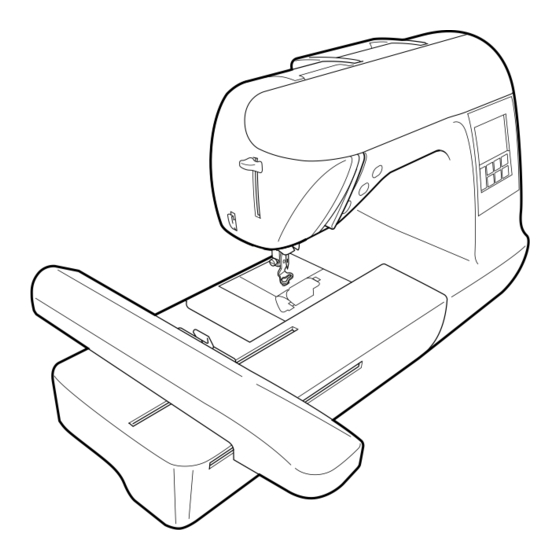Summary of Contents for Brother Computerized Embroidery Machine
- Page 1 GETTING READY EMBROIDERY APPENDIX Computerized Embroidery Machine Operation Manual...
-
Page 2: Important Safety Instructions
— — — — — — — — — — — — — — — — — — — — — — — — — — — — — — — — — — — — — — — — — — — — — — — — — — — — Important Safety Instructions Please read these safety instructions before attempting to use the machine. - Page 3 Save these instructions. The contents of this manual and specifications of this product are subject to change without notice. For additional product information and updates, visit our web site at www.brother.com FOR USERS IN THE UK, EIRE, MALTA AND CYPRUS ONLY IMPORTANT •...
-
Page 4: Table Of Contents
— — — — — — — — — — — — — — — — — — — — — — — — — — — — — — — — — — — — — — — — — — — — — — — — — — — — Contents Important Safety Instructions ... - Page 5 — — — — — — — — — — — — — — — — — — — — — — — — — — — — — — — — — — — — — — — — — — — — — — — — — — — Using an embroidery card (sold separately) ...
-
Page 6: Introduction
— — — — — — — — — — — — — — — — — — — — — — — — — — — — — — — — — — — — — — — — — — — — — — — — — — — — Introduction Thank you for purchasing this embroidery machine. -
Page 7: Accessories
— — — — — — — — — — — — — — — — — — — — — — — — — — — — — — — — — — — — — — — — — — — — — — — — — — — Accessories Included accessories After opening the box, check that the following accessories are included. -
Page 8: Optional Accessories
— — — — — — — — — — — — — — — — — — — — — — — — — — — — — — — — — — — — — — — — — — — — — — — — — — — — Optional accessories The following are available as optional accessories. Part Name Brother poly #90 bobbin thread Water solude stabilizer Stabilizer material for... -
Page 9: Names Of Machine Parts And Their Functions
— — — — — — — — — — — — — — — — — — — — — — — — — — — — — — — — — — — — — — — — — — — — — — — — — — — Names of Machine Parts and Their Functions The names of the various parts of the machine and their functions are described below. -
Page 10: Needle And Embroidery Foot Section
— — — — — — — — — — — — — — — — — — — — — — — — — — — — — — — — — — — — — — — — — — — — — — — — — — — — Needle and embroidery foot section a Thread guide disk Pass the thread through the thread guide disk when... -
Page 11: Operation Buttons
— — — — — — — — — — — — — — — — — — — — — — — — — — — — — — — — — — — — — — — — — — — — — — — — — — — Operation buttons The operation buttons help you to easily perform various basic machine operations. -
Page 12: Operation Panel
— — — — — — — — — — — — — — — — — — — — — — — — — — — — — — — — — — — — — — — — — — — — — — — — — — — — Operation panel The front operation panel has an LCD (liquid crystal display) and operation keys. - Page 13 — — — — — — — — — — — — — — — — — — — — — — — — — — — — — — — — — — — — — — — — — — — — — — — — — — —...
-
Page 14: Getting Ready
GETTING READY The various preparations to start embroidering are described in this chapter. Embroidery Step by Step ...14 Attaching the Embroidery Unit...15 Embroidery unit precautions ...15 Attaching the embroidery unit ...15 Removing the embroidery unit...16 Turning the Machine On/Off ...18 Power supply precautions ...18 Turning on the machine ...19 Turning off the machine ...19... -
Page 15: Embroidery Step By Step
— — — — — — — — — — — — — — — — — — — — — — — — — — — — — — — — — — — — — — — — — — — — GETTING READY Embroidery Step by Step The basic steps for embroidery are as follows. -
Page 16: Attaching The Embroidery Unit
— — — — — — — — — — — — — — — — — — — — — — — — — — — — — — — — — — — — — — — — — — — — — — — — — — — — Attaching the Embroidery Unit This section describes how to attach the embroidery unit. -
Page 17: Removing The Embroidery Unit
— — — — — — — — — — — — — — — — — — — — — — — — — — — — — — — — — — — — — — — — — — — — GETTING READY Be sure that no objects or hands are near the embroidery unit and press... - Page 18 — — — — — — — — — — — — — — — — — — — — — — — — — — — — — — — — — — — — — — — — — — — — — — — — — — — — Hold the release button on the bottom left of the embroidery unit, and slowly pull the embroidery unit to the left.
-
Page 19: Turning The Machine On/Off
— — — — — — — — — — — — — — — — — — — — — — — — — — — — — — — — — — — — — — — — — — — — GETTING READY Turning the Machine On/Off This section explains how to turn the machine on and off. -
Page 20: Turning On The Machine
— — — — — — — — — — — — — — — — — — — — — — — — — — — — — — — — — — — — — — — — — — — — — — — — — — — — Turning on the machine Before turning on the machine, be sure to attach the embroidery unit to it. -
Page 21: Lcd (Liquid Crystal Display) Operation
— — — — — — — — — — — — — — — — — — — — — — — — — — — — — — — — — — — — — — — — — — — — GETTING READY LCD (Liquid Crystal Display) Operation From the LCD, patterns can be selected and edited, and operations for using the machine can be... -
Page 22: Changing The Machine Settings
— — — — — — — — — — — — — — — — — — — — — — — — — — — — — — — — — — — — — — — — — — — — — — — — — — — — Changing the machine settings Various machine operations and embroidery settings can be changed. - Page 23 — — — — — — — — — — — — — — — — — — — — — — — — — — — — — — — — — — — — — — — — — — — — GETTING READY Turn on the machine.
-
Page 24: Checking Machine Operating Procedures
— — — — — — — — — — — — — — — — — — — — — — — — — — — — — — — — — — — — — — — — — — — — — — — — — — — — Checking machine operating procedures Displays simple explanations of setting upper thread /... -
Page 25: Winding/Installing The Bobbin
— — — — — — — — — — — — — — — — — — — — — — — — — — — — — — — — — — — — — — — — — — — — GETTING READY Winding/Installing the Bobbin This section describes how to wind the thread onto the bobbin, and then insert the bobbin thread. - Page 26 — — — — — — — — — — — — — — — — — — — — — — — — — — — — — — — — — — — — — — — — — — — — — — — — — — — — Place the spool of thread for the bobbin onto the spool pin.
- Page 27 — — — — — — — — — — — — — — — — — — — — — — — — — — — — — — — — — — — — — — — — — — — — GETTING READY While holding the thread near the spool with your right hand, as shown, pull the thread with...
- Page 28 — — — — — — — — — — — — — — — — — — — — — — — — — — — — — — — — — — — — — — — — — — — — — — — — — — — — Pass the end of the thread through the guide slit in the bobbin winder seat, and then pull the thread to the right to cut it.
-
Page 29: Installing The Bobbin
— — — — — — — — — — — — — — — — — — — — — — — — — — — — — — — — — — — — — — — — — — — — GETTING READY Installing the bobbin Install the bobbin wound with thread. - Page 30 — — — — — — — — — — — — — — — — — — — — — — — — — — — — — — — — — — — — — — — — — — — — — — — — — — — — Pass the thread through the slot as shown, and then pull the thread out toward the front.
-
Page 31: Upper Threading
— — — — — — — — — — — — — — — — — — — — — — — — — — — — — — — — — — — — — — — — — — — — GETTING READY Upper Threading This section describes how to position the spool for the upper thread, and then thread the needle. - Page 32 — — — — — — — — — — — — — — — — — — — — — — — — — — — — — — — — — — — — — — — — — — — — — — — — — — — — Open the top cover.
-
Page 33: Threading The Needle
— — — — — — — — — — — — — — — — — — — — — — — — — — — — — — — — — — — — — — — — — — — — GETTING READY While using your right hand to lightly hold the thread passed under the thread guide plate,... - Page 34 — — — — — — — — — — — — — — — — — — — — — — — — — — — — — — — — — — — — — — — — — — — — — — — — — — — — Cut the thread with the cutter on the left side of the machine.
-
Page 35: Threading The Needle Manually (Without Using The Needle Threader)
— — — — — — — — — — — — — — — — — — — — — — — — — — — — — — — — — — — — — — — — — — — — GETTING READY Raise the presser foot lever, pass the end of the thread through the embroidery foot hole. -
Page 36: Replacing The Needle
Be sure to read and carefully follow the instructions below. CAUTION ● Only use home sewing machine needles. Use of any other needle may bend the needle or damage the machine. ● Never use bent needles. Bent needles can easily break, possibly resulting in injuries. -
Page 37: Replacing The Needle
— — — — — — — — — — — — — — — — — — — — — — — — — — — — — — — — — — — — — — — — — — — — GETTING READY Replacing the needle Replace the needle as described below. - Page 38 — — — — — — — — — — — — — — — — — — — — — — — — — — — — — — — — — — — — — — — — — — — — — — — — — — — — With the flat side of the needle toward the rear of the machine, insert the needle until it touches the needle stopper.
- Page 39 — — — — — — — — — — — — — — — — — — — — — — — — — — — — — — — — — — — — — — — — — — — — GETTING READY...
-
Page 40: Embroidery
EMBROIDERY The steps for embroidering are described in this chapter. Embroidering Neatly ... 40 What to prepare...40 Preparing the Fabric ... 42 Attaching a stabilizer material to the fabric ... 42 Setting the fabric in the embroidery frame ...43 Attaching the Embroidery Frame...47 Attaching the embroidery frame ...47 Removing the embroidery frame ...48 Selecting Embroidery Patterns... -
Page 41: Embroidering Neatly
— — — — — — — — — — — — — — — — — — — — — — — — — — — — — — — — — — — — — — — — — — — — — EMBROIDERY Embroidering Neatly This section describes the preparations and basic procedures for embroidering. - Page 42 — — — — — — — — — — — — — — — — — — — — — — — — — — — — — — — — — — — — — — — — — — — — — — — — — — — — ■ Needle Use a 75/11 home sewing machine needle. When embroidering on thick fabrics such as denim, use a 90/14 home sewing machine needle.
-
Page 43: Preparing The Fabric
— — — — — — — — — — — — — — — — — — — — — — — — — — — — — — — — — — — — — — — — — — — — — EMBROIDERY Preparing the Fabric After attaching a stabilizer material to the embroidery fabric, it is stretched on an embroidery frame. -
Page 44: Setting The Fabric In The Embroidery Frame
— — — — — — — — — — — — — — — — — — — — — — — — — — — — — — — — — — — — — — — — — — — — — — — — — — — — Setting the fabric in the embroidery frame The fabric is stretched in the embroidery frame. - Page 45 — — — — — — — — — — — — — — — — — — — — — — — — — — — — — — — — — — — — — — — — — — — — — EMBROIDERY Press the inner frame in from the top of the fabric.
- Page 46 — — — — — — — — — — — — — — — — — — — — — — — — — — — — — — — — — — — — — — — — — — — — — — — — — — — — ■...
- Page 47 — — — — — — — — — — — — — — — — — — — — — — — — — — — — — — — — — — — — — — — — — — — — — EMBROIDERY ■...
-
Page 48: Attaching The Embroidery Frame
— — — — — — — — — — — — — — — — — — — — — — — — — — — — — — — — — — — — — — — — — — — — — — — — — — — — Attaching the Embroidery Frame This section describes how to attach the embroidery frame. -
Page 49: Removing The Embroidery Frame
— — — — — — — — — — — — — — — — — — — — — — — — — — — — — — — — — — — — — — — — — — — — — EMBROIDERY Removing the embroidery frame... -
Page 50: Selecting Embroidery Patterns
— — — — — — — — — — — — — — — — — — — — — — — — — — — — — — — — — — — — — — — — — — — — — — — — — — — — Selecting Embroidery Patterns This section provides details on the various types of embroidery patterns available and the procedure for selecting a pattern. -
Page 51: Lcd (Liquid Crystal Display) Operation
— — — — — — — — — — — — — — — — — — — — — — — — — — — — — — — — — — — — — — — — — — — — — EMBROIDERY LCD (liquid crystal display) operation... - Page 52 — — — — — — — — — — — — — — — — — — — — — — — — — — — — — — — — — — — — — — — — — — — — — — — — — — — — ■...
-
Page 53: Selecting Characters
— — — — — — — — — — — — — — — — — — — — — — — — — — — — — — — — — — — — — — — — — — — — — EMBROIDERY Selecting characters Specify the characters for embroidery. -
Page 54: Selecting An Embroidery Pattern
— — — — — — — — — — — — — — — — — — — — — — — — — — — — — — — — — — — — — — — — — — — — — — — — — — — — Memo The alphabet pattern you created can be stored for later use. -
Page 55: Selecting A Frame Pattern
— — — — — — — — — — — — — — — — — — — — — — — — — — — — — — — — — — — — — — — — — — — — — EMBROIDERY Selecting a frame pattern 10 shapes, such as squares and circles, can be... -
Page 56: Using An Embroidery Card (Sold Separately)
— — — — — — — — — — — — — — — — — — — — — — — — — — — — — — — — — — — — — — — — — — — — — — — — — — — — Using an embroidery card (sold separately) If an embroidery card is used, you can embroider... -
Page 57: Embroidering
— — — — — — — — — — — — — — — — — — — — — — — — — — — — — — — — — — — — — — — — — — — — — EMBROIDERY Embroidering After the preparations are done, you can try embroidering. -
Page 58: Embroidering A Pattern
— — — — — — — — — — — — — — — — — — — — — — — — — — — — — — — — — — — — — — — — — — — — — — — — — — — — Embroidering a pattern Embroidery patterns are embroidered with a change of thread after each color. - Page 59 — — — — — — — — — — — — — — — — — — — — — — — — — — — — — — — — — — — — — — — — — — — — — EMBROIDERY Lower the presser foot lever.
-
Page 60: Appliquéing
— — — — — — — — — — — — — — — — — — — — — — — — — — — — — — — — — — — — — — — — — — — — — — — — — — — — Appliquéing Prepare the base fabric and the appliqué... - Page 61 — — — — — — — — — — — — — — — — — — — — — — — — — — — — — — — — — — — — — — — — — — — — — EMBROIDERY Lower the presser foot lever, and press (Start/stop button).
-
Page 62: Editing And Saving Patterns
— — — — — — — — — — — — — — — — — — — — — — — — — — — — — — — — — — — — — — — — — — — — — — — — — — — — Editing and Saving Patterns This section describes ways to edit, adjust, reposition and memorize patterns. - Page 63 — — — — — — — — — — — — — — — — — — — — — — — — — — — — — — — — — — — — — — — — — — — — — EMBROIDERY Memo If you make a note of the values in the lower...
-
Page 64: Storing Patterns
— — — — — — — — — — — — — — — — — — — — — — — — — — — — — — — — — — — — — — — — — — — — — — — — — — — — Press (Back key) to return to the original screen. -
Page 65: Adjusting The Thread Tension
— — — — — — — — — — — — — — — — — — — — — — — — — — — — — — — — — — — — — — — — — — — — — EMBROIDERY Select the pattern you wish to recall. -
Page 66: Resewing
— — — — — — — — — — — — — — — — — — — — — — — — — — — — — — — — — — — — — — — — — — — — — — — — — — — — Resewing When the wrong upper thread color has been sewn, it can be resewn with the correct color. -
Page 67: Stopping While Embroidering
— — — — — — — — — — — — — — — — — — — — — — — — — — — — — — — — — — — — — — — — — — — — — EMBROIDERY Stopping while embroidering If the embroidery is stopped before it is complete,... - Page 68 — — — — — — — — — — — — — — — — — — — — — — — — — — — — — — — — — — — — — — — — — — — — — — — — — — — — Press Press (Forward one color) to move to...
- Page 69 — — — — — — — — — — — — — — — — — — — — — — — — — — — — — — — — — — — — — — — — — — — — — EMBROIDERY...
-
Page 70: Appendix
APPENDIX The various maintenance and troubleshooting procedures are described in this chapter. Care and Maintenance ...70 Cleaning the machine surface ...70 Cleaning the race ...70 Attaching the Embroidery Foot...72 Attaching the embroidery Foot “Q” ...72 Troubleshooting ...74 Error messages ...78 Adjusting the LCD ...81 Operation beep ...81 Canceling the operation beep ...82... -
Page 71: Care And Maintenance
— — — — — — — — — — — — — — — — — — — — — — — — — — — — — — — — — — — — — — — — — — — — — — APPENDIX Care and Maintenance Simple machine maintenance operations are described below. - Page 72 — — — — — — — — — — — — — — — — — — — — — — — — — — — — — — — — — — — — — — — — — — — — — — — — — — — — Use the cleaning brush or a vacuum cleaner to remove any lint and dust from the race and bobbin thread sensor and their surrounding...
-
Page 73: Attaching The Embroidery Foot
— — — — — — — — — — — — — — — — — — — — — — — — — — — — — — — — — — — — — — — — — — — — — — APPENDIX Attaching the Embroidery Foot This section describes how to attach the embroidery foot. - Page 74 — — — — — — — — — — — — — — — — — — — — — — — — — — — — — — — — — — — — — — — — — — — — — — — — — — — — Secure the embroidery foot with the presser foot holder screw.
-
Page 75: Troubleshooting
— — — — — — — — — — — — — — — — — — — — — — — — — — — — — — — — — — — — — — — — — — — — — — APPENDIX Troubleshooting If the machine stops operating correctly, check the following possible problems before requesting service. - Page 76 — — — — — — — — — — — — — — — — — — — — — — — — — — — — — — — — — — — — — — — — — — — — — — — — — — — — Symptom The thread is tangled, for example, in the bobbin case.
- Page 77 — — — — — — — — — — — — — — — — — — — — — — — — — — — — — — — — — — — — — — — — — — — — — — APPENDIX Symptom Probable Cause...
- Page 78 — — — — — — — — — — — — — — — — — — — — — — — — — — — — — — — — — — — — — — — — — — — — — — — — — — — — Symptom The fabric is not fully stretched on the embroidery frame.
-
Page 79: Error Messages
— — — — — — — — — — — — — — — — — — — — — — — — — — — — — — — — — — — — — — — — — — — — — — APPENDIX Error messages When erroneous operations are performed messages and advice on operation will be displayed on the LCD. - Page 80 — — — — — — — — — — — — — — — — — — — — — — — — — — — — — — — — — — — — — — — — — — — — — — — — — — — — Error Message Probable Cause This message is displayed when the embroidery unit is trying to...
- Page 81 — — — — — — — — — — — — — — — — — — — — — — — — — — — — — — — — — — — — — — — — — — — — — — APPENDIX Error Message Probable Cause...
-
Page 82: Adjusting The Lcd
— — — — — — — — — — — — — — — — — — — — — — — — — — — — — — — — — — — — — — — — — — — — — — — — — — — — Adjusting the LCD If nothing appears on the LCD when the machine is turned on, the brightness of the LCD is either too light... -
Page 83: Canceling The Operation Beep
— — — — — — — — — — — — — — — — — — — — — — — — — — — — — — — — — — — — — — — — — — — — — — APPENDIX Canceling the operation beep When the machine is purchased, it is set to beep each... -
Page 84: Index
... 9 bobbin installation ...28 bobbin winder ... 8 bobbin winding ... 24 bobbin winding thread guide ...8 Brother poly #90 bobbin thread ...7 buzzer ... 82 characters ...52 cleaning ... 70 cleaning brush ... 6 dust cover ...6 embroidery card ... - Page 85 — — — — — — — — — — — — — — — — — — — — — — — — — — — — — — — — — — — — — — — — — — — — — — APPENDIX race ...70 recalling a pattern ...63...
- Page 86 English 882-U30 XD1628-051 Printed in Taiwan...