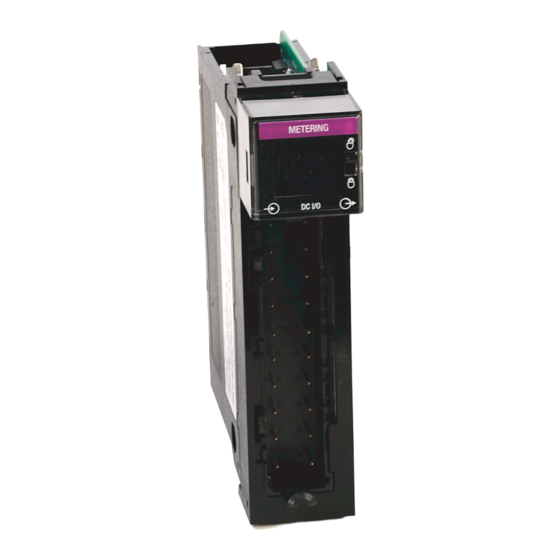
Summary of Contents for Allen-Bradley 1756-CFM
- Page 1 ControlLogix Configurable Flowmeter Module Catalog Number 1756-CFM User Manual Original Instructions...
- Page 2 Important User Information Read this document and the documents listed in the additional resources section about installation, configuration, and operation of this equipment before you install, configure, operate, or maintain this product. Users are required to familiarize themselves with installation and wiring instructions in addition to requirements of all applicable codes, laws, and standards. Activities including installation, adjustments, putting into service, use, assembly, disassembly, and maintenance are required to be carried out by suitably trained personnel in accordance with applicable code of practice.
-
Page 3: Table Of Contents
Table of Contents Preface ............7 Who Should Use This Manual . - Page 4 Current-Sourcing Outputs ........30 Choosing an Operational Mode........30 Operating in High Resolution Frequency Mode .
- Page 5 Chapter 5 Configure the Configurable What This Chapter Contains ........69 Flowmeter Module Using This Chapter.
- Page 6 Appendix E Configure Output Behavior with Configure the 1756-CFM for Use in a New Application ... . . 130 RSLogix 5000 Version 16 and Add the 1756-Generic Profile to the Program....130...
-
Page 7: Preface
ControlLogix® Configurable Flowmeter (CFM) module, catalog number 1756- CFM, herein referred to as the module. Who Should Use This Manual ® You must be able to program and operate an Allen-Bradley ControlLogix controller to efficiently use your configurable flowmeter module. Summary of Changes This table contains the changes made to this revision of the publication. - Page 8 Notes: Rockwell Automation Publication 1756-UM010C-EN-P - June 2021...
-
Page 9: What This Chapter Contains
Chapter What is the Configurable Flowmeter Module? What This Chapter Contains This chapter describes the ControlLogix® configurable flowmeter module. It also describes what you must know and do before using the module. The ControlLogix CFM module is an intelligent I/O module that performs high-speed flowmetering for industrial applications. -
Page 10: Module Features
Chapter 1 What is the Configurable Flowmeter Module? Module Features These features available on the 1756-CFM module allow greater system applicability: • Two configurable flowmetering channels • Flowmeter inputs • Gate inputs • Two current-sourcing outputs • Removal and insertion under power •... -
Page 11: Typical Applications
This figure shows a module in a turbine shaft speed-monitoring application. In this example, the module is operating in High Resolution Frequency mode. Other examples are shown in Chapter 3 to reflect the various operational modes available on the module. 1756-CFM 1756-OF8I Shaft Shaft Speed Encoder Generator... -
Page 12: Understanding Module Input Capabilities
You can assign both outputs to a given channel; however, you cannot use the same output with two different channels. Table 1 - Assign the 1756-CFM Module Outputs You can assign outputs that are configured to In this operational mode... -
Page 13: Using Module Identification And Status Information
• Minor recoverable fault • Minor unrecoverable fault • Major recoverable fault • Major unrecoverable fault Vendor ID Module manufacturer vendor, for example, Allen-Bradley Serial Number Module serial number Length of ASCII Text String Number of characters in module text string... - Page 14 Chapter 1 What is the Configurable Flowmeter Module? Notes: Rockwell Automation Publication 1756-UM010C-EN-P - June 2021...
-
Page 15: What This Chapter Contains
Chapter Configurable Flowmeter Operation in the ControlLogix System What This Chapter Contains This chapter describes how the module works within the ControlLogix® system. In traditional industrial applications, controllers poll flowmeter modules to obtain their status. Controllers also send commands to the flowmeter modules. -
Page 16: Ownership
The following sections detail the differences in data transfers between these setups. Ownership Every 1756-CFM module in the ControlLogix system must be owned by a ® Logix5550 controller. The owner-controller: •... -
Page 17: Using Rsnetworx And The Programming Software
Follow these general guidelines when configuring modules: 1. Configure all 1756-CFM modules for a given controller by using programming software and download that information to the controller. 2. If the configuration data references a module in a remote chassis, run RSNetWorx software. -
Page 18: Connections
IMPORTANT Listen-Only Connections Any controller in the system can listen to the data from any 1756-CFM module even if the controller does not own the module (in other words, it does not have to hold the module’s configuration data to listen to the module). -
Page 19: Configurable Flowmeter Modules In A Local Chassis
Chapter 2 Configurable Flowmeter Operation in the ControlLogix System Configurable Flowmeter CFM modules multicast their data periodically. Multicast frequency depends Modules in a Local Chassis on the options chosen during configuration and where in the control system the module physically resides. The data consumer (an owner-controller) is responsible for knowing that the format of the new data is integers. -
Page 20: Configurable Flowmeter Modules In A Remote Chassis
Chapter 2 Configurable Flowmeter Operation in the ControlLogix System Configurable Flowmeter If a module resides in a networked chassis, the role of the RPI changes slightly Modules in a Remote Chassis with respect to getting data to the owner. The RPI not only defines when the module multicasts data within its own chassis (as described in the previous section), but also determines how often the owner-controller will receive it over the network. -
Page 21: What This Chapter Contains
Module Features Removal and Insertion Under Power (RIUP) All 1756-CFM modules can be inserted and removed from the chassis while power is applied. This feature allows greater availability of the overall control system because, while the module is being removed or inserted, there is no additional disruption to the rest of the controlled process. -
Page 22: Fully Software Configurable
Chapter 3 Configurable Flowmeter Module Features and Operational Modes Fully Software Configurable The programming software uses a custom, easily understood interface to write configuration. All module features are enabled or disabled through the I/O configuration portion of the software. You can also use the software to interrogate any module in the system to retrieve: •... - Page 23 Table 3 - Keying Attributes Attribute Description Vendor The manufacturer of the module, for example, Rockwell Automation/Allen-Bradley. The general type of the module, for example, communication adapter, AC drive, or Product Type digital I/O. The specific type of module, generally represented by its catalog number, for example, Product Code 1756-IB16I.
- Page 24 3.1. The physical module is a 1756-IB16D module with module revision 3.2. In this case, communication is prevented because the Minor Revision of the module does not match precisely. Module Configuration Vendor = Allen-Bradley Product Type = Digital Input Module Catalog Number = 1756-IB16D Major Revision = 3 Minor Revision = 1 Communication is prevented.
- Page 25 In this case, communication is prevented because the minor revision of the module is lower than expected and may not be compatible with 3.3. Module Configuration Vendor = Allen-Bradley Product Type = Digital Input Module Catalog Number = 1756-IB16D Major Revision = 3 Minor Revision = 3 Communication is prevented.
- Page 26 Module Configuration Vendor = Allen-Bradley Product Type = Digital Input Module Catalog Number = 1756-IB16D Major Revision = 2 Minor Revision = 1 Communication is allowed.
- Page 27 1756-IF16 analog input module. In this case, communication is prevented because the analog module rejects the data formats that the digital module configuration requests. Module Configuration Vendor = Allen-Bradley Product Type = Digital Input Module Catalog Number = 1756-IA16 Major Revision = 3 Minor Revision = 1 Communication is prevented.
- Page 28 1756-IB16 digital input module. In this case, communication is allowed because the two digital modules share common data formats. Module Configuration Vendor = Allen-Bradley Product Type = Digital Input Module Catalog Number = 1756-IA16 Major Revision = 2 Minor Revision = 1 Communication is allowed.
-
Page 29: Producer/Consumer Model
Module Status Information The 1756-CFM module has status indicators on the front of the module that allow you to check the module health and operational status. These status can be checked with the status indicators: •... -
Page 30: Gate Inputs
The module counts pulses from Flowmeters and operates in these modes: Operational Mode • High Resolution Frequency mode • Totalizer mode You must choose an operational mode for your 1756-CFM module in the programming software. Rockwell Automation Publication 1756-UM010C-EN-P - June 2021... -
Page 31: Operating In High Resolution Frequency Mode
2 seconds. Frequency sampling begins on the leading edge of the first pulse and ends on the next pulse to occur after the sampling period expires. This figure shows a 1756-CFM module in a turbine shaft speed-monitoring application in High Resolution Frequency mode. 1756-CFM... -
Page 32: Terminal Usage In High Resolution Frequency Mode
Chapter 3 Configurable Flowmeter Module Features and Operational Modes Terminal Usage in High Resolution Frequency Mode In High Resolution Frequency mode, F0 and F1 are used as inputs. Output Operation in High Resolution Frequency Mode In High Resolution Frequency mode, outputs can: •... - Page 33 Chapter 3 Configurable Flowmeter Module Features and Operational Modes Acceleration Calculation Acceleration Calculation is derived by using the rate of change of frequency over a specified number of samples (1 to 255). This moving average produces quick responses when the number of samples = 1 and stable, but slower, responses when the number of samples =255.
-
Page 34: Alarms In High Resolution Frequency Mode
Sample Configuration for High Resolution Frequency Mode To see a sample configuration for a 1756-CFM module using High Resolution Frequency mode, including the use of all the features mentioned in the previous section, see... -
Page 35: Operating In Totalizer Mode
Configurable Flowmeter Module Features and Operational Modes Operating in Totalizer Mode In Totalizer mode, the 1756-CFM module counts pulses and scales them to engineering units. Every effort is made to store the least significant count even when the least significant unit of the total is larger. The module calculates three forms of calculated frequency: •... -
Page 36: Using The Totalizer Mode Prover Function
Chapter 3 Configurable Flowmeter Module Features and Operational Modes Using the Totalizer Mode In the Totalizer mode prover function, the 1756-CFM module interfaces to a Prover Function prover and counts pulses using a flowmeter or positive displacement meter. The module then scales pulse count to engineering units. The module can also use this mode to calculate frequency over a user-defined time period, where frequency is calculated as counts per unit time. -
Page 37: Using A Prover
Chapter 3 Configurable Flowmeter Module Features and Operational Modes Using a Prover A prover is used for the calibration of liquid meters in custody transfer applications. This calibration is done by comparing a metered throughput to a known volume in the prover. When enabled, the prover total updates while the spheroid moves between two detectors and is then compared to the predetermined volume of the prover section to ascertain the meter factor. -
Page 38: Features Available With The Prover Function
Chapter 3 Configurable Flowmeter Module Features and Operational Modes Features Available with the Prover Function These module features are available with the Totalizer mode prover function. Module Feature Page Prover Direction Low Frequency Clear Trigger On Tie to Counter Total Overflow Total Overrange Total Overspeed Total Acceleration... - Page 39 Chapter 3 Configurable Flowmeter Module Features and Operational Modes Trigger On Use Trigger On to determine what flowmeter state triggers the output to energize. For example, you can configure the module to trigger an output when the flowmeter reaches a particular frequency (count). These events can trigger output 0 when using the flowmeter function: •...
- Page 40 Chapter 3 Configurable Flowmeter Module Features and Operational Modes Total Overspeed Use Total Overspeed to monitor when a flowmeter exceeds the Highest Allowed Frequency. With this feature, the module calculates speed by the number of pulses counted in a user-defined sampling period. When the speed exceeds Highest Allowed Frequency, and the Overspeed Alarm is enabled, the Overspeed Alarm is set.
- Page 41 Chapter 3 Configurable Flowmeter Module Features and Operational Modes Speed To use the Speed feature, you must set a resolution. The module uses the resolution to determine the number of counts used in the Speed calculation. For example, if you set the resolution at 0.00001, the module requires 100,000 counts.
- Page 42 Chapter 3 Configurable Flowmeter Module Features and Operational Modes Gross Rate Use Gross Rate to convert total counts to rate units. The module employs a user-defined K-factor in the conversion. The K-factor is a divisor, and the time interval is divided by this number, as shown below. Total Counts in Meter Sample Meter Factor Gross Rate =...
-
Page 43: Alarms With The Prover Function
(Toggle the alarm enable bit to reset the alarm.) Sample Configuration for Totalizer Mode Prover Function To see a sample configuration for a 1756-CFM module using Totalizer mode prover function, including the use of all the features mentioned in the previous section, see... -
Page 44: Using The Totalizer Mode Filler Function
Similar to the prover function, the Totalizer is active all the time, but the Filler function must be first enabled, and started to activate the Fill Total. This figure shows a 1756-CFM module in a brewery flow monitoring application while operating in the Totalizer mode filler function. The application shown requires additional ladder logic. -
Page 45: Trickle Function For Totalizer Mode
Chapter 3 Configurable Flowmeter Module Features and Operational Modes Trickle Function for Totalizer Mode The trickle function is used with the filler function to improve volume repeatability in a filling application. The trickle function requires two filling lines and an optional discrete module to activate the trickle valve. Activation of the valve should be sized for worst case volume at least 100 ms based on typical program scan = 5 ms and an output module RPI = 25 ms. -
Page 46: Totalizer Mode Filler Function
Chapter 3 Configurable Flowmeter Module Features and Operational Modes Configurable Features Available with the Totalizer Mode Filler Function These configurable features are available with the Totalizer mode filler function: Module Features Page Low Frequency Clear PreTrigger Fill Mode Trigger On Tie to Counter Fill Enable Fill Start... - Page 47 Chapter 3 Configurable Flowmeter Module Features and Operational Modes Fill Mode Use Fill mode to choose volume or time for Trickle mode operation. Trigger On Use Trigger On to determine what state triggers output 0 to energize. For example, you can configure the module to trigger an output when the prover reaches a particular frequency.
- Page 48 Chapter 3 Configurable Flowmeter Module Features and Operational Modes Fill Hold Use the Fill Hold feature to shutdown the: • full flow valve • trickle flow valve. Setting the Fill Hold feature changes the Fill State to 0 and causes the fill function to continue even when the Fill Start has been reset.
- Page 49 Chapter 3 Configurable Flowmeter Module Features and Operational Modes Gross Volume Use Gross Volume to convert total counts to volumetric units. The module employs a user-defined K-factor in the conversion. For example, you can configure the module so that 4 counts = 1 pint. A meter factor is also available for calibration.
- Page 50 Chapter 3 Configurable Flowmeter Module Features and Operational Modes • If the input frequency is greater than 300Hz, the K-factor used is always 100.0. There is no K-factor calculation over 100Hz. To use Gross Rate, you must set the K-factor values in Module Tags, as shown. Name Style Data type...
-
Page 51: Alarms With The Filler Function
(Toggle the alarm enable bit to reset the alarm.) Sample Configuration for Totalizer Mode Filler Function To see a sample configuration for a 1756-CFM module using Totalizer mode filler function, including the use of all the features mentioned in the previous section, see... -
Page 52: Configurable Output Behaviors
Chapter 3 Configurable Flowmeter Module Features and Operational Modes Configurable Output Firmware revision 2.4 enables you to configure the 1756-CFM module outputs Behaviors to turn on or off at specified frequency counts. Three types of behaviors, listed in the Frequency Values and Resulting Behaviors table, can be configured with the use of firmware revision 2.4. -
Page 53: How To Enable Output Behavior Configuration
If you are using programming software version 17 or later, add a new module to your I/O Configuration folder and complete these steps. 1. On the Select Module screen, select the 1756-CFM module and click OK. The Select Major Revision window opens. - Page 54 Chapter 3 Configurable Flowmeter Module Features and Operational Modes Notes: Rockwell Automation Publication 1756-UM010C-EN-P - June 2021...
-
Page 55: Install The Configurable Flowmeter Module
Chapter Install the Configurable Flowmeter Module What This Chapter Contains This chapter describes how to install the ControlLogix® configurable flowmeter module. Environment and Enclosure This equipment is intended for use in a Pollution Degree 2 industrial environment, in overvoltage Category II applications (as defined in IEC 60664-1), at altitudes up to 2000 m (6562 ft) without derating. -
Page 56: Power Requirements
Chapter 4 Install the Configurable Flowmeter Module Prevent Electrostatic Discharge ATTENTION: This equipment is sensitive to electrostatic discharge, which can cause internal damage and affect normal operation. Follow these guidelines when you handle this equipment: • Touch a grounded object to discharge potential static. •... -
Page 57: Installing The Module
Chapter 4 Install the Configurable Flowmeter Module Installing the Module You can install or remove the module while chassis power is applied. WARNING: When you insert or remove the module while backplane power is on, an electrical arc can occur. This could cause an explosion in hazardous location installations. -
Page 58: Keying The Removable Terminal Block/Interface Module
Chapter 4 Install the Configurable Flowmeter Module Keying the Removable Wedge-shaped keying tabs and U-shaped keying bands came with your RTB to Terminal Block/Interface prevent connecting the wrong wires to your module. Module Key positions on the module that correspond to unkeyed positions on the RTB. For example, if you key the first position on the module, leave the first position on the RTB unkeyed. -
Page 59: Wiring The Removable Terminal Block
Chapter 4 Install the Configurable Flowmeter Module Wiring the Removable Wire the RTB with a 8mm (5/16 in.) maximum flat-bladed screwdriver before Terminal Block installing it onto the module. Shielded cable is required with this module. We recommend using Belden 8761 cable to wire the module. -
Page 60: Connect Ungrounded End Of The Cable
2. Connect the insulated wires to the RTB as shown in the next section. Connect Wires to the RTBs There are two types of RTBs available for use with the 1756-CFM module: • 1756-TBSH Spring Clamp RTB •... -
Page 61: Wiring The Module
Install the Configurable Flowmeter Module Wiring the Module You can only connect wiring to your module through an RTB or IFM. In this chapter, we show how to wire the 1756-CFM for three applications. • Standard Flowmeter Wiring Example •... -
Page 62: Standard Prover/Detector Wiring Example 1
Chapter 4 Install the Configurable Flowmeter Module Standard Prover/Detector Wiring Example 1 Detector #1 Detector #2 Z0 12-24V DC Z1 12-24V DC 12-24V DC – Z0 5V DC Z1 5V DC Shield ground Z0 Return Z1 RET Flowmeter Device – F0 Return F1 Return Not used... -
Page 63: Standard Prover/Detector Wiring Example 2
Chapter 4 Install the Configurable Flowmeter Module Standard Prover/Detector Wiring Example 2 12-24V DC Z0 12-24V DC Z1 12-24V DC – Z0 5V DC Z1 5V DC Shield ground Z0 Return Z1 RET Input Device – F0 Return F1 Return Not used Not used Shield ground... -
Page 64: Standard Output Wiring Example
Chapter 4 Install the Configurable Flowmeter Module Standard Output Wiring Example Z0 12-24V DC Z1 12-24V DC Z0 5V DC Z1 5V DC Z0 Return Z1 RET F0 Return F1 Return Not used Not used Not used Not used Output 0 Output 1 Customer VCC Customer Common... -
Page 65: Assembling The Removable Terminal Block And Housing
Chapter 4 Install the Configurable Flowmeter Module Assembling the Removable 1. Align the grooves at the bottom of the housing with the side edges of the Terminal Block and Housing RTB. Groove Side edge of the RTB Groove Strain relief area Side edge of the RTB 2. -
Page 66: Removing The Removable Terminal Block From The Module
Chapter 4 Install the Configurable Flowmeter Module 2. Press quickly and evenly to seat the RTB on the module until the latches snap into place. 3. Slide the locking tab down to lock the RTB onto the module. Locking tab Removing the Removable Terminal Block from the WARNING: When you connect or disconnect the removable terminal block... -
Page 67: Removing The Module
Chapter 4 Install the Configurable Flowmeter Module 2. Open the RTB door and pull the RTB off the module, as shown. Removing the Module WARNING: When you insert or remove the module while backplane power is on, an electrical arc can occur. This could cause an explosion in hazardous location installations. - Page 68 Chapter 4 Install the Configurable Flowmeter Module Notes: Rockwell Automation Publication 1756-UM010C-EN-P - June 2021...
-
Page 69: What This Chapter Contains
Chapter Configure the Configurable Flowmeter Module What This Chapter Contains This chapter describes how to configure the ControlLogix® configurable flowmeter module using the programming software. You must configure your module upon installation. It will not work with the ladder program until it has been configured. Using This Chapter This chapter is broken into two sections: •... -
Page 70: Overview Of The Configuration Process
Chapter 5 Configure the Configurable Flowmeter Module Overview of the When you create a module, module-defined data structures and tags are Configuration Process created in the programming software. The information contained in these structures determines your module’s behavior. The owner-controller sends configuration information to the module in one of these ways: •... - Page 71 Chapter 5 Configure the Configurable Flowmeter Module Figure 4 - Overview of the Configuration Process New Module page 72 1. Select a module from the list. 2. Choose a Major Revision Naming Screen page 73 Name Description Slot number Comm. format To Alter Default Configuration Minor revision Keying choice...
-
Page 72: Creating A New Module
IMPORTANT 1. Go offline. If you are not offline, use this pull- down menu to go offline 2. Select a 1756-CFM module. 1. Select I/O Configuration. 2. Click the right mouse button to display the menu. 3. Select New Module... - Page 73 Configure the Configurable Flowmeter Module A screen appears with a list of possible new modules for your application. Make sure the Major Revision number 1. Select a 1756-CFM module matches the label on the side of your module 2. Click here 3.
-
Page 74: Communication Format
Chapter 5 Configure the Configurable Flowmeter Module Communication Format The communication format determines what type of data is transferred between the module and its owner-controller. This feature also defines the connection between the controller writing the configuration and the module itself. -
Page 75: Electronic Keying
If you want to use the default configuration, click Finish as shown. See page 79 Configuration to download the default configuration information and begin module operation. Click here to accept the 1756-CFM module’s default configuration. Go to page 79 to learn how to download configuration. -
Page 76: Altering The Default Configuration
Chapter 5 Configure the Configurable Flowmeter Module Altering the Default If you want to alter or view the default configuration, click Next. On the next Configuration wizard screen, you can change the module’s configuration as shown. Adjust the Requested Packet Interval here. Inhibit the connection to the module here If you want a Major Fault on the Controller to occur if there is connection failure with the I/O... -
Page 77: Accessing The Tags
Chapter 5 Configure the Configurable Flowmeter Module Accessing the Tags When you access tags to change configuration or monitor the I/O data exchange, you have two options: • Monitor tags - This option lets you view tags and change their values. •... -
Page 78: Changing Configuration Information At The Tags
Chapter 5 Configure the Configurable Flowmeter Module Changing Configuration Some configurable features are changed on a module-wide basis and some on Information at the Tags a point-by-point basis. Configurable Features There are two ways to change the configuration: • Use a pull-down menu. •... -
Page 79: Downloading Configuration Data
Chapter 5 Configure the Configurable Flowmeter Module Downloading After you have changed the configuration data for a module, the change does Configuration Data not actually take effect until you download the new program that contains that information. This downloads the entire program to the controller overwriting any existing programs. -
Page 80: Changing Configuration During Cfm Module Operation
Chapter 5 Configure the Configurable Flowmeter Module Changing Configuration After the module has begun operation, you can only change configuration by During CFM Module using ladder logic and message instructions. Operation Follow these steps to change module configuration during operation: 1. -
Page 81: Using Message Instructions
Chapter 5 Configure the Configurable Flowmeter Module Using Message Instructions Ladder logic uses message instructions to change the module configuration during module operation. Message instructions maintain these characteristics: • messages use unscheduled portions of system communication bandwidth • one service is performed per instruction •... -
Page 82: Creating A New Tag
Chapter 5 Configure the Configurable Flowmeter Module Creating a New Tag Ladder logic is written in the Main Routine section of the programming software. 1. Access the Main Routine. Double-click here to enter the Main Routine 2. Add a message instruction to Rung 0. 1. - Page 83 Chapter 5 Configure the Configurable Flowmeter Module 4. Create a tag for the message instruction. 1. Right-click the question mark (?) to see the pull-down menu. 2. Click New Tag. Fill in this information when the New Tag pop-up screen appears: We suggest that you name the tag to indicate what module service is IMPORTANT sent by the message instruction.
-
Page 84: Enter Message Configuration
This screen provides information on what module service to perform and where to perform it. For example, the screen below shows the information needed to send a configuration message (module service) to a 1756-CFM module (where to perform service). Message Type is CIP Generic... - Page 85 Configure the Configurable Flowmeter Module Communications Pop-up Screen This pop-up screen provides information on the path of the message instruction. For example, the slot number of a 1756-CFM module distinguishes exactly for which module a message is designated. . Use the Browse...
-
Page 86: Configuring Cfm Modules In A Remote Chassis
ControlLogix ControlNet® interface modules (1756-CNB or 1756-CNBR) are a Remote Chassis required to communicate with 1756-CFM modules in a remote chassis. You must configure the communications module in the local chassis and the remote chassis before adding new I/O modules to the program. - Page 87 2. Click the right mouse button and select New Module. 8. Configure remote flowmeter modules by using the same procedures detailed earlier in this chapter to configure local 1756-CFM modules. IMPORTANT You must run RSNetWorx™ for ControlNet software for the owner- controller to establish connections with and send configuration information to the remote flowmeter module.
-
Page 88: Sample Configuration For High Resolution Frequency Mode
Chapter 5 Configure the Configurable Flowmeter Module Sample Configuration for High Resolution Frequency mode provides speed control of machinery such as High Resolution turbines where shutdown on acceleration or speed is required independent of the owner-controller. Speed is calculated without the K-factor but includes the Frequency Mode meter factor and CCF for special calculations. - Page 89 Chapter 5 Configure the Configurable Flowmeter Module 3. Access the module tags via the Tag Editor, see page 4. Change only the tags listed in Table 7. You can ignore all other tags; they do not affect High Resolution Frequency mode Table 7 - Tag Changes Required for High Resolution Frequency Mode Enter This Name...
- Page 90 Chapter 5 Configure the Configurable Flowmeter Module Table 7 - Tag Changes Required for High Resolution Frequency Mode Enter This Name Style Data Type Definition Value Enables the Acceleration alarm on output connected to channel 0. When the absolute acceleration exceeds the Acceleration Alarm O.Total[0].Acceleration Decimal BOOL...
-
Page 91: Sample Configuration For Totalizer Mode Prover Function
Chapter 5 Configure the Configurable Flowmeter Module Sample Configuration for In the Totalizer mode prover function, the 1756-CFM module interfaces to a Totalizer Mode prover and counts pulses using a Flowmeter or positive displacement meter. The module then scales pulse count to engineering units. The module also Prover Function calculates frequency over a user-defined time period. - Page 92 Chapter 5 Configure the Configurable Flowmeter Module 4. Change only the tags listed in Table 8. Ignore all other tags; they do not affect Totalizer mode prover function. Table 8 - Tag Changes Required for Totalizer Mode Using Prover Function Enter This Name Style...
- Page 93 Chapter 5 Configure the Configurable Flowmeter Module Table 8 - Tag Changes Required for Totalizer Mode Using Prover Function Enter This Name Style Data Type Definition Value This tag is an ordered pair with tag C.Operations[0].kFactStruct.kFactorForChan[5] Float REAL C.Operations[0].kFactStruct.FreqAtKFactor [5] This tag is an ordered pair with tag C.Operations[0].kFactStruct.kFactorForChan[6] Float...
- Page 94 Chapter 5 Configure the Configurable Flowmeter Module Table 8 - Tag Changes Required for Totalizer Mode Using Prover Function Enter This Name Style Data Type Definition Value Ties a channel to output 0 0 = No connection C.OutputSetup[0].TieToCounter 1 = Connect Channel0 to Output0 2 = Connect Channel1 to Ouput0 Defines the direction of a prover connected to Channel 0.
- Page 95 Chapter 5 Configure the Configurable Flowmeter Module Table 8 - Tag Changes Required for Totalizer Mode Using Prover Function Enter This Name Style Data Type Definition Value Displays acceleration on channel 0 as calculated by I.Status[0].Acceleration Float REAL using AccelCalculation samples Total Counts during each Sample/K-factor x Meter I.Status[0].GrossVolume Float...
-
Page 96: Sample Configuration For Totalizer Mode Filler Function
Chapter 5 Configure the Configurable Flowmeter Module Sample Configuration for In the Totalizer mode filler function, the 1756-CFM module interfaces to a Totalizer Mode prover and counts pulses using a Flowmeter or positive displacement meter. The module then scales pulse count to engineering units. The module also Filler Function interpolates the K-Factors between frequencies 1-12. - Page 97 Chapter 5 Configure the Configurable Flowmeter Module 4. Change only the tags listed in Table 9. Ignore all other tags; they do not affect Totalizer mode using the prover function. Table 9 - Tag Changes Required for Totalizer Mode Using Filler Function Enter This Name Style...
- Page 98 Chapter 5 Configure the Configurable Flowmeter Module Table 9 - Tag Changes Required for Totalizer Mode Using Filler Function Enter This Name Style Data Type Definition Value This tag is an ordered pair with tag C.Operations[0].kFactStruct.kFactorForChan[5] Float REAL C.Operations[0].kFactStruct.FreqAtKFactor [5] This tag is an ordered pair with tag C.Operations[0].kFactStruct.kFactorForChan[6] Float...
- Page 99 Chapter 5 Configure the Configurable Flowmeter Module Table 9 - Tag Changes Required for Totalizer Mode Using Filler Function Enter This Name Style Data Type Definition Value Ties a channel to output 0 0 = No connection C.OutputSetup[0].TieToCounter 1 = Connect Channel0 to Output0 2 = Connect Channel1 to Ouput0 Sets the module’s operational mode.
- Page 100 Chapter 5 Configure the Configurable Flowmeter Module Table 9 - Tag Changes Required for Totalizer Mode Using Filler Function Enter This Name Style Data Type Definition Value Enables the Acceleration alarm on output connected to channel 0. When the absolute acceleration exceeds the O.Total[0].Acceleration Decimal BOOL...
-
Page 101: Digital Filter
Chapter 5 Configure the Configurable Flowmeter Module Digital Filter You can use the C.Operations[0].FilterControl and C.Operations[1].FilterControl tags to digitally configure the filters. The filter applies to only F0/Z0 or F1/Z1 depending on which config byte they are referencing. Table 10 - Digital Filter Configuration C.Operations[0].FilterControl affects F0/Z0 Byte C.Operations[1].FilterControl affects F1/Z1... - Page 102 Chapter 5 Configure the Configurable Flowmeter Module Table 10 - Digital Filter Configuration C.Operations[0].FilterControl affects F0/Z0 Byte C.Operations[1].FilterControl affects F1/Z1 500 Hz filter for F, 5 kHz filter for Z and 1 s debounce filter for Z 0x27 500 Hz filter for F, 50 kHz filter for Z and 1 s debounce filter for Z 0x28 5 kHz filter for F, 50 Hz filter for Z and 1 s debounce filter for Z 0x29...
-
Page 103: What This Appendix Contains
• The “OK” indicator turns red for one second. • If the module passes the self-test, the “OK” indicator turns to flashing green. Table 11 - 1756-CFM Module Status Indicators LED Indicators This Display Means Take This Action The inputs are being multicast and in normal operating... -
Page 104: Using Programming Software To Troubleshoot Your Module
Appendix A Troubleshooting the Configurable Flowmeter Module Using Programming In addition to the status display on the module, the programming software will Software to Troubleshoot alert you to fault conditions. You will be alerted in one of four ways: Your Module •... -
Page 105: Determining Fault Type
Appendix A Troubleshooting the Configurable Flowmeter Module Determining Fault Type When you are monitoring a module’s configuration properties in the programming software and receive a Communications fault message, the Connection page lists the type of fault. The fault type is listed here In this example, Error 16#0011 means Counter 0 was set to an invalid Operational Mode... - Page 106 Appendix A Troubleshooting the Configurable Flowmeter Module Table 13 - Configurable Flowmeter Consumer Error Codes Error Code Definition BAD_DYNAMIC_ERROR_VALUE BAD_TRIGGER_ON_VALUE BAD_COUNTER_TIE_VALUE BAD_CCF_VALUE BAD_BASE_TEMPERATURE_VALUE BAD_FLOWINGTEMP_VALUE BAD_ATMOSPHERICPRESSURE_VALUE BAD_STATICGAUGEPRESSURE_VALUE BAD_BASE_PRESSURE_VALUE BAD_BASECOMPRESSIBILITY_VALUE BAD_FLOWINGCOMPRESS_VALUE BAD_FILL_TOTAL_TARGET_VALUE BAD_FILL_TRANSITION_VALUE BAD_FILL_TRANSITION_TIMER_VALUE OUTPUT_CONTROL_ERROR Rockwell Automation Publication 1756-UM010C-EN-P - June 2021...
-
Page 107: Configuration Structure
Appendix Software Configuration Tags This appendix lists these categories of 1756-CFM data structures: • Configuration - This structure is used to write configuration upon insertion and to make changes during module operation. • Input - This structure displays the current operational status of the module. - Page 108 Appendix B Software Configuration Tags Table 14 - Configurable Flowmeter Module Configuration Tags Name Style Data Type Definition The following values placed in the appropriate word invoke these filters. 0x01 = Hardware (sub 100Hz RC) filter for F0 0x02 = Hardware (sub 100Hz RC) filter for G0 0x03 = 2 Hardware filters (sub 100Hz RC) for F0 and G0 0x04 = Firmware filter, 1 second debounce filter used for prover applications for G0 (ignore/disable the gate for 1 second after an initial...
- Page 109 Appendix B Software Configuration Tags Table 14 - Configurable Flowmeter Module Configuration Tags Name Style Data Type Definition This tag is an ordered pair with tag C.Operations[0].kFactStruct.kFactorForChan[7] Float REAL C.Operations[0].kFactStruct.FreqAtKFactor [7] This tag is an ordered pair with tag C.Operations[0].kFactStruct.kFactorForChan[8] Float REAL C.Operations[0].kFactStruct.FreqAtKFactor [8]...
- Page 110 Appendix B Software Configuration Tags Table 14 - Configurable Flowmeter Module Configuration Tags Name Style Data Type Definition Sets the Trickle mode for engineering units or time. C.Operations[1].FillMode Decimal SINT 0 = Engineering units 1 = Time User-defined value from 0 - 100,000. Sets FreqAverage, FreqPeriod, Speed, GrossRate, and NetRate reading to 0 C.Operations[1].MinDetectableFreq Float...
- Page 111 Appendix B Software Configuration Tags Table 14 - Configurable Flowmeter Module Configuration Tags Name Style Data Type Definition C.Operations[1].kFactStruct.FreqAtKFactor[6] Float REAL Freq[6] for KFactor [6] C.Operations[1].kFactStruct.FreqAtKFactor[7] Float REAL Freq[7] for KFactor [7] C.Operations[1].kFactStruct.FreqAtKFactor[8] Float REAL Freq[8] for KFactor [8] C.Operations[1].kFactStruct.FreqAtKFactor[9] Float REAL Freq[9] for KFactor [9]...
-
Page 112: Input Tags
Appendix B Software Configuration Tags Input Tags You must use the Input tags to monitor module status. Table 15 lists and defines Input tags. Table 15 - Configurable Flowmeter Module Input Tags Name Style Data Type Definition Display if a fault has occurred on the module. I.Fault DINT 0 = no fault has occurred... - Page 113 Appendix B Software Configuration Tags Table 15 - Configurable Flowmeter Module Input Tags Name Style Data Type Definition Displays status of the prover operation on channel 0 0 = Prover Not Active 1 = Prover waiting for 1 start I.Status[0].ProverState Decimal SINT 2 = Prover waiting for 1...
- Page 114 Appendix B Software Configuration Tags Table 15 - Configurable Flowmeter Module Input Tags Name Style Data Type Definition Displays actual pulses counted by the counter connected to the channel I.Status[1].TotalCounts Decimal DINT I.Status[1].FreqAverage Float REAL Displays frequency averaged over the Meter samples on channel 1 I.Status[1].FreqPeriod Float REAL...
-
Page 115: Output Tags
Appendix B Software Configuration Tags Output Tags You must use the Output tags to change module configuration during operation. Table 16 lists and defines Output tags. Table 16 - Configurable Flowmeter Module Output Tags Name Style Data Type Definition O.Total[0].AlarmEnables Binary SINT Enables the Overrange alarm on output connected to channel 0. - Page 116 Appendix B Software Configuration Tags Table 16 - Configurable Flowmeter Module Output Tags Name Style Data Type Definition O.Total[0].StaticGaugePressure Float REAL Pressure in psig of output connected to channel 0 O.Total[0].BasePressure Float REAL Pressure in psig of output connected to channel 0 O.Total[0].BaseCompressibility Float REAL...
- Page 117 Appendix B Software Configuration Tags Table 16 - Configurable Flowmeter Module Output Tags Name Style Data Type Definition O.Total[1].AtmosphericPressure Float REAL Pressure in psia of output connected to channel 1. O.Total[1].StaticGaugePressure Float REAL Pressure in psig of output connected to channel 1. O.Total[1].BasePressure Float REAL...
- Page 118 Appendix B Software Configuration Tags Notes: Rockwell Automation Publication 1756-UM010C-EN-P - June 2021...
-
Page 119: What This Appendix Contains
Appendix Module Schematics What This Appendix Use this appendix to understand the internal logic of the 1756-CFM module. Contains Follow the wiring practices that are described in your system-level installation manual when wiring your I/O devices. This includes: • Routing conductors •... -
Page 120: Gate Inputs
Appendix C Module Schematics Gate Inputs Gate inputs are used for running prover and store count values. There is one gate that is associated with each flowmeter input circuit (G0 corresponds to F0). Series A Module IMPORTANT This schematic represents the Series A module Input Z0 (12-24V) 1 k... - Page 121 Appendix C Module Schematics Series B Module IMPORTANT This schematic represents the Series B module physical and electrical isolation Input R177 Z0 (12-24V) Z1 (12-24V) R178 R193 Z0 (5V) Z1 (5V) R158 1 mA Z0 RET Z1 RET To turn on a gate circuit, you must source current through the input resistors sufficient to turn on the Q3 and opto-isolator in the circuit.
-
Page 122: Output Circuits
Customer common The 1756-CFM/A module contains two output circuits. Customer supplied power, ranging from +5V to +31.2V DC, is connected internally (through terminals #18 and 20) to the power output transistors. When an output is turned on, current flows into the source, out of the drain, through the load connected to the ground of the customer supply (customer return). - Page 123 Customer Common Other Output channel Customer Common The 1756-CFM/B module contains two output circuits. Customer supplied power, ranging from +5V DC…+31.2V DC, is connected internally through terminals #18 and 20 to the power output transistors, for example, Q28 as depicted above.
- Page 124 Appendix C Module Schematics Notes: Rockwell Automation Publication 1756-UM010C-EN-P - June 2021...
-
Page 125: Frequency Accuracy In High Resolution Frequency Mode
Appendix Frequency Accuracy Use this appendix to calculate the frequency accuracy for High Resolution Frequency mode and Totalizer mode. Frequency Accuracy in High There are two steps to calculating frequency accuracy in High Resolution Resolution Frequency Mode Frequency mode. 1. Calculate frequency accuracy. 2. - Page 126 Appendix D Frequency Accuracy Choose the equation according to the frequency of your application. • If your application has a frequency in this range: - 1 Hz to 1/T use the equation below: Accuracy = 40,000 • If your application has a frequency in this range: - greater than 1/T to 120 kHz use the equation below:...
-
Page 127: Frequency Accuracy In Totalizer Mode
Appendix D Frequency Accuracy Frequency Accuracy in There are two steps to calculating frequency accuracy in Totalizer mode. Totalizer Mode 1. Calculate frequency accuracy. 2. Determine the application’s operating conditions and add the error for those conditions to the value obtained in step 1. These values must be added to your frequency accuracy results in Totalizer mode: •... - Page 128 Appendix D Frequency Accuracy Speed For speed, you must know the filter resolution. Use this equation to calculate frequency accuracy in Totalizer mode for speed: Accuracy = Resolution x 100 For example, in an application with these conditions: EXAMPLE • 0.001 filter resolution •...
- Page 129 Configure Output Behavior with RSLogix 5000 Version 16 and Earlier If you have a 1756-CFM module with firmware revision 2.4 and are using RSLogix 5000® software, version 16 or earlier, use this procedure to enable and configure the output behavior. If you do not want to use the output behavior features available in firmware revision 2.4, you do not need to complete this...
-
Page 130: Configure The 1756-Cfm For Use In A New Application
Appendix E Configure Output Behavior with RSLogix 5000 Version 16 and Earlier Configure the 1756-CFM for Complete this procedure if you are using the 1756-CFM module and the Use in a New Application configurable on/off feature in a new application. -
Page 131: Program
Appendix E Configure Output Behavior with RSLogix 5000 Version 16 and Earlier Copy and Paste the Tags and Logic from the Example to Your Program 1. Minimize the CFM_DEMO project and open a new instance of RSLogix 5000 software. 2. Open CFM_GenericProfileExample.ACD. 3. - Page 132 10. In the CFM_DEMO project, paste the copied rung into the Main Routine folder. 11. Change the Local:5 tag references to correspond to the location of your 1756-CFM module in your chassis. 12. Accept the pasted rung. 13. Delete the empty rung.
-
Page 133: Specify The Configurable On/Off Behavior
Appendix E Configure Output Behavior with RSLogix 5000 Version 16 and Earlier Specify the Configurable On/Off Behavior 1. In the CFM_DEMO program, select the Controller Tag folder and view the Monitor Tags tab. 2. Expand the CFM_B_C tag until you reach the CFM_B_C.OutputWindow data tags. -
Page 134: Configure A 1756-Cfm Module For Use In An Existing Application
Appendix E Configure Output Behavior with RSLogix 5000 Version 16 and Earlier Configure a 1756-CFM Complete this configuration process if you are using the 1756-CFM module Module for Use in an Existing with an existing application. Application Add the 1756-Generic Profile to the Program 1. -
Page 135: Program
Appendix E Configure Output Behavior with RSLogix 5000 Version 16 and Earlier Copy and Paste the Tags and Logic from the Example to Your Program 1. Minimize the previously existing project and open a new instance of RSLogix 5000 software. 2. - Page 136 Appendix E Configure Output Behavior with RSLogix 5000 Version 16 and Earlier 7. In the CFM_GenericProfile project, copy these Controller Tag data tags. 8. In the other RSLogix 5000 project, paste the copied data tags into the Controller Tags folder. 9.
-
Page 137: Specify The Configurable On/Off Behavior
Appendix E Configure Output Behavior with RSLogix 5000 Version 16 and Earlier Specify the Configurable On/Off Behavior 1. In the previously existing program, select the Controller Tag folder and view the Monitor Tags tab. 2. Expand the CFM_B_C tag until you reach the CFM_B_C.OutputWindow data tags. - Page 138 Appendix E Configure Output Behavior with RSLogix 5000 Version 16 and Earlier Notes: Rockwell Automation Publication 1756-UM010C-EN-P - June 2021...
-
Page 139: Glossary
Glossary These terms and abbreviations are used throughout this manual. For definitions of terms not listed here, refer to the Allen-Bradley Industrial Automation Glossary, publication AG-7.1. Broadcast Data transmissions to all addresses Communications format Format that defines the type of information transferred between an I/O module and its owner controller. - Page 140 100 ms using RSNetWorx software Nonresettable Totalizer Mode Operational mode in which 1756-CFM module counts pulses from a Flowmeter and scales them into volume (engineering units). In this mode, though, the count total cannot be reset during normal module operation.
-
Page 141: Index
34 with the filler function in totalizer mode 51 with the prover function in totalizer mode 43 Applications Typical applications for the 1756-CFM module 11 Assembling the RTB and housing 65 Changing Configuration During Module Operation 80 Communications... - Page 142 Index ControlLogix Backplane Connector 10 ControlNet CFM modules in remote chassis 20 Setting the Network Update Time (NUT) 17 Coordinated System Time (CST) 139 Creating a New Tag 82 Current-Sourcing Outputs 30 Data Structures Configuration structure 107 Input tags 112 Output tags 115 Data Transmissions Choosing a communications format 74...
- Page 143 Index Filler Function Alarms 51 Features available 46 Fill enable feature 47 Fill hold feature 48 Fill mode feature 47 Fill start feature 47 Fill state feature 48 Fill tansition timer feature 51 Fill total feature 48 Fill total target feature 50 Fill transition feature 51 Gross volume feature 49 in totalizer mode 44...
- Page 144 Index Indicators 29 Using to troubleshoot the module 103 Inhibit the module 139 Input Tags Data Structure 112 Inputs Flowmeter inputs 29 Gate inputs 30 Input schematics 119 Installing the Module 57 Installing the RTB on the module 65 Interface Module (IFM) 9 Keying Compatible match 139 Disable 139...
- Page 145 Index Module Input Capabilities 12 Module Operation in Remote Chassis 20 Module Output Capabilities 12 Module Status Retrieving 13 Module Status Information 29 Net Rate Feature with filler function in totalizer mode 50 with prover function in totalizer mode 43 Net Volume Feature with filler function in totalizer mode 49 with prover function in totalizer mode 41...
- Page 146 Index Prover Function Acceleration feature 41 Alarms 43 Features available 38 Frequency average feature 40 Frequency period feature 40 Gross rate feature 42 Gross volume feature 41 in totalizer mode 36 Low frequency clear feature 38 Net rate feature 43 Net volume feature 41 Prover direction feature 38 Prover total feature 40...
- Page 147 Index RSLogix 5000 Choosing a major revision 73 Choosing a minor revision 73 Configuration overview 70 Configuring I/O modules 22 Electronic keying 75 Error codes 105 Using to troubleshoot the module 104 Using with RSNetWorx 17 RSNetworx Using with RSLogix 5000 17 RTB 140 Assembling with the housing 65 Installing on the module 65...
- Page 148 Using RSLogix 5000 104 Using status indicators 103 Troubleshooting the Module 103 TTL Outputs Using 9 Typical 1756-CFM Applications 11 Wiring the NEMA screw RTB 60 the spring clamp RTB 60 Wiring the RTB 59 Wiring the Standard Flowmeter 61...
- Page 149 ControlLogix Configurable Flowmeter Module User Manual Rockwell Automation Publication 1756-UM010C-EN-P - June 2021...
- Page 150 At the end of life, this equipment should be collected separately from any unsorted municipal waste. Rockwell Automation maintains current product environmental compliance information on its website at rok.auto/pec. Allen-Bradley, ControlLogix, expanding human possibility, FactoryTalk, Logix5550, Rockwell Automation, RSLogix 5000, and RSNetWorx are trademarks of Rockwell Automation, Inc. ControlNet is a trademark of ODVA, Inc.

