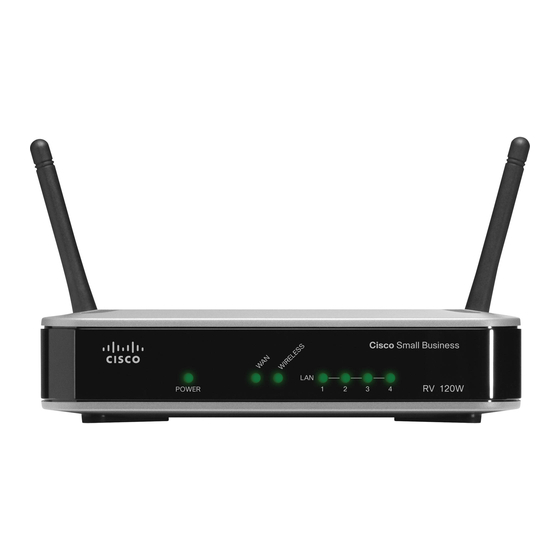
Cisco RV120W Manual
Factory reset and reboot
Hide thumbs
Also See for RV120W:
- Administration manual (163 pages) ,
- Quick start manual (21 pages) ,
- Administration manual (154 pages)
Quick Links
Factory Reset and Reboot on RV120W and
RV220W
Objective
The router can be set to factory default if the Reset button on the router is pressed or
through the web configuration utility on the router. Press the Reset button on the back of the
router for 8 seconds to reset your router to its factory default settings. Any settings on the
router will be erased and the router IP address will become "192.168.1.1". Both the
username and the password will be "cisco".
Reboot is a soft operation which a user might need to use if there is a problem with software
or hardware. Reboot is handled by software and happens in automatic mode. Reset on the
other hand is a rough operation which a user might need when the device cannot restart or
be turned off.
This article explains how to reset your device through the reset button and also through the
configuration utility.
Applicable Devices
• RV120W
• RV220W
Software Version
• v1.0.4.17
Functions of the Reset Button
The button has two functions:
• Reboot — Press the button for at least 3 seconds but no more than 8 seconds.
• Reset — Press and hold in the button for more than 8 seconds. This resets the unit and
restores the factory defaults.
Reset the Router with the Reset Button
Note: Take note of the current settings of the device before resetting.
Resetting through Reset button can be done in two ways:
1. Press the Reset button of the router for 8 seconds. All the display LEDs light up to
indicate the start of the reset process.
2. If the normal reset does not work, unplug the power adapter and then plug it back in while
you press the Reset button.

Summary of Contents for Cisco RV120W
- Page 1 Factory Reset and Reboot on RV120W and RV220W Objective The router can be set to factory default if the Reset button on the router is pressed or through the web configuration utility on the router. Press the Reset button on the back of the router for 8 seconds to reset your router to its factory default settings.
- Page 2 Reboot the Router with the Reset Button Reboot through Reset button can be done in only one way: 1. Press the Reset button of the router for at least 3 seconds but no more than 8 seconds. The power LED of the router blinks to verify that the router has restarted. Reboot the Router with the Web Configuration Utility Step 1.








