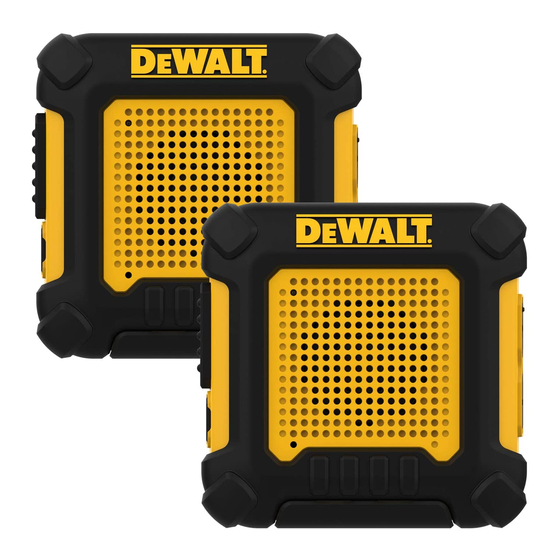
Summary of Contents for DeWalt DXFRS220
- Page 1 PMN: WALKIE TALKIE TWO-WAY RADIO DXFRS220 Owner’s Manual DXFRS220 Printed in China Part No. KEM-ML41402 Owner’s Manual English...
-
Page 2: Making Life Easier And Safer
Before operating the radio, please read all safety and Introduction operating instructions. Save all instructions in a safe place for future reference. Making Life Easier and Safer WARNING: Important Safety Instructions Staying in touch is convenient and easy when using your radio. -
Page 3: Operational Cautions
Introduction Customer Assistance Operational Cautions Product Features CAUTION: Exposure to high volume sound levels may cause temporary or permanent damage to your hearing. Although there is no single volume setting that is appropriate for everyone, you should always use your radio with the volume set at low level and avoid prolonged exposure to high volume sound levels. -
Page 4: Using Your Radio
Caring for Your Radio Operation Your radio will give you years of trouble-free service if cared for properly. Handle the radio gently. Keep the radio away from dust. Never put the radio in Using Your Radio water or in a damp place. Avoid exposure to extreme temperatures. For charging radio(s): 1. - Page 5 Turning on Your Radio Communicating with Another Person 1. Press and hold the Talk button. Press and hold Power/Menu button for 4 seconds to turn the radio on or off. Talk Button 2. Position the microphone about 6 inches from your When green LED ashes every 5 seconds, your radio is now in Standby mouth, speak in a normal voice.
- Page 6 Call Alert Range Your radio can alert you to incoming signals by sounding an audible call Your range will vary depending on terrain and tone. conditions. In at, open country your radio will operate at maximum range. Buildings and foliage in the path of the signal can Roger Beep Con rmation Tone reduce the range of the radio.
-
Page 7: General Speci Cations
This equipment generates, uses and can radiate radio frequency energy and, if not installed and used in accordance with the MODEL DXFRS220: instructions, may cause harmful interference to radio communications. This device complies with part 15 of the FCC Rules. Operation is subject to the However, there is no guarantee that interference will not occur in a particular installation. - Page 8 SAVINGS, INCIDENTAL DAMAGES, OR CONSEQUENTIAL DAMAGES. ALTIS IS NOT LIABLE FOR ANY CLAIM MADE BY A THIRD PARTY OR MADE BY YOU FOR A THIRD PARTY. THIS Warranty & Trademark Acknowledgment LIMITATION APPLIES WHETHER DAMAGES ARE SOUGHT, OR A CLAIM MADE, UNDER THIS WARRANTY OR AS A TORT CLAIM (INCLUDING NEGLIGENCE OR STRICT PRODUCT LIABILITY), A CONTRACT CLAIM, OR ANY OTHER CLAIM.




