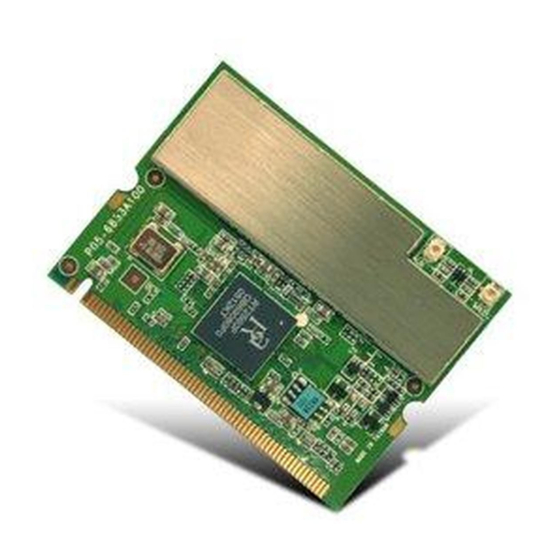
Table of Contents
Quick Links
Table of Contents

Summary of Contents for MSI MP54G4 (MS-6833A)
- Page 1 MSI MP54G4 (MS-6833A) Wireless 11g MiniPCI Card User’s Guide...
-
Page 2: Fcc Caution
FCC Caution 1. The device complies with Part 15 of the FCC rules. Operation is subject to the following two conditions: (1) This device may not cause harmful interference, and (2) This device must accept any interference received, including interference that may cause undesired operation. 2. -
Page 3: Important Safety Precautions
DO NOT LEAVE THIS EQUIPMENT IN AN ENVIRONMENT UNCONDITIONED, STORAGE TEMPERATURE ABOVE 60 C OR BELOW -20 C, IT MAY DAMAGE THE EQUIPMENT. Technical Support Visit the MSI website for FAQ, technical guide, driver and software updates, and other information: http://www.msi.com.tw/. Contact our technical staff at: [email protected]. - Page 4 FCC STATEMEMT: This device is intended only for OEM integrators under the following conditions: 1) The antenna must be installed such that 20 cm is maintained between the antenna and users, and 2) The transmitter module may not be co-located with any other transmitter or antenna. As long as 2 conditions above are met, further transmitter test will not be required.
- Page 5 >>> 1.1 MP54G4 (MS-6833A) - Wireless 11g MiniPCI Card MSI MP54G4 (MS-6833A) Wireless 11g MiniPCI Card (hereafter called MP54G4), compliant with IEEE802.11g, is a high-efficiency wireless adapter for wireless networking at home, in office or in public places. The data rate can be up to 54 Mbps and auto-negotiated to 48, 36, 24, 18, 12, 9, 6Mbps (IEEE 802.11g), or 11, 5.5, 2, 1Mbps (IEEE802.11b).
- Page 6 >>> 1.2 How MP54G4 Works Ad-hoc Mode : An Ad-hoc network is a local area network or other small network, especially one with wireless or tem- porary plug-in connections, in which some of the network devices are part of the network only for the duration of a communications session.
- Page 7 Infrastructure Mode : The difference between Infrastruc- ture network and Ad-hoc network is that the former one includes an Access Point. In an Infrastructure network, the Access Point can manage the bandwidth to maximize band- width utilization. Additionally, the Access Point enables users on a wireless LAN to access an existing wired network, allowing wireless users to take advantage of the wired net- works resources, such as Internet, email, file transfer, and...
-
Page 8: Specifications
>>> 1.3 Specifications Hardware Specifications Compliant Standards - IEEE 802.11g/b Bus and Connector Types - 32-bit 3.3 Volt Type IIIB - 124-pin Golden Finger Security Mechanism - Hardware-Base WEP Privacy - Hardware-Base AES Privacy (driver update) Operational Environment - Operational Temperature: 0 ~ 55 - Humidity: 10 ~ 90% (Non-Condensing) Weight and Dimension - Weight: 15g... - Page 9 Frequency, Bandwidth, and Channels - 2.4 ~ 2.4835 GHz Frequency Band - 13 Channels - Maximum 3 Non-Overlapped Channels - 25 MHz Bandwidth Per Channel Transmitter Output Power - Output Power: 14 dBm ± 1 dB Wireless Coverage - Up to 500m Receiving Sensitivity ≤...
-
Page 10: System Requirements
>>> 1.4 System Requirements Before installing the MP54G4, your PC should meet the following: Desktop/notebook PC with an available MiniPCI slot. Windows 98SE/ME/2000/XP operating system. ® Minimum 5M bytes free disk space for installing the driver and utilities. CD-ROM drive, double speed or higher. >>>... -
Page 11: Product View
>>> 1.6 Product View External antenna connectors Connect to external antennas for enhanced data transmission and reception. The external antennas are well designed on the desktop or notebook computers. Golden Finger... -
Page 12: Hardware Installation
Hardware Installation The following diagrams provide you a basic installation for the MP54G4, including how to install and remove the MiniPCI card. The instruction below is suitable for most computers with MiniPCI slot. For more information about the MiniPCI module, please refer to your computer’s manual. - Page 13 >>> 2.2 Removing the MP54G4 1. Locate the MiniPCI slot with MP54G4 installed. 2. Press the retaining clips outwards, and the card should bound upwards slightly after being released from the slot. 3. Remove the card from the MiniPCI slot carefully.
-
Page 14: Software Installation
Software Installation This chapter describes the procedures of installing the driver and utility. Follow the instruction step by step to finish the installation. If you use Windows 98SE/ME, ® please prepare the Windows Setup CD at hand before ® installing the driver; because the system will ask you to insert the Setup CD to copy files during the installation. - Page 15 Windows Setup CD during the installation. Please insert the Setup CD by the on-screen instruction to continue the installation. Click Finish when the installation is completed. The MSI Step 4. Wireless LAN icon* will appear in the status area.









