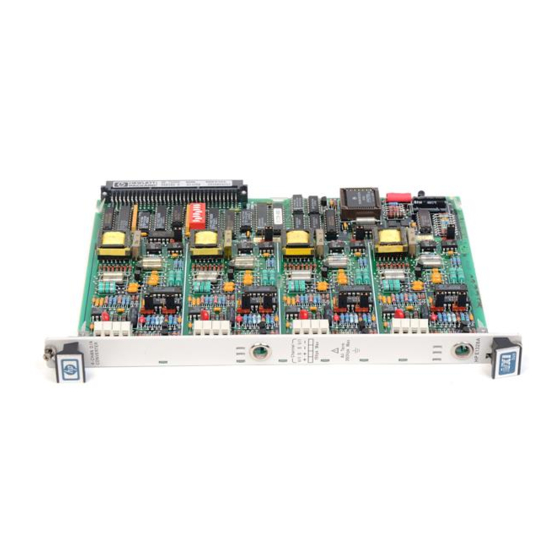Table of Contents
Quick Links
See also:
Service Manual
Warranty . . . . . . . . . . . . . . . . . . . . . . . . . . . . . . . . . . . . . . . . . . 5
WARNINGS . . . . . . . . . . . . . . . . . . . . . . . . . . . . . . . . . . . . . . . . 6
Safety Symbols . . . . . . . . . . . . . . . . . . . . . . . . . . . . . . . . . . . . . . 6
Declaration of Conformity . . . . . . . . . . . . . . . . . . . . . . . . . . . . . . . . . 7
Reader Comment Sheet . . . . . . . . . . . . . . . . . . . . . . . . . . . . . . . . . . 9
Chapter 1. Getting Started with the HP E1328A . . . . . . . . . . . . . . . . . . . . . . . 11
Using This Chapter . . . . . . . . . . . . . . . . . . . . . . . . . . . . . . . . . . . . 11
D/A Converter Description . . . . . . . . . . . . . . . . . . . . . . . . . . . . . . . . 11
General Description . . . . . . . . . . . . . . . . . . . . . . . . . . . . . . . . . . 11
Instrument Definition . . . . . . . . . . . . . . . . . . . . . . . . . . . . . . . . . . . 12
Programming the D/A Converter . . . . . . . . . . . . . . . . . . . . . . . . . . . . . 13
Selecting SCPI Commands . . . . . . . . . . . . . . . . . . . . . . . . . . . . . . 13
Chapter 2. Configuring the HP E1328A . . . . . . . . . . . . . . . . . . . . . . . . . . . . 15
Using This Chapter . . . . . . . . . . . . . . . . . . . . . . . . . . . . . . . . . . . . 15
Warnings and Cautions . . . . . . . . . . . . . . . . . . . . . . . . . . . . . . . . . . 15
Setting the Logical Address Switch . . . . . . . . . . . . . . . . . . . . . . . . . . . . 16
Selecting Voltage or Current Output . . . . . . . . . . . . . . . . . . . . . . . . . . . 17
Connecting Field Wiring . . . . . . . . . . . . . . . . . . . . . . . . . . . . . . . . . 18
Wiring Guidelines . . . . . . . . . . . . . . . . . . . . . . . . . . . . . . . . . . 18
Chapter 3. Using the HP E1328A . . . . . . . . . . . . . . . . . . . . . . . . . . . . . . . . 19
Using This Chapter . . . . . . . . . . . . . . . . . . . . . . . . . . . . . . . . . . . . 19
D/A Converter Commands . . . . . . . . . . . . . . . . . . . . . . . . . . . . . . . . 19
Reset Conditions . . . . . . . . . . . . . . . . . . . . . . . . . . . . . . . . . . . . . . 19
Electronic Voltage Adjustment . . . . . . . . . . . . . . . . . . . . . . . . . . . . . . 20
Outputting Voltage . . . . . . . . . . . . . . . . . . . . . . . . . . . . . . . . . . . . 23
Electronic Current Adjustment . . . . . . . . . . . . . . . . . . . . . . . . . . . . . . 26
Outputting Current . . . . . . . . . . . . . . . . . . . . . . . . . . . . . . . . . . . . . 29
Chapter 4. Understanding the HP E1328A . . . . . . . . . . . . . . . . . . . . . . . . . . . 31
Using This Chapter . . . . . . . . . . . . . . . . . . . . . . . . . . . . . . . . . . . . 31
Commands for D/A Converter Operation . . . . . . . . . . . . . . . . . . . . . . . . . 31
Voltage Output . . . . . . . . . . . . . . . . . . . . . . . . . . . . . . . . . . . . . . . 32
Remote Sense . . . . . . . . . . . . . . . . . . . . . . . . . . . . . . . . . . . . . . . 33
Maximum Lead Resistance . . . . . . . . . . . . . . . . . . . . . . . . . . . . . . 33
Operation with Fixed Voltage Sources in Series . . . . . . . . . . . . . . . . . . . 34
Adjustment Under Actual Lead and Load Conditions . . . . . . . . . . . . . . . . 34
Current Output . . . . . . . . . . . . . . . . . . . . . . . . . . . . . . . . . . . . . . . 36
Querying the D/A Converter . . . . . . . . . . . . . . . . . . . . . . . . . . . . . . . 37
HP E1328A D/A Converter Module User's Manual Contents
HP E1328A D/A Converter Module User's Manual
Contents
1
Table of Contents

Summary of Contents for HP E1328A
-
Page 1: Table Of Contents
Wiring Guidelines ........18 Chapter 3. Using the HP E1328A ....... . 19 Using This Chapter . - Page 2 HP E1328A Command Quick Reference ......51 Appendix A. HP E1328A Specifications ......53 Appendix B.
- Page 3 HP RADI-EPC7 Computer ......79 Appendix C. HP E1328A Error Messages ......83 Index .
- Page 4 HP E1328A D/A Converter Module User’s Manual Contents...
-
Page 5: Warranty
For warranty service or repair, this product must be returned to a service facility designated by Hewlett-Packard (HP). Buyer shall pre- pay shipping charges to HP and HP shall pay shipping charges to return the product to Buyer. However, Buyer shall pay all shipping charges, duties, and taxes for products returned to HP from another country. -
Page 6: Warnings
DO NOT substitute parts or modify equipment: Because of the danger of introducing additional hazards, do not install substitute parts or perform any unauthorized modification to the product. Return the product to a Hewlett-Packard Sales and Service Office for service and repair to ensure that safety features are maintained. HP E1328A User’s Manual... -
Page 7: Declaration Of Conformity
Supplementary Information: The product herewith complies with the requirements of the Low Voltage Directive 73/23/EEC and the EMC Directive 89/336/EEC (inclusive 93/68/EEC) and carries the "CE" marking accordingly. Tested in a typical HP B-Size VXI Mainframe. Safety qualification performed May, 1989. September 16, 1996... - Page 8 Notes HP E1328A User’s Manual...
-
Page 9: Reader Comment Sheet
Please fold and tape for mailing Reader Comment Sheet HP E1328A User’s Manual Edition 5 You can help us improve our manuals by sharing your comments and suggestions. In appreciation of your time, we will enter you in a quarterly drawing for a Hewlett-Packard Palmtop Personal Computer (U.S. government employees cannot participate in the drawing). - Page 10 HP E1328A User’s Manual...
-
Page 11: Chapter 1. Getting Started With The Hp E1328A
16-bit isolated digital-to-analog channels configurable for either DC voltage or DC current output. Figure 1-1 shows a block diagram for one of the four HP E1328A channels. All four channels have the same block diagram. Figure 1-1. D/A Converter Block Diagram... -
Page 12: Instrument Definition
Instrument Definition HP plug-in modules installed in an HP mainframe are treated as independent instruments, each having a unique secondary HP-IB address. Each instrument is also assigned a dedicated error queue, input and output buffers, status registers and, if applicable, dedicated mainframe memory space for readings or data. -
Page 13: Programming The D/A Converter
To program the D/A Converter using Standard Commands for Programmable Instruments (SCPI), you must select the controller language, interface address, and SCPI commands to be used. See Installing the HP E1300A/E1301A Mainframe and Plug-In Modules Configuration Guide for interface addressing and controller language information. - Page 14 Notes Getting Started with the HP E1328A Chapter 1...
-
Page 15: Chapter 2. Configuring The Hp E1328A
Chapter 2 Configuring the HP E1328A Using This Chapter This chapter shows how to connect external wiring to the 4-Channel D/A Converter module inputs, and how to configure the module for voltage and current output. This chapter contains the following sections: •... -
Page 16: Setting The Logical Address Switch
The address switch (LADDR) factory setting is 72. You may have changed the setting during module installation. Valid address values are from 0 to 255. If the D/A Converter module is used in a HP E1300/E1301 Mainframe, refer to Installing the HP E1300A/E1301A Mainframe and Plug-In Modules Configuration Guide for addressing information. -
Page 17: Selecting Voltage Or Current Output
Set to Current Set to Voltage Figure 2-2. Voltage/Current Output Selection CAUTION Moving the V/I jumpers with power applied to the D/A Converter could cause improper operation or damage. Chapter 2 Configuring the HP E1328A... -
Page 18: Connecting Field Wiring
Do not connect the channel’s SENSE terminals if they will not be used (for example, channel is being configured for a current output, or a voltage output without remote sensing). Figure 2-3. D/A Converter Terminals Configuring the HP E1328A Chapter 2... -
Page 19: Chapter 3. Using The Hp E1328A
Using the HP E1328A Using This Chapter This chapter uses typical examples to show how to use the 4-Channel D/A Converter. Refer to Chapter 4, “ Understanding the HP E1328A” , for more information. This chapter contains the following: •... -
Page 20: Electronic Voltage Adjustment
7. Record minimum, default, and maximum values and send them to the module as arguments of the CALibration command. New adjustment constants will be automatically calculated and stored from the entered measurement values. 8. Repeat steps 2 through 7 for all desired channels. Using the HP E1328A Chapter 3... - Page 21 Using a System and then instructed to perform the adjustment. For the example, use: Voltmeter An HP-IB select code of 7, primary address of 09, and secondary – address of 09 for the D/A Converter. An HP-IB select code of 7, primary address of 09, and secondary –...
- Page 22 (0.015% of reading +1mV) can be used when performing the adjustment. HP recommends using the HP E1326B/E1411B ⁄ -Digit Multimeter for a system voltmeter, or the HP 3457 for an external voltmeter (recommended for current). • Electronic Current Adjustment. If a channel is only to be used for voltage output, it is not necessary to perform the current adjustment.
-
Page 23: Outputting Voltage
1 in the calibrated mode. Execute: CAL1:STAT ON Sets channel 1 to calibrated mode. VOLT1 10.00000 Configures channel 1 for voltage and sets output at terminals to 10.00000 Vdc. Figure 3-2. One Channel Voltage Output Chapter 3 Using the HP E1328A... - Page 24 1 and 2 in order to obtain a total of +20.00000 Vdc in the calibrated mode. For the example, use: an HP-IB select code of 7, primary address of 09, and secondary – address of 09 for the D/A Converter;...
- Page 25 D/A Converter are connected to separate phases of 3-phase power lines. • Incorrect Jumper Setting. If a channel is configured for current and instructed to output voltage, an error will be generated. Chapter 3 Using the HP E1328A...
-
Page 26: Electronic Current Adjustment
7. Record the minimum, default, and maximum values and send them as parameters to the CALibration command. New adjustment constants will be calculated and stored from the entered values. 8. Repeat steps 2 through 7 for all desired channels. Using the HP E1328A Chapter 3... - Page 27 Adjustment Using an then instructed to perform the adjustment. For the example, use: External Multimeter An HP-IB select code of 7, primary address of 09, and secondary – address of 09 for the D/A Converter. An HP Series 200/300 computer with HP BASIC.
- Page 28 Multimeter. Any 5 -digit (or greater) multimeter with DC current, with an accuracy of at least (0.02% of reading +1A) can be used when performing the adjustment. HP recommends using the HP 3457A. • Electronic Voltage Adjustment. If a channel is only to be used for current output, it is not necessary to perform the voltage adjustment.
-
Page 29: Outputting Current
1 and 2 in order to obtain a total of +48.00000 mAdc in the non-calibrated mode. For the example, use: An HP-IB select code of 7, primary address of 09, and secondary – address of 09 for the D/A Converter. - Page 30 Isolation. Channel-to-channel or channel-to-chassis isolation is 250 Vrms (350 Vdc/ac peak). WARNING Damage may result if channels of the same D/A Converter are connected to separate phases of 3-phase power lines. Do not exceed the rated isolation voltage. Using the HP E1328A Chapter 3...
-
Page 31: Chapter 4. Understanding The Hp E1328A
Chapter 4 Understanding the HP E1328A Using This Chapter This chapter explains techniques to output voltage and current levels using the 4-Channel D/A Converter. This chapter contains the following sections: • Commands for D/A Converter Operation ....Page 31 •... -
Page 32: Voltage Output
6. Determine if an electronic voltage adjustment is necessary (refer to page 20). 7. Enter and execute the proper instructions to output the desired voltage(s), and the desired mode (refer to pages 23–25). Figure 4-2. Output Voltage Compliance Current Understanding the HP E1328A Chapter 4... -
Page 33: Remote Sense
(max) L(max) = 17 − V − (101Ω) drop(max) max) load 5. Therefore the maximum allowable lead resistance (R ) is: lead drop( ≤ lead load L(max) Chapter 4 Understanding the HP E1328A... -
Page 34: Operation With Fixed Voltage Sources In Series
51Ω protection resistor mentioned in the preceding section, “Operation with Fixed Voltage Sources in Series”. Understanding the HP E1328A Chapter 4... - Page 35 Output Error = ( 0.0005)(V S− R− = (0.0005) V For the circuit shown in Figure 4-5, the additional output error (caused by the change in lead resistance after electronic adjustment) is 0.005% of the load voltage. Chapter 4 Understanding the HP E1328A...
-
Page 36: Current Output
Figure 4-6. Output Current Compliance Voltage Note The compliance current is 24 mA. The maximum short circuit current (e.g. R2 = 0 in Figure 4-6) is limited to ≤30 mA by the HP E1328A. Understanding the HP E1328A Chapter 4... -
Page 37: Querying The D/A Converter
Current output level: (n = channel number) Display channel selected: DISPlay:MONitor:CHANnel? Display present output setting: DISPlay:MONitor:STRing? System error: SYSTem:ERRor? SOURce:FUNCn? V/I jumper position: (n = channel number) Voltage output level: SOURce:VOLTn? (n = channel number) Chapter 4 Understanding the HP E1328A... - Page 38 Notes Understanding the HP E1328A Chapter 4...
-
Page 39: Chapter 5. Hp E1328A Command Reference
• IEEE 488.2 Common Command Quick Reference ..Page 50 • HP E1328A Command Quick Reference ... . . Page 51 Command Types This manual covers two types of commands: IEEE 488.2 Common and SCPI... - Page 40 123 or 123E2; -123 or -1.23E2; .123, 1.23E-2, or 1.23000E-01. Special cases include MINimum, MAXimum, and DEFault. Boolean Represents a single binary condition that is either true or false. 1 or ON; 0 or OFF. HP E1328A Command Reference Chapter 5...
-
Page 41: Linking Commands
SCPI Command Reference The following sections describe the Standard Commands for Programmable Instruments (SCPI) commands for the HP E1328A 4-Channel D/A Converter Module. Commands are listed alphabetically by subsystem and within each subsystem. A command guide is printed in the top margin of each page. The guide indicates the current subsystem on that page. -
Page 42: Calibration
5 -digits. Once entered, the D/A Converter calculates and stores new adjustment constants. These stored constants are used to maintain the channel’s accuracy in the output current calibrated mode. HP E1328A Command Reference Chapter 5... -
Page 43: Calibration :State
Set channel 3 mode to non-calibrated output. CALibrationn:STATe? CALibration :STATe? queries a specific channel about the currently selected mode of operation. (one) indicates operating under calibrated mode, and (zero) indicates operating under non-calibrated mode. Chapter 5 HP E1328A Command Reference... -
Page 44: Calibration :Voltage
Example Entering Channel 2 Measurement Data. This command enters the minimum, default, and maximum measured values channel 2 output during an electronic adjustment procedure. CAL2:VOLT -12.00346, 0.00352, +11.98342 HP E1328A Command Reference Chapter 5... -
Page 45: Display
• Monitor Mode on an HP 1301A Mainframe Display: Selecting the channel causes the information to be displayed on the mainframe’s front panel. The command must be used to display the information on DISPlay:MONitor:STRing? the computer. -
Page 46: Display:monitor:channel
This command selects monitor mode to on. DISP:MON:STAT 1 DISPlay:MONitor:STRing? DISPlay:MONitor:STRing? queries the channel for output information. Channel is selected by the DISPlay:MONitor:CHANnel command, and enabled by the command. Display string is two 25-character fields DISPlay:MONitor[:STATe] separated by a comma. HP E1328A Command Reference Chapter 5... -
Page 47: [Source:]
If the specified channel is configured for voltage, an error will be generated. Output format is as follows: SDDDDDDDESDDD Where: = + or - = 0 to 9 with floating decimal point = base 100 exponent delimiter Chapter 5 HP E1328A Command Reference... -
Page 48: [Source:]Function
If the specified channel is configured for current, an error will be generated. Output format is as follows: SDDDDDDDESDDD Where: = + or - = 0 to 9 with floating decimal point = base 100 exponent delimiter HP E1328A Command Reference Chapter 5... -
Page 49: System
The least recent error numbers/messages remain in the queue and the most recent are discarded. Example Reading the Error Queue. This command queries the error queue, reads and prints the numbers/message. SYST:ERR? Chapter 5 HP E1328A Command Reference... -
Page 50: Ieee-488.2 Common Command Quick Reference
The following table lists the IEEE 488.2 Common (*) Commands that can be executed by the D/A Converter Module. For more information on Common Commands, refer to the HP E1300A/E1301A User’s Manual, the HP E1406A Command Module User’s Manual, or the ANSI/IEEE Standard 488.2-1987. -
Page 51: Hp E1328A Command Quick Reference
HP E1328A Command Quick Reference The following table summarizes SCPI Commands for the HP E1328A. SCPI Commands Quick Reference Command Subsystem Command/Parameter Description measured CALibration :CURRent < > Enters three measured values to update the channel’s stored current adjustment constant. - Page 52 Notes HP E1328A Command Reference Chapter 5...
-
Page 53: Appendix A. Hp E1328A Specifications
(20 Hz – 250 kHz, into 100 Ω) Differential Ripple and Noise: < 2 mV in HP 75000 mainframe (20 Hz – 250 kHz, 1 kΩ load) Common Mode Noise (V/I to chassis, 1 kΩ): <30 mV in HP 75000 Mainframe Appendix A HP E1328A Specifications... - Page 54 Connectors Used: P1 Storage Temperature: -40 to 75°C No. Slots: 1 EMC, RFI, Safety: meets FTZ 1046/1984, CSA 556B, VXIbus Interface Capability: Slave, A16, D16 IEC 348, UL 1244 Interrupt Level: None Net Weight (kg): 0.7 HP E1328A Specifications Appendix A...
-
Page 55: Appendix B. Hp E1328A Register-Based Programming
64-byte block of addresses. Figure B-1 shows the register address location within A16. Figure B-2 shows the location of A16 address space in the HP E1405/E1406 Command Module. 1 The "16" at the end of the address indicates a hexadecimal base number. -
Page 56: The Base Address
A16 address space is outside or inside the HP E1405/06 Command Module. A16 Address Space When the HP E1405/06 Command Module is not part of your VXIbus Outside the Command system (Figure B-1), the HP E1328’s base address is computed as:... - Page 57 A16 Address Space When the A16 address space is inside the HP E1405/E1406 Command Inside the HP E1405/06 Module (Figure B-2, the module’s base address is computed as: Command Module or 1FC000 + (LADDR * 64) HP E1300/01 Mainframe 2,080,768 + (LADDR * 64)
-
Page 58: Register Offset
53,760 + 4 = 53,764 2,085,376 + 4 = 2,085,380 Table B-1 shows the general programming method for accessing the HP E1328A registers using different computers. Table B-1. Accessing the HP E1328A Registers Computer Programming Method Base Address HP E1300/01 IBASIC... -
Page 59: Register Definitions
Register Definitions Table B-2 lists the registers on the HP E1328A 4-Channel D/A Converter Module and whether you can read or write to the registers. Table B-2. Register Map Register Offset Definition High Byte Low Byte Channel 4 LSB Output (write only) -
Page 60: Register Descriptions
Register Descriptions The following pages detail register descriptions for the HP E1328A 4-Channel D/A Converter Module. Manufacturer ID Reading this register returns FFFF . This shows Hewlett-Packard as the manufacturer and that the module is an A16 register based device. - Page 61 Performing a soft reset (SR) will zero all outputs, cause the D/A Converter to execute a self-test, and assert the SYSFAIL line. Therefore, it is recommended that the SFI bit be set before performing a soft reset to avoid halting mainframe operations. Appendix B HP E1328A Register-Based Programming...
- Page 62 D/A Converter is soft reset, power is removed from the output channels, and the output state during power-down is indeterminate. SFI: (SysFail Inhibit - bit 1). Writing a one (1) inhibits the assertion of the SYSFAIL line on the backplane. HP E1328A Register-Based Programming Appendix B...
-
Page 63: Channel Mode Registers
2500µA, multiply 2500 by 1.5 and add 8000 2. Poll the Status/Control Register until C/P RDY is one (1). 3. Verify that the selected channel’s Status/Control Register settle bit is one (1). Appendix B HP E1328A Register-Based Programming... -
Page 64: Command And Parameter Registers
Command and Parameter Register information. Command Register (Write) Base + 08 Write Ignored Null, Cal-on/off, Calibrate, Checksum, Zero-all, Restart Read Undefined Parameter Register (Write) Base + 0A Write Ignored Calibrate, Checksum, and Restart Read Undefined HP E1328A Register-Based Programming Appendix B... - Page 65 The CAL-OFF command does not have a parameter. Command format is as follows: 0010cccc For example, the command 00100000 or 20 sets channel 1 mode to non-calibrated (CAL-OFF). Appendix B HP E1328A Register-Based Programming...
- Page 66 The CALIBRATE command and parameter are used to enter new offset, gain, and checksum values. These values are calculated from actual channel output measurements, then entered into the Parameter Register. HP E1328A Register-Based Programming Appendix B...
- Page 67 J, K, and checksum (steps 7 to 8) is listed below.) If the sample program is used, proceed to step 9. Calculate b and b as follows: ep − ac ad − eq dp − cq and b dp − cq Appendix B HP E1328A Register-Based Programming...
- Page 68 K to compute J. Round J to the nearest integer and express in 8-bit two’s complement form. NOTE: For maximum speed, precompute the actual output data using the following equation, and operate the HP E1328A in uncalibrated mode: ...
- Page 69 M[0][1] = 0x8000 * w + 0xFFFF; M[1][0] = M[0][1]; M[1][1] = w * (double)(0x8000) * 0x8000 + (double)(0xFFFF) * 0xFFFF; d = M[0][0]*M[1][1] - M[0][1]*M[1][0]; N[0][0] = M[1][1] / d; N[0][1] = - M[0][1] / d; Appendix B HP E1328A Register-Based Programming...
- Page 70 /* two’s complement */ checksum &= 0xff; /* truncate to eight bits */ printf(“\nCalibration constants are as follows for Rx = %g:\n”,Rx); printf(“\tJ = %04x h\n”,Jint); printf(“\tK = %8lx h\n”,Kint); printf(“\tchecksum = %02lx h\n”,checksum); HP E1328A Register-Based Programming Appendix B...
-
Page 71: A Register-Based Algorithm
A Register-Based Algorithm The following algorithm describes the procedure you would use to program the registers on the HP E1328A D/A Converter module to output either a voltage or a current. Figure B-3. Register-Based Programming Algorithm Appendix B HP E1328A Register-Based Programming... -
Page 72: Programming Examples
Library. The last C language programming example was developed on the HP RADI-EPC7 Embedded Controller. Resetting the The following program resets the HP E1328A D/A Converter module. The process is as follows: Module 1. Write a "2" to the Status/Control Register to set SFI high. - Page 73 /* data value sent to the register */ IOEOI (7L, 0); IOEOL (7L, “ ”, 0); /* HP-IB library call */ IOOUTPUTS (70900L, “DIAG:POKE ”, 10);/* HP-IB library call */ IOEOI (7L, 1); IOEOL (7L, state,0); /* HP-IB library call */ IOOUTPUTA (70900L, send_data, 3);...
-
Page 74: Reading The Id, Device Type, And Status Registers
280 PRINT Reg_name$(number);" = "; IVAL$(Register, 16) 290 NEXT Number 300 SUBEND This program returns: ID Register = FFFF Device Type Register = FF7F Status/Control Register = (dependent on current status, default is FFFF) HP E1328A Register-Based Programming Appendix B... - Page 75 = BASE_ADDR + 0; IOEOI (7L, 0); IOEOL (7L, , 0); /* HP-IB library call */ IOOUTPUTS (70900L, “DIAG:PEEK? ”, 11);/* HP-IB library call */ IOEOI (7L, 1); IOEOL (7L, state, 2); /* HP-IB library call */ IOOUTPUTA (70900L, send_data, 2);...
-
Page 76: Outputting A Voltage Or Current
170 ! Poll Status Register Bit 0 (RDY). 180 REPEAT 190 UNTIL BIT (READIO (-9826, Base_addr + 4),0) 200 ! Poll Status Register Bit 7 (DON). 210 REPEAT 220 UNTIL BIT (READIO (-9826, Base_addr + 4),7) 230 END HP E1328A Register-Based Programming Appendix B... - Page 77 /* no value because reading the register */ IOEOI (7L, 0); IOEOL (7L, “ ”, 0); /* HP-IB library call */ IOOUTPUTS (70900L, “DIAG:PEEK? ”, 11); /* HP-IB library call */ IOEOI(7L,0); IOEOL(7L, “ ”,0); /* HP-IB library call */ IOOUTPUTA (70900L, send_data,2);...
- Page 78 IOEOI (7L, 0); IOEOL (7L, “ ”, 0); /* HP-IB library call */ IOOUTPUTS (70900L, “DIAG:POKE ”, 10);/* HP-IB library call */ IOEOI (7L, 1); IOEOL (7L, state,0); /* HP-IB library call */ IOOUTPUTA (70900L, send_data, 3); /* HP-IB library call */ /* Poll Status Register to ensure channel ready */ poll_status_register(BASE_ADDR);...
-
Page 79: Using An Embedded Hp Radi-Epc7 Computer
/* on channel 1. The program can also be used to set the output voltage or */ /* output current on any channel. Note that the channel mode (voltage or */ /* current) must be set using the jumpers on the HP E1328A module. */ #include... - Page 80 /* channel 3 */ while(!SETTLE3); iwpoke((unsigned short *)(base_addr + 0x18),msbyte); /* wait for D/A ready bit = 1, and then write lsbyte of voltage */ while (!READY); iwpoke((unsigned short *)(base_addr + 0x1A),lsbyte); break; HP E1328A Register-Based Programming Appendix B...
- Page 81 /* Borland C++ function */ iwpoke((unsigned short *)(base_addr + 0x04),2); /* turn off reset */ while (!PASS_FAIL); /* wait for the reset to complete */ iwpoke((unsigned short *)(base_addr + 0x04),0); /* enable ’SYSFAIL’ */ Appendix B HP E1328A Register-Based Programming...
- Page 82 Notes HP E1328A Register-Based Programming Appendix B...
-
Page 83: Appendix C. Hp E1328A Error Messages
Appendix C HP E1328A Error Messages Table C-1 lists the error messages associated with the 4-Channel D/A Converter module programmed by SCPI. See the appropriate mainframe manual for a complete list of error messages. Table C-1. 4-Channel D/A Converter Error Messages... - Page 84 Notes HP E1328A Error Messages Appendix C...
-
Page 85: Index
20–22, 44 output current, 27–30, 36 Algorithm, register-based, 71 output current, expanding range, 12, 29–30 output current, query, 47 output current, selecting, 17, 47 output current, short circuit protection, 12 HP E1328A D/A Converter Module User’s Manual Index... - Page 86 CALibration subsystem, 42–44 Common Mode Noise, 53 *CLS, 49–50 Compliance Common (*) Commands, 50 current, 32 voltage, 36 common format, 39 Configuring, 15–18 DISPlay subsystem, 45–46 *ESE, 50 Conformity, declaration, 7 *ESE?, 50 Connecting HP E1328A D/A Converter Module User’s Manual Index...
- Page 87 67–70 current adjustment, 26–28, 42 voltage adjustment, 20–22, 44 Jumper Embedded Computers, using, 79–81 V/I, query configuration, 48 Enabling V/I, setting, 17 calibrated mode, 43 channel monitoring, 45 monitor mode, 46 HP E1328A D/A Converter Module User’s Manual Index...
- Page 88 33 mode, 46 selecting, 17, 48 Most Significant Byte (MSB), 59, 63–64 short circuit protection, 12 MSB Registers, 63–64 using embedded computers, 79–81 Multimeter electronic current adjustment, 27–28 See also Voltmeter HP E1328A D/A Converter Module User’s Manual Index...
- Page 89 *SAV, 50 Quick Reference common (*) commands, 50 SCPI Commands abbreviated, 40 SCPI commands, 51 CALibration subsystem, 42–44 command separator, 40 DISPlay subsystem, 45–46 format, 39–40 Range, 53 implied, 13, 40 *RCL, 50 HP E1328A D/A Converter Module User’s Manual Index...
- Page 90 33 Stored Voltage Constants, updating, 20 output, selecting, 17, 48 Subsystems (SCPI Commands) output, short circuit protection, 12 CALibration, 42–44 output, specified channel, 48 DISPlay, 45–46 output, using embedded computers, 79–81 HP E1328A D/A Converter Module User’s Manual Index...
- Page 91 See also Multimeter *WAI, 50 WARNINGS, 6, 15 Warranty, 5 Wiring guidelines, 18 maximum gauge, 18, 54 Write Registers channel output registers, 63–64 command register, 64–69 parameter register, 64–69 status/control register, 60–62 HP E1328A D/A Converter Module User’s Manual Index...