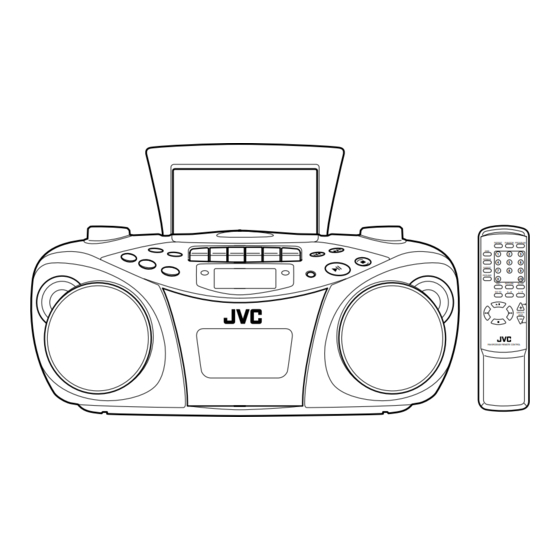
Quick Links
ENGLISH
CD PORTABLE SYSTEM
RC-EX40V
REPEAT
RANDOM PROGRAM
OSD
1
2
3
REMAIN
4
5
6
DIGEST
7
8
9
RESUME
0
+10
PBC
RETURN
SLOW
GO TO
A B
L / R
GROUP/
SKIP
RM-SRCEX40V REMOTE CONTROL
INSTRUCTIONS
Thank you for purchasing this JVC product.
Please read the instructions carefully before starting operation to be sure to obtain optimum performance
and a longer service life from the system.
CAUTION –
OFF switch!
Disconnect the mains plug to shut the power off completely.
The
OFF switch in any position does not disconnect the mains line.
CAUTION:
To reduce the risk of elecrical shocks, fire, etc.:
1. Do not remove screws, covers or cabinet.
2. Do not expose this appliance to rain or moisture.
IMPORTANT FOR LASER PRODUCTS
1. CLASS 1 LASER PRODUCT
2. CAUTION: Do not open the top cover. There are no user serviceable parts inside the unit; leave all servicing to
qualified service personnel.
3. CAUTION: Visible and invisible laser radiation when open and interlock failed or defeated. Avoid direct exposure
to beam.
4. REPRODUCTION OF LABEL: CAUTION LABEL, PLACED OUTSIDE THE UNIT.
CAUTION -
INVISIBLE LASER RADIATION WHEN OPEN AND INTERLOCKS
DEFEATED. AVOID EXPOSURE TO BEAM.
VORSICHT !
UNSICHTBARE LASERSTRAHLUNG TRITT AUS, WENN
DECKEL GEÖFFNET UND WENN SICHERHEITSVERRIEGELUNG
ÜBERBRÜCKT IST. NICHT DEM STRAHL AUSSETZEN!
VARNING -
OSYNLIG LASERSTRÅLNING NÄR DENNA DEL ÄR ÖPPNAD
OCH SPÄRR ÄR URKOPPLAD STRÅLEN ÄR FARLIG.
ADVARSEL -
USYNLIG LASERSTRÅLING VED ÅBNING NÅR
SIKKERHEDSAFBRYDERE ER UDE AF FUNKTION. UNDGÅ
UDSÆTTELSE FOR STRÅLING.
CAUTION:
• Do not block the ventilation opening or holes. (If the ventilation openings of holes are blocked by a newspaper or
cloth, etc., the heat may not be able to get out.)
• Do not place any naked flame sources, such as lighted candles, on the apparatus.
• When discarding batteries, environmental problems must be considered and local rules or laws governing the
disposal of these batteries must be followed strictly.
• Do not expose this apparatus to rain, moisture, dripping or splashing and that no objects filled with liquids, such
as vases, shall be placed on the apparatus.
FIRST THINGS
This portable system operates on battery or AC power.
SETTING THE VOLTAGE SELECTOR
To avoid damaging the unit, select the voltage range before plugging the power cord into the unit. Select
the voltage range for your area with the VOLTAGE SELECTOR by using a screwdriver or similar.
NTSC
PAL
Antenna
VOLTAGE SELECTOR
110V
127V
Battery Compartment
R20/D (13F)
Battery Compartment Cover
SETTING THE TV SYSTEM SELECTOR
Set the TV system selector to PAL or NTSC according to the TV system you use.
LVT1214-001A
[US/UX]
INSERTING BATTERIES
Open the battery compartment cover on the back of the unit by pressing down the two tabs and pulling out
the cover. Then, insert 6 batteries R20/D (13F) (not supplied) and you can take your system just about
anywhere.
Note:
The battery power will be switched off when you plugged the power cord into the AC
power jack on the unit.
Inserting Batteries into the Remote Control Unit:
Match the polarity (+ and –) of the batteries.
AAA/UM-4/R03 × 2 (Supplied)
CAUTION:
To avoid battery leakage or explosion, handle batteries properly.
• If you're not going to use your system for a month or more, remove the batteries from the battery
compartment.
• Dispose of batteries in the proper manner, according to federal, state, and local regulations.
• Do not mix with different battery types or with new and old ones, or do not attempt to charge a
battery not intended to be recharged.
• Discard leaky batteries immediately. Leaking batteries can cause skin burns or other personal
injury.
SUPPLYING AC POWER
Plug the power cord into the AC power jack on the back of the unit, and into an AC power outlet.
Note:
To switch off the system completely, unplug the power cord.
CONNECTING TO TV
Connect the system to your TV or VCR's video/audio inputs to enjoy video images recorded on a VCD.
AUDIO OUT
VIDEO OUT
R
L
Audio/Video cord
Yellow
Red
White
CONNECTING HEADPHONES (NOT SUPPLIED)
Connect headphones to the 3.5mm stereo headphone socket at the back side of the unit.
GENERAL CONTROLS
FUNCTION Switch – Move the switch to select the system function - TUNER, TAPE or CD.
VOLUME – Turn the volume knob to increase or decrease the volume level.
HBS (Hyper-Bass Sound) – Each time you press HBS button, HBS lamp turns on and off. When it is on,
enhanced bass effect is available.
POWER OFF (standby) – Move the FUNCTION switch to
TAPE position. Be sure no cassette buttons
are pressed down.
USING THE RADIO
TUNING IN RADIO STATIONS
Move the FUNCTION switch to TUNER to turn the radio on.
•
Set BAND switch to FM, SW or MW.
•
Tune in desired station by turning the TUNING dial.
In SW reception, you can finely tune in desired station by turning the FINE TUNING knob.
•
To turn off the radio, move FUNCTION switch to
CHANGING FM RECEPTION MODE
AC power jack
Set FM MODE switch on the back of the unit to STEREO for stereo broadcast.
If an FM stereo broadcast is hard to receive or noisy, set it to MONO.
Reception improves, but you lose stereo effect.
HANDLING ANTENNAS FOR BETTER RECEPTION
220V
The MW antenna is built in, so adjusting the position of the unit may help MW reception. The FM/SW rod
240V
antenna on the back of the unit can be extended and rotated for better FM/SW reception.
USING THE TAPE DECK
REC ¶ – Press to record from the radio or CD/VCD player.
PLAY 2 – Press to play the cassette tape.
REW ¡ – From stop or play mode, press to rewind the tape toward the beginning.
FF 1 – From stop or play mode, press to advance the tape toward the end.
STOP/EJECT 7 0 – Press to stop the cassette tape, or to open the cassette compartment door when no
buttons are pressed down.
PAUSE 8 – Press to interrupt playback or recording. Pressing it again will resume playback or recording.
PLAYING A CASSETTE TAPE
1. Move the FUNCTION switch to
2. Press STOP/EJECT 7 0 to open the cassette compartment door.
3. Insert a cassette tape into the compartment with the open edge facing up. Tape travels from the right
to the left.
4. Close the door securely.
5. Press REW ¡ or FF 1 to move the tape to the desired starting point, if necessary.
6. Press PLAY 2 to start playing the tape. The cassette tape plays until it reaches the end of the side,
then it automatically stops.
RECORDING ON A CASSETTE TAPE
You can record from the radio or the CD/VCD player. For best recording, use the type I tape (normal bias tape).
•
It may be unlawful to record or play back copyrighted material without the consent of the copyright owner.
ERASE PROTECTION
When you record on new material, the cassette deck records over whatever is on a tape. To protect a tape
from accidental erasure, break off one or both plastic tabs (one for each tape side) on the top of the
cassette tape. If you decide later to record on the tape, seal the hole with a piece of cellophane tape.
Tabs
WARNING:
A little bit of slack in your tapes can cause scratches on the tape, or worse yet, the
tape could break. If you notice some slack in the tape use a pencil to tighten it up
before you insert in the tape deck.
RECORDING FROM THE RADIO
1. Insert a blank cassette tape.
2. Move the FUNCTION switch to TUNER and tune in desired station.
3. Press REC ¶ to start recording.
4. Press STOP/EJECT 7 0 to end recording.
5. To turn off the radio, slide the FUNCTION switch to
USING BEAT CUT
When recording an MW broadcast, beats may be produced which are not heard when listening to the
to TV
broadcast. If this happens, change BEAT CUT switch position (1 Ô 2). BEAT CUT switch is on the back
of the unit.
Note: When BAND switch is set to MW, BEAT CUT switch is used to eliminate beats. However, when
BAND switch is set to FM, it acts as FM MODE switch.
SYNCHRONIZED RECORDING FROM A CD
1. Move the FUNCTION switch to CD.
2. Insert a blank cassette tape.
3. Insert the CD you want to record. If you need, program the CD tracks.
PHONES
• When you record from video CD with PBC, press PBC on the remote control unit to turn off "PBC"
indicator on the display (PBC OFF). Then, press STOP 7 to stop the video CD.
4. Press REC ¶. REC ¶ and PLAY 2 lock down.
The CD is automatically played and recorded onto the tape.
5. To stop at any position during recording, press STOP/EJECT 7 0.
To Record from the Desired Track
In step 4 above, skip the CD track with the SKIP +, – on the unit, or the SKIP 4, ¢ or the number buttons
on the remote control unit, and then immediately press REC ¶.
TIPS:
• To temporarily pause the recording, press PAUSE 8 on the cassette deck. Press PAUSE 8 again
to resume recording. Note that using STOP/EJECT 7 0 instead of PAUSE 8 for this purpose is
not recommended as the recorded sound may be distorted.
BEFORE USING THE CD/VCD PLAYER
The display and the remote control unit are effective only for the CD/VCD player. The detailed operations
for the normal CDs (audio CDs and MP3 CDs) and the video CDs are separately explained in "USING
THE CD/VCD PLAYER".
UNIT'S BUTTONS
TAPE.
REMOTE CONTROL'S BUTTONS
| Forward direction
TAPE.
THINGS TO KNOW BEFORE PLAYING CDs
Playable CDs:
Only CDs bearing these marks can be used with this system.
On MP3 CD Format:
• Disc format should be set to ISO 9660.
• Multisession recording is not supported.
• The disc must be finalized.
• Files other than MP3 (.MP3) are ignored.
• ID3 tag is not supported.
Hole
Tape
Button Expression:
Description of the unit's buttons is omitted since it is the same as that of the remote control unit's buttons
except the following buttons:
Track selection:
Remote control – GROUP/SKIP, +/–, ¢/4
Search Play:
Remote control – 1/¡
Using the Number Buttons:
To specify the track number, press the number buttons as follows:
For track number 5, press 5.
For track number 10, press +10, 0.
For track number 25, press +10, +10 then 5.
PLAYING A CD
TAPE.
1. Move the FUNCTION switch to CD. "NO DISC" appears if no CD is loaded.
2. Press CD OPEN 0 to open the CD door.
3. Place a CD into the tray with the label facing up.
4. Close the CD door. "READ" appears for a few seconds.
For audio CD/VCD: The total number of tracks and the playing time of the disc appear. For video CD,
For MP3 CD:
5. To remove the CD, press CD OPEN 0, grasp the CD by its edges, and carefully take it off.
Note:
When operating an MP3 CD, it may take time until the CD responds to the button com-
mand.
When the unit is connected to the TV, the disc information on MP3 appears on the TV.
RANDOM
DISPLAY
CD OPEN 0
GROUP/SKIP
–, +
FILE/SEARCH 1, ¡
REPEAT
4, ¢
STOP 7
PLAY/PAUSE 6
PROGRAM
RANDOM
REPEAT
RANDOM PROGRAM
REPEAT
PROGRAM
OSD
OSD
1
2
3
REMAIN
REMAIN
4
5
6
NUMBER BUTTONS (0-9, +10)
DIGEST
DIGEST
7
8
9
RESUME
RESUME
0
+10
PBC
RETURN
SLOW
SLOW
PBC
RETURN
GO TO
A B
L / R
GO TO
L/R
A-B
PLAY 6
GROUP +
1
GROUP/
SKIP
GROUP –
STOP 7
¡
RM-SRCEX40V REMOTE CONTROL
Recordable
ReWritable
Unit – GROUP/SKIP, –/+, 4/¢
Unit – FILE/SEARCH, 1/¡
"VCD" and VCD version ("2.0") indicators will light on the display.
The first album and track numbers appear. Also, the "MP3" indicator appears on
the display.

Summary of Contents for JVC RC-EX40V
- Page 1 REW ¡ – From stop or play mode, press to rewind the tape toward the beginning. GROUP/ SKIP Thank you for purchasing this JVC product. Note: The battery power will be switched off when you plugged the power cord into the AC GROUP –...
- Page 2 CLEANING THE TAPE HEADS USING THE CD/VCD PLAYER PLAYING THE VCD Iron oxide particles from the magnetic tape can build up on the parts that come in contact with the tape. These deposits can cause incomplete erasure, muffled playback sound, and might prevent automatic PLAYING AN AUDIO CD/MP3 CD Be sure that the system is connected to the TV.



