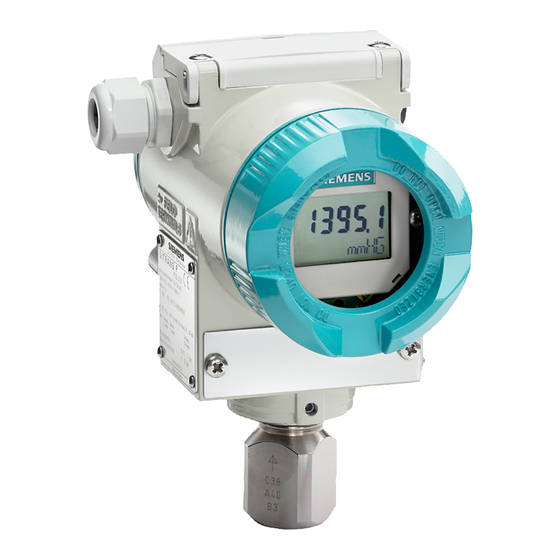Summary of Contents for Siemens 7MF4033 series
- Page 1 Siemens USER'S MANUAL Energy & Automation UMSITRPDS3-1 Rev. 6 November 2005 Supersedes Rev. 5 SITRANS P, Series DSIII Transmitter Pressure, Differential Pressure, Flanged Level, and Absolute Pressure Model 7MF4*33-...
- Page 2 DELLSONICS 北京迪妙声科技有限公司 BEJING DELLSONICS SCIENCE & TECHNOLOGY LTD. 公 司 简 介 北京迪妙声科技有限公司(原名北京妙声力科技有限公司) ,位于北京市海淀区中关村 南大街,是与西门子公司德国总部正式签约的西门子过程仪表及分析仪器核心合作伙伴, 也是西门子北方区域规模最大、实力最强的优秀代理商。 公司主营: 一、 西门子-妙声力(Milltronics)系列物位产品:超声波物位计、超声波液位差计、超声波泥水界 面计、超声波明渠流量计、雷达物位计、射频导纳物位计、射频导纳油水界面计、 ;射频导纳物位开关、 音叉式物位开关、阻旋式物位开关;皮带称、固体质量流量计、冲板流量计等。 二、 西门子过程仪表产品:电磁流量计、质量流量计、超声波流量计、 温度变送器、压力变送器、 阀门定位器、气体分析仪等。 三、 德国 UWT 公司的阻旋式料位开关、音叉式料位开关、重锤式料位计等产品。 四、 自行研发生产超声波液位计、温度变送器、压力变送器、数显表及油田专用仪器等产品。 成立于 1954 年的西门子-妙声力公司 是世界公认的超声波物位测量领域 (Milltronics) 的领导者, 全球最大的超声波物位仪表生产厂家, 在超声波、 雷达、 电容技术领域拥有超过 60 项专利,超声波产品的综合性能指标经美国《控制》杂志评比,其综合性能名列全球第一!...
- Page 3 IMPORTANT MODEL 275 HART COMMUNICATOR AND MODEL 375 FIELD COMMUNICATOR Many procedures, screens, and wiring diagrams shown in this manual feature the Model 275 HART Communicator. The Model 375 Field Communicator is now available. Procedures and screens are similar to those for the Model 275, however, there are significant differences and an online Configuration Map for use with the Model 375 is provided at the back of this manual.
-
Page 4: Table Of Contents
UMSITRPDS3-1 Contents TABLE OF CONTENTS Section and Title Page Conventions, Symbols, and General Information..............viii 1.0 INTRODUCTION....................1-1 1.1 CONTENTS........................1-1 1.2 PRODUCT DESCRIPTION ....................1-2 1.3 RATING, APPROVAL, AND TAG PLATES..............1-9 1.4 CONFIGURATION ......................1-9 1.5 PRODUCT SUPPORT ....................1-10 2.0 MODEL 275 UNIVERSAL HART COMMUNICATOR........... 2-1 2.1 INTRODUCTION ......................2-1 2.2 COMMUNICATOR CONNECTIONS................2-1 2.3 CONTROLS OVERVIEW ....................2-4... - Page 5 Contents UMSITRPDS3-1 4.1 EQUIPMENT DELIVERY AND HANDLING ..............4-1 4.1.1 Receipt of Shipment ....................4-1 4.1.2 Storage ........................4-1 4.2 ENVIRONMENTAL CONSIDERATIONS .................4-2 4.3 PRE-INSTALLATION CONSIDERATIONS AND CALCULATIONS .........4-2 4.3.1 Mechanical ........................4-2 4.3.2 Electrical ........................4-3 4.3.3 Impulse Piping for Absolute and Differential Models ..........4-4 4.3.4 Transmitter Operating Mode and Network Type............4-10 4.3.4.1 Analog Mode .....................4-10 4.3.4.2 Digital Mode ......................4-14...
- Page 6 UMSITRPDS3-1 Contents LOCAL OPERATION AND DISPLAY ................6-1 6.1.1 Digital Display ......................6-1 6.1.2 Numeric Display......................6-2 6.1.3 Unit/Bargraph Display....................6-3 6.1.4 Error Message ......................6-3 6.1.5 Output Signal Range ....................6-3 Mode Display......................6-4 6.1.6 6.2 LOCAL OPERATION WITH THE MAGNETIC PUSHBUTTONS ........6-5 6.2.1 Cancel Pushbutton Disable and Write Protection............6-7 6.2.2 Set/Adjust Zero and Full Scale ..................6-7 6.2.2.1 Theoretical Relationships..................6-7 6.2.2.2 Practical Applications ..................6-9...
- Page 7 Contents UMSITRPDS3-1 6.4.21 Self Test and Master Reset ...................6-34 7.0 CALIBRATION AND MAINTENANCE ..............7-1 7.1 CALIBRATION .........................7-2 7.2 PREVENTIVE MAINTENANCE..................7-3 7.2.1 Transmitter Exterior Inspection..................7-3 7.2.2 Transmitter Exterior Cleaning ..................7-3 7.2.3 Transmitter Enclosure Interior Inspection ..............7-4 7.2.4 Transmitter Calibration ....................7-4 7.2.5 Impulse Piping ......................7-4 7.3 TROUBLESHOOTING .....................7-5 7.3.1 Analog Output......................7-5...
- Page 8 UMSITRPDS3-1 Contents 13.3 SUPPRESSION CALCULATION EXAMPLE ...............13-2 13.4 RECOMMENDED METHOD ..................13-3 Warranty........................W-1 LIST OF FIGURES Figure and Title Page 1-1 Gauge Construction, Pressure and Absolute Pressure Models .........1-3 1-2 Differential Construction; Differential, Flow, and Absolute Models ........1-4 1-3 Differential Pressure and Flow Models with H03 Option ............1-5 1-4 Flanged Liquid Level Models ....................1-6 1-5 Traditional Application ......................1-7 1-6 Display ..........................1-8...
- Page 9 Contents UMSITRPDS3-1 11-1 Online Configuration Map, Part 1 of 2 ................11-2 11-2 Online Configuration Map, Part 2 of 2 ................11-3 12-1 Control Drawing ......................12-2 12-2 Control Drawing ......................12-3 13-1 Elevated Span ........................13-1 13-2 Suppressed Span ......................13-1 LIST OF TABLES Table and Title Page 1-1 Measurements, Models and Figure References..............1-2 1-2 Contact Information ......................1-10...
- Page 10 Automation, Inc. or other supplier companies whose use by third parties for their own purposes could violate the rights of the owners. Siemens Energy & Automation, Inc. assumes no liability for errors or omissions in this document or for the application and use of information included in this document. The information herein is subject to change without notice.
-
Page 11: Contents
The sales contract contains the entire obligation of Siemens. The warranty contained in the contract between the parties is the sole warranty of Siemens. Any statements continued herein do not create new warranties or modify the existing warranty. - Page 12 Contents UMSITRPDS3-1 • A properly grounded conductive wrist strap must be worn whenever an electronics module or circuit board is handled or touched. A service kit with a wrist strap and static dissipative mat is available from Internet, mail order, and local electronic supply companies. •...
-
Page 13: Introduction
UMSITRPDS3-1 Introduction 1.0 INTRODUCTION This user’s manual is for the Siemens Energy & Automation SITRANS P Series DSIII Pressure Transmitters. All information needed to bench test, install, configure, calibrate, and service a transmitter is included in this user’s manual. IMPORTANT Save this user’s manual. -
Page 14: Product Description
Introduction UMSITRPDS3-1 Section 10, Glossary, contains definitions of various transmitter-related terms. Appendix A, Online Configuration Map, is used to help navigate HART/transmitter menus during remote configuration and operation of the transmitter. Appendix B, Hazardous Area Installations, contains control drawings and other information needed for installation in a hazardous area. -
Page 15: Gauge Construction, Pressure And Absolute Pressure Models
UMSITRPDS3-1 Introduction Process connection: Hinged access cover over magnetic 1/2-NPT, connection shank G1/2A pushbuttons Oval flange Mounting bracket, optional Blanking plug Tag plate Electrical connection: Approval plate; Rating plate on other side Screwed gland M20 x 1.5 Enclosure ground screw Screwed gland 1/2-14NPT Enclosure setscrew Field terminals;... -
Page 16: Differential Construction; Differential, Flow, And Absolute Models
Introduction UMSITRPDS3-1 Process Connection 1/4-18NPT for absolute Side vent for measuring gas (supplement H02) pressure + side Mounting bracket, optional Mounting thread M10, M12 or 7/16-20UNF Enclosure setscrew Blanking plug Enclosure rotation limits (see 14 reference Electrical connection: arrow) Screwed gland M20 x 1.5 Enclosure rotation reference arrow;... -
Page 17: Differential Pressure And Flow Models With H03 Option
UMSITRPDS3-1 Introduction Process connection 1/4-18NPT Blanking plug Mounting thread M10 or 7/16-20UMF Access cover over magnetic pushbuttons Field terminals; remove enclosure cap for Electrical connection: access M20 x 1.5 Electronics module and display; remove 1/2-14NPT enclosure cap for access Tag plate Sealing screw Approval plate;... -
Page 18: Flanged Liquid Level Models
Introduction UMSITRPDS3-1 Process connection at low side 1/4-18NPT Access cover to magnetic pushbuttons Mounting thread M10, M12, or 7/16-20UNF Sealing screw with valve Blanking plug Enclosure setscrew Electrical connection: Enclosure rotation limits M20 x1.5 Enclosure rotation reference arrow (not 1/2-14NPT shown;... -
Page 19: Traditional Application
UMSITRPDS3-1 Introduction A transmitter can operate in either analog mode or digital mode, as discussed in the following paragraphs. Analog Mode A single transmitter is connected to a controller, recorder, or other field device. A loop known as a Point- to-Point network interconnects the instruments. -
Page 20: Display
Introduction UMSITRPDS3-1 An enclosure ground connection is located on the housing beneath the field terminal enclosure cap. The enclosure should always be grounded by a wire connected from this terminal to an earth ground, even when a ground may be provided by metal conduit protecting the loop wiring. -4-20mA+ Digital display, optional Field terminals for analog output... -
Page 21: Rating, Approval, And Tag Plates
The tag plate is fastened with two screws so it can be removed for engraving. 1 Rating plate 2 Approval plate 3 Tag plate SIEMENS SIEMENS D-76181 Karlsruhe D-76181 Karlsruhe SITRANS P SITRANS P (XP/DIP) or (IS) Transmitter for diff. -
Page 22: Model 275 Universal Hart Communicator
UMSITRPDS3-1 Model 275 Universal Hart Communicator 2.0 MODEL 275 UNIVERSAL HART COMMUNICATOR The Model 275 Universal HART Communicator is a handheld interface that provides a common communication link to SITRANS P transmitters and other HART-compatible instruments. This section describes HART Communicator connections, liquid crystal display, keypad, and on-line and off-line menus. -
Page 23: Model 275 Universal Hart Communicator
Model 275 Universal Hart Communicator UMSITRPDS3-1 HART Communicator A B C D E F G H I J K L M N O P Q R V W X Y Z / S T U # % & < > Model 275 Universal HART Communicator Liquid Crystal Display (LCD), 8 lines, 21 characters per line Function Keys (softkeys), software defined... -
Page 24: Hart Communicator Connections To A Transmitter Loop
UMSITRPDS3-1 Model 275 Universal Hart Communicator Circuit Current Sense Junction Resistor 250 to 1100; See Note 3 Non-Hazardous Hazardous Range Resistor Location Location 250, typical Controller, Transmitter Recorder, or Terminals Other 1-5 Vdc Device; See Note 2 4-20 mA See Note 4 Note 1 Note 1 Notes:... -
Page 25: Controls Overview
Model 275 Universal Hart Communicator UMSITRPDS3-1 2.3 CONTROLS OVERVIEW As shown in Figure 2-1, the front of the HART Communicator has five major functional areas: liquid crystal display (LCD), function keys, action keys, alphanumeric keys, and shift keys. The next five sections describe how each of these functional areas is used to enter commands and display data. -
Page 26: Function Keys With Their Labels And Actions Performed
UMSITRPDS3-1 Model 275 Universal Hart Communicator TABLE 2-1 Function Keys with Their Labels and Actions Performed HELP ON/OFF ABORT Access on-line help Activate or deactivate a Terminate current task Acknowledge bit-enumerated binary information on the variable RETRY ENTER Try to reestablish Delete current Leave a value Accept user-entered... -
Page 27: Action Keys
Model 275 Universal Hart Communicator UMSITRPDS3-1 2.3.3 Action Keys Directly beneath the LCD and software-defined function keys are six blue, white, and black action keys. Each has a specific function as described below: ON/OFF KEY – Use to power-up the Communicator. When the Communicator is turned on, it automatically searches for a HART-compatible device on the 4-20 mA loop. -
Page 28: Alphanumeric And Shift Keys
UMSITRPDS3-1 Model 275 Universal Hart Communicator Important When performing certain operations, the message “OFF KEY DISABLED” indicates that the Communicator cannot be turned off. This feature helps prevent accidental shutoff of the Communicator while the output of a device is fixed or a device variable is being edited. -
Page 29: Getting To Know The Communicator
Model 275 Universal Hart Communicator UMSITRPDS3-1 2.4 GETTING TO KNOW THE COMMUNICATOR The HART Communicator operates either on-line or off-line. Off-line operation is used to create or edit a configuration that can then be downloaded to a HART device, such as a transmitter. On-line operation is used to download a configuration to a HART device, upload a configuration, edit HART device operating parameters, and monitor process values. -
Page 30: Menu Structure
For the HART Communicator to recognize a specific HART-compatible device, it must contain a description for that device. Communicator device descriptions for Moore and Siemens products are listed in Table 2-2. Device descriptions for many other HART-compatible devices from leading manufacturers are included but not listed in the table. -
Page 31: Communicator Firmware Device Descriptions, Rev. F2.2
8/90 - Present, Model #s 344… Dev V1, DD V1 345 Transmitter-Controller 8/99 - Present Siemens Menu SITRANS P DS3 Dev V2, DD V1 Siemens DS3 Pressure Transmitter 12/00 - Present Rosemount Generic Dev V5, DD V4 Generic Notes: Always verify the model and field device revision for the device at hand. For the device model, refer to the Rating Plate (Nameplate). -
Page 32: Main Menu
UMSITRPDS3-1 Model 275 Universal Hart Communicator 2.5 MAIN MENU The Main menu is shown at right. To access the Main menu: HART Communicator 1->Offline Communicator not connected to a HART device – Press 2 Online the Communicator’s ON/OFF key, the first menu to appear 3 Frequency Device after powering up is a “Poll?”... -
Page 33: Offline Menu
1 Moore Products List of Models Field Device From a Blank 1 Offline Configuration 2 Rosemount Revision Template 3 Siemens 1 Mark all 2 Unmark all 3 Edit individually > 4 Save as... 1 Location 2 Name 3 Data type 2 Save... -
Page 34: New Configuration
DOWN arrow, then pressing RIGHT HELP ARROW/SELECT. For a SITRANS P transmitter, choose Siemens. The Model menu appears. 4. From the Model menu, choose a device by scrolling through the list, then pressing RIGHT ARROW/SELECT. The Field Device Revision (Fld dev rev) menu appears. - Page 35 Model 275 Universal Hart Communicator UMSITRPDS3-1 5. With the Blank Template menu displayed, choose from the options available, as follows: Mark All – Flags (selects) all configurable variables for sending to a connected HART-compatible device. Unmark All – Remove the flags from all configurable variables in the configuration.
- Page 36 UMSITRPDS3-1 Model 275 Universal Hart Communicator The Save As... menu also is used to enter or edit the Unnamed configuration Name and Data Type. To name a Name configuration, simply choose option 2, then use the keypad UNNAMED with shift keys to enter the name as shown at right. MYNAME#1 When the Save As...
-
Page 37: Saved Configuration
Model 275 Universal Hart Communicator UMSITRPDS3-1 2.5.1.2 Saved Configuration The second option on the Offline menu is the Saved Configuration menu, which permits access to previously stored HART Communicator configuration data. Saved Configuration 1->Module Contents 1. Press “2” from the Offline Menu to display the Saved Configuration menu (at right). 2 Data Pack Contents 2. - Page 38 UMSITRPDS3-1 Model 275 Universal Hart Communicator XPAND The XPAND function key allows a user to view the Tag, Descriptor, and Name for the configuration being edited or viewed. Selecting Compress restores the previous compressed display, which shows only the current Tag, Descriptor, or Name.
-
Page 39: Online Menu
Model 275 Universal Hart Communicator UMSITRPDS3-1 2.5.2 Online Menu An operating transmitter can be tested and configured from the Online menu. Options available through the SITRANS P Online menu are summarized in Figure 2-5 (Appendix A contains a more detailed menu map). -
Page 40: Sitrans P Online Menu Map
UMSITRPDS3-1 Model 275 Universal Hart Communicator 1 Device setup* 1 Process variables 1 Pressure + 2 Percent range + 3 Analog output + 4 Sensor temperature + 2 Diagnostics and 1 Diagnosis 1 Min / max pointer > service 2 Operating hours > 3 Warnings / alarms >... -
Page 41: Generic Online Menu Map
Model 275 Universal Hart Communicator UMSITRPDS3-1 1 Device setup 1 Process variables 1 Preset variable 2 Percent range 3 Analog output 2 Diagnostics and 1 Test device 1 Self test service 2 Status 2 Loop test 3 Calibration 1 Rerange 1 Keypad input 2 Apply values 2 Trim analog output... -
Page 42: Frequency Device Menu
UMSITRPDS3-1 Model 275 Universal Hart Communicator Lower Range Value (LRV) – the current lower range value and the related engineering unit. When the lower range value contains too many characters to display on the Online menu, access the PV LRV Menu to view the lower range value and related engineering unit by pressing “4.”... -
Page 43: System Information
Model 275 Universal Hart Communicator UMSITRPDS3-1 2.5.4.2 System Information From the Utility menu, press “2” to access the System HART Communicator Information menu (at right). This menu can be used to provide System Information information on the motherboard (e.g., firmware revision 1->Motherboard number), the module hardware and software characteristics, and 2 Module... -
Page 44: Using The Quick Access Key
UMSITRPDS3-1 Model 275 Universal Hart Communicator 2.6 USING THE QUICK ACCESS KEY Pressing the Quick Access Key (Hot Key) while on-line displays the Quick Access Key menu, a user- definable menu that provides immediate access to up to 20 frequently performed tasks. The Quick Access Key menu is accessible when the Communicator is powered and on-line, or when the Communicator is off, by simply pressing the Quick Access Key. -
Page 45: Adding Quick Access Key Options
Model 275 Universal Hart Communicator UMSITRPDS3-1 2.6.1 Adding Quick Access Key Options The Quick Access Key menu contains space for up to 20 on-line options. For example, if device tags and damping must be changed often, simply add both of them to the menu. The Communicator automatically saves them so they can be accessed quickly by pressing the Quick Access Key. -
Page 46: Deleting Quick Access Key Options
UMSITRPDS3-1 Model 275 Universal Hart Communicator 2.6.2 Deleting Quick Access Key Options Use the following steps to delete an option from the Quick Access Key menu: 1. From any on-line menu, press any shift key, release it, then press the Quick Access Key. 2. -
Page 47: Pre-Installation Test
UMSITRPDS3-1 Pre-Installation Test 3.0 PRE-INSTALLATION TEST Prior to installation, the transmitter can be tested and operated from the HART Communicator. This test consists of checking that the transmitter is operational and that all configuration information is correct. Section 5 Post-Installation Test provides an on-line test procedure. For an in-depth discussion of transmitter configuration, refer to Section 6 On-Line Configuration and Operation. -
Page 48: Test Equipment
Pre-Installation Test UMSITRAPDS3-1 4-20 mA 1 Transmitter field terminals 5 Controller, recorder, indicator, or other 1-5 Vdc device 2 Analog output terminals 6 DC power supply 3 Digital milliammeter 4 HART Communicator Note: Loop current can also be shown on the optional transmitter display in 0-100%. -
Page 49: Establishing Communication
UMSITRPDS3-1 Pre-Installation Test 3.2 ESTABLISHING COMMUNICATION 1. Connect the transmitter, power supply, and HART Communicator in a loop. 2. Apply power to the transmitter. SITRANS P 3. Press the HART Communicator’s I/O key. The first display Online is the Online menu (at right). Appropriate values for pressure 1->Press and device type should be displayed. -
Page 50: Reviewing Configuration Data
Pre-Installation Test UMSITRAPDS3-1 3.4 REVIEWING CONFIGURATION DATA Review the configuration before placing a transmitter in service SITRANS P to ensure that the proper data has been stored. Review Pressure unit 1. Establish communication as described in Section 3.2. inH2O 2. In the Online menu, press 3 Device Setup, then 5 Review. 3. -
Page 51: Installation
If it is found that some items have been damaged or are missing, notify Siemens immediately and provide full details. In addition, damage must be reported to the carrier with a request for their on-site inspection of the damaged item and its shipping carton. -
Page 52: Environmental Considerations
Installation UMSITRPDS3-1 4.2 ENVIRONMENTAL CONSIDERATIONS Many industrial processes create severe environmental conditions. The conditions at each transmitter location must be within the specifications stated in Section 9.3 Specifications. Although the transmitter is designed to perform in harsh conditions, it is prudent to choose a location that minimizes the effects of heat, vibration, shock, and electrical interference. -
Page 53: Electrical
UMSITRPDS3-1 Installation • Determine if an explosion-proof or intrinsically safe installation is required. Refer to the transmitter’s rating plate for electrical classifications and to Section 4.7 and Section 9. Hazardous area information for specific approval agencies can be found in Section 9.6 and Appendix B. An intrinsically safe installation requires user-supplied intrinsic safety barriers that must be installed in accordance with barrier manufacturer’s instructions for the specific barriers used. -
Page 54: Impulse Piping For Absolute And Differential Models
Installation UMSITRPDS3-1 4.3.3 Impulse Piping for Absolute and Differential Models Impulse piping is the piping to be connected to the transmitter’s process connection(s). For suggested flow and level measurement piping arrangements, refer to: • Differential Model - Figures 4-1 and 4-2 •... -
Page 55: Differential Flow Measurement Piping For Gas And Liquid
UMSITRPDS3-1 Installation Pressure Side Pressure Flow Side High Pressure Side High Pressure Side Model 7MF4433 or 7MF4533 3-Valve Manifold Model 7MF4433 Flow or 7MF4533 3-Valve Manifold Horizontal Main Line Flow Horizontal Main Line Flow Transmitter Above Orifice - Preferred for Gas Flow Transmitter Below Orifice - Preferred for Liquids and Steam Pressure Side... -
Page 56: Differential Liquid Measurement Piping
Installation UMSITRPDS3-1 Fill Connection LP Shut-Off LP Shut-Off Valve Valve HP Shut-Off Elevated-Zero, Valve Distance Y, Max. Range Section 9 Max. Range Note 5 Specifi- Span Span cations for range Min. Range LP line Min. Range limit. empty - not filled with con- LP line densate. -
Page 57: Absolute Or Gauge Pressure Measurement Piping
UMSITRPDS3-1 Installation * Gauge Construction, Shown For gases, Model 7MF4033*, ** Differential Construction mounting 7MF4233*, above the line or 7MF4333** is preferred. Safety Shut-Off Valve (Gas) Shut-Off Air Chamber Valve with Vent Valve. Install at high Model 7MF4033*, Union point to collect 7MF4233*, air entrained or 7MF4333**... -
Page 58: Steam Service, Below The Line Mounting
Installation UMSITRPDS3-1 Filling Tee with Hex Plug Safety Shut-Off Valve Model 7MF4033 or 7MF4233, Gauge Construction, or Model 7MF4333, Differential Construction Shut-Off Valve Drain Valve To Drain FIGURE 4-4 Steam Service, Below the Line Mounting November 2005... -
Page 59: Open And Closed Tank Level Measurement, Flange Mounted Transmitters
UMSITRPDS3-1 Installation Dry Line Leg Non-Condensing Atmosphere Max. Level Flange on High Pressure Side Span Max. Level Span Low Pressure Min. Level Side Vented to Min. Level Atmosphere Blowdown Valve Closed Tank, Non-Condensing Atmosphere, Level Measurement Open Tank, Level Measurement Notes: Blowdown Filled... -
Page 60: Transmitter Operating Mode And Network Type
Installation UMSITRPDS3-1 4.3.4 Transmitter Operating Mode and Network Type A transmitter outputs either an analog current or an equivalent digital signal, depending upon the selected operating mode. The operating mode also determines the type of network (Point-to-Point or Multi-Drop) to be installed, as shown in Table 4-1 and the following subsections. TABLE 4-1 Operating Mode and Network OPERATING MODE NETWORK TYPE... -
Page 61: Point-To-Point Network (Analog Mode)
UMSITRPDS3-1 Installation Transmitter Terminals Network See Note 5 See Note 6 Junction See Note 2 Controller, Recorder, Indicator, or other 1-5 Vdc Device See Note 1 4-20 mA System Power See Note 3 Supply Network for Non-Hazardous Locations Non-Hazardous Hazardous Location Location See Note 6... -
Page 62: Procidia To Transmitter Connections (Analog Mode)
Installation UMSITRPDS3-1 Non-Hazardous Hazardous Location Location See Note 6 See Note 1 Procidia Terminals AIN1 See Note 4 See Note 3 4-20 mA Transmitter See Note 2 Terminals See Note 5 Common Ground Bus Minimum network resistance equals the sum of the barrier resistances and the current sense resistor. Minimum value is 250 Ohms;... -
Page 63: Model 353/354 To Transmitter Connections (Analog Mode)
UMSITRPDS3-1 Installation Non-Hazardous Hazardous Location Location See Note 6 See Note 1 Model 353/354 Terminals AIN1 See Note 4 See Note 3 4-20 mA Transmitter See Note 2 Terminals See Note 5 Common Ground Bus Minimum network resistance equals the sum of the barrier resistances and the current sense resistor. Minimum value is 250 Ohms;... -
Page 64: Digital Mode
Installation UMSITRPDS3-1 4.3.4.2 Digital Mode When a transmitter is configured for digital mode operation, the following statements apply. • Process and configuration data are transmitted digitally. The analog output of each transmitter is “parked” at 4 mA. • Employs a Multi-Drop network. See Figure 4-9. •... -
Page 65: Multi-Drop Network (Digital Mode)
UMSITRPDS3-1 Installation See Note 4 Non-Hazardous Hazardous Location Location See Note 2 Network Primary Master See Note 1 See Note 5 System Power Supply 4-20 mA 4-20 mA 4-20 mA Transmitter 1 Transmitter 2 Transmitter 15 See Notes 3 & 6 See Notes 3 &... -
Page 66: Point-To-Point Network
Installation UMSITRPDS3-1 Power Supply vs. Loop Resistance 1800 1700 1600 1500 1400 1300 1200 1100 1000 15.5 Power Supply, Vdc FIGURE 4-10 Power Supply vs. Loop Resistance 4.3.5.1 Point-to-Point Network The graph in Section 4.3.5 defines an analog mode transmitter’s operating region for the allowable ranges of supply voltage and network resistance. -
Page 67: Multi-Drop Network
UMSITRPDS3-1 Installation 4.3.5.2 Multi-Drop Network Perform the following simple calculations to ensure that the power supply output voltage permits the Transmitter to remain within its operating range. 1. Calculate the minimum power supply output voltage. Minimum network power supply voltage is a function of Network Resistance and the total current draw of all transmitters in the network, and is calculated by the following formula: Minimum Supply Output Voltage = 10.5 volts + [(0.004 ×... -
Page 68: Maximum Cable Length Calculation
Installation UMSITRPDS3-1 4.3.6.2 Maximum Cable Length Calculation The maximum permissible single-pair cable length is 10,000 feet (3000 meters) or less as determined by the following formula: L = (65,000,000 / R x C) – (C + 10,000 / C) Formula Definitions: L: The maximum total length of cable permitted to construct the network. -
Page 69: Network Junctions
UMSITRPDS3-1 Installation Example Calculation: Assume a network consists of two field instruments (both C = 1). Let R = 250Ω, C = 40 pF/ft, C = (1 + 1) x 5000 = 10,000 Then L = (65,000,000 / (250 x 40)) – ((10,000 + 10,000) / 40) = 6000 feet (1800 meters) 4.3.7 Network Junctions A network junction is shown in Figure 4-6. -
Page 70: Connection Of Miscellaneous Hardware
Installation UMSITRPDS3-1 4.3.9 Connection of Miscellaneous Hardware Miscellaneous non-signaling hardware (e.g., recorders, current meters) may be connected to a Point-to- Point network in accordance with the following list. Important No non-signaling hardware (meters or measuring devices) may be connected to a Multi-Drop network since the transmitters, in this mode, do not output an analog process variable. -
Page 71: Shielding And Grounding
UMSITRPDS3-1 Installation 4.3.10 Shielding and Grounding GROUNDING Ground the transmitter’s enclosure through a 16 AWG (1.3 mm ) or larger copper wire to a low resistance ground, such as a nearby metal cold water pipe. A grounding screw for this purpose is provided on the outside of the enclosure beneath the field terminals cap (Figure 1-7). -
Page 72: Mechanical Installation
Installation UMSITRPDS3-1 4.4 MECHANICAL INSTALLATION This section describes the mechanical installation of a transmitter and the installation of electrical conduit for wiring. Transmitter dimensions are given in Figures 9-1 through 9-4. Related mounting information for optional mounting bracket kits is provided in Figures 4-11, 4-12, and 4-13. Table 1-1 correlates measurement, model number, measuring cell, and figure number. -
Page 73: Pipe Mounting, Gauge Construction
UMSITRPDS3-1 Installation Models 7MF4033 and 7MF4233 920-07010-XXX-1.pcx FIGURE 4-11 Pipe Mounting, Gauge Construction High Pressure Side Pressure Side Models 7MF4033, 7MF4433, and 7MF4533 Labels, Low and High Pressure Sides 920-07011-XXX-1.pdf FIGURE 4-12 Pipe Mounting, Differential Construction November 2005 4-23... -
Page 74: Direct Mounting To Process, Model 7Mf4433 Or 7Mf4533
Installation UMSITRPDS3-1 Models 7MF4333, 7MF4433, and 7MF4533 920-07012-XXX-1.pdf FIGURE 4-13 Differential Construction, Position Options 4.4.2 Direct Mounting to Process, Model 7MF4433 or 7MF4533 A differential transmitter can be interfaced to the process through a Nipple Mount for two- or three-valve manifold and supported by the piping Pressure Liquid Service Side... -
Page 75: Flange Mounting, Model 7Mf4633/7Mf4912
UMSITRPDS3-1 Installation 3. Thread ½" nipples, 3 inches (or less) in length, into the high- and low-pressure ports of the orifice flanges. Thread sealant must be used. 4. Thread the process connection blocks directly onto the nipples. Thread sealant must be used. The 1/2 NPT tapped hole in a process connection block is off center to accommodate 2-inch or 2.25-inch centers. -
Page 76: Flange And Extension Dimensions
Installation UMSITRPDS3-1 TABLE 4-2 Flange And Extension Dimensions A. Flange Dimensions SIZE BOLT NO. OF FLANGE “D” “BC” “T” “ED” “RF” BOLTS 2" – 150# 6.00 4.75 0.75 1.95 (152.40) (120.65) (19.05) (49.53) 2" – 300# 6.50 5.00 0.88 1.95 (165.10) (127.00) (22.23) -
Page 77: Mechanical Installation, All Models
UMSITRPDS3-1 Installation 4.5 MECHANICAL INSTALLATION, ALL MODELS The following subsections describe rotating the enclosure housing relative to the measuring cell to clear obstructions or view the optional display, orienting the display for ease of reading, and installing electrical conduit and cables. 4.5.1 Enclosure Rotation 1. -
Page 78: Display Orientation
Installation UMSITRPDS3-1 4.5.2 Display Orientation As supplied the display is oriented for viewing with the transmitter installed vertically, as shown below and by most of the illustrations in this manual. When the transmitter is installed in another orientation, perform the following steps to reorient the display for ease of reading. 1. -
Page 79: Electrical Conduit And Cable Installation
UMSITRPDS3-1 Installation 4.5.3 Electrical Conduit and Cable Installation All electrical conduit and all signal wires must be supplied by the user. Access to electrical terminals is described in Section 4.5.2.3. For conduit and cable routing, refer to user’s installation drawings. Installation of conduit and cabling should follow the guidelines given below. -
Page 80: Cables
Installation UMSITRPDS3-1 4.5.3.2 Cables • Mark or tag each cable conductor as either LOOP (+) or LOOP (-) to ensure correct connection at the transmitter. • Use pulling grips and cable lubricants for easier cable pulling. Pull cable through conduit into transmitter terminal compartment. -
Page 81: Electrical Installation
UMSITRPDS3-1 Installation 4.6 ELECTRICAL INSTALLATION This section describes loop wiring for Point-to-Point and Multi-Drop networks. Refer also to Section 4.8 for installation in hazardous locations. Figure 4-17 shows typical conductor terminations. WARNING Hazardous voltage can cause death or serious injury. Remove power from all wires and terminals before working on this equipment. -
Page 82: Network Conductor Terminations
Installation UMSITRPDS3-1 8. Ground the enclosure by installing a 16 AWG (1.3 mm ) or larger copper wire between the enclosure ground screw and a low resistance ground, such as a nearby metal cold water pipe. 1. Solid conductor with loop formed in end of lead 2. -
Page 83: Hazardous Area Installation
UMSITRPDS3-1 Installation 4.7 HAZARDOUS AREA INSTALLATION Drawings providing transmitter installation data for hazardous areas are located in Appendix B Hazardous Area Installation. Entity parameters, barrier selection, and important wiring information are specified on these drawings. The appendix also contains a list of tested barriers. WARNING Explosion can cause death or serious injury. -
Page 84: Post-Installation Test
UMSITRPDS3-1 Post-Installation Test 5.0 POST-INSTALLATION TEST This section provides guidelines for performing a post-installation test or commissioning. These steps include: • Performing an installation review to verify that the proper transmitter is installed and that it is installed correctly. See Section 5.2. •... -
Page 85: Equipment Connection
Post-Installation Test UMSITRPDS3-1 Refer to Section 9 Model Designations and Specifications to confirm that the correct model with the correct certifications has been installed. Confirm that any needed hazardous area barriers have been installed and that all other installation requirements have been met. 2. -
Page 86: Verification
UMSITRPDS3-1 Post-Installation Test 5.4 VERIFICATION This section describes the communication test, communication error check, analog output verification, and configuration verification. It also contains subsections that involve manipulation of the process pressures applied to the transmitter. 5.4.1 Communication Test This test verifies that the HART Communicator and transmitter(s) can communicate properly. From user configuration documentation, obtain transmitter IDs, addresses, and tags. -
Page 87: Loop Test
Post-Installation Test UMSITRPDS3-1 5.4.3 Loop Test This test verifies that a transmitter is operating properly and is capable of transmitting 0% and 100% analog output signals to a HART Master. The test applies only to transmitters operating in analog mode. A transmitter configured for digital mode can be tested by setting its address to zero (0). -
Page 88: Transmitter Zero And Shutoff Valve Manipulation
UMSITRPDS3-1 Post-Installation Test 5.5 TRANSMITTER ZERO AND SHUTOFF VALVE MANIPULATION This section describes setting transmitter zero and adjusting shutoff valves for use with live process pressures. The following commissioning cases are typical examples. Different arrangements may be advisable depending on the system configuration. WARNING Improper operation of the valves can result in serious injury or considerable material damage. -
Page 89: Measuring Gases
Post-Installation Test UMSITRPDS3-1 5.5.1.1 Measuring Gases Operate the shutoff fittings as described below. Refer to Figure 5-2 to identify the valve being manipulated. 1. Close all valves. 2. Open the test connection shutoff valve (2B). 3. Apply to the transmitter, through the test connection shutoff fitting (2), a pressure corresponding to zero. -
Page 90: Measuring Vapor And Liquid
UMSITRPDS3-1 Post-Installation Test 5.5.1.2 Measuring Vapor and Liquid Operate the shutoff valves in the following order. Refer to Figure 5-3 to identify the valves used in the procedure. 1. Close all valves. 2. Open shutoff valve 2B. 3. Apply to the transmitter, through the test connection shutoff fitting (2), a pressure corresponding to zero. -
Page 91: Differential Pressure And Flow
Post-Installation Test UMSITRPDS3-1 5.5.2 Differential Pressure and Flow Differential pressure and flow transmitters can be commissioned using the following methods. WARNING Process material can be hazardous to people and harmful to equipment. Serious injury or considerable material damage may result if: •... -
Page 92: Measuring Liquids
UMSITRPDS3-1 Post-Installation Test Transmitter above the active pressure taps (normal Transmitter below the active pressure taps arrangement) (exception) Transmitter Blowout valve Compensation valve Condensation vessels (optional) Active pressure valves Active pressure taps Active pressure lines Shutoff valves FIGURE 5-4 Measuring Gases 5.5.2.2 Measuring Liquids Operate the shutoff valves in the following order. -
Page 93: Measuring Liquids
Post-Installation Test UMSITRPDS3-1 8. Close the active pressure valve (2). 9. Open the active pressure valve (3B) slightly until air-free liquid emerges, then close it. 10. Close the vent valve at the low-pressure chamber (1). 11. Open the active pressure valve (3A) by 1/2 turn. 12. -
Page 94: Measuring Vapor
UMSITRPDS3-1 Post-Installation Test 5.5.3 Measuring Vapor Operate the shutoff valves in the following order. Refer to Figure 5-6 to identify the valves used in the procedure. Caution The measuring result is error-free only when the active pressure lines (4) contain equal columns of condensate that are at the same temperature. - Page 95 Post-Installation Test UMSITRPDS3-1 11. Check and correct zero (4 mA) if necessary at zero bar. 12. Close the compensation valve (2). 13. Open the active pressure valves (3A and 3B) fully. This completes the post-installation testing. Disconnect test equipment, connect any disconnected wires, and restore any removed protective covers on the transmitter or other devices.
-
Page 96: On-Line Configuration And Operation
UMSITRPDS3-1 On-Line Operation 6.0 ON-LINE CONFIGURATION AND OPERATION A transmitter is shipped with default data in its memory. Some of this data controls communication and transmitter operation and cannot be altered. Other data is used by the transmitter to respond to changes in pressure with a change in output current or HART digital output and is alterable by the user. -
Page 97: Numeric Display
On-Line Operation UMSITRPDS3-1 6.1.2 Numeric Display The 5-digit numeric display can be configured to show one of the following. • Transmitter current output (4-20 mA or %, selection shown in the unit/bargraph display) • Pressure value, in percent, relative to the set range •... -
Page 98: Unit/Bargraph Display
UMSITRPDS3-1 On-Line Operation 6.1.3 Unit/Bargraph Display This alphanumeric display has five 14-segment fields in the lower right quadrant of the display; see below. It shows the selected engineering unit as a percentage, engineering unit, or current value. If desired, a bargraph which represents the percentage pressure value in the range from 0-100% can alternate with the engineering unit. -
Page 99: Mode Display
On-Line Operation UMSITRPDS3-1 Linear modulation range Lower limit of the modulation range (default value) Upper limit of the modulation range (default value) Lower fault current value (default value) Upper fault current value (default value) Recommended setting range for lower fault current range and lower modulation range limit Recommended setting range for upper fault current range and upper modulation range limit 6.1.6 Mode Display An operating mode is selected by pressing the M pushbutton. -
Page 100: Local Operation With The Magnetic Pushbuttons
UMSITRPDS3-1 On-Line Operation 6.2 LOCAL OPERATION WITH THE MAGNETIC PUSHBUTTONS The transmitter can be configured locally using the magnetic pushbuttons, shown below. Table 6-2 shows the operating modes and configuration parameters accessed by pressing the M pushbutton. These configuration parameters are also available using the HART Communicator. Note A selected mode will time out after about 2 minutes of pushbutton inactivity and the displayed parameter value will be stored. -
Page 101: Parameters Accessible Using The Magnetic Pushbuttons
On-Line Operation UMSITRPDS3-1 TABLE 6-2 Parameters Accessible Using the Magnetic Pushbuttons Configuration Mode Increase/Decrease Pushbuttons (Keys) Description Parameter Increase Decrease Section Measured value Output current in mA or % 6.2.10 or input pressure in selected engineering units Error display Error 6.2.7 Zero Increase current... -
Page 102: Cancel Pushbutton Disable And Write Protection
UMSITRPDS3-1 On-Line Operation 6.2.1 Cancel Pushbutton Disable and Write Protection A pushbutton disable (LA, LO, LS, or L) can be entered locally or from the HART Communicator. To enable the pushbuttons, press and hold the M pushbutton for at least 5 seconds. Another pushbutton disable (LL) can be entered from the Communicator. - Page 103 On-Line Operation UMSITRPDS3-1 Given Set Zero Set Full Scale Calculate Output Current Adjusting Zero and Full Scale from a Single Reference Zero and full scale can be adjusted to any desired current using only one reference pressure. This is particularly useful if the pressures necessary for zero and full scale are unavailable. Note that after the adjustment is completed, the measuring range on the rating plate may not match the new range.
-
Page 104: Practical Applications
UMSITRPDS3-1 On-Line Operation Given Set Zero Set Full Scale 6.2.2.2 Practical Applications Set Zero and Full Scale The steps below should be followed to set the transmitter zero output current to 4 mA and the full scale current to 20 mA. 1. -
Page 105: Electric Damping
On-Line Operation UMSITRPDS3-1 Adjust Zero and Full Scale If only a single reference pressure is available, calculate the currents to be adjusted using the formulas and procedure in Section 6.2.2.1 subsection Adjusting Zero and Full Scale from a Single Reference. 1. -
Page 106: Practical Applications
UMSITRPDS3-1 On-Line Operation After adjusting, the measuring span specified on the rating plate may no longer match the new span. A turn-down up to a maximum 1:100 (span ratio = r, turn-down) can be reached depending on the series and the measuring range. The relationship between the measured pressure and the generated output current is linear, except for the square root characteristic in differential pressure transmitters. -
Page 107: Zero Adjustment (Position Correction)
On-Line Operation UMSITRPDS3-1 6.2.5 Zero Adjustment (Position Correction) The zero error resulting from a non-vertical installation position can be easily corrected. This procedure can be performed locally using the magnetic pushbuttons or remotely using the HART Communicator. Section 7 Calibration and Maintenance discusses the cause of this zero error. Important To zero an absolute pressure transmitter, a vacuum must be applied! The zero adjustment of a ventilated absolute pressure transmitter will cause an erroneous... -
Page 108: Fixed Current Output
UMSITRPDS3-1 On-Line Operation Change the display, when necessary, by use of mode 13, so that the physical unit selected in mode 14 is in display mode. Calculate the difference between the measured pressure and the known and sufficiently stable reference pressure. (See the footnote on the previous page.) Change to mode 5. -
Page 109: Pushbutton And Function Disable
On-Line Operation UMSITRPDS3-1 6.2.8 Pushbutton and Function Disable Mode 10 is used to disable some or all magnetic pushbutton functions. In addition, a write protect function can be activated to prevent changing of saved parameters. There are five options as shown in Table 6.3. -
Page 110: Switch Point Of The Square Root Characteristic
UMSITRPDS3-1 On-Line Operation 6. Save the selection by pressing the M pushbutton. Note If the input pressure is selected for display in mode 13 and the square root characteristic in mode 11, the differential pressure corresponding to the flow and the root sign are displayed. -
Page 111: Select Measured Value To Be Displayed
On-Line Operation UMSITRPDS3-1 6.2.10 Select Measured Value to be Displayed Mode 13 has three options: • Display output current in mA • Display output current in % (of the set measured range) • Display input pressure in engineering units selected in mode 14 To make a selection: 1. -
Page 112: Displayable Engineering Units
UMSITRPDS3-1 On-Line Operation mbar mm water column (20°C/68°F) Inch water column (20°C/68°F) Feet water column (20°C/68°F) mm mercury column Inch mercury column g/cm kg/cm Torr Inch water column (4°C/39°F) mm water column (4°C/39°F) Calculated and displayed according to the dimension set with HART. -
Page 113: Local Operation Without A Display Or With Activated Keylock
On-Line Operation UMSITRPDS3-1 6.3 LOCAL OPERATION WITHOUT A DISPLAY OR WITH ACTIVATED KEYLOCK When a transmitter is ordered without a display, pushbutton disable mode LS is the default setting. Limited operation from the magnetic pushbuttons is available. This section describes local operation when the display is not present or when the magnetic pushbuttons or several modes have been disabled. - Page 114 UMSITRPDS3-1 On-Line Operation To set zero and full scale: 1. Clean the enclosure to prevent dirt from entering. 2. Unscrew the end cap covering the electrical terminals. WARNING Explosion can cause death or serious injury. Only a certified ammeter may be used in intrinsically safe circuits.
-
Page 115: Remote Configuration And Operation By Hart
On-Line Operation UMSITRPDS3-1 6.4 REMOTE CONFIGURATION AND OPERATION BY HART This section describes operation of the transmitter using the Model 275 HART Communicator. Alternatively, PC software such as SIMATIC PDM can be used. Refer to the operating instructions or on- line help provided with the software. -
Page 116: Setting Zero And Full Scale
UMSITRPDS3-1 On-Line Operation 6.4.2 Setting Zero and Full Scale Zero and full scale can be set or adjusted from the HART Communicator. Following are the steps to set zero and full scale. To adjust zero and full scale locally, refer to Section 6.2.2. Zero and full scale can also be set or adjusted in the Detailed Setup menu. -
Page 117: Electric Damping
On-Line Operation UMSITRPDS3-1 1. Install and pipe the transmitter. Ventilate or evacuate the transmitter. • Ventilate for pressure, differential pressure, flow, and flanged level transmitters. • Evacuate for absolute transmitters to <0.1% of the measuring span. 2. In the Online menu, press 3 Device Setup on the HART Communicator. 3. -
Page 118: Fixed Current Output
UMSITRPDS3-1 On-Line Operation 6.4.7 Fixed Current Output To aid in loop troubleshooting, the transmitter can be placed in a constant current mode. To enable fixed current operation: 1. Press 3 Device Setup in the Online menu. 2. In the Device Setup menu, press 2 Diagnostics/Service. 3. -
Page 119: Disabling The Transmitter Magnetic Pushbuttons And Write Protection
On-Line Operation UMSITRPDS3-1 6.4.9 Disabling the Transmitter Magnetic Pushbuttons and Write Protection The table below correlates a symbol that appears in the lower left quadrant of the transmitter display with the type of pushbutton disabling. TABLE 6-4 Pushbutton and Function Disable Options Symbol Explanation no symbol... -
Page 120: Measured Value Display
UMSITRPDS3-1 On-Line Operation 6.4.10 Measured Value Display The transmitter display can show the output current in mA, the output current in 0-100%, or the input pressure in a selected engineering unit. To select the displayed parameter and, if input pressure is desired, the engineering unit: 1. -
Page 121: Sensor Trim
On-Line Operation UMSITRPDS3-1 6.4.13 Sensor Trim Using sensor trim it is possible to set the characteristic of the transmitter at two adjustment points. This has the effect of improving the measurement accuracy by setting the sensor’s upper and lower values close to the range of process pressure values. -
Page 122: Trimming The Upper Sensor Adjustment Point
UMSITRPDS3-1 On-Line Operation 6.4.13.2 Trimming the Upper Sensor Adjustment Point A pressure representing the upper sensor pressure is applied and the transmitter is instructed to accept this press. This corrects the characteristic slope; see Figure 6-4. Adjusting the upper sensor adjusting point will not affect the lower sensor adjusting point. -
Page 123: D/A Trim
On-Line Operation UMSITRPDS3-1 6.4.14 D/A Trim There are two trim options: D/A trim and Scaled D/A trim. Since they operate similarly, only the D/A trim is described here. Important Trimming the D/A converter should not be necessary and should be performed only after all other options have been exhausted. -
Page 124: Factory Calibration (Manufacturer Trims)
UMSITRPDS3-1 On-Line Operation 1. Determine the output currents required to compensate for the external inaccuracy. 2. Connect a reference milliammeter to the current terminals. WARNING Explosion can cause death or serious injury. Only a certified ammeter may be used in intrinsically safe circuits. -
Page 125: Device Information
On-Line Operation UMSITRPDS3-1 To restore manufacturer trims: 1. In the Online menu, press 3 Device Setup. 2. In the Device Setup menu, press 2 Diagnostics/Service. 3. In the Diagnostic/Service menu, press 5 Restore Manufacturer Trims. 4. Select from the menu the desired trims to be restored and press ENTER. 6.4.17 Device Information In the Device Information menu, the transmitter’s physical configuration and materials and its software and hardware revision numbers can be recorded. -
Page 126: Operating Hours Counter
UMSITRPDS3-1 On-Line Operation The default setting for all warnings and alarms is OFF. To set and enable: 1. In the Online menu, press 3 Device Setup. 2. In the Device Setup menu, press 2 Diagnostics/Service. 3. In the Diagnostics/Service menu, press 1 Diagnosis 4. -
Page 127: Min/Max Pointer
On-Line Operation UMSITRPDS3-1 6.4.19.3 Min/Max Pointer The maximum positive and negative excursions of the input pressure, sensor temperature, and electronics temperature are stored in non-volatile memory for later recall. Min/Max pointers are updated during simulation. Stored values can be reset. Refer to the Online Configuration Map in Appendix for the path to the min/max pointer and to Figure 6-5 for an example. -
Page 128: Simulation
UMSITRPDS3-1 On-Line Operation In the third example, the input spikes below minimum pressure. At t2 the response time expires and the hold time begins. The transmitter outputs the fault current at t2 and holds that output until the hold time expires at t3. -
Page 129: Self Test And Master Reset
On-Line Operation UMSITRPDS3-1 4. In the Simulation Test menu, press 1 Simulation to display the Select menu. Choose one of the following. 1 Loop Test: To test the loop, press 1. A warning message will appear: “Loop should be removed from automatic control.”... -
Page 130: Calibration And Maintenance
UMSITRPDS3-1 Calibration And Maintenance 7.0 CALIBRATION AND MAINTENANCE This section discusses calibration, preventive maintenance, troubleshooting, assembly replacement, software compatibility, and return shipments. The Calibration section contains a brief discussion of the cause of position induced zero shift and it provides references to needed calibration procedures. The Preventive Maintenance portion has procedures that are employed to protect the reliability of the transmitter. -
Page 131: Calibration
Calibration and Maintenance UMSITRPSD3-1 7.1 CALIBRATION Calibration can involve adjusting zero to eliminate any position-induced zero shift, setting zero on-line, and trimming the digital to analog converter. Transmitter calibration should be checked annually and a calibration performed only if the transmitter is found to be out of tolerance. Trimming the D/A converter should not be necessary and should be performed only after all other options have been exhausted. -
Page 132: Preventive Maintenance
UMSITRPDS3-1 Calibration And Maintenance Calibration Procedure Section References Calibration Needed Local (Pushbutton) HART Communicator Position-induced zero Section 6.2.5 Section 6.4.4 On-line zero Section 6.2.2 Section 6.4.2 Calibrate DAC Section 6.4.14 This completes calibration of the transmitter. 7.2 PREVENTIVE MAINTENANCE Preventive maintenance consists of periodic inspection of the transmitter, cleaning the external surface of the transmitter enclosure, draining condensate from conduit, and blowing-down or purging impulse piping to keep them free of sediment. -
Page 133: Transmitter Enclosure Interior Inspection
Calibration and Maintenance UMSITRPSD3-1 7.2.3 Transmitter Enclosure Interior Inspection Remove the two enclosure caps periodically to inspect the interior of the transmitter enclosure. WARNING Explosion can cause death or serious injury. In a Division 1 area, where an explosion-proof rating is required, remove power from the transmitter before removing either enclosure cap. -
Page 134: Troubleshooting
UMSITRPDS3-1 Calibration And Maintenance 7.3 TROUBLESHOOTING This section provides guidance and procedures to assist in identifying and correcting a malfunctioning transmitter. Section 7.0 lists needed tools and equipment. It is recommended that all documentation associated with the transmitter, including piping and loop wiring diagrams and configuration documentation, be obtained and made available to maintenance personnel to facilitate troubleshooting. - Page 135 Calibration and Maintenance UMSITRPSD3-1 Transmitter Troubleshooting Steps Several troubleshooting avenues are presented below. Select the appropriate path for the encountered symptoms. • Record the readings in the numeric display, status arrows, and sign. Note the reading(s) in the unit/bargraph display, particularly any static or scrolling message. The display is discussed in Section 6 On-Line Calibration and Operation.
- Page 136 UMSITRPDS3-1 Calibration And Maintenance Check Impulse Piping • Check that high and low pressure pipe connections are not reversed. • Check for leaks or blockage. • Check for entrapped gas in liquid lines or for liquid in dry lines. • Check for sediment in transmitter’s process connection blocks.
-
Page 137: Digital Output (Communication)
Calibration and Maintenance UMSITRPSD3-1 7.3.2 Digital Output (Communication) A malfunctioning digital output can indicate a defective communication circuit. More commonly, however, these problems are caused by an incorrect or poor installation. It is possible to install a transmitter such that the 4-20 mA signal is correct, yet the digital HART signal is not. The most common symptom of a communication problem is the inability to locate a transmitter on the loop using a HART Master Device, such as the HART Communicator. -
Page 138: Assembly Removal And Replacement
In a Division 1 area, where an explosion-proof rating is required, remove power from the transmitter before removing either enclosure cap. This device has a modular structure. Use only Siemens authorized assemblies. When servicing, refer to the instructions enclosed with replacement parts. - Page 139 Calibration and Maintenance UMSITRPSD3-1 Device Parameters After Replacing Electronics Module or Measuring Cell Parameter Description Stored Not Stored Configuration Dependent (1) Damping AO alarm type Alarm LRV/URV Saturation alarm activation Transmission functions Square root switch point Pressure units Polling address Mechanical construction: electronics/sensor Min/max pointer...
-
Page 140: Display Assembly
UMSITRPDS3-1 Calibration And Maintenance 7.4.1 Display Assembly Removal 1. Remove power from the transmitter. 2. Place an anti-static wrist strap on your wrist and connect its ground lead to the transmitter enclosure ground screw. 3. Unscrew the enclosure cap nearest the tag plate. 4. -
Page 141: Replacing The Electronics Module
Calibration and Maintenance UMSITRPSD3-1 7.4.2 Replacing the Electronics Module A larger tweezers (4"-6") is very useful in the procedure below. Removal 1. Fasten an anti-static wrist strap on your wrist and connect its ground lead to the transmitter enclosure ground screw. 2. -
Page 142: Measuring Cell Assembly Removal And Replacement
UMSITRPDS3-1 Calibration And Maintenance Installation 1. Remove the new electronics module from its anti-static bag. 2. Carefully align the connector on the measuring cell board with the connector on the back of the new electronics module. Press the board onto the electronics module until the board is seated fully and the flexible clips grip the board. - Page 143 Calibration and Maintenance UMSITRPSD3-1 6. Separate the measuring cell from the enclosure. • Differential construction - Clamp the end cap portion of the measuring cell in a bench vise with the transmitter in an upright position. Use wood blocks to protect the end caps from damage by the vise.
- Page 144 UMSITRPDS3-1 Calibration And Maintenance Differential Construction Gauge Construction Dimension A = 0.1" +/- 0.03 (2.6 mm +/- 0.75) Enclosure rotation arrow (enclosure rotation reference point) Ramp-shaped recessed area indicating enclosure rotation range Enclosure setscrew, use 3/32 (2.5 mm) Allen screw Tag plate FIGURE 7-4 Measuring Cell Alignment and Insertion Depth 6.
-
Page 145: Terminal Board Assembly Removal And Replacement
Calibration and Maintenance UMSITRPSD3-1 7.4.4 Terminal Board Assembly Removal and Replacement Perform this procedure to replace the terminal board assembly. The terminal board assembly usually can be replaced at the installation site; if not, remove the transmitter for bench servicing. Removal 1. -
Page 146: Transmitter Replacement
UMSITRPDS3-1 Calibration And Maintenance 7.6 TRANSMITTER REPLACEMENT To replace a transmitter, refer to the procedure below and one or more of the following Sections in the Installation section of this Manual: • 4.4 Mechanical Installation • 4.5 Mechanical Installation, All Models •... -
Page 147: Maintenance Records
Calibration and Maintenance UMSITRPSD3-1 6. Check all connections, then open shut-off valves and close by-pass valves. As needed, refer to Section 5 Post Installation Test. Caution Do not exceed the Maximum Overrange ratings when placing the transmitter into service. Properly operate all shut-off and equalizing valves. Ratings are listed on the rating plate and in Section 9 Model Designation and Specifications. -
Page 148: Compatibility, Revision Numbers
UMSITRPDS3-1 Calibration And Maintenance 6. Reason for return for repair; include system failure symptoms, station failure symptoms, and error codes displayed. Returns should be packaged in original shipping materials if possible. Otherwise, package item for safe shipment or contact factory for shipping recommendations. Refer to Section 1.4 Product Support to obtain a Return Material Authorization (RMA) number. -
Page 149: Circuit Description
UMSITRAPDS3-1 Circuit Description 8.0 CIRCUIT DESCRIPTION This section provides a basic circuit description of the SITRANS P DSIII Pressure Transmitter. Figure 8- 1 shows the functional block diagram. Basically the transmitter consists of two active components: a measuring cell and an electronics module. Input pressure is piped to the measuring cell (1) that includes diaphragms, fill fluid, and related components. -
Page 150: Overall Operation
Circuit Description UMSITRPDS3-1 8.1 OVERALL OPERATION The measuring cell sensor (1) detects the applied process pressure. The sensor’s analog output signal is amplified by an instrument amplifier (2) and converted into a digital signal in an analog-digital converter (3). This data is evaluated by a microcontroller (4) that corrects the signal and temperature characteristics. Microcontroller output is converted to a 4-20 mA output current by the digital-analog converter (5). -
Page 151: Differential Pressure And Flow
UMSITRAPDS3-1 Circuit Description 8.3 DIFFERENTIAL PRESSURE AND FLOW Differential pressure is applied to the silicon pressure sensor (4), a seal diaphragm (7) on either side of the measuring cell body, and the fill fluid (8). See Figure 8-3. When measuring limits are exceeded, the overload diaphragm (5) deflects until one of the seal diaphragms (7) comes into contact with the measuring cell body (4) to protect the silicon pressure sensor (3). -
Page 152: Absolute Pressure (Differential Construction)
Circuit Description UMSITRPDS3-1 Process flange (qty. 2) O-ring (qty. 2) Silicon pressure sensor Measuring cell body Overload diaphragm Seal diaphragm at the measuring cell (qty. 2) Fill fluid Capillary tube with fill fluid Mounting flange with capillary tube Seal diaphragm at the mounting flange FIGURE 8-4 Flanged Level Measuring Cell 8.5 ABSOLUTE PRESSURE (DIFFERENTIAL CONSTRUCTION) -
Page 153: Communication Format
UMSITRAPDS3-1 Circuit Description Measuring cell Pressure connection Seal diaphragm Oil fill Absolute pressure sensor Input variable pressure FIGURE 8-6 Absolute Pressure Measuring Cell, Gauge Construction 8.7 COMMUNICATION FORMAT The transmitter communicates, via the HART protocol, with a HART Communicator and any HART capable Primary Master controller connected to the network. -
Page 154: Model Designations And Specifications
UMSITRAPDS3-1 Model Designations and Specifications 9.0 MODEL DESIGNATIONS AND SPECIFICATIONS This section contains the model designation tables, a comprehensive accessory list, functional and performance specifications, and hazardous area classifications for SITRANS P Series DSIII Pressure Transmitters. Important Before installing, calibrating, troubleshooting or servicing a transmitter, review this section carefully for applicable specifications and hazardous area classifications. -
Page 155: Model 7Mf4033, Model Designation
Model Designations and Specifications UMSITRPDS3-1 TABLE 9-1 Model 7MF4033, Model Designation Pressure transmitter, two-wire, series DSIII, 7MF4033- Measuring cell filling Measuring cell cleaning Silicone oil Normal Inert Grease-free Span 0.15 15 psi 87 psi 0.60 60 psi 145 psi 230 psi 460 psi 9.25 925 psi... - Page 156 UMSITRAPDS3-1 Model Designations and Specifications Other versions Add "-Z" to order number and add short spec… 7MF4033 - ..- ..- Z Transmitter with mounting bracket of: - steel - stainless steel Han 7D plug (metal, gray) Han 8U plug (instead of Han 7D) Labeling of rating plate (instead of German):...
-
Page 157: Model 7Mf4233, Model Designation
Model Designations and Specifications UMSITRPDS3-1 TABLE 9-2 Model 7MF4233, Model Designation Absolute pressure, gauge construction, two-wire, series DSIII, 7MF4233- Measuring cell filling Measuring cell cleaning Silicone oil Normal Inert Grease-free Span 3.3 inH 100 inH 87 psi 20 inH 525 inH 145 psi 2.3 psia 72 psia... - Page 158 UMSITRAPDS3-1 Model Designations and Specifications Other versions Add "-Z" to order number and add short spec. 7MF4233 - ..- ..- Z Transmitter with mounting bracket of: - steel - stainless steel Han 7D plug (metal, gray) Han 8U plug (instead of Han 7D) Labeling of the rating plate (instead of German):...
-
Page 159: Model 7Mf4333, Model Designation
Model Designations and Specifications UMSITRPDS3-1 TABLE 9-3 Model 7MF4333, Model Designation Absolute pressure, differential pressure construction, two-wire, series DSIII, 7MF4333- Measuring cell filling Measuring cell cleaning Silicone oil Normal Inert Grease-free Span 3.3 inH 100 inH 460 psi 20 inH 525 inH 460 psi 2.3 psia... - Page 160 UMSITRAPDS3-1 Model Designations and Specifications Other versions Add "-Z" to order number and add short specification 7MF4333 - ..- ..- Z Transmitter with mounting bracket of: - steel - stainless steel Process flange O-ring (instead of FPM (Viton)) of: - PTFE (Teflon) - FEP (with silicone core, foodstuff compatible)
-
Page 161: Model 7Mf4433, Model Designation
Model Designations and Specifications UMSITRPDS3-1 TABLE 9-4 Model 7MF4433, Model Designation Differential pressure and flow transmitters, two-wire, series DSIII, PN 470/2325, 7MF4433- Measuring cell filling Measuring cell cleaning Silicone oil Normal Inert Grease-free PN 460 psi, static Span PN 2320 psi, static Span 2000 Material of the wetted parts (stainless steel process flanges) - Page 162 UMSITRAPDS3-1 Model Designations and Specifications Other versions Add "-Z" to order number and add short spec. 7MF4433 - ..- ..– Z Transmitter with mounting bracket of: - steel - stainless steel Process flange O-ring (instead of FPM (Viton)) of: - PTFE (Teflon) - FEP (with silicone core, foodstuff compatible)
-
Page 163: Model 7Mf4533, Model Designation
Model Designations and Specifications UMSITRPDS3-1 TABLE 9-5 Model 7MF4533, Model Designation Differential pressure and flow transmitter, two-wire, series DSIII, Model 7MF4533- PN 6090 psi Span 100 InH 240 InH 640 InH 2000 InH 435 psi Material of the wetted parts (stainless steel process flanges) Process diaphragm Parts of the meas. - Page 164 UMSITRAPDS3-1 Model Designations and Specifications Other versions - PTFE (Teflon) - FEP (with silicone core, foodstuff compatible) - FFPM (Kalrez) - NBR (buna N) Han 7D plug (metal, gray) Han 8U plug (instead of Han 7D) Sealing screw (1/4-18 NPT) with valve in the same material as the process flanges Labeling of the rating plate (instead of German): - English...
-
Page 165: Models 7Mf4633 And 7Mf4912, Model Designation
Model Designations and Specifications UMSITRPDS3-1 TABLE 9-6 Models 7MF4633 and 7MF4912, Model Designation Flanged level transmitter, two-wire, series DSIII, 7MF4633- Span 10.0 100 inH 10.0 240 inH 640 inH 2000 inH Process connection of low pressure side Female thread 1/4-18 NPT and flange connection DIN 19 213 with mounting thread: - M 10 - 7/16-20 UNF... - Page 166 UMSITRAPDS3-1 Model Designations and Specifications Other versions Add "-Z" to order number and add short spec. 7MF4633 - ..- ..-Z Han 7D plug (metal, gray) Han 8U plug (instead of Han 7D) Sealing screw (1/4-18 NPT) with valve in same material as process flanges Labeling of rating plate (instead of German):...
- Page 167 Model Designations and Specifications UMSITRPDS3-1 Order number Flanged Level Transmitter Accessories Mounting flange, mounted directly on transmitter, two-wire, 7MF4912- Flange Nominal diameter Nominal pressure Connection per DN 80 PN 40 psi DIN 2501 DN 100 PN 16 psi PN 40 psi Connection per 3 inch 150 lb/sq.
- Page 168 UMSITRAPDS3-1 Model Designations and Specifications TABLE 9-7 Measuring Cells for Pressure, Service Parts DS III and DS III PA series, 7MF4990- Measuring cell filling Measuring cell cleaning Silicon oil Normal Inert Grease-free Nominal measuring range 0.15 To 15 psi 87 psi 0.60 To 60 psi 145 psi...
- Page 169 Model Designations and Specifications UMSITRPDS3-1 TABLE 9-9 Measuring Cells for Absolute Pressure, Differential Const., Service Parts DS III and DS III PA series, Differential Construction, 7MF4993- Measuring cell filling Measuring cell cleaning Silicon oil Normal Inert Grease-free Nominal measuring range 3.3 inH Oa To 100 inH...
- Page 170 UMSITRAPDS3-1 Model Designations and Specifications TABLE 9-10 Measuring Cells for Pressure and Flow, Differential Const., Service Parts DS III and DS III PA series, differential construction, 7MF4994- Measuring cell filling Measuring cell cleaning Silicon oil Normal Inert Grease-free Nominal measuring range PN 460 psi, static span 0.4 To 8 inH...
- Page 171 Model Designations and Specifications UMSITRPDS3-1 TABLE 9-11 Measuring Cells for Differential Pressure and Flow, Service Parts DS III and DS III PA series, differential construction, 7MF4995 Nominal measuring range 1.0 To 100 inH 6090 psi 2.4 To 240 inH 6090 psi 6.4 To 640 inH 6090 psi...
- Page 172 UMSITRAPDS3-1 Model Designations and Specifications TABLE 9-12 Measuring Cells for Filling Level, Service Parts DS III and DS III PA series, 7MF4996 Nominal measuring range 10.0 To 100 inH 10.0 To 240 inH 20 To 640 inH 64 To 2000 inH Wetted parts materials (stainless steel process flanges) Seal diaphragm Parts of measuring cell...
-
Page 173: Accessories
Model Designations and Specifications UMSITRPDS3-1 9.2 ACCESSORIES The following table lists many of the available accessories. Additional information about many transmitter accessories can be found in PI34-3, XTC Transmitter Accessory Guide. TABLE 9-14 Accessories DESCRIPTION MODEL 7MF PART NUMBER 4433, 4033, 7633, 4533... -
Page 174: Specifications
UMSITRAPDS3-1 Model Designations and Specifications 9.3 SPECIFICATIONS The following specifications are for all transmitter models except as noted. Table 9-15 is for Pressure and Differential Pressure models. Table 9-16 is for Absolute Pressure and Filling Level models. TABLE 9-15 Specifications, Pressure and Differential Pressure Models Device type: Pressure Differential pressure... - Page 175 Model Designations and Specifications UMSITRPDS3-1 Device type: Pressure Differential pressure 7MF4033 7MF4433 / 7MF4533 Measurement error (limit point setting, including hysteresis and repetitive accuracy) ● linear characteristic r ≤ 10 ≤ 0.1 % 10 < r ≤ 30 ≤ 0.2 % 30 <...
- Page 176 UMSITRAPDS3-1 Model Designations and Specifications Device type: Pressure Differential pressure 7MF4033 7MF4433 / 7MF4533 ● Process temperature - Measuring cell with silicon oil fill. -40 to +100 °C (-40 to +212°F) Span 435 psi at PN 6174 psi -20 to +85 °C (-4 to +185°F) - Measuring cell with inert filling liquid -20 to +100 °C (-4 to +212°F) Span 435 psi...
- Page 177 Model Designations and Specifications UMSITRPDS3-1 Device type: Pressure Differential pressure 7MF4033 7MF4433 / 7MF4533 ≤ 0.2 V (47 to 125 Hz) Ripple ≤ 1.2 mV (0.5 to 10 kHz) Noise The specifications in the official EC test certificate and the applicable Certificates and licenses supplements are exclusively valid CENELEC...
- Page 178 UMSITRAPDS3-1 Model Designations and Specifications TABLE 9-16 Specifications, Absolute Pressure and Filling Level Models Device type: Absolute pressure Filling level Pressure series 7MF4233 Diff. pressure series 7MF4333 7MF4633 / 7MF4912 See Table 9-17 See Table 9-20 See Table 9-21 Application range Function Measurement principle Piezoresistive...
- Page 179 Model Designations and Specifications UMSITRPDS3-1 Device type: Absolute pressure Filling level Pressure series 7MF4233 Diff. pressure series 7MF4333 7MF4633 / 7MF4912 Influence of ambient temperature ≤ (0.1 · r + 0.2) % ● at -10 to +60 °C ≤ (0.5 · r + 0.2 100 inH O measuring cell ≤...
- Page 180 UMSITRAPDS3-1 Model Designations and Specifications Device type: Absolute pressure Filling level Pressure series 7MF4233 Diff. pressure series 7MF4333 7MF4633 / 7MF4912 to 13 kg) ANSI: about 24.3 to 39.7 lbs (11 to 18 kg) Dimensions see Figure 9-1 see Figure 9-2 see Figure 9-4 Material ●...
- Page 181 Model Designations and Specifications UMSITRPDS3-1 Device type: Absolute pressure Filling level Pressure series 7MF4233 Diff. pressure series 7MF4333 7MF4633 / 7MF4912 maximum range 2325 inH with mounting thread M10 / M10 or 7/16 - 20 UNF M12 or 7/16-20 UNF High pressure side DIN and ANSI flange Low pressure side...
-
Page 182: Measuring Spans And Overload Limits
UMSITRAPDS3-1 Model Designations and Specifications 9.4 MEASURING SPANS AND OVERLOAD LIMITS This section provides tables that contain the measuring spans and overload limits for each series DSIII transmitter. TABLE 9-17 Pressure Transmitter, 7MF4033 Measuring Span, Continuously Adjustable Process Pressure Limits Lower Upper 0.15... - Page 183 Model Designations and Specifications UMSITRPDS3-1 If pressure measurements exceed the measuring limits repeatedly (e.g. batch processes with transitions between vacuum and ventilation), a measuring cell with a maximum range of 525 inH O should be selected to avoid overloading. TABLE 9-20 Absolute Pressure, Differential Construction, 7MF4333 Measuring Span, Continuously Adjustable Process Pressure Limits 100 inH...
- Page 184 UMSITRAPDS3-1 Model Designations and Specifications Process connection, ½ -14NPT, connection shank Connector side G1/2A or oval flange Electronics side, digital display (greater length for Blanking plug cover with window) Electrical connection: Access cover over magnetic pushbuttons Screwed gland Pg 13.5 (adapter) Mounting bracket (optional) Screwed gland M20 x 1.5 or Screwed gland ½...
- Page 185 Model Designations and Specifications UMSITRPDS3-1 Process connection ¼-18NPT for absolute pressure Electronics side, digital display (greater length for (+) side cover with window) Mounting thread M10, M12 or 7/16-20UNF Access cover over magnetic pushbuttons Sealing screw Dummy plug Electrical connection: Side vent for measuring liquid Screwed gland PG 13.5 (adapter) Side vent for measuring gas (supplement H02)
- Page 186 UMSITRAPDS3-1 Model Designations and Specifications Process connection ¼ -18NPT Electrical connection: 1, 2 Mounting thread M10 or 7/16 –20 UNF Cable gland Pg 13.5 1, 2 Connection side M20 x 1.5 or ½ - 14 NPT or Han 7D plug Electronics side, digital display Sealing screw 1 –...
- Page 187 Model Designations and Specifications UMSITRPDS3-1 Process connection of low pressure side ¼ -18NPT Connection side Mounting thread M10, M12 or 7/16 –20 UNF Electronics side, digital display (greater length for Blanking plug cover with window) Access cover over magnetic pushbuttons Electrical connections: Cable gland Pg 13.5 (with adapter) Sealing screw with valve...
-
Page 188: Network Topology
Tables 9-8 and 9-9 list the hazardous area classifications available at the time this manual was printed. Contact your local Siemens representative or the factory for the latest classifications. CE Approval - A Declaration of Conformity can be found on a later page in this section. -
Page 189: Csa Hazardous Locations Precautions
Model Designations and Specifications UMSITRPDS3-1 Installation in Zone 0 The installation must be adequately sealed (IP67 to EN 60 529). An industry standard (e.g. DIN, NPT) threaded joint is suitable, for example. When operating with intrinsically safe power supply units of the “ia” category, the explosion protection does not depend on the chemical resistance of the seal diaphragm. - Page 190 UMSITRAPDS3-1 Model Designations and Specifications Precautions - English For Class I, Division 1 and Class I, Division 2 hazardous locations: • Use only factory-authorized replacement parts. Substitution of components can impair the suitability of this equipment for hazardous locations. For Division 2 hazardous locations: When the equipment described in this Instruction in installed without safety barriers, the following precautions should be observed.
- Page 191 Model Designations and Specifications UMSITRPDS3-1 FIGURE 9-5 Declaration of Conformity 9-38 November 2005...
- Page 192 UMSITRAPDS3-1 Model Designations and Specifications CERTIFICATE OF NACE COMPLIANCE Siemens Energy & Automation, Inc. 1201 Sumneytown Pike Spring House, PA 19477 certifies under its sole responsibility that a SITRANS DSIII Pressure Transmitter with one of the following factory configured options...
-
Page 193: Glossary
UMSITRPDS-1 Glossary 10.0 GLOSSARY Defined below are terms relevant to the SITRANS P DSIII transmitter, this User’s Manual, pressure measurement technology, and HART networks. Absolute (abs) Pressure – A pressure measured against absolute zero or a total vacuum as a reference. The units of measurement are called absolute pressure units. - Page 194 Glossary UMSITRPDS3-1 Field Instrument – A network element that uses current variation for digital signaling or digital plus analog signaling. Gauge Pressure – A pressure measured against atmospheric or barometric pressure as a reference. The units of measurement are called gauge pressure units. For example: psig = pounds per square inch gauge. HART –...
- Page 195 UMSITRPDS-1 Glossary Network Element – Any field instrument or primary or secondary master. Network Resistance – The sum of the current sense resistance, barrier resistance, if any, and any other resistance on the network. NPT – National Pipe Thread Point-To-Point Network – A network having a single field instrument and primary master. Analog signaling or analog plus digital signaling is possible.
-
Page 196: Appendix A - Online Configuration Map
UMSITRPDS3-1 Appendix A - Online Configuration Map 11.0 APPENDIX A - ONLINE CONFIGURATION MAP This Appendix contains a detailed configuration map showing the available online configuration options when using the Model 275 HART Communicator – see the Note below. Note: The Configuration Map for the Model 375 Field Communicator is shown at the back of this manual. -
Page 197: Online Configuration Map, Part 1 Of 2
Appendix A - Online Configuration Map UMSITRPDS3-1 1 Pressure + 2 Type + 3 Device setup 1 Process variables 1 Pressure + 2 % range + 3 Analog output + 4 Sensor temperature + 2 Diagnostics/service 1 Diagnosis 1 Min/max pointer 1 Pressure pointer 1 Pressure maximum 2 Pressure minimum... -
Page 198: Online Configuration Map, Part 2 Of 2
UMSITRPDS3-1 Appendix A - Online Configuration Map 4 Detailed setup 1 Sensors 1 Pressure sensor 1 Pressure + See Note 4 2 (Engineering) Units 2 Temperature sensor 1 Sensor temperature + 3 Device setup, 2 El temperature + continued in 2 Signal condition 1 Process variables 1 Pressure +... -
Page 199: Appendix B - Hazardous Area Installation
UMSITRPDS3-1 Appendix B - Hazardous Area Installation 12.0 APPENDIX B - HAZARDOUS AREA INSTALLATION This Appendix presents wiring and barrier selection information for installation of the transmitter in a hazardous location. The installer should carefully select barriers based on the required protection, loop wiring, manufacturer’s barrier performance data, and the data in the control drawings on the next two pages. -
Page 200: Control Drawing
Appendix B - Hazardous Area Installation UMSITRPDS3-1 FIGURE 12-1 Control Drawing 12-2 November 2005... -
Page 201: Control Drawing
UMSITRPDS3-1 Appendix B - Hazardous Area Installation FIGURE 12-2 Control Drawing November 2005 12-3... -
Page 202: Appendix C - Elevation And Suppression Corrections
UMSITRPDS3-1 Appendix C - Elevation and Suppression Corrections 13.0 APPENDIX C - ELEVATION AND SUPPRESSION CORRECTIONS When installing a transmitter to measure liquid level, configuration of the Sensor Input Block often must include an adjustment for one of two conditions introduced by the mounting arrangement: •... -
Page 203: Elevation Calculation Example
Appendix C - Elevation and Suppression Correction UMSITRPDS3-1 13.2 ELEVATION CALCULATION EXAMPLE Figure C-3 shows a sample transmitter installation. Max. Range 1. Calculate the differential pressure as follows. 100" SpG=1.0 Pressure = (H × SpG) - (H × SpG) High Side Low Side Min. -
Page 204: Recommended Method
UMSITRPDS3-1 Appendix C - Elevation and Suppression Corrections 13.4 RECOMMENDED METHOD An alternative to making the above calculations and entering derived values is to shift the span directly using the HART Communicator while adjusting the process levels. 1. Range the transmitter using the HART Communicator as for a zero-based span (e.g., 0-100 inH 2. - Page 205 UMSITRPDS3-1 Warranty WARRANTY (a) Seller warrants that on the date of shipment the goods are of the kind and quality described herein and are free of non-conformities in workmanship and material. This warranty does not apply to goods delivered by Seller but manufactured by others. (b) Buyer's exclusive remedy for a nonconformity in any item of the goods shall be the repair or the replacement (at Seller's option) of the item and any affected part of the goods.
- Page 206 Online Configuration Map for Siemens SITRANS P DSIII Pressure Transmitters (with Model 275 HART COMMUNICATOR) 1 Pressure + 2 Type + 3 Device setup 1 Process variables 1 Pressure + 2 % range + 3 Analog output + 4 Sensor temperature +...
- Page 207 Online Configuration Map for Siemens SITRANS P DSIII, Continued 4 Detailed setup 1 Sensors 1 Pressure sensor 1 Pressure + See Note 4 2 (Engineering) Units 2 Temperature sensor 1 Sensor temperature + 3 Device setup, 2 El temperature +...
- Page 208 Online Configuration Map for Siemens SITRANS P DSIII Pressure Transmitter with Model 375 Field Communicator Notes: 1 Model 375 Field Communicator Firmware Rev. F1.6 2 Online 1 Pressure (PV) + 2 PV status 2 + = active data (measurement) display 3 Module type M = method (i.e.
- Page 209 Online Configuration Map for Siemens SITRANS P DSIII Pressure Transmitter with Model 375 Field Communicator 5 Config Inp/Outp, 2 Input, Continued 3 Meas Switch/Mapper 1 measurement Continued 2 PV is 3 SV is 4 TV is 5 QV is 6 (measurement) config...
- Page 210 Online Configuration Map for Siemens SITRANS P DSIII Pressure Transmitter with Model 375 Field Communicator 5 Config inp/outp, 3 Output 1 Analog output 1 Analog output + Continued 2 Percent range + 3 Pres xfer function Linear Sq Rt, lin to Strtpt...
- Page 211 Online Configuration Map for Siemens SITRANS P DSIII Pressure Transmitter with Model 375 Field Communicator 6 Diagnosis/Service, 3 Diagnostic settings 1 W/A time unit W/A = warning/alarm Continued 2 Calib interval 1 Calib status 2 W/A acknowledge --> M 3 Calib timer 1 Calib time 2 Reset timer -->...