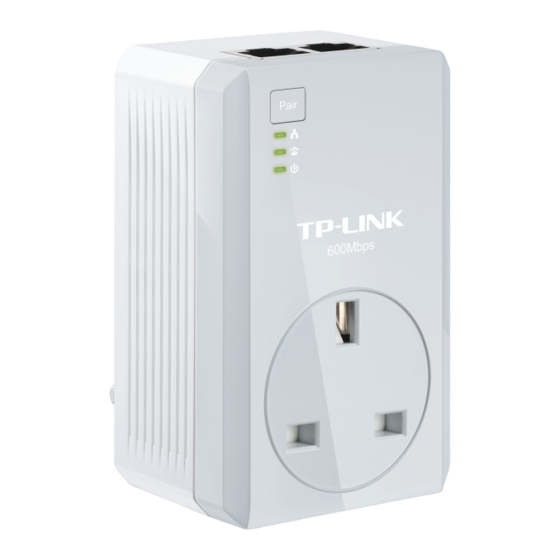
TP-Link TL-PA4020P User Manual
Av600 2-port passthrough powerline adapter
Hide thumbs
Also See for TL-PA4020P:
- User manual (28 pages) ,
- Quick installation manual (2 pages) ,
- Quick installation manual (2 pages)
Table of Contents
Table of Contents

Summary of Contents for TP-Link TL-PA4020P
- Page 1 TL-PA4020P AV600 2-port Passthrough Powerline Adapter REV2.0.0 1910011643...
-
Page 2: Table Of Contents
CONTENTS Chapter 1 Introduction ..................1 1.1 System Requirement .................. 1 1.2 Important Safety Instructions ..............1 1.3 Conventions ....................2 1.4 LED Indicator ....................3 1.5 Physical Interface ..................4 Chapter 2 Connecting Mechanism ............... 5 2.1 Introduction ...................... 5 2.2 Connection Instruction ................ -
Page 3: Chapter 1 Introduction
2. Reset to default setting via the tpPLC or the Pair Button. Note: TP-LINK tpPLC Utility is provided to manage powerline devices. For detailed instructions, please refer to the tpPLC Utility’s User Guide. 1.1 System Requirement a) At least two power outlets (100V–240V~, 50/60Hz) with standard home power wiring b) A computer with the following: ... -
Page 4: Conventions
The powerline adapter or AV600 2-port Passthrough Powerline Adapter mentioned in this guide stands for TL-PA4020P AV600 2-port Passthrough Powerline Adapter without any explanation. Parameters provided in the pictures are just references for setting up the product. They may differ from the actual situation. -
Page 5: Led Indicator
TL-PA4020P AV600 2-port Passthrough Powerline Adapter 1.4 LED Indicator The LED indicator displays information about the device’s status. Ethernet LED Powerline LED Power LED Item Status Indication Solid The adapter is on. The adapter is in power-saving mode or in pairing... -
Page 6: Physical Interface
TL-PA4020P AV600 2-port Passthrough Powerline Adapter 1.5 Physical Interface There are four physical interfaces on this Powerline Adapter. Ethernet Port Pair Button Integrated Electrical Socket Power Plug Interface Description Press and hold for 1 second to set up or join a secure powerline network. -
Page 7: Chapter 2 Connecting Mechanism
TL-PA4020P AV600 2-port Passthrough Powerline Adapter Chapter 2 Connecting Mechanism 2.1 Introduction The Powerline Adapter supports up to 600Mbps data rate. With this high speed connection rate, this Powerline Adapter allows you to set up a high speed home network by using your home existing electrical wiring. -
Page 8: Hardware Connection - Computer
TL-PA4020P AV600 2-port Passthrough Powerline Adapter 2.3 Hardware Connection – Computer For those computers you wish to be networked by Powerline Adapter, each of the computers must be properly connected with a Powerline Adapter through an Ethernet (RJ45) cable. Following are the steps to properly connect the Powerline Adapter to your computer: 1.... - Page 9 TL-PA4020P AV600 2-port Passthrough Powerline Adapter The hardware connection mechanism is shown below: r l i n Note: Where the MAINS plug or an appliance coupler is used as the disconnected device, the disconnected device shall remain readily operable. The idle wall sockets or electrical outlets in your household...
-
Page 10: Chapter 3 Advanced Feature: How To Use The Pair Button
TL-PA4020P AV600 2-port Passthrough Powerline Adapter Chapter 3 Advanced Feature: How to Use the Pair Button 3.1 Set Up a Secure Powerline Network The Homeplug AV standard uses 128-bit AES (Advanced Encryption Standard) to safely transmit data between powerline adapters. For the powerline adapters to communicate with each other they all need to use the same Network Membership Key (NMK). -
Page 11: Leave An Existing Secured Powerline Network
TL-PA4020P AV600 2-port Passthrough Powerline Adapter Step 1. Press and hold the Pair button on Powerline adapter C for one second. Step 2. Within 2 minutes, ress and hold the Pair button on Powerline adapter A/B for one second. Step 3. Wait until the Power LED on both adapters stops flashing and the Powerline LED becomes solid on, and the pairing is completed. -
Page 12: Appendix: Troubleshooting
TL-PA4020P AV600 2-port Passthrough Powerline Adapter Appendix: Troubleshooting The Troubleshooting provides answers to common problems regarding the powerline adapter. 1. The Power LED does not light up. Ans. Check the following: A. Make sure that the powerline adapter is properly plugged into a power outlet. - Page 13 Specifications are subject to change without notice. is a registered trademark of TP-LINK TECHNOLOGIES CO., LTD. Other brands and product names are trademarks or registered trademarks of their respective holders. No part of the specifications may be reproduced in any form or by any means or used to make any derivative such as translation, transformation, or adaptation without permission from TP-LINK TECHNOLOGIES CO., LTD.
-
Page 14: Ce Mark Warning
TP-LINK TECHNOLOGIES CO., LTD CE Mark Warning This is a class B product. In a domestic environment, this product may cause radio interference, in which case the user may be required to take adequate measures. Safety Information When product has power button, the power button is one of the way to shut off the product; when ... -
Page 15: Declaration Of Conformity
TP-LINK TECHNOLOGIES CO., LTD DECLARATION OF CONFORMITY For the following equipment: Product Description: AV600 2-port Passthrough Powerline Adapter Model No.: TL-PA4020P Trademark: TP-LINK We declare under our own responsibility that the above products satisfy all the technical regulations applicable to the product within the scope of Council Directives: Directives 2004 / 108 / EC, Directives 2006 / 95 / EC, Directives 2011/65/EU The above product is in conformity with the following standards or other normative documents:...











