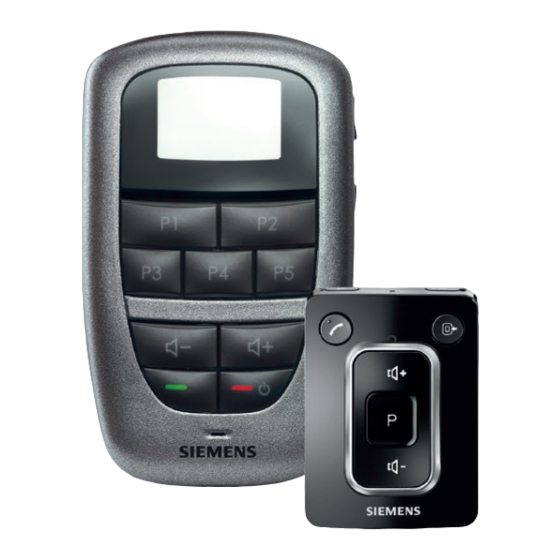
Siemens miniTek User Manual
Wireless enhancement
Hide thumbs
Also See for miniTek:
- User manual (360 pages) ,
- Manual (236 pages) ,
- Owner's manual (164 pages)
Summary of Contents for Siemens miniTek
- Page 1 Tek® miniTek® miniTek and Tek ® ® Wireless Enhancement User Guide usa.siemens.com/hearing Life sounds brilliant.
- Page 2 Tek or joining the Siemens hearing health community at miniTek helps you watch television, listen to music or talk on usa.siemens.com/join or: the phone. These instructions, together with the guidance from your...
-
Page 3: Table Of Contents
Connecting miniTek transmitter to your television Using miniTek with a line-in audio input WARNING Using miniTek with a third party Bluetooth transmitter Using miniTek with a public loop system Wireless systems may interfere with measuring devices and electronic equipment. -
Page 4: What Is Bluetooth
Risk of explosion when the rechargeable battery is handled incorrectly. The miniTek and Tek remote control can be connected via Bluetooth wireless technology to your cell phone or to the Tek • Do not short circuit, pierce, crush or disassemble the transmitter. -
Page 5: Minitek Wireless Enhancement
① Telephone button ② Stand-by for hearing instruments; mute ③ miniTek on/off ④ Audio source button ⑦ 2.5 mm stereo socket ⑧ DAI port for FM receiver ⑤ Volume up / volume down ⑨ Socket for power plug ⑥... -
Page 6: Keylock
• 0.3 m audio cable with 3.5 mm stereo Included in delivery plug on one side and a 2.5 mm stereo plug on the other side • miniTek with lanyard and clip • transmitter Adapter set: ① On/off switch ②... -
Page 7: Accessories
Prerequisites for using the app Your miniTek can be connected to any standard FM receiver. • You must have a miniTek. Wear it as usual and turn it on. This enables you to use FM systems even with hearing • Your Android smartphone must be within Bluetooth operating instruments which are not equipped with an audio shoe. -
Page 8: Getting Started
• Press to increase the volume. • Press to decrease the volume. If you turn on miniTek and the battery is empty, the LED rapidly flashes red for 3 seconds, then turns off. -
Page 9: Using Minitek With Cell And Landline Phones
First transmitter When you make a call with a Bluetooth wireless technology Second transmitter enabled phone or cell phone, miniTek allows you to use your hearing instruments as a wireless headset. Third party Bluetooth transmitter Instead of using the telephone microphone, you speak into miniTek and listen through your hearing instruments. -
Page 10: Making A Call
Pairing Rejecting an incoming call Before you can use miniTek with your phone, you need • Press for about 3 seconds to reject the incoming call if to pair them: supported by the phone. • Press for about 3 seconds to turn miniTek on. -
Page 11: Using The Minitek Transmitter
The LED flashes blue while searching for a connection to the Right (red) jack on stereo) Stereo Plugs miniTek, then the LED shines blue. (plug into back of TV, Stereo, or DVD/VCR Player) • Use the on/off switch to turn the transmitter off. -
Page 12: Connecting Minitek Transmitter To Your Television
Connecting miniTek transmitter • Press for about 3 seconds to turn the miniTek on. to your television • Use the on/off switch to turn the transmitter on. • Use one of the supplied cables to connect the transmitter to an external device (refer to graphic on previous page). -
Page 13: Using Minitek With A Line-In Audio Input
(see chapter • In the menu of your device choose “Bluetooth setup”. “Getting Started” for information about the sequence of • Choose “RCU Connect” to pair miniTek and the third party external sources). Bluetooth transmitter. -
Page 14: Accessories
Includes the following components and accessories: • Tek remote control with rechargeable battery, Tek transmitter, Your miniTek is equipped with Telecoil. This is intended for power plugs and adaptors, cables and adapter set. using induction loops, e. g. in churches, theaters, or lecture rooms. -
Page 15: Sold Separately
Accessories • 2 Power plugs with country specific adapters (one for Tek remote control, one for Tek transmitter) • Can be used interchangeably with Tek remote control and Tek Sold separately: transmitter • Tek Car Charger Fig. 6: Tek Car Charger Fig. -
Page 16: Basic Functions
remote control in your hand or place in front of you on a table and speak directly into the microphone, or wear the remote control with the lanyard around your neck. Fig. 8: Wearing, watching TV, listening and talking Fig. 7: Display information with your Tek remote control. - Page 17 Changing the program The remote control allows you to control up to 6 programs of Read out your hearing instrument(s). button Your Hearing Care Professional will program the settings in the Treble different programs for your particular listening needs. button Remote control on/off Fig.
- Page 18 Turning the hearing instrument(s) on/off Symbols program number • Press the read out button for at least 5 seconds to turn your hearing instrument(s) off. (Fig.11) Bluetooth connection active • Press one of the program buttons on the remote control to phone connection turn the hearing instrument(s) back on.
-
Page 19: Charging The Tek Remote Control
Charging the Tek remote control Using the Tek remote control with a phone Charging process • Connect the remote control with the power plug to a power The Tek remote control allows you outlet. The charging process starts. Charging time is about 5 to use your hearing instrument(s) hours depending on the status of the rechargeable battery as a wireless headset when you are... - Page 20 Headset and hands-free Your phone should find another device called “Tek Connect.” Most phones connect to the remote control via “hands-free” This is the remote control. mode. Some phones use the “headset” mode. Refer to the table Choose this device to pair phone for the available functions in each mode.
- Page 21 Making a call Press the green symbol to accept the incoming call. • Speak into the microphone of the remote control to talk. • Press the green symbol to connect remote control and It is optimal to speak within a range of about 45 cm to the phone.
-
Page 22: Using The Tek Transmitter
Using the Tek transmitter Charging the Tek transmitter • Connect the Tek transmitter with the power plug to a power outlet. A red LED indicates that the charging process is The Tek transmitter (Fig.17) allows you to use your hearing ongoing. - Page 23 Be sure to charge the battery 2.5mm Stereo Plug (small) regularly in this case. (for miniTek Transmitter) Using the remote control, change to the audio program. It will Transmitter take a few seconds for the remote control to connect to the Tek transmitter.
-
Page 24: Using The Direct Audio Input With Tek
Using the direct audio input with Tek The Tek remote control allows you to use your hearing instrument(s) as a wireless headset when you are listening to your MP3 player or another audio device. Fig. 22: Display for audio program Receiving a phone call while using direct audio input If your remote control and your phone are paired you can still... -
Page 25: Technical Information
Max. field strength @ 10m: -24.1 dBμV/m of the following measures: Max. field strength @ 30m: -6.2 dBμV/m • Reorient or relocate the receiving antenna. miniTek remote control • Increase the separation between the equipment FCC: SGI-WL500 and receiver. Operating frequencies: F =3.28 MHz... -
Page 26: Warranty And Service
In case of malfunction or loss, take your Siemens Tek or miniTek remote control, transmitter, and proof of purchase to the Hearing Care Professional from whom the unit was purchased. - Page 27 Tek o comunidad de salud auditiva de Siemens en miniTek le ayuda a ver televisión, escuchar música o hablar por usa.siemens.com/join o: teléfono.
- Page 28 Uso del transmisor miniTek Conexión del transmisor miniTek a su televisor ADVERTENCIA Uso de miniTek con una entrada de audio en línea Uso de miniTek con un transmisor Bluetooth ajeno Los sistemas inalámbricos pueden interferir en los aparatos de Uso de miniTek con un sistema de secuencia pública medición y equipo electrónico.
-
Page 29: Qué Es Bluetooth
la RCU y el instrumento auditivo a su audiólogo o proveedor inalámbricos están restringidas, verificar si el dispositivo tiene de cuidado auditivo. que estar apagado. • Riesgo de descarga eléctrica causado por dispositivos dañados. ADVERTENCIA No utilice dispositivos que están obviamente dañadas y devolverlos al punto de venta. -
Page 30: Mejora Inalámbrica Minitek
⑩ Aperturas del micrófono ⑪ Ranuras para fijar el clip ⑫ Conexión del cable ⑬ LED de encendido Incluido en entrega • miniTek con cable y clip • Transmisor ① Interruptor de encendido/ apagado ② Nivel de sonido ③ Receptáculo para enchufe de alimentación... -
Page 31: Tecla De Bloqueo
• Cable de audio de 0.3 m con enchufe encender el miniTek. estéreo de 3.5 mm en un lado y un • Encienda el transmisor FM. enchufe estéreo de 2.5 mm en el otro • Conecte el receptor FM con el puerto DAI del miniTek. lado... -
Page 32: Aplicación Remota De Minitek
Descargue la instalación programa de teléfono cuando su teléfono timbra y cambian de nuevo al transmisor FM después de finalizar la llamada • Busque “miniTek” en la Tienda Google Play e instale la (consulte el capítulo “Inicio”). aplicación en su teléfono inteligente. - Page 33 Uso de miniTek Encendido o apagado de los instrumentos • Use el miniTek a una distancia no mayor de 60 cm (24 pulgadas) de los instrumentos auditivos. auditivos • Use el cable o el clip para llevar el miniTek.
-
Page 34: Uso De Minitek Con Teléfonos Celulares Y Líneas Telefónicas Fijas
Note: Su Profesional del Cuidado Auditivo debe configurar su En lugar de usar el micrófono telefónico, usted habla con miniTek para dispositivos externos. miniTek y escucha por medio de sus instrumentos auditivos. Note: Presione el botón de programa para dejar de Configuración para uso conjunto... -
Page 35: Uso Del Transmisor Minitek
• Presione dos veces para transferir la conexión desde Bluetooth. el miniTek de regreso al teléfono. • Elija “RCU Connect” para usar en forma conjunta el miniTek Si su teléfono transfiere automáticamente la conexión, y el teléfono. no necesita presionar •... - Page 36 • Use el interruptor de encendido/apagado para encender el transmisor. El LED brilla intermitentemente mientras busca una conexión hacia el miniTek, entonces el LED se ilumina de azul. • Use el interruptor de encendido/apagado para apagar el transmisor. Apague el transmisor cuando no esté en uso.
-
Page 37: Conexión Del Transmisor Minitek A Su Televisor
• Conecte el transmisor con el enchufe de alimentación insertado en una fuente de alimentación o cargue de manera regular la batería recargable. • Presione en miniTek para cambiar al programa de audio (consulte el capítulo “Inicio” para obtener información acerca de la secuencia de fuentes externas). Conector brilla intermitentemente mientras busca una conexión con... -
Page 38: Uso De Minitek Con Una Entrada De Audio En Línea
(consulte • En el menú de su dispositivo elija “Configuración Bluetooth”. el capítulo “Inicio” para obtener información acerca de la • Elija “RCU Connect” para usar en forma conjunta miniTek secuencia de fuentes externas). el transmisor Bluetooth ajeno. -
Page 39: Uso De Minitek Con Un Sistema De Secuencia Pública
3 Control de volumen 4 Encendido/apagado del de secuencia pública teléfono y del control remoto Su miniTek viene equipado con Telecoil. Éste está diseñado para 5 Micrófono usarse en secuencias de inducción, por ejemplo, en iglesias, 6 Bloqueo teatros o habitaciones de lectura. -
Page 40: Accesorios
• 2 Enchufes de alimentación con adaptadores específicos • Enchufe hembra estéreo de 3.5 mm hacia la derivación (RCA) según el país (uno para control remoto Tek, uno para Tek • Derivación (RCA) hacia el euroconector o SCART (que se utiliza transmitter) principalmente para conectores de TV con sistema europeo) •... -
Page 41: Funciones Básicas De Tek
Funciones básicas de Tek El control remoto pasará a modo de espera cuando no esté en uso. En el modo de espera, no aparece ninguna información en la pantalla. Presione cualquier tecla para regresar el control Bloqueo del control remoto remoto al modo activo y ver la información en la pantalla. - Page 42 Presione el número del programa auditivo que desea. La pantalla • Sostenga el control remoto cerca de su instrumento auditivo del control remoto mostrará el número y el nombre del programa (aproximadamente a 10 cm). que tiene sintonizado. Escuchará la señal acústica correspondiente •...
-
Page 43: Carga Del Control Remoto Tek
Carga del control remoto Tek Símbolos número de programa conexión activa Bluetooth Proceso de carga conexión telefónica • Conecte el control remoto con el enchufe de alimentación insertado en un tomacorriente. Comienza el proceso de estado de la batería del control remoto llena carga. -
Page 44: Uso Del Control Remoto Tek Con Un Teléfono
Uso del control remoto Tek • Presione el símbolo verde en el control remoto y sosténgalo durante siete segundos, como mínimo. El control con un teléfono remoto cambia al modo de configuración para uso conjunto. Dispone de dos minutos para finalizar el proceso de configuración para uso conjunto. - Page 45 Tomar una llamada... • Presione el símbolo verde para conectar el control remoto con el teléfono..cuando el control remoto Tek y el teléfono O BIEN están conectados • Conecte el control remoto al utilizar el menú en su teléfono. El timbre es audible en su o sus instrumentos auditivos.
-
Page 46: Uso Del Tek Transmitter
Cuándo conmutar una llamada existente desde/ • Presione el símbolo verde para aceptar la llamada entrante. hacia el control remoto Tek • Diríjase hacia el micrófono del control remoto para hablar. Lo mejor es hablar dentro de un rango de aproximadamente 45 •... - Page 47 Tek transmitter está esperando conectarse con el control 2. Enchufe hembra estéreo de 3.5 mm hacia el conector remoto. Cuando el LED azul se enciende de manera continua, estéreo de 6.3 mm se establece la conexión con el control remoto. 3.
- Page 48 Asegúrese 2.5mm Conector Estéreo (pequeño) (para el Transmisor miniTek) de cargar la batería periódicamente en este caso. Por medio del control remoto, cámbiese al programa de audio.
-
Page 49: Uso De La Entrada De Audio Directo Con Tek
• Presione el símbolo verde para responder el teléfono. Si elige el programa de audio sin un dispositivo de audio • Presione el símbolo rojo para rechazar la llamada. conectado a su control remoto, El o los instrumentos auditivos se conmutarán de vuelta al el control remoto buscará... -
Page 50: Información Técnica
Control remoto miniTek • Cambie la orientación o ubicación de la antena de recepción. FCC: SGI-WL500 Frecuencias de funcionamiento: F =3.28 MHz... -
Page 51: Garantía Y Servicio
Garantía y servicio Su control remoto miniTek o Tek y el transmisor tienen un año de garantía que cubre defectos en materiales y mano de obra a partir de la fecha original de compra. No se tiene cobertura por pérdida y daños. Los controles remotos y transmisores Tek que se reciben para servicio por garantía en un Centro de... - Page 53 Information in this brochure is subject to change without notice. Copyright © 2015 Siemens AG. All rights reserved. La información que contiene este folleto está sujeta a cambios sin aviso. Copyright © 2015 Siemens AG. Todos los derechos reservados. The Bluetooth® word mark and logos are owned by the Bluetooth SIG, Inc., and any use of such...












