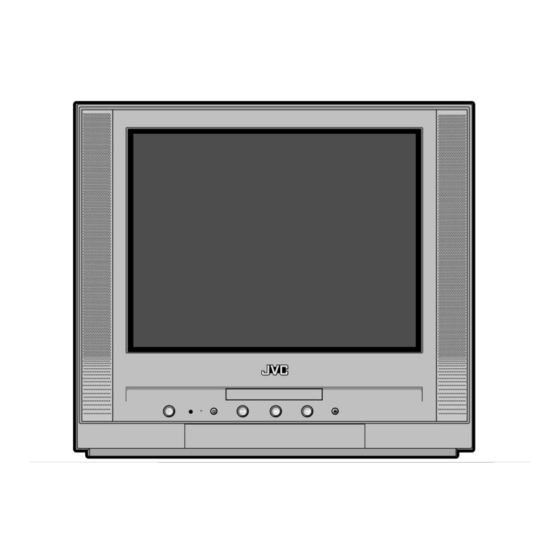
Table of Contents
Available languages
Available languages
Quick Links
TV/DVD COMBO
USER'S GUIDE
Staple your sales receipt or invoice to the inside cover of this guide.
Keep this user's guide in a convenient place for future reference.
TV CATV
POWER
SUBTITLE
DVD
CONTROL
TITLE
ZOOM
REPEATA-B
RETURN
AUDIO
PLAY MODE
SLOW
ANGLE
1
2
3
CANCEL
4
5
6
DISPLAY
7
8
9
0
TV RETURN
SLEEP TIMER
C.C.
INPUT
AUDIO
LIGHT
RM-C394G
SELECT
MUTING
/ENTER
+
CH
VOL
VOL
+
C H
TV MENU
DVD SETUP
PREV NEXT
TV/DVD DVD MENU
B.SEARCH
PLAY
F.SEARCH
OPEN/CLOSE
STOP
PAUSE/STILL
TV / DVD
IMPORTANT NOTE TO THE CUSTOMER:
In the space below, enter the serial number for your
television (located on the rear of the television cabinet).
Keep the carton and original packaging for future use.
®
Serial Number
For model:
AV-20FD23
Chapters
Table of Contents

Summary of Contents for JVC AV-20FD23
- Page 1 Staple your sales receipt or invoice to the inside cover of this guide. Keep this user's guide in a convenient place for future reference. Keep the carton and original packaging for future use. ® IMPORTANT NOTE TO THE CUSTOMER: For model: AV-20FD23 Serial Number...
- Page 2 TO ENSURE PROPER USE OF THIS PRODUCT, PLEASE READ THIS USER'S GUIDE CAREFULLY AND RETAIN FOR FUTURE REFERENCE. SHOULD THE UNIT REQUIRE MAIN- TENANCE, CONTACT A JVC AUTHORIZED SERVICE CENTER. USE OF CONTROLS, ADJUSTMENTS OR THE PERFORM- ANCE OF PROCEDURES OTHER THAN THOSE SPECIFIED HEREIN MAY RESULT IN HAZARDOUS RADIATION EXPO- SURE.
-
Page 3: Important Safeguards
1. READ INSTRUCTIONS All the safety and operating instructions should be read before the unit is operated. 2. RETAIN INSTRUCTIONS The safety and operating instructions should be retained for future reference. 3. HEED WARNINGS All warnings on the unit and in the operating instructions should be adhered to. 4. - Page 4 IMPORTANT SAFEGUARDS 12. POWER-CORD PROTECTION Power-supply cords should be routed so that they are not likely to be walked on or pinched by items placed upon or against them, paying particular attention to cords at plugs, convenience receptacles, and the point where they exit from the appliance.
-
Page 5: Power Source
26. SOUND DISTORTION Do not allow the product output distorted sound for a longtime. It may cause speaker overheating and fire. 27. HEADPHONES When you use the headphones, keep the volume at a moderate level. If you use the headphones continu- ously with high volume sound, it may cause hearing damage. -
Page 6: Features
Features Color TV With DVD/CD player Unique space saving design combines a 20" flat color TV and a DVD/CD player. The DVD disc has much more capacity, but is the same size as the audio CD disc. Picture/Audio quality of the DVD exceeds other software. -
Page 7: Table Of Contents
IMPORTANT RECYCLING INFORMATION This product utilizes both a Cathode Ray Tube (CRT) and other components that contain lead. Disposal of these materials may be regulated in your community due to environmental considerations. For disposal or recycling information, please contact your local athorities, or the Electronic Industries Alliance: http://www.eiae.org Before using your unit IMPORTANT SAFEGUARDS ... -
Page 8: Parts And Functions
Parts and functions Front Disc tray PREVIOUS button NEXT button STOP button OPEN/CLOSE button Power indicator Remote sensor POWER STOP PREVIOUS PLAY NEXT OPEN/CLOSE POWER VIDEO L/MONO AUDIO LINE 2 IN VOLUME CHANNEL POWER button AUDIO (L/R)/VIDEO IN jacks HOW TO OPEN THE FRONT DOOR (LINE 2) Headphone Jack VOLUME +/–... -
Page 9: Remote Control
Remote control TV CATV POWER SUBTITLE CONTROL TITLE ZOOM REPEATA-B RETURN AUDIO PLAY MODE SLOW ANGLE CANCEL DISPLAY TV RETURN C.C. SLEEP TIMER INPUT AUDIO LIGHT RM-C394G SELECT MUTING /ENTER DVD SETUP TV MENU TV/DVD DVD MENU PREV NEXT B.SEARCH PLAY F.SEARCH OPEN/CLOSE... -
Page 10: Battery Precautions
• Press VOL + or VOL – to raise or lower the volume. An indicator bar will appear onscreen to show you the television volume level. • The CH +/– and VOL +/– buttons are also used to navigate JVC’s onscreen menu system. • You can directly access specific channels using the 10-key pad. -
Page 11: Antenna Connections
If you are using an indoor or outdoor antenna, follow the instructions below that correspond to your antenna system. If you are using a cable TV service (CATV), see page 12 for Cable TV connections. Combination VHF/UHF Antenna (Single 75 ohm Cable or 300 ohm Twin-lead Wire) Antenna Jack 75 ohm... -
Page 12: Cable Tv Connections
Cable TV connections This TV/DVD has an extended tuning range and can tune most cable channels without using a Cable TV Converter box. Some cable companies offer “premium pay channels” in which the signal is scrambled. Descrambling these signals for normal viewing requires the use of a descrambler device which is generally provided by the cable company. -
Page 13: Setting The Language
You can choose from three different languages (English, French and Spanish) for the on-screen displays. Adjustment menus and messages will appear in the language of your choice. On-screen language selection (step 5) will automatically appear on the screen when you press the MENU button initially. -
Page 14: Tv Operation
TV operation TV CATV POWER SUBTITLE CONTROL TITLE ZOOM REPEATA-B RETURN PLAY MODE SLOW AUDIO ANGLE CANCEL DISPLAY TV RETURN C.C. SLEEP TIMER INPUT AUDIO LIGHT RM-C394G SELECT MUTING /ENTER TV MENU DVD SETUP TV/DVD DVD MENU PREV NEXT B.SEARCH PLAY F.SEARCH OPEN/CLOSE... - Page 15 TV CATV POWER SUBTITLE CONTROL TITLE ZOOM REPEATA-B RETURN PLAY MODE SLOW AUDIO ANGLE CANCEL DISPLAY TV RETURN C.C. SLEEP TIMER INPUT AUDIO LIGHT RM-C394G SELECT MUTING /ENTER TV MENU DVD SETUP TV/DVD DVD MENU PREV NEXT B.SEARCH PLAY F.SEARCH OPEN/CLOSE STOP PAUSE/STILL...
-
Page 16: Closed Caption
Closed caption WHAT IS CLOSED CAPTIONING? This television has the capability to decode and display Closed Captioned television programs. Closed Captioning will display text on the screen for hearing impaired viewers or it will translate and display text in another language. TV CATV POWER SUBTITLE... -
Page 17: To Memorize Channels
To memorize channels This TV/DVD is equipped with a channel memory feature which allows channels to skip up or down to the next channel set into memory, skipping over unwanted channels. Before selecting channels, they must be pro- grammed into the TV/DVD’s memory. In addition to normal VHF and UHF channels, this TV/DVD can receive up to 113 Cable TV channels. - Page 18 TV CATV POWER SUBTITLE CONTROL TITLE ZOOM REPEATA-B RETURN PLAY MODE SLOW AUDIO ANGLE CANCEL DISPLAY TV RETURN C.C. SLEEP TIMER INPUT AUDIO LIGHT RM-C394G SELECT MUTING /ENTER TV MENU DVD SETUP TV/DVD DVD MENU PREV NEXT B.SEARCH PLAY F.SEARCH OPEN/CLOSE STOP PAUSE/STILL...
-
Page 19: Setting The V-Chip
An age limitation can be set to forbid children to see and hear violent scenes or pictures for adults, etc. The TV/DVD corresponds to "TV RATING" and "MOVIE RATING". To use the V-Chip function, you must register a password. TV CATV POWER SUBTITLE CONTROL... - Page 20 Setting the V-Chip TV CATV POWER SUBTITLE CONTROL TITLE ZOOM REPEATA-B RETURN PLAY MODE SLOW AUDIO ANGLE CANCEL DISPLAY TV RETURN C.C. SLEEP TIMER INPUT AUDIO LIGHT RM-C394G SELECT MUTING /ENTER TV MENU DVD SETUP TV/DVD DVD MENU PREV NEXT B.SEARCH PLAY F.SEARCH...
- Page 21 TV CATV POWER SUBTITLE CONTROL TITLE ZOOM REPEATA-B RETURN PLAY MODE SLOW AUDIO ANGLE CANCEL DISPLAY TV RETURN C.C. SLEEP TIMER INPUT AUDIO LIGHT RM-C394G SELECT MUTING /ENTER TV MENU DVD SETUP TV/DVD DVD MENU PREV NEXT B.SEARCH PLAY F.SEARCH OPEN/CLOSE STOP PAUSE/STILL...
-
Page 22: Picture Control Adjustment
Picture control adjustment Picture controls are factory preset but you can adjust them individually as follows: TV CATV POWER SUBTITLE CONTROL TITLE ZOOM REPEATA-B RETURN PLAY MODE SLOW AUDIO ANGLE CANCEL DISPLAY TV RETURN C.C. SLEEP TIMER INPUT AUDIO LIGHT RM-C394G SELECT MUTING... -
Page 23: Stereo And Separate Audio Program (Sap)
Stereo and separate audio program (SAP) The TV/DVD is equipped with a feature known as Multi-channel TV Sound or MTS. MTS broadcasts greatly enhance TV viewing by bringing you programs with high fidelity stereo sound. MTS also provides an extra channel called the Separate Audio Program or SAP which broadcasters can use to transmit a second language for bilingual transmission or for other purposes. -
Page 24: Sound Control Adjustment
Sound control adjustment Sound controls are factory preset but you can adjust them individually as follows: TV CATV POWER SUBTITLE CONTROL TITLE ZOOM REPEATA-B RETURN PLAY MODE SLOW AUDIO ANGLE CANCEL DISPLAY TV RETURN C.C. SLEEP TIMER INPUT AUDIO LIGHT RM-C394G SELECT MUTING... -
Page 25: Disc
Disc The unit detects whether the disc loaded is a DVD disc or Audio CD and MP3-data which has been recorded on CD-R or CD-RW automatically sets the mode. Disc Notes Do not play DVD-ROM, DVD-Audio, DVD-R, DVD+R, DVD-RAM, CD-ROM, CDV, CD-G, Video CD or Photo CD to prevent accidental erasure of prerecorded material. -
Page 26: Setting Setup Language
Setting setup language The setup language can be selected. TV CATV POWER SUBTITLE CONTROL TITLE ZOOM REPEATA-B RETURN PLAY MODE SLOW AUDIO ANGLE CANCEL DISPLAY TV RETURN C.C. SLEEP TIMER INPUT AUDIO LIGHT RM-C394G SELECT MUTING /ENTER TV MENU DVD SETUP TV/DVD DVD MENU PREV NEXT B.SEARCH... -
Page 27: Playback Procedure
TV CATV POWER SUBTITLE CONTROL TITLE ZOOM REPEATA-B RETURN AUDIO PLAY MODE SLOW ANGLE CANCEL DISPLAY TV RETURN C.C. SLEEP TIMER INPUT AUDIO LIGHT RM-C394G SELECT MUTING /ENTER TV MENU DVD SETUP PREV NEXT TV/DVD DVD MENU B.SEARCH PLAY F.SEARCH OPEN/CLOSE STOP PAUSE/STILL... -
Page 28: Special Playback
Special playback Note: there may be a slight delay be- tween you pressing the button and the function activating. TV CATV POWER SUBTITLE CONTROL TITLE ZOOM REPEATA-B RETURN PLAY MODE SLOW AUDIO ANGLE CANCEL DISPLAY TV RETURN C.C. SLEEP TIMER INPUT AUDIO LIGHT... -
Page 29: Zooming
TV CATV POWER SUBTITLE CONTROL TITLE ZOOM REPEATA-B RETURN PLAY MODE SLOW AUDIO ANGLE CANCEL DISPLAY TV RETURN C.C. SLEEP TIMER INPUT AUDIO LIGHT RM-C394G SELECT MUTING /ENTER TV MENU DVD SETUP TV/DVD DVD MENU PREV NEXT B.SEARCH PLAY F.SEARCH OPEN/CLOSE STOP PAUSE/STILL... -
Page 30: Repeat Playback
Repeat playback TV CATV POWER SUBTITLE CONTROL TITLE ZOOM REPEATA-B RETURN PLAY MODE SLOW AUDIO ANGLE CANCEL DISPLAY TV RETURN C.C. SLEEP TIMER INPUT AUDIO LIGHT RM-C394G SELECT MUTING /ENTER TV MENU DVD SETUP TV/DVD DVD MENU PREV NEXT B.SEARCH PLAY F.SEARCH OPEN/CLOSE... -
Page 31: Program Playback/Random Playback (Audio Cd)
Program playback/Random playback (Audio CD) You can arrange the order of tracks on the disc. TV CATV POWER SUBTITLE CONTROL TITLE ZOOM REPEATA-B RETURN PLAY MODE SLOW AUDIO ANGLE CANCEL DISPLAY TV RETURN C.C. SLEEP TIMER INPUT AUDIO LIGHT RM-C394G SELECT MUTING /ENTER... -
Page 32: Mp3 Playback
MP3 playback This player can play back the MP3-data which has been recorded on CD-R or CD- RW. To produce the MP3-data, you need a Windows-PC with CD-ROM drive and a MP3- encoding Software (not supplied). The Apple-HFS-System can not be played. MP3 CD Information Limitations on MP3 CD playback •... -
Page 33: Changing Soundtrack Language/Subtitles
Changing soundtrack language / Subtitles TV CATV POWER SUBTITLE CONTROL TITLE ZOOM REPEATA-B RETURN PLAY MODE AUDIO SLOW ANGLE CANCEL DISPLAY TV RETURN C.C. SLEEP TIMER INPUT AUDIO LIGHT RM-C394G SELECT MUTING /ENTER TV MENU DVD SETUP Note: • If the desired language is not heard after pressing the button several times, the language is not recorded on the disc. -
Page 34: Changing Angles/Title Selection/Dvd Menu
Changing angles / Title selection / DVD menu TV CATV POWER SUBTITLE CONTROL TITLE ZOOM REPEATA-B RETURN PLAY MODE SLOW AUDIO ANGLE CANCEL DISPLAY TV RETURN C.C. SLEEP TIMER INPUT AUDIO LIGHT RM-C394G SELECT MUTING /ENTER TV MENU DVD SETUP TV/DVD DVD MENU PREV NEXT B.SEARCH... -
Page 35: Parental Control Setting
Some discs are specified not suitable for children. Such discs can be limited not to play back with the unit. TV CATV POWER SUBTITLE CONTROL REPEATA-B TITLE ZOOM RETURN PLAY MODE AUDIO SLOW ANGLE CANCEL DISPLAY TV RETURN C.C. SLEEP TIMER INPUT AUDIO LIGHT... -
Page 36: To Change The Parental Level
To change the parental level TV CATV POWER SUBTITLE CONTROL TITLE ZOOM REPEATA-B RETURN AUDIO PLAY MODE SLOW ANGLE CANCEL DISPLAY TV RETURN C.C. SLEEP TIMER INPUT AUDIO LIGHT RM-C394G SELECT MUTING /ENTER TV MENU DVD SETUP TV/DVD DVD MENU PREV NEXT B.SEARCH PLAY... -
Page 37: Temporary Disabling Of Rating Level By Dvd Disc
Temporary disabling of rating level by DVD disc Depending on the DVD disc, the disc may try to temporarily cancel the rating level that you have set. It is up to you to decide whether to cancel the rating level or not. TV CATV POWER SUBTITLE... -
Page 38: Setting The Aspect Ratio Of Tv Screen
Setting the aspect ratio of TV screen You can select the aspect ratio for your TV. TV CATV POWER SUBTITLE CONTROL REPEATA-B TITLE ZOOM RETURN AUDIO PLAY MODE SLOW ANGLE CANCEL DISPLAY TV RETURN C.C. SLEEP TIMER INPUT AUDIO LIGHT RM-C394G SELECT MUTING... -
Page 39: Setting On Screen Display/Status Display Of Disc
Setting on Screen display/Status display of Disc On screen display can be switched on or off when you press the buttons. TV CATV POWER SUBTITLE CONTROL REPEATA-B TITLE ZOOM RETURN AUDIO PLAY MODE SLOW ANGLE CANCEL DISPLAY TV RETURN C.C. SLEEP TIMER INPUT AUDIO... -
Page 40: Setting Menu Language
Setting menu language You can select the language of the disc menu messages of DVDs. TV CATV POWER SUBTITLE CONTROL REPEATA-B TITLE ZOOM RETURN AUDIO PLAY MODE SLOW ANGLE CANCEL DISPLAY TV RETURN C.C. SLEEP TIMER INPUT AUDIO LIGHT RM-C394G SELECT MUTING /ENTER... -
Page 41: Setting Subtitle Language
The same subtitle language can always be selected even if you replace the disc or turn the power off. TV CATV POWER SUBTITLE CONTROL REPEATA-B TITLE ZOOM RETURN AUDIO PLAY MODE SLOW ANGLE CANCEL DISPLAY TV RETURN C.C. SLEEP TIMER INPUT AUDIO LIGHT... -
Page 42: Setting Audio Soundtrack Language
Setting audio soundtrack language The same audio soundtrack language can always be selected by your unit even if you replace the disc or turn the power off. TV CATV POWER SUBTITLE CONTROL REPEATA-B TITLE ZOOM RETURN AUDIO PLAY MODE SLOW ANGLE CANCEL DISPLAY... -
Page 43: Dynamic Range Control (Drc)
DRC (Dynamic Range Control) enables you to control the dynamic range so as to achieve a suitable sound for your equipment. TV CATV POWER SUBTITLE CONTROL REPEATA-B TITLE ZOOM RETURN AUDIO PLAY MODE SLOW ANGLE CANCEL DISPLAY TV RETURN C.C. SLEEP TIMER INPUT AUDIO... -
Page 44: Connection To Other Equipments
Connections to other equipments The exact arrangement you use to interconnect various video and audio components to the TV/DVD is depend- ent on the model and features of each component. Check the Owner's Manual provided with each component for the location of video and audio inputs and outputs. Using an Audio Amplifier Rear of TV/DVD Audio (L) Output... - Page 45 Using the audio/video inputs If you connect the TV/DVD to VCR, camcorder or TV game, you can select by pressing INPUT. Press INPUT repeatedly to select the desired mode. “LINE1”, “LINE2” or TV channel will display on the screen for 4 seconds. TV Channel LINE 1 (Back)
-
Page 46: Problems And Troubleshooting
Problems and troubleshooting Use the following check list for troubleshooting when you have problems with your unit. Consult your local dealer or service outlet if problems persist. Be sure all connections are properly made when using with other units. SYMPTOMS POWER TV/DVD does not operate. - Page 47 SYMPTOMS Playback doesn’t start. No picture No sound Picture is distorted during CUE or REVIEW. Stopping playback, search, slow- motion play, repeat play, or program play, etc. cannot be performed. No 4:3 (16:9) picture No on-screen display No surround sound The unit or remote operation key is not functioning.
-
Page 48: Reception Disturbances
Reception disturbances Most types of television interference can be remedied by adjusting the height and position of the VHF/UHF antenna. Outdoor antennas are recommended for best results. The most common types of television interference are shown below. If one of these symptoms appear when the TV/DVD is connected to a Cable TV system, the disturbance may be caused by the local Cable TV company broadcast. -
Page 49: Language Code List
Enter the appropriate code number for the initial settings "AUDIO", "SUBTITLE" and/or "MENU LANGUAGE" (see pages 40-42). Language Name Code Language Name Code Language Name Code Language Name Code Abkhazian 1112 Fiji Afar 1111 Finnish Afrikaans 1116 French Albanian 2927 Frisian Amharic 1123... -
Page 50: Specifications
Specifications GENERAL Power supply: AC 120V 60Hz Power consumption: Operation: 110W Stand by: 5W Weight: 56.1lbs (25.5 kg) Dimensions: Width : 22-5/8 inches (574 mm) Height : 20-3/8 inches (515 mm) Depth : 19-1/8 inches (483 mm) TELEVISION Picture tube: Type 20 (508 mm diagonal) Tuner type: Quartz PLL Frequency Synthesized... -
Page 51: Appendix (Remote Programming)
REMOTE PROGRAMMING Setting the CATV Codes You can program your remote to operate your cable box, satellite receiver by using the instructions and codes listed below. If the equipment does not respond to any of the codes listed below or to the code search function, use the remote control supplied by the manufacturer. - Page 52 JVC COMPANY OF AMERICA JVC CANADA, INC. Division of U.S. JVC CORP. 21 Finchdene Square 1700 Valley Road Scarborough, Ontario Wayne, New Jersey 07470 Canada M1X 1A7 5C20401A 02/05 Printed in Thailand...
- Page 53 Staple your sales receipt or invoice to the inside cover of this guide. Keep this user's guide in a convenient place for future reference. Keep the carton and original packaging for future use. ® IMPORTANT NOTE TO THE CUSTOMER: For model: AV-20FD23 Serial Number...
- Page 54 LIRE CE GUIDE D'UTILISATION SOIGNEUSEMENT ET GARDEZ-LE A TITRE DE RÉFÉRENCE FUTURE. SI L'APPAREIL DOIT SUBIR DES OPÉRATIONS DE MAINTE- NANCE, CONTACTEZ UN CENTRE DE SERVICE JVC AGRÉÉ. L'UTILISATION DES COMMANDES, DES RÉGLAGES OU L'EXÉCUTION DE PROCÉDURES QUI NE SONT PAS SPÉCIFIÉES DANS CE DOCUMENT PEUVENT ENTRAINER...
-
Page 55: Avant La Première Utilisation Importantes Mesures De Securite
IMPORTANTES MESURES DE SECURITE 1. Lisez les instructions Lisez attentivement toutes les instructions sur le fonctionnement et la sécurité avant de mettre l'appareil en marche. 2. Conservez les instructions Gardez les instructions, pour vous y référer plus tard, au besoin. 3. - Page 56 IMPORTANTES MESURES DE SECURITE 14. Lignes de haute tension L'antenne extérieure ne doit pas être placée à proximité de lignes d'alimentation aériennes ni de circuits de courant, ni de telle façon qu'elle puisse toucher ces lignes ou circuits en tombant. Pendant l'installation de l'antenne extérieure, il faut être très prudent de ne pas toucher ces lignes ou circuits car leur contact peut être fatal.
-
Page 57: Source D'alimentation
26. Distortion sonore Le produit de ne doit pas produire un son déformé pendant longtemps. Sinon, le haut-parleur risque de surchauffer ou de brûler. 27. Écouteurs Quand vous utilisez les écouteurs, maintenez le volume à un niveau modéré. Si vous utilisez les écouteurs continuellement à... -
Page 58: Caractéristiques
Caractéristiques Télécouleur avec lecture DVD/CD audio Conception unique en son genre pour économiser l'espace qui combine un plat 20” de télécouleur et un lecture DVD/CD audio. Le disque DVD a une très grande capacité quoique sa taille soit celle d’un CD audio. La qualité... - Page 59 IMPORTANTES INFORMATIONS DE RECYCLAGE Ce produit utilise à la fois un tube cathodique et d’autres composants qui contiennent du plomb. Il se peut que l’évacuation de ces matériaux soit réglementée dans votre communauté afin de protéger l’environnement. Pour de plus amples renseignements sur l’évacuation ou le recyclage, veuillez contacter vos autorités locales ou l’association Electronic Industries Alliance à...
-
Page 60: Commandes Et Fonctions
Commandes et fonctions VUE AVANT COMMENT OUVRIR LE PANNEAU FRONTAL VUE ARRIERE Cordon d'alimentation du CA Touche précédent (PREVIOUS) Touche d'arrêt (STOP) Voyant d’alimentation (POWER) Capteur de la télécommande POWER STOP POWER Interrupteur (POWER) Prise d'écouteur (HEADPHONE) Commandes de volume (VOLUME + / –) Sélecteurs de canaux (CHANNEL + / –) Prises d'entrée AUDIO (L/R) / VIDEO (LINE 1) -
Page 61: Télécommande
Télécommande TV CATV POWER SUBTITLE CONTROL TITLE ZOOM REPEATA-B RETURN AUDIO PLAY MODE SLOW ANGLE CANCEL DISPLAY TV RETURN C.C. SLEEP TIMER INPUT AUDIO LIGHT RM-C394G SELECT MUTING /ENTER TV MENU DVD SETUP TV/DVD DVD MENU PREV NEXT B.SEARCH PLAY F.SEARCH OPEN/CLOSE STOP... - Page 62 • Les boutons CH +/– et VOL +/– servent également à la navigation dans le système JVC de menus à l’écran. • Vous pouvez accéder directement à des canaux particuliers à l’aide du pavé à clavier numérique.
-
Page 63: Raccordements Des Antennes
Si vous utilisez une antenne intérieure ou extérieure (non fourni), suivez les directives ci-dessous, qui correspondent à votre genre d'antenne. Si vous êtes abonné à un service de câblodistribution (CATV), voyez les directives de la page 12. Antenne combinée VHF/UHF (câble unique de 75 ohms ou fil jumelé de 300 ohms) Prise d’antenne Câble... -
Page 64: Raccordements A La Câblodistribution
Raccordements a la câblodistribution Ce TV/DVD a une gamme de syntonisation étendue et peut capter la plupart des canaux sans utiliser un convertisseur. Certaines compagnies de câblodistribution permettent le visionnement de "canaux payants" dont le signal est brouillé. Pour regarder ces signaux, un débrouilleur, en général fourni par la compagnie, est nécessaire. POUR LES ABONNES AUX SERVICES DE BASE DE CÂBLODISTRIBUTION Prise d’antenne... -
Page 65: Choix De La Langue
Vous pouvez choisir parmi les trois langues suivantes (Anglais, Français et Espagnol) pour l’affichage à l’écran. Les menus et les messages de réglage apparaîtront dans la langue de votre choix. Le choix de la langue d’affichage à l’écran (opération 5) se présente à vous, automatiquement, lorsque vous appuyez initialement sur la touche MENU. -
Page 66: Fonctionnement Du Télécouleur
Fonctionnement du télécouleur TV CATV POWER SUBTITLE CONTROL TITLE ZOOM REPEATA-B RETURN PLAY MODE SLOW AUDIO ANGLE CANCEL DISPLAY TV RETURN C.C. SLEEP TIMER INPUT AUDIO LIGHT RM-C394G SELECT MUTING /ENTER TV MENU DVD SETUP TV/DVD DVD MENU PREV NEXT B.SEARCH PLAY F.SEARCH... - Page 67 TV CATV POWER SUBTITLE CONTROL TITLE ZOOM REPEATA-B RETURN PLAY MODE SLOW AUDIO ANGLE CANCEL DISPLAY TV RETURN C.C. SLEEP TIMER INPUT AUDIO LIGHT RM-C394G SELECT MUTING /ENTER TV MENU DVD SETUP TV/DVD DVD MENU PREV NEXT B.SEARCH PLAY F.SEARCH OPEN/CLOSE STOP PAUSE/STILL...
-
Page 68: Sous-Titrage
Sous-titrage QUE SIGNIFIE SOUS-TITRAGE? Ce télécouleur a la capacité de décoder et d'afficher les émissions télévisées avec sous-titres. Ce genre d'émissions affichent un texte sur l'écran pour les téléspectateurs malentendants, ou traduisent et affichent le texte en une autre langue. TV CATV POWER SUBTITLE... -
Page 69: Mise En Mémoire Des Canaux
Mise en mémoire des canaux Les canaux disponibles dans votre région peuvent être programmés dans la mémoire de ce TV/DVD. Ce qui permet de balayer tous les canaux mémorisés, en ordre croissant/décroissant, à partir du canal présent, ou de sauter les canaux non désirés. - Page 70 TV CATV POWER SUBTITLE CONTROL TITLE ZOOM REPEATA-B RETURN PLAY MODE SLOW AUDIO ANGLE CANCEL DISPLAY TV RETURN C.C. SLEEP TIMER INPUT AUDIO LIGHT RM-C394G SELECT MUTING /ENTER TV MENU DVD SETUP TV/DVD DVD MENU PREV NEXT B.SEARCH PLAY F.SEARCH OPEN/CLOSE STOP PAUSE/STILL...
- Page 71 Une limitation d’âge peut être réglée pour interdire aux enfants de regarder et d’entendre les scènes violentes, les images pour adultes, etc. Le TV/DVD possède les classifications "CLASS. PROG. TV" et "CLASS. FILM". Pour utiliser la fonction puce V, programmez d’abord un mot de passe. TV CATV POWER SUBTITLE...
-
Page 72: Utilistion De La Puce V
Utilisation de la Puce V TV CATV POWER SUBTITLE CONTROL TITLE ZOOM REPEATA-B RETURN PLAY MODE SLOW AUDIO ANGLE CANCEL DISPLAY TV RETURN C.C. SLEEP TIMER INPUT AUDIO LIGHT RM-C394G SELECT MUTING /ENTER TV MENU DVD SETUP TV/DVD DVD MENU PREV NEXT B.SEARCH PLAY... - Page 73 TV CATV POWER SUBTITLE CONTROL TITLE ZOOM REPEATA-B RETURN PLAY MODE SLOW AUDIO ANGLE CANCEL DISPLAY TV RETURN C.C. SLEEP TIMER INPUT AUDIO LIGHT RM-C394G SELECT MUTING /ENTER TV MENU DVD SETUP TV/DVD DVD MENU PREV NEXT B.SEARCH PLAY F.SEARCH OPEN/CLOSE STOP PAUSE/STILL...
-
Page 74: Ajustements De L'image
Ajustements de l’image Les commandes de réglage de l'image ont été préréglées à l'usine, mais vous pouvez les régler individuellement comme suit. TV CATV POWER SUBTITLE CONTROL TITLE ZOOM REPEATA-B RETURN PLAY MODE SLOW AUDIO ANGLE CANCEL DISPLAY TV RETURN C.C. -
Page 75: Stéréophonie Et Canal Son Séparé (Sap)
Stéréophonie et canal son séparé (SAP) Ce TV/DVD est doté des circuits MTS (Multi-channel TV Sound). Les circuits MTS augmentent le plaisir de la télévision puisque la stéréophonie devient possible. La spécification MTS prévoit également la présence d’un canal son supplémentaire (canal son séparé) qui peut être utilisé par la station pour diffuser en même temps les mêmes informations sonores dans une autre langue, soit parce que la station désire offrir des émissions bilingues, soit parce qu’elle souhaite offrir un service supplémentaire. -
Page 76: Ajustement Des Réglages Sonores
Ajustement des réglages sonores Les réglages sonores ont été réalisés en usine mais vous pouvez les modifier à votre guise de la manière suivante. TV CATV POWER SUBTITLE CONTROL TITLE ZOOM REPEATA-B RETURN PLAY MODE SLOW AUDIO ANGLE CANCEL DISPLAY TV RETURN C.C. -
Page 77: A Propos Du Disque
Le lecteur détecte quel genre de disque a été chargé (DVD, CD AUDIO) , les données MP-3 qui ont été enregistrées sur CD-R ou CD-RW et adapte automatiquement les spécificités correspondantes. Conseils Ne pas utiliser de DVD ROM, DVD AUDIO, DVD-R, DVD+R, DVD-RAM, CD ROM, CDV, CD-G, CD vidéo et CD photo pour éviter l’endommagement des disques. -
Page 78: Sélection De La Langue
Sélection de la langue Vous pouvez sélectionner la langue de configuration. TV CATV POWER SUBTITLE CONTROL TITLE ZOOM REPEATA-B RETURN PLAY MODE SLOW AUDIO ANGLE CANCEL DISPLAY TV RETURN C.C. SLEEP TIMER INPUT AUDIO LIGHT RM-C394G SELECT MUTING /ENTER TV MENU DVD SETUP TV/DVD DVD MENU PREV NEXT... -
Page 79: Lecture En Mode Basique
TV CATV POWER SUBTITLE CONTROL TITLE ZOOM REPEATA-B RETURN AUDIO PLAY MODE SLOW ANGLE CANCEL DISPLAY TV RETURN C.C. SLEEP TIMER INPUT AUDIO LIGHT RM-C394G SELECT MUTING /ENTER TV MENU DVD SETUP PREV NEXT TV/DVD DVD MENU B.SEARCH PLAY F.SEARCH OPEN/CLOSE STOP PAUSE/STILL... -
Page 80: Lecture En Modes Spéciaux
Lecture en modes spéciaux Remarque: un léger retard peut se manifester après que vous ayez appuyé sur le bouton pour activer la fonction. TV CATV POWER SUBTITLE CONTROL TITLE ZOOM REPEATA-B RETURN PLAY MODE SLOW AUDIO ANGLE CANCEL DISPLAY TV RETURN C.C. -
Page 81: Zoom
TV CATV POWER SUBTITLE CONTROL TITLE ZOOM REPEATA-B RETURN PLAY MODE SLOW AUDIO ANGLE CANCEL DISPLAY TV RETURN C.C. SLEEP TIMER INPUT AUDIO LIGHT RM-C394G SELECT MUTING /ENTER TV MENU DVD SETUP TV/DVD DVD MENU PREV NEXT B.SEARCH PLAY F.SEARCH OPEN/CLOSE STOP PAUSE/STILL... -
Page 82: Lecture Répétée
Lecture répétée TV CATV POWER SUBTITLE CONTROL TITLE ZOOM REPEATA-B RETURN PLAY MODE SLOW AUDIO ANGLE CANCEL DISPLAY TV RETURN C.C. SLEEP TIMER INPUT AUDIO LIGHT RM-C394G SELECT MUTING /ENTER TV MENU DVD SETUP TV/DVD DVD MENU PREV NEXT B.SEARCH PLAY F.SEARCH OPEN/CLOSE... -
Page 83: Lecture En Ordre Programmé/Lecture Au Hasard (Cd Audio)
Lecture en ordre programmé/Lecture au hasard (CD audio) Vous pouvez arranger l'ordre des pistes sur le disque. TV CATV POWER SUBTITLE CONTROL TITLE ZOOM REPEATA-B RETURN PLAY MODE SLOW AUDIO ANGLE CANCEL DISPLAY TV RETURN C.C. SLEEP TIMER INPUT AUDIO LIGHT RM-C394G SELECT... -
Page 84: Lecture De Fichiers Mp3
Lecture de fichiers MP3 Ce lecteur peut lire les données MP3 qui sont enregistrées sur CD-R ou CD-RW. Pour produire les données MP3, il vous faut disposer d'un PC Windows comportant un graveur de CD-ROM et un logiciel de codage MP3 (non fourni). -
Page 85: Sélection D'une Autre Langue Pendant La Lecture
Sélection d’une autre langue pendant la lecture/Sélection de la langue des sous titress TV CATV POWER SUBTITLE CONTROL REPEATA-B TITLE ZOOM RETURN AUDIO PLAY MODE SLOW ANGLE CANCEL DISPLAY TV RETURN C.C. SLEEP TIMER INPUT AUDIO LIGHT RM-C394G SELECT MUTING /ENTER Remarque: •... -
Page 86: Changement De L'angle De Caméra/Sélection Du Titre/Menu Dvd
Changement de l’angle de caméra / Sélection du titre / Menu DVD TV CATV POWER SUBTITLE CONTROL TITLE ZOOM REPEATA-B RETURN PLAY MODE SLOW AUDIO ANGLE CANCEL DISPLAY TV RETURN C.C. SLEEP TIMER INPUT AUDIO LIGHT RM-C394G SELECT MUTING /ENTER TV MENU DVD SETUP TV/DVD DVD MENU... -
Page 87: Réglage Des Différents Niveaux De Blocage
Réglage des différents niveaux de blocage Certains disques ne conviennent pas aux enfants. Ces disques peuvent être limités pour ne pas fonctionner avec l'appareil. TV CATV POWER SUBTITLE CONTROL TITLE ZOOM REPEATA-B RETURN AUDIO PLAY MODE SLOW ANGLE CANCEL DISPLAY TV RETURN C.C. -
Page 88: Pour Changer Le Niveau Parental
Pour modifier le niveau parental TV CATV POWER SUBTITLE CONTROL TITLE ZOOM REPEATA-B RETURN AUDIO PLAY MODE SLOW ANGLE CANCEL DISPLAY TV RETURN C.C. SLEEP TIMER INPUT AUDIO LIGHT RM-C394G SELECT MUTING /ENTER TV MENU DVD SETUP TV/DVD DVD MENU PREV NEXT B.SEARCH PLAY... -
Page 89: Fonction D'annulation Temporaire Du Verrouillage Parental Dans Le Disque Dvd
Fonction d’annulation temporaire du verrouillage parental dans le disque DVD Il se peut que le disque DVD essaie d’annuler temporairement le niveau parental que vous avez défini. C’est à vous de voir si vous voulez annuler le niveau parental ou non. TV CATV POWER SUBTITLE... -
Page 90: Réglage Du Format Écran
Réglage du format écran Vous pouvez sélectionner le format de l'image pour votre téléviseur. TV CATV POWER SUBTITLE CONTROL REPEATA-B TITLE ZOOM RETURN AUDIO PLAY MODE SLOW ANGLE CANCEL DISPLAY TV RETURN C.C. SLEEP TIMER INPUT AUDIO LIGHT RM-C394G SELECT MUTING /ENTER DVD SETUP... -
Page 91: Réglage De L'affichage/Affichage D'état Disque
Réglage de l’affichage/Affichage d'état disque Vous pouvez activer ou désactiver l'affichage à l'écran quand vous appuyez sur les commandes. TV CATV POWER SUBTITLE CONTROL REPEATA-B TITLE ZOOM RETURN AUDIO PLAY MODE SLOW ANGLE CANCEL DISPLAY TV RETURN C.C. SLEEP TIMER INPUT AUDIO LIGHT... -
Page 92: Sélection De La Langue Du Menu
Sélection de la langue du Menu Vous pouvez sélectionner la langue des messages du menu disque DVD. TV CATV POWER SUBTITLE CONTROL REPEATA-B TITLE ZOOM RETURN AUDIO PLAY MODE SLOW ANGLE CANCEL DISPLAY TV RETURN C.C. SLEEP TIMER INPUT AUDIO LIGHT RM-C394G SELECT... -
Page 93: Sélection De La Langue Des Sous-Titres
Sélection de la langue des sous-titres La même langue de sous-titrage peut toujours être sélectionnée même si vous remplacez le disque ou que vous éteignez l'appareil. TV CATV POWER SUBTITLE CONTROL REPEATA-B TITLE ZOOM RETURN AUDIO PLAY MODE SLOW ANGLE CANCEL DISPLAY TV RETURN... -
Page 94: Sélection De La Langue Du Film
Sélection de la langue du film La même langue de bande sonore peut toujours être sélectionnée par votre appareil même si vous remplacez le disque ou que vous éteignez l'appareil. TV CATV POWER SUBTITLE CONTROL REPEATA-B TITLE ZOOM RETURN AUDIO PLAY MODE SLOW ANGLE... -
Page 95: Dynamique Audio (Contrôle De La Gamme D'amplification)
Dynamique audio (contrôle de la gamme d’amplification) La fonction DRC (Dynamique audio - contrôle de la gamme d’amplification) vous permet de contrôler la gamme d’amplification dynamique afin d’obtenir un son adapté à votre équipement. TV CATV POWER SUBTITLE CONTROL REPEATA-B TITLE ZOOM RETURN... -
Page 96: Connexion À Un Autre Appareil
Connexion à un autre appareil La configuration exacte des liaisons entre les divers appareils audio et vidéo et le TV/DVD, dépend du modèle et des particularités de chacun. Pour connaître l'emplacement des entrées et des sorties audio et vidéo, reportez-vous au mode d'emploi qui est fourni avec chaque appareil. Utilisation d’un amplificateur Audio Arrière TV/DVD Sortie Audio (G) - Page 97 Using the audio/video inputs Si vous reliez le TV/DVD au magnétoscope, au caméscope,au à un jeu vidéo ou DVD, vous pouvez choisir l’appareil au moyen de la touche INPUT. Appuyez plusieurs fois sur la touche INPUT pour choisir le mode désiré. “LINE1”, “LINE2” ou TV canal s’affiche sur l’écran pendant 4 secondes.
-
Page 98: Problèmes Et Anomalies
Problèmes et anomalies Vérifier avant tout que les connexions avec les autres équipements sont bien faites. La liste ci-dessous peut s’avérer utile dans le cas de problèmes mineurs. Si les problèmes persistent, il est important de consulter la station technique la plus proche. SYMPTÔME ALIMENTATION L'appareil ne fonctionne pas. - Page 99 SYMPTÔME La lecture ne démarre pas. Pas d’image Pas de son L’image est distordue en AV RAP ou RET.RAP. Pause lecture, recherche, ralenti, repeat, lecture programmée, ne peuvent se faire. Pas d’image 4 : 3 ou 16 : 9 Pas d’affichage OSD. Pas de son surround.
-
Page 100: Problemes De Reception
Problemes de reception Il est possible de remédier à la plupart des interférences à la télévision en réglant la hauteur et en changeant la position de l'antenne VHF/UHF. Pour obtenir les meilleurs résultats, il est recommandé d'utiliser une antenne extérieure. La plupart des interférences sont expliquées ci-dessous. Si un de ces symptômes apparaît quand le télécouleur est raccordé... -
Page 101: Liste Des Codes Langues
Lors du réglage initial de l’ Audio, du SS. Titrage , et/ou Menu (pages 40-42), entrer les codes pays suivants : Langue Code Langue Abkhazian 1112 Fiji Afar 1111 Finnish Afrikaans 1116 French Albanian 2927 Frisian Amharic 1123 Galician Arabic 1128 Georgian Armenian... -
Page 102: Fiche Technique
Fiche technique DONNEES GENERALES Sources d'alimentation: Consommation de courant: Poids: Dimensions: TELECOULEUR Tube image: Syntonisateur: Canaux captés: Entrée d'antenne: Haut-parleur: Puissance de sortie audio: LECTURE DVD/CD AUDIO Standard: Disques compatibles: Caractéristiques Audio: Réponse en fréquence: Rapport signal/bruit: Distorsion harmonique: Pleurage et scintillement: Gamme dynamique: Entrée/Sorties: Prise d’ecouteur:... -
Page 103: Appendice (Programmation Avec La Télécommande)
Appendice (Programmation avec la télécommande) PROGRAMMATION AVEC LA TÉLÉCOMMANDE Réglage du récepteur CATV Vous pouvez programmer votre télécommande pour qu'elle puisse commander votre récepteur câble ou satellite en utilisant les instructions et les codes indiqués ci-dessous. Si l'équipement ne répond à aucun de ces codes ou à... - Page 104 JVC COMPANY OF AMERICA JVC CANADA, INC. Division of U.S. JVC CORP. 21 Finchdene Square 1700 Valley Road Scarborough, Ontario Wayne, New Jersey 07470 Canada M1X 1A7 5C20401A 02/05 Imprimé en Thaïlande...










