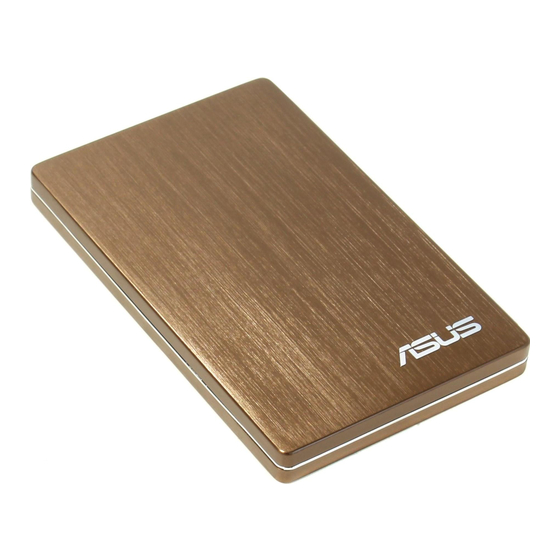
Quick Links
External Hard Disk Drive
ENGLISH
NOTES :
• The illustrations are for reference only.
• Do not move the external hard drive when turned on.
• The external hard drive is powered via the USB port.
USB connection (USB 2.0 / USB 3.0)
Connect the bundled USB cable to the USB ports on the external hard
drive and your computer.
NOTES:
• On your computer's USB 2.0 ports, connect the bundled USB
Y-cable's two USB A connectors to supply more power to your
external hard drive.
• On your computer's USB 3.0 port, connect the bundled USB 3.0
cable's USB A connector to supply power to your external hard
drive.
• The USB 3.0 external hard drive is backward compatible with
USB 2.0 solution.
Q5799_External_Hard_Drive_QIG.in1 1
繁體中文
簡體中文
Français
注意 :
注意 :
REMARQUES :
• 圖示僅供參考。
• 圖示僅供參考。
• Les illustrations sont
unquement données à
• 當外接硬碟機轉作時,
• 當 外 接 硬 盤 運 轉 時,
titre indicatif.
請勿移動外接硬碟機。
請勿移動外接硬盤。
• Ne déplacez pas le
• 此外接硬碟機由
• 此外接硬盤由 USB
disque dur externe
USB 連接埠供電。
端口供電。
lorsqu'il est allumé.
• Le disque dur externé est
alimenté via le port USB.
連接
連接
USB
USB
C o n n e x i o n U S B
(USB 2.0 / USB 3.0)
(USB 2.0 / USB 3.0)
(USB 2.0 / USB 3.0)
將附贈的 USB 線的兩端
將附贈的 USB 線的兩端
Connectez le câble USB
分別連接到外接硬碟機
分別連接到外接硬盤及
fourni au por t USB du
及電腦的 USB 連接埠。
電腦的 USB 端口。
disque dur externe et de
votre ordinateur .
注意 :
注意 :
REMARQUES :
• 在電腦的 USB 2.0 連
• 在電腦的 USB 2.0 端
• Connec tez les deux
接埠,請將 USB Y 形
口,請將 USB Y 形線
e x t r é m i t é s U S B A
線上的兩個 USB A 接
上的兩個 USB A 接頭
d u c â b l e U S B Y a u x
頭同時連接到電腦上
同時連接到電腦上的
ports USB 2.0 de votre
的兩個 USB 2.0 連接
兩個 USB 2.0 端口,
ordinateur pour fournir
埠, 為 您 的 外 接 硬 碟
為您的外接硬盤提供
u n e a l i m e n t a t i o n
機提供更多電力。
更多電力。
électrique suffisante
à v o t r e d i s q u e d u r
• 在電腦的 USB 3.0 連
• 在電腦的 USB 3.0 端
externe.
接 埠, 請 將 附 贈 的
口,請將附贈的 USB
USB 3.0 線的 USB A
3.0 線的 USB A 接頭
• Connec tez les deux
接頭連接到您的電腦,
連 接 到 您 的 電 腦, 為
extrémités USB A du câble
為您的外接硬碟機提
您的外接硬盤提供電
USB 3.0 aux ports USB 3.0
供電力。
力。
de votre ordinateur pour
fournir une alimentation
• USB 3.0 外接硬碟機可
• USB 3.0 外接硬盤可
électrique suffisante à
向後相容 USB 2.0 方
向下兼容 USB 2.0 方
votre disque dur externe.
案。
案。
• L e p o r t U S B 3 . 0
d u d i s q u e d u r e s t
r é t r o - c o m p a t i b l e
avec le standard de
connectivité USB 2.0.
GERMAN
ITALIANO
HINWEISE:
NOTE:
• Abbildungen sind nur
• Le illustrazioni sono
zur Referenz gedacht.
puramente indicative.
• Wenn eingeschaltet,
• Non spostare il disco
bewegen Sie das
rigido esterno quando
externe Laufwerk nicht.
è acceso.
• Das externe Laufwerk
wird durch den USB-
• Il disco rigido esterno
Anschluss mit Strom
è alimentato tramite la
versorgt.
porta USB .
U S B - Ve r b i n d u n g
U S B c o n n e c t i o n
(USB 2.0 / USB 3.0)
(USB 2.0 / USB 3.0)
V e r b i n d e n S i e d a s
Connect the bundled USB
mitgelieferte USB-Kabel
cable to the USB ports on
mit den USB-Anschlüssen
the external hard drive
des externen Laufwerks
and your computer.
und Ihres Computers.
HINWEISE:
NOTES:
• V e r b i n d e n S i e d i e
• On your computer's
z we i U S B A - Ste c k e r
USB 2.0 ports, connect
Ihres mitgeliefer ten
t h e b u n d l e d U S B
USB Y-Kabels mit den
Y-cable's two USB A
USB 2.0-Anschlüssen
connectors to supply
Ihres Computers, um
more power to your
m e h r L e i s t u n g f ü r
external hard drive.
das externe Laufwerk
• On your computer's
bereitzustellen.
USB 3.0 port, connect
• Ve r b i n d e n S i e d e n
t h e b u n d l e d U S B
USB A Steck er I hres
3 . 0 c a b l e ' s U S B A
m i t g e l i e f e r t e n U S B
connector to supply
3.0-Kabels mit einem
power to your external
U S B 3 . 0 - A n s c h l u s s
hard drive.
I hres Computer, um
• The USB 3.0 external
eine Stromversorgung
hard drive is backward
sicherzustellen.
compatible with USB
• Das externe USB 3.0
2.0 solution.
Laufwerk ist rückwärts
kompatibel mit der USB
2.0-Technik.
KOREAN
CZECH
참고:
:
POZNÁMKY :
•
• Obrázky jsou pouze
• 그림은 참조용일
뿐입니다 .
orientační.
.
• Nepřemísťujte externí
• 외장 하드 드라이브를
•
켜진 상태로 옮기지
pevný disk, když je
마십시오 .
zapnutý.
.
• 외장 하드 드라이브
•
• Externí pevný disk je
USB
전원은 USB 포트를
napájen prostřednictvím
.
통해서 공급됩니다 .
portu USB.
USB
Připojení USB
USB 연결
(USB 2.0 / USB 3.0)
(USB 2.0 / USB 3.0)
(USB 2.0 / USB 3.0)
Připojte dodaný kabel
부속된 USB 케이블을
USB
USB k portům USB na
외장 하드 드라이브와
USB
externím pevném disku
컴퓨터의 USB 포트에
a na počítači.
연결합니다 .
.
:
POZNÁMKY:
참고 :
•
• Připojením dvou
• 컴퓨터의 USB 2.0
USB 2.0,
konektorů USB A
포트에서 부속된
dodaného kabelu
USB Y- 케이블의 두
USB Y k portům USB
개의 USB A 커넥터를
연결해 더 많은
2.0 na vašem počítači
전원을 외장 하드
rozšíříte napájení
USB
externího pevného
드라이브에 공급할 수
Y-
USB
.
disku.
있습니다 .
•
• Připojením konektoru
• 컴퓨터의 USB 3.0
USB 3.0,
USB A dodaného
포트에서 부속된 USB
kabelu USB 3.0 k
3.0 케이블의 USB
portu USB 3.0 na
A 커넥터를 연결해
더 많은 전원을 외장
vašem počítači
하드 드라이브에
připojíte napájení
USB A
externího pevného
공급할 수 있습니다 .
USB
3.0
.
disku.
• USB 3.0 외장
•
• Tento externí pevný
하드 드라이브는
disk USB 3.0 je
USB 2.0 솔루션과
zpětně kompatibilní s
역호환됩니다 .
USB 2.0.
řešením USB 2.0.
6/25/10 1:04:28 PM

Summary of Contents for Asus AN200 External HDD
- Page 1 External Hard Disk Drive ENGLISH 繁體中文 簡體中文 Français GERMAN ITALIANO KOREAN CZECH 注意 : 注意 : REMARQUES : HINWEISE: NOTE: 참고: POZNÁMKY : • • 圖示僅供參考。 • 圖示僅供參考。 • Obrázky jsou pouze • Les illustrations sont • Abbildungen sind nur •...
- Page 2 Complying with the REACH (Registration, tápfeszültséggel. USB portu. Evaluation, Authorisation, and Restriction of Chemicals) regulatory framework, we published the chemical substances in our products at ASUS REACH website at http://green.asus. com/english/REACH.htm USB kapcsolat Połączenie USB Ligação USB Conexiunea prin USB...














