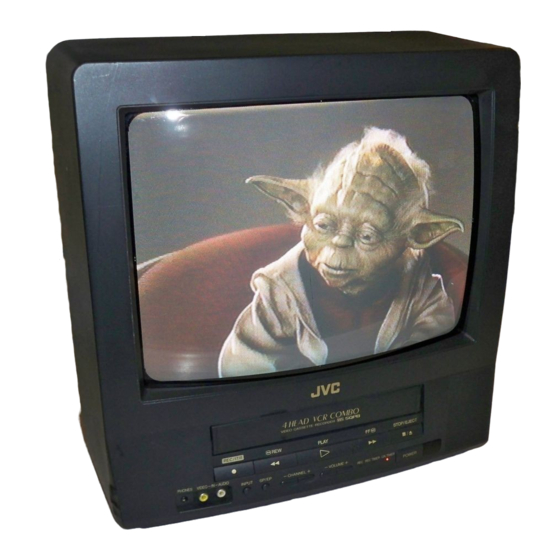
JVC TV-13142 User Manual
Hide thumbs
Also See for TV-13142:
- Service manual (143 pages) ,
- User manual (54 pages) ,
- Service manual (21 pages)
Table of Contents
Quick Links
POWER
TIMER
SP/ EP
PROGRAM
ZERO RETURN
RESET
COUNTER
1
2
3
4
5
6
MENU
+
7
8
9
SET
–
0
RETURN
SET
ENTER
CANCEL
TV/CAP/TEXT
MUTING
INPUT
CH
VOL
VOL
CH
CALL
SLEEP
TRACKING
AUTO
REW
PLAY
FF
REC
STOP
PAUSE
T V
IMPORTANT NOTE TO THE CUSTOMER:
In the space below, enter the serial number for your
television (located on the rear of the television cabinet).
Staple your sales receipt or invoice to the inside cover of this guide.
Keep this user's guide in a convenient place for future reference.
Keep the carton and original packaging for future use.
VIDEO CASSETTE RECORDER
REC/ITR
REW
PLAY
FF
PHONES VIDEO - IN - AUDIO
INPUT
SP / EP
CHANNEL
VOLUME
REC
REC TIMER
( Illustra tion of T V - 1 3 1 4 2 )
TV/VCR COMBO
USER'S GUIDE
For models :
TV-13142W
STOP / EJECT
/
ON TIMER
POWER
Serial Number
TV-13142
Table of Contents

Summary of Contents for JVC TV-13142
- Page 1 TV/VCR COMBO USER’S GUIDE For models : TV-13142 TV-13142W POWER TIMER SP/ EP PROGRAM ZERO RETURN RESET COUNTER MENU – RETURN ENTER CANCEL TV/CAP/TEXT MUTING INPUT VIDEO CASSETTE RECORDER CALL SLEEP REC/ITR PLAY STOP / EJECT TRACKING AUTO PLAY PHONES VIDEO - IN - AUDIO...
- Page 2 T he lightning flash with arrowhe a d sym bol, within an equilateral triangle is inte nde d to CAUTION alert the user to the presence of uninsula te d dangerous voltage within the product's RISK OF ELECTRIC SHOCK enclosure that m ay be of sufficie nt m a gni- DO NOT OPEN tude to constitute a risk of electric shock to persons.
- Page 3 IMPORTANT SAFEGUARDS READ INSTRUCTIONS All the sa fe ty a nd opera ting instructions should be read before the unit is operated. RETAIN INSTRUCTIONS T he sa fe ty a nd ope ra ting instructions should be retaine d for future reference. HEED WARNINGS All wa rnings on the unit a nd in the ope ra ting instructions should be adhered to.
- Page 4 IMPORTANT SAFEGUARDS (CONTINUED) 12. POWER-CORD PROTECTION Powe r-supply cords should be route d so tha t they are not likely to be walked on or pinched by item s placed upon or a ga inst the m , paying pa rticula r a tte ntion to cords at plugs, conve nience re ceptacle s, and the point where they exit from the a pplia nce.
- Page 5 21. SAFETY CHECK U pon com pletion of any se rvice or re pa irs to this unit, a sk the service technician to perform safety che cks to de te rm ine tha t the unit is in prope r ope ra ting condition. 22.
- Page 6 FEATURES Color TV With Video Cassette Recorder - U nique spa ce saving design com bines a 1 3" color T V a nd a video cassette re corder. High Quality Picture Technology - T his T V /V C R e quippe d “H Q ” incorpora te s V H S H igh Q uality te chnology. A built-in detail e nha nce r is use d to boost the re corde d signa l a nd provide m a ximum picture qua lity during playba ck.
-
Page 7: Table Of Contents
TABLE OF CONTENTS It is recommended that you carefully read the descriptions and operating procedures contained in this User’s Guide prior to operating your new TV/VCR. PREPARATION P R E C AU T IO N S ..............................6 LO C AT IO N O F C O N T RO LS ........................... 8 R E M O T E C O N T R O L .............................. -
Page 8: Precautions
PRECAUTIONS MOISTURE CONDENSATION DO NOT OPERATE ANY FUNCTIONS ON THIS UNIT FOR AT LEAST TWO OR THREE HOURS WHEN MOISTURE IN THE AIR CONDENSES ON IT. LET THE UNIT STAND WITH POWER ON (SEE BELOW). WHAT IS MOISTURE CONDENSATION? W he n a cold liquid is poure d into a gla ss, for exam ple, wate r vapor in the air will conde nse on the surfa ce of the gla ss. - Page 9 D o not inse rt finge rs or a ny othe r obje cts into the Avoid places subject to strong vibration. U se in a ca sse tte loading slot. D o not spray cle a ne r or wax horizontal (flat) position only.
-
Page 10: Location Of Controls
LOCATION OF CONTROLS FRONT REAR REC / OTR PLAY STOP/EJECT PHONES VIDEO – IN – AUDIO INPUT SP/EP – CHANNEL – VOLUME REC REC TIMER ON TIMER POWER AN T REC / ITR PLAY STOP/EJECT PHONES VIDEO – IN – AUDIO INPUT SP/EP –... -
Page 11: Remote Control
REMOTE CONTROL P O W E R P O W E R TIM E R S P / E P PROGRAM TIM E R S P / E P PROGRAM ZERO RETURN R E S E T ZERO RETURN R E S E T CO UNTER CO UNTER M E N U... - Page 12 REMOTE CONTROL (CONTINUED) BATTERY INSTALLATION S lide the ba ttery com pa rt- Insta ll two “AA” (pe nlight R epla ce the com partm ent m e nt cove r in the dire ction size ) ba tte rie s, paying cover.
-
Page 13: Antenna Connections
ANTENNA CONNECTIONS If you are using outdoor antenna (outdoor antenna not included), follow the instructions below that correspond to your antenna system. If you are using a cable TV service (CATV), see page 12 for Cable TV connections. Combination VHF/UHF Antenna (Single 75 ohm cable or 300 ohm twin-lead wire) C onne ct the 7 5 ohm ca ble from the com bina tion V H F / U H F a nte nna to the a nte nna ja ck. -
Page 14: Cable Tv Connections
CABLE TV CONNECTIONS T his T V /V C R ha s a n exte nde d tuning ra nge a nd can tune m ost cable channels without using a C able T V converter box. S om e ca ble com pa nie s offe r “pre m ium pay cha nnels” in which the signa l is scram bled. D escram bling these signals for norm a l viewing re quire s the use of a de scra m ble r device which is generally provided by the cable com pany. -
Page 15: Setting Language
SETTING LANGUAGE This TV/VCR can display the on screen language in English, Spanish or French. Language selection (step 3) will automatically appear on the screen when you press the MENU button initially. Select language to use the other menu options. P ress the M E N U button. -
Page 16: Auto Clock Setting
AUTO CLOCK SETTING T he Auto C lock fe a ture e nable s the a utom a tic clock setting and updating, and also to set the T im e Z one and D aylight S aving T im e by re ce iving X D S (E xte nde d D a ta S ervice) inform ation carried on the channe l signal. You must set the antenna connection before the AC cord plug is inserted into the AC outlet. - Page 17 DAYLIGHT SAVING TIME SETTING You ca n se t the D aylight saving tim e a utom a tically or m anually. P re ss the M E N U button. P re ss the S E T + or – P ress the S E T + or –...
-
Page 18: Manual Clock Setting
MANUAL CLOCK SETTING You must set the date and time manually for timer recordings, ON/OFF Timer and Daylight Saving Time if the Auto Clock process did not set them correctly. EXAMPLE: S e tting the clock to “8 :3 0 AM ”, 2 3 th (T U E ) January, 2001. P ress the M E N U button. -
Page 19: Tv Operation
TV OPERATION Adjust the volum e level by S et the T V /C AT V m enu To turn on the T V /V C R , pressing the VO LU M E + or – option to the appropriate pre ss the P O W E R button. - Page 20 TV OPERATION (CONTINUED) MUTING CHANNEL + AND – P ress a nd relea se the C H AN N E L + or – button. T he P re ss this button to turn off the sound. T he T V /V C R ’s channel autom atically stops at the next channel set sound will be silenced and “M U TIN G ”...
- Page 21 SLEEP To se t the T V /V C R to turn off after a pre set am ount of tim e, press the S LE E P button on the re m ote control. T he clock will count down 1 0 m inute s for e ach press of the S LE E P button (120, 110, ...10, 0). After the sleep tim e is progra m m e d, the display will a ppe ar briefly every ten m inutes to rem ind you that the sle ep tim er is ope ra ting.
- Page 22 TV OPERATION (CONTINUED) WHAT IS CLOSED CAPTIONING? Text: T he Text C losed C aption M ode will usually fill the screen with a programming schedule or other information. T his te levision ha s the ca pa bility to de code a nd display After selecting a C losed C aption M ode, it will stay in C lose d C a ptioned te levision progra m s.
-
Page 23: To Memorize Channels
TO MEMORIZE CHANNELS T his T V /V C R is e quippe d with a cha nne l m e m ory feature which allows channels to skip up or down to the next cha nnel se t into m e m ory, skipping ove r unwa nte d channe ls. Before selecting channels, they must be program m ed into the T V /V C R ’s m e m ory. - Page 24 TO MEMORIZE CHANNELS (CONTINUED) AUTOMATIC MEMORY TUNING P ress the M E N U button. P ress the S E T + or – button to select the C H S E T-U P m ode, then press the E N T E R button. MENU ENTER M E N U...
- Page 25 TO ADD/DELETE CHANNELS P ress the S E T + or – button P re ss the M E N U button. P ress the S E T + or – button to select the C H S E T-U P to select the AD D /D E LE T E m ode, then press the E N T E R m ode, then press the...
-
Page 26: Setting The V-Chip
SETTING THE V-CHIP An age limitation can be set to forbid children to see and hear violent scenes or pictures for adults, etc. The TV/VCR responds to "TV RATING", "MOVIE RATING" and "CANADIAN RATING". To use the V-Chip function, you must register a password. TO REGISTER PASSWORD P ress the S E T + or –... - Page 27 TO SET THE V-CHIP In the V-C H IP S E T m e nu, pre ss the S E T + or – button to select the desired rating, then press the E N T E R button. ENTER V-C H IP SET V-C H IP : O FF...
- Page 28 SETTING THE V-CHIP (CONTINUED) US TV RATING OFF : U S T V R AT IN G is not se t TV-Y : All childre n TV-Y7 : 7 yea rs old and a bove TV-G : G e ne ra l Audie nce TV-PG: Pa re nta l guida nce TV-14 :...
- Page 29 TO CHANGE PASSWORD 1. P re ss the M E N U button. 2. P re ss the S E T + or – button to se lect the T V S E T-U P, then pre ss the M E N U E N T E R button.
-
Page 30: Picture Control Adjustments
PICTURE CONTROL ADJUSTMENTS P icture controls a re fa ctory pre se t but you can a djust the m individually as follows: To display the picture a djustm e nt scree n, press P ress the S E T + or – button to select the the M E N U button. - Page 31 COLOR TINT P re ss the E N T E R button until “C O LO R ” a ppe a rs on P ress the E N T E R button until “T IN T ” appears on the the scre e n, the n pre ss the S E T + or –...
-
Page 32: To Set The On Timer
TO SET THE ON TIMER T his fe a ture a llows you to have the T V a utom a tically turn “O N ” at predeterm ined tim e. If you program the “O N ” tim er once the tim e r will turn “O N ”... -
Page 33: To Set The Off Timer
TO SET THE OFF TIMER T his fea ture a llows you to have the T V turn “O F F ” autom a tically at a predeterm ined tim e. If you program the O F F T IM E R once, the T V will be a utom a tica lly turne d off at the sam e tim e daily. EXAMPLE: Turning off the T V a t 11 :3 0 P M . -
Page 34: Loading And Unloading A Video Cassette
LOADING AND UNLOADING A VIDEO CASSETTE Use only video cassette tapes marked LOADING P ush the ce nte r of the ta pe until it is a utom a tically retracte d into the T V /V C R . AUTOMATIC POWER ON AND PLAY W he n loa ding a ca sse tte ta pe without the e ra se preve ntion tab intact, the T V /V C R will turn on autom atically and playba ck will sta rt im m e dia te ly. -
Page 35: Playback
PLAYBACK To play a prerecorded tape. TO START PLAYBACK To turn on the T V /V C R , press the P O W E R button. Load a prerecorded tape. (W hen loading a casse tte tape without the erase prevention tab, playback will start autom atically.) POWER TO STOP PLAYBACK... - Page 36 PLAYBACK (CONTINUED) TO REWIND OR FORWARD THE TAPE RAPIDLY P re ss the R E W (R ewind) button in the S top m ode. P ress the F F (Fast Forward) button in the S top m ode. “ ”...
-
Page 37: Special Playback
SPECIAL PLAYBACK TO VISUALLY SEARCH FOR DESIRED POINTS W hen e ithe r the F F or R E W button is pre sse d in the P LAY BAC K m ode, the speed search picture will appear. W hen pre sse d twice, the se arch picture will incre a se speed. - Page 38 SPECIAL PLAYBACK (CONTINUED) TO WATCH A TAPE REPEATEDLY P re ss the M E N U button. P ress the S E T + or – button to select the AU TO R E P E AT option. MENU M E N U TIM ER R EC SET TV SET-U P C H SET-U P...
-
Page 39: Recording A Tv Program
RECORDING A TV PROGRAM RECORDING AND VIEWING THE SAME TV PROGRAM To turn on the T V /V C R , pre ss the P O W E R Load a casse tte tape with the erase prevention button. tab intact. POWER P re ss the S P /E P button to se le ct the de sire d S e t the T V /C AT V option to the a ppropria te... - Page 40 RECORDING A TV PROGRAM (CONTINUED) P re ss the D ire ct C ha nne l S e le ction buttons to P re ss the R E C a nd the P LAY button simulta ne ously. se le ct the cha nne l to be re corde d. T he R E C indica tor will light.
-
Page 41: Instant Timer Recording (Itr)
INSTANT TIMER RECORDING (ITR) The Instant Timer Recording feature provides a simple and convenient way to make a timed recording. EXAMPLE: Instant tim e r re cording for 3 0 m inute s. P ress the S P /E P button to P re ss the P O W E R button Load a video cassette with the s e le c t th e d e s ire d ta p e... -
Page 42: Timer Recording
TIMER RECORDING Timer recording can be programmed on-screen with the remote control. The built-in timer allows automatic unattended recording of up to 8 programs within 1 month. EXAMPLE: P rogram a timer recording for 23rd. day, channel 007 (C ATV ), 7:00 - 9:30 P M (Tape speed : E P ) •... - Page 43 S e t the sta rt tim e, e nd tim e , cha nne l a nd tape P ress the E N T E R button to accept the m . spe ed a s in ste p 4 . ENTER ENTER TIM ER R EC SET...
-
Page 44: O T H E R F U N C T Io N S F O R T H E T Im E R R E C O R D In G
OTHER FUNCTIONS FOR THE TIMER RECORING TO SET DAILY/WEEKLY TIMER W he n se tting the da te in the ste p 4 on pa ge 4 0, press the S E T – button repeatedly whe n the current day is displa ye d. - Page 45 TO CANCEL A PROGRAM P ress the S E T + or – button to se le ct the T IM E R R E C S E T option in the M E N U , then press the E N T E R button. P ress the S E T + or –...
-
Page 46: Using The Real Time Tape Counter
USING THE REAL TIME TAPE COUNTER T he O n-S cre e n R ea l T im e Ta pe C ounte r shows the tape running tim e in H ours, M inutes and S econds. You ca n e a sily de te rm ine how long the ta pe ha s been running or how much tim e is left on the tape. TO VIEW THE COUNTER DISPLAY P re ss the C ALL button to display the R eal T im e P re ss the C O U N T E R R E S E T button to set the... -
Page 47: Using Zero Return
USING ZERO RETURN T he ze ro re turn function provide s a conve nie nt m ethod of ra pidly returning to the starting point of recording or playback. T he sta rting point ca n be indexe d for a ny loca tion on the tape by pressing the C O U N T E R R E S E T button and C O U N T E R Z E R O R E T U R N button. -
Page 48: Duplicating A Video Tape
DUPLICATING A VIDEO TAPE If you connect the TV/VCR to another VCR or CAMCORDER, you can duplicate a previously recorded tape. Make all connections before turning on the power. P ress the IN P U T button twice select AU D IO / Inse rt a bla nk ca sse tte with the e ra se preven- V ID E O input position, T he "LIN E "... -
Page 49: Reception Disturbances
RECEPTION DISTURBANCES Most types of television interference can be remedied by adjusting the height and position of the VHF/UHF antenna. Outdoor antennas are recommended for best results. The most common types of television interfer- ence are shown below. If one of these symptoms appear when the TV/VCR is connected to a Cable TV system, the disturbance may be caused by the local Cable TV company broadcast. -
Page 50: Troubleshooting Guide
TROUBLESHOOTING GUIDE Check the following chart before requesting service. SYMPTOMS CAUSE POSSIBLE SOLUTIONS PAGE POWER C onnect the AC powe r cord to the N o powe r. T he AC powe r cord is not connected. AC outlet. Although the power is on, Insert a video cassette. - Page 51 SYMPTOMS CAUSE POSSIBLE SOLUTIONS PAGE Tune new channel. T V sta tion stoppe d broadcasting. T V shuts off. S le e p tim e r is se t. S et S leep T im e r to "0". T V sta tion expe riencing problem s or Try another channel.
-
Page 52: Id E O H E Ad C Le An In G
VIDEO HEAD CLEANING VIDEO HEAD CLOGGING T he vide o he a ds a re the m ea ns by which the T V /V C R rea ds the picture from the tape during playback. In the unlikely eve nt tha t the he a ds be com e dirty enough to be clogged, no picture will be played back. T his can e asily be deter- m ined if, during playback of a known good ta pe, there is good sound, but no picture (picture is extrem ely snowy). -
Page 53: Specifications
SPECIFICATIONS TELEVISION P icture Tube: 13" (m e a sure d dia gona lly) Tune r Type : Q uartz P LL Fre que ncy S ynthesize d R e ce iving C ha nnels: V H F 2 -1 3 U H F 1 4 -6 9 C AT V... - Page 54 JVC COMPANY OF AMERICA JVC CANADA, INC. Division of U.S. JVC CORP. 21 Finchdene Square 1700 Valley Road Scarborough, Ontario Wayne, New Jersey 07470 Canada M1X 1A7 5 80050 1 A K 01/03 P R IN T E D IN T H AILAN D...







