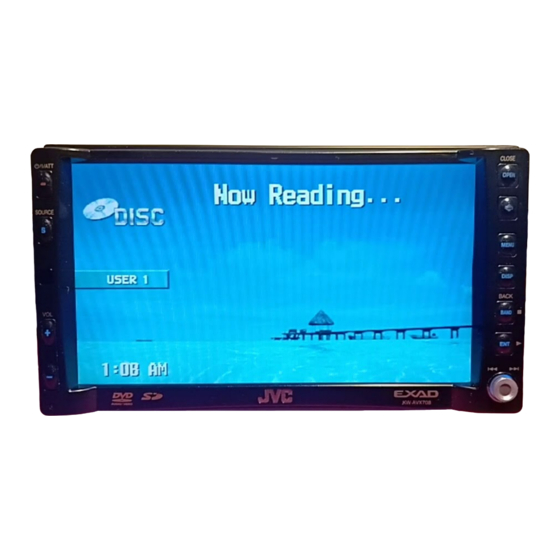
JVC EXAD KW-AVX700 Instructions Manual
Dvd receiver with monitor
Hide thumbs
Also See for EXAD KW-AVX700:
- Installation & connection manual (6 pages) ,
- Instruction manual (235 pages) ,
- Instructions manual (235 pages)
Table of Contents
Quick Links
DVD RECEIVER WITH MONITOR
DVD
配備屏幕的
For installation and connections, refer to the separate manual.
有關安裝和連接方法,分別參閱操作手冊。
接收機
EXTRA MONITOR CONTROL
MODE
ASPECT
MENU
DVD / RECEIVER CONTROL
ZOOM
ATT
+10
SOURCE
–100
+100
BAND
–10
DIRECT
DUAL
ASPECT
OSD
1
2
3
VOL
DISC+
TOP M
MENU
4
5
6
2nd VOL
ENTER
7
8
9
DISC–
SETUP
RETURN
0
SURROUND
SHIFT
RM-RK240
INSTRUCTIONS
使用說明書
KW-AVX708/KW-AVX700
KW-AVX708/KW-AVX700
中
文
LVT1469-010B
[UF]
Table of Contents

Summary of Contents for JVC EXAD KW-AVX700
- Page 1 DVD RECEIVER WITH MONITOR 配備屏幕的 接收機 For installation and connections, refer to the separate manual. 有關安裝和連接方法,分別參閱操作手冊。 INSTRUCTIONS 使用說明書 KW-AVX708/KW-AVX700 KW-AVX708/KW-AVX700 EXTRA MONITOR CONTROL MODE ASPECT MENU DVD / RECEIVER CONTROL ZOOM SOURCE –100 +100 BAND –10 DIRECT DUAL ASPECT DISC+...
- Page 2 CAUTION: CAUTION: • Your preset adjustments will also be erased. NO EJECT? EMERGENCY EJECT? NO EJECT? EMERGENCY EJECT? • If this does not work, reset the unit.
- Page 3 WARNINGS: To prevent accidents and damage • DO NOT install any unit in locations where; – it may obstruct the steering wheel and gearshift lever operations. – it may obstruct the operation of safety devices such as air bags. – it may obstruct visibility. •...
- Page 4 Introduction DVD-R recorded in multi-border format is also playable (except for dual layer discs). It is possible to play back finalized +R/+RW (Video mode only) discs. However, the use of +R double layer disc is not recommended.
- Page 5 Note on Region Code: MENU Setup Disc Surround Equalizer Sound Mode List Ÿ Setup Display Disc Surround Clock Equalizer Disc Setup 1 Sound Disc Setup 2 Mode Tuner List Input Display Time Set Clock 12Hours/24Hours Disc Setup 1 Disc Setup 2 Tuner Input If you insert a DVD Video disc of an...
- Page 6 Time Set 12Hours/24Hours ¤ Time Set 12Hours/24Hours 3:45 PM Time Set 12Hours/24Hours 3:45 PM ‹ Time Set 12 Hours 12Hours/24Hours 24 Hours 1:00 AM Time Set 12 Hours 12Hours/24Hours 24 Hours ›...
-
Page 7: Basic Operations
Basic operations — Control panel =(back to the beginning) , or [Hold] OPERATIONS... -
Page 8: Monitor Control
Basic operations — Installing the lithium coin battery (CR2025) Before using the remote controller: IMPORTANT: ☞ Remote controller (RM-RK240) EXTRA MONITOR CONTROL DVD / RECEIVER CONTROL SOURCE BAND DUAL 2nd VOL SHIFT RM-RK240 MONITOR CONTROL DVD/RECEIVER CONTROL ☞ MODE ASPECT MENU ZOOM –100... - Page 9 For advanced disc operations: 5 ∞ 4 ¢ 1 ¡ For FM/AM tuner operations: 5 ∞ 4 ¢ ® For Apple iPod /JVC D. player operations: ∞ 5 ∞ 4 ¢ 4 ¢ ∞ ☞ ☞ * Functions as number buttons when pressed with SHIFT button.
-
Page 10: Listening To The Radio
“NO NAME” appears. FM1 P1 ABC Radio 87.5 MHz 87.5 MHz ABC Radio 88.3 MHz DEF FM 88.7 MHz GHI Radio 91.5 MHz JVC FM 93.1 MHz JKL Radio 95.3 MHz MNO FM To restore stereo effect, Preset list—frequency/ assigned station names... -
Page 11: Tuning In To Stations With Sufficient Signal Strength
Tuning in to stations with sufficient signal strength Setup Disc Surround Equalizer Sound Mode List Setup Disc Surround Equalizer Sound Mode List Mono DX/Local Title Entry Local FM station automatic presetting —SSM (Strong-station Sequential Memory) Setup Disc Surround Equalizer Sound Mode List Setup... -
Page 12: Manual Presetting
Manual presetting NO NAME 92.5 MHz 87.5 MHZ 88.3 MHz 88.7 MHz 91.5 MHz 93.1 MHz 95.3 MHz MENU = List ☞ Select a preset number. 87.5 MHZ 88.3 MHz 88.7 MHz 91.5 MHz 93.1 MHz 95.3 MHz FM1 P4 NO NAME 92.5 MHz Selecting preset stations... -
Page 13: Disc Operations
Disc operations Open the monitor panel and insert the disc. To open/close the monitor panel To eject the disc Caution: DISP ☞ Now Reading... DISC 3: 45 PM OPERATIONS... - Page 14 VIDEO DIGITAL 48kHz 24Bit 3/2.1 MULTI CHAP.RPT L C R SW LFE 3: 45 PM ☞ ☞ BONUS AUDIO PPCM 96kHz 24Bit 3/2.1 ☞ MULTI REPEAT L C R SW LFE 3: 45 PM Current folder Name MPEG Current file name.mpg Next file name.mpg FLAT Next file name.mpg...
- Page 15 FLAT REPEAT 3: 45 PM FLAT REPEAT 3: 45 PM * Search speed: x2 ] x10. * Search speed: ¡1 ] ¡2. 0:00:12 Disc Title Current track Title Next track title Next track title Next track title Next track title Next track title Next track title 0:00:12...
- Page 16 Setup Disc Surround Equalizer Sound Mode List Setup Disc Surround Equalizer Sound Mode List Disc type Intro Track: Track: Folder: Intro Repeat Random Track Folder Repeat Chapter: Title: Track: Track: Disc: Track: Folder: Folder: Disc: Track: Folder: Folder: Random...
- Page 17 My Best Track001.mp3 Cinema Track002.mp3 My Best 2 Track003.mp3 Pops Track004.mp3 Favorite Songs Track005.mp3 Easy Listenings Track006.mp3 My Best Cinema My Best 2 Pops Favorite Songs Easy Listenings Song015.mp3 Song016.mp3 Song017.mp3 Song018.mp3 Song019.mp3 Song020.mp3 Setup Disc Surround Equalizer Sound Mode List Setup Disc Surround...
- Page 18 EXTRA MONITOR CONTROL MODE ASPECT MENU DVD / RECEIVER CONTROL ZOOM SOURCE –100 +100 BAND DIRECT –10 DUAL ASPECT DISC + TOP M MENU 2nd VOL ENTER DISC – SETUP RETURN SURROUND SHIFT RM-RK240 Press Hold * Search speed: x2 ] x5 ] x10 ] x20 ] x60 * Slow motion speed: 1/32 ] 1/16 ] 1/8 ] 1/4 ] 1/2 * Search speed: x2 ] x10 Press...
- Page 19 Press Hold DIRECT Press Hold * Search speed: ¡1 ] ¡2 ] ¡3 * Search speed: ¡1 ] ¡2 While playing... DIRECT During PBC playback... To cancel PBC playback * When 2-digit numbers are assigned at the beginning of their folder names—01, 02, 03, and so on.
- Page 20 Press Hold Press Hold * Search speed: x2 ] x5 ] x10 ] x20 ] x60 * Search speed: x2 ] x10 * When 2-digit numbers are assigned at the beginning of their folder names—01, 02, 03, and so on. ZOOM 1 ZOOM 2 ZOOM 3...
- Page 21 MULTI: Dolby Pro Logic II (Movie/Music): ☞ To turn on the surround... Setup Disc Surround Equalizer Sound Mode List Setup Disc Surround Equalizer Mode List Surround Off Surrond On Auto Dolby PLII Movie Dolby PLII Music Auto Dolby PLII Movie Dolby PLII Music Auto Dolby PLII Movie...
- Page 22 Display the on-screen bar ( Ÿ Select an item. ENTER SHIFT Make a selection. RM-RK240 How to select a number ☞ page 23).
- Page 23 DVD -V TIME T02-C03 G02-T03 TRACK 01 F001-T001 TOTAL T. REM TIME T02-C03 TOTAL 1:25:58 C. RPT TITLE CHAP TIME TITLE GROUP CHAP TRACK * ☞ page 16. OPERATIONS...
-
Page 24: Dual Zone Operations
48kHz 24Bit 3/2.1 MULTI DUAL 2nd VOL SHIFT RM-RK240 * JVC original headphone virtual surround system. This surround will also work for the main source “DISC” though it is activated for the sub-source. This surround does not work for MPEG discs. - Page 25 T. RPT Folder : 2 / 3 Track : 5 / 14 (Total 41) 01 Music Cloudy.mp3 02 Music Fair.mp3 03 Music Fog.mp3 Hail.wma Indian summer.mp3 Track Information Rain.mp3 Album Shower.mp3 Snow.mp3 Weather Artist Thunder.wma Robert M. Smith Typhoon.mp3 Title Wind.mp3 Rain Winter sky.mp3...
- Page 26 Folder : 144/240 Track 144/198 fol130 fol140 fol120 fol131 fol141 fol121 fol122 fol132 fol142 fol133 fol143 fol123 fol134 fol144 fol124 fol125 fol135 fol145 fol136 fol146 fol126 fol137 fol147 fol127 fol128 fol138 fol148 fol139 fol149 fol129 Folder : 144/240 Track 144/198 file0131.mp3 file0141.wma file0121.mp3...
- Page 27 SD operations To eject the disc Caution: 3: 45 PM Caution: Now Reading... To open/close the monitor panel Press Hold Press Hold ☞ OPERATIONS...
- Page 28 Setup Disc Surround Equalizer Sound Mode List Setup Disc Surround Equalizer Sound Mode List File type Intro Track: Folder: Intro Repeat Random Track Folder Repeat Track: Folder: Folder: Folder: Random OPERATIONS...
-
Page 29: Listening To The Cd Changer
REPEAT 3: 45 PM Preparation: Changer ☞ Select “CD-CH.” Ÿ Display the Disc List. MP3 DISC JVC CAR AUDIO BEST 10 BEST JAZZ DISC 05 DISC 06 Select a disc to start playing. MP3 DISC JVC CAR AUDIO BEST 10... -
Page 30: Selecting Playback Modes
Selecting playback modes Setup Disc Surround Equalizer Sound Mode List Setup Disc Surround Equalizer Sound Mode List Disc type Intro Track: Disc: Track: Folder: Disc: ☞ Mode ☞ List To cancel, Repeat Track: Disc: Track: Folder: Disc: DISC + DISC – Intro Repeat Random... -
Page 31: Listening To The Ipod®/D. Player
Listening to the iPod®/D. player POWER]ON D.PLAYER ☞ FLAT REPEAT 3: 45 PM Preparation: iPod D. player ☞ Select “iPod” or “D. PLAYER.” Ÿ Select a song. Selecting a track from the player’s menu Enter the player’s menu. Select the desired menu. Press Hold For iPod:... -
Page 32: Listening To Other External Components
Listening to other external components AV-INPUT POWER]ON AV-IN FLAT 3: 45 PM Select “AV-IN.” Ÿ Turn on the connected component and start playing the source. EXT-INPUT POWER]ON EXT-IN FLAT 3: 45 PM Preparation: External Input Select “EXT-IN.” Ÿ Turn on the connected component and start playing the source. AV-INPUT ☞... -
Page 33: Sound Equalization
Sound equalization POWER]ON Selecting sound mode Setup Disc Surround Equalizer Sound Mode List Ÿ Setup Disc Surround Equalizer Sound Mode List Select a sound mode. Flat Hard Rock R&B Jazz Dance Country Reggae Classic User 1 User 2 User 3 ☞... -
Page 34: Assigning Titles To The Sources
Assigning titles to the sources POWER]ON MY BEST Maximum number of Sources Select the sources. Ÿ Display the title entry screen. Setup Disc Surround Equalizer Sound Mode List characters Ex.: When you select “DISC” as the source Assign a title. ⁄... -
Page 35: Menu Operations
Menu operations POWER]ON Setup Disc Surround Equalizer Sound Mode List Ÿ Setup Disc Surround Equalizer Sound Mode List Menu items Setup Disc Surround Equalizer Sound Mode List Dual Zone MENU Setup Display Disc Surround Clock Equalizer Disc Setup1 Sound Disc Setup2 Mode Tuner List... - Page 36 Menu items Wall Paper Level Meter Scroll Tag Display Dimmer Dimmer Level Bright Screen Control * Selectable settings, [reference page] Standard, Geometric Design, Sea, Simple Green, Simple Orange, Simple Red, Simple Brown, Simple Grey Meter 1, Meter 2, Meter 3 DISP Off...
- Page 37 Menu items * Turn off the power and turn on it again to make the new setting effective. Selectable settings, [reference page] ☞ ☞ ☞ ☞ ☞ ☞ SETTINGS...
- Page 38 Menu items Selectable settings, [reference page] 16:9 4:3 LB 4:3 PS ☞ Position 1 Position 2...
- Page 39 Menu items Selectable settings, [reference page] ☞ ☞ SETTINGS...
- Page 40 Menu items Selectable settings, [reference page] ☞ ☞ ☞ ☞...
- Page 41 Menu items Selectable settings, [reference page] ☞ ☞ ☞ ☞ SETTINGS...
- Page 42 Menu items List Dual Zone Code Language Code Language Selectable settings, [reference page] ☞ ☞ Code Language Code Language ☞ Code Language SETTINGS...
-
Page 43: Maintenance
Maintenance Moisture condensation How to handle discs When removing a disc from its case, When storing a disc into its case, Characters available for text input To keep discs clean To play new discs Center holder Do not use the following discs: Warped disc Sticker Sticker residue... -
Page 44: More About This Unit
More about this unit General Turning on the power Watching picture FM/AM Storing stations in memory Disc General Inserting a disc Ejecting a disc Speaker/signal indicators Speaker indicators ☞ ☞ Changing the source Signal indicators... - Page 45 Playing Recordable/Rewritable discs Playing MPEG files Playing JPEG files Playing MP3/WMA/WAV files Enjoying surround sounds...
-
Page 46: Menu Settings
Playing SD cards iPod® or D. player operations Notice: For iPod users: For D. player users: Title assignment Menu settings About sounds reproduced through the rear terminals ☞... -
Page 47: Troubleshooting
Troubleshooting What appears to be trouble is not always serious. Check the following points before calling a service center. Symptoms Remedies/Causes ☞ ☞ ☞ ☞ ☞ ☞ ☞ ☞ ☞ ☞... - Page 48 Symptoms Remedies/Causes ☞ ☞...
- Page 49 Symptoms Remedies/Causes Preset equalizing values Sound mode...
-
Page 50: Specifications
Specifications... - Page 51 Design and specifications are subject to change without notice. Required space for the monitor ejection CAUTION: When ejecting the monitor, keep an open space for the monitor to come out. If not, the monitor may obstruct the steering wheel and gearshift lever operations, as this may result in a traffic accident.
- Page 52 Having TROUBLE with operation? Please reset your unit Refer to page of How to reset your unit 在操作時遇到麻煩了? 請重設本機 參閱如何重設本機之頁 EN, CS 0506MNMMDWJEIN © 2006 Victor Company of Japan, Limited...
- Page 53 Notes on electrical connections • Replace the fuse with one of the specified rating. If the fuse blows frequently, consult your JVC car audio dealer. • Maximum input of the speakers should be more than 50 W at the rear and 50 W at the front, with an impedance of 4 Ω...
-
Page 54: Electrical Connections
• See page 4 for the AV I/O connection. Install this unit using the screws removed in step 1 . The following example is for installation in a Toyota car. For more details, consult your JVC car audio dealer. Mounting bracket removed from the car 從汽車拆卸的裝配架... - Page 55 ENGLISH Before connecting... Check the wiring in the car carefully. Incorrect connection may cause serious damage to the units. The leads of the power cord and those of the connector from the car body may be different in color. Connect the colored leads of the power cord in the order specified in the illustration below. Connect the antenna cord.
- Page 56 Before connecting the external components, make sure that the unit is turned off. CD changer, Apple iPod ® , or JVC D. player/CD 換碟器、Apple iPod Set the external input setting correctly––either to “Changer,” “iPod,” or “D. player” (See page 40 of the INSTRUCTIONS.) 正確地設置外接輸入設置—“Changer”(換碟器)、“iPod”或“D.








