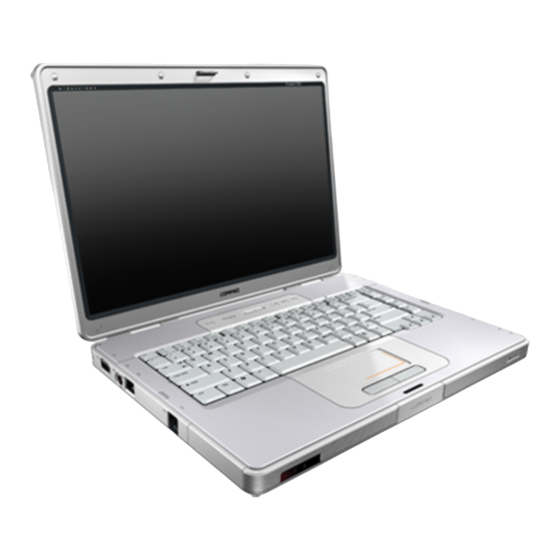
HP Compaq Presario,Presario C300 User Manual
Hp compaq presario,presario c300: supplementary guide
Hide thumbs
Also See for Compaq Presario,Presario C300:
- Maintenance and service manual (278 pages) ,
- User manual (239 pages) ,
- Hardware and software manual (223 pages)
Table of Contents

Summary of Contents for HP Compaq Presario,Presario C300
- Page 1 Setup Utility User Guide...
- Page 2 Company under license. The information contained herein is subject to change without notice. The only warranties for HP products and services are set forth in the express warranty statements accompanying such products and services. Nothing herein should be construed as constituting an additional warranty.
-
Page 3: Table Of Contents
Table of contents 1 Setup Utility access 2 Using the Setup Utility Changing the language of the Setup Utility ... 3 Navigating and selecting in the Setup Utility ... 3 Displaying system information ... 4 Restoring default settings in the Setup Utility ... 4 Using advanced Setup Utility features ... - Page 4 ENWW...
-
Page 5: Setup Utility Access
Setup Utility access The Setup Utility is a ROM-based information and customization utility that can be used even when your Windows operating system is not working or will not load. The utility reports information about the computer and provides settings for startup, security, and other preferences. - Page 6 Chapter 1 Setup Utility access ENWW...
-
Page 7: Using The Setup Utility
Using the Setup Utility Changing the language of the Setup Utility The following procedure explains how to change the language of the Setup Utility. If the computer is not in the Setup Utility, begin at step 1. If the computer is in the Setup Utility, begin at step 2. To open the Setup Utility, turn on or restart the computer in Windows, and then press prompt, “Press... -
Page 8: Displaying System Information
Displaying system information The following procedure explains how to display system information in the Setup Utility. If the Setup Utility is not open, begin at step 1. If the Setup Utility is open, begin at step 2. To open the Setup Utility, turn on or restart the computer in Windows, and then press prompt, “Press... -
Page 9: Using Advanced Setup Utility Features
Using advanced Setup Utility features This guide describes the Setup Utility features recommended for all users. For more information about the Setup Utility features recommended for advanced users only, refer to the Help and Support Center, which is accessible only when the computer is in Windows. The Setup Utility features available for advanced users include a hard drive self-test, a Network Service Boot, and settings for boot order preferences. - Page 10 Chapter 2 Using the Setup Utility ENWW...
-
Page 11: Setup Utility Menus
Setup Utility menus The menu tables in this section provide an overview of Setup Utility options. NOTE Some of the Setup Utility menu items listed in this chapter may not be supported by your computer. Main menu Select System information Security menu Select Administrator password... -
Page 12: System Configuration Menu
System Configuration menu Select Language Support Embedded WLAN Device Radio Embedded Bluetooth Device (select models only) Enhanced SATA support (select models only) Boot Options Diagnostics menu Select Hard Disk Self Test Secondary Hard Disk Self Test (select models only) Chapter 3 Setup Utility menus To Do This Change the Setup Utility language. -
Page 13: Index
Index advanced Setup Utility features 5 boot options 8 boot order 8 changing the Setup Utility language 3 closing the Setup Utility 5 Diagnostics menu 8 displaying system information 4 drives, boot order 8 embedded Bluetooth device 8 embedded WLAN Device Radio 8 enhanced SATA support 8 hard drive self test 8... - Page 14 Index ENWW...

