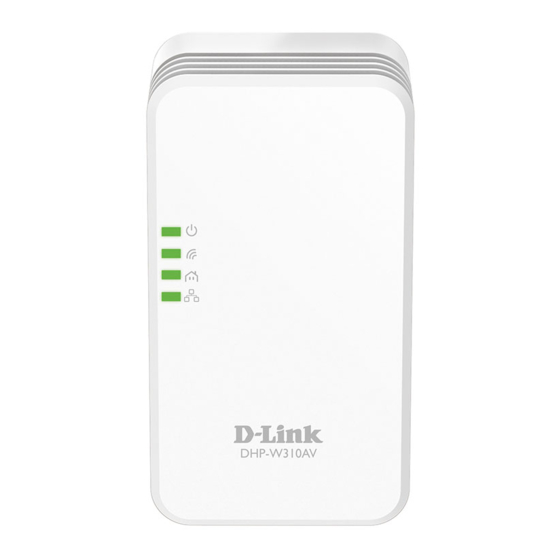
D-Link DHP-W310AV User Manual
Powerline av+ wireless n mini extender
Hide thumbs
Also See for DHP-W310AV:
- Quick installation manual (101 pages) ,
- User manual (57 pages) ,
- Quick installation manual (6 pages)
Summary of Contents for D-Link DHP-W310AV
-
Page 2: Table Of Contents
Introduction .............. 5 Features ..............6 Hardware Overview ..........7 Connections ............7 Side ..............8 Installation ..............9 Connecting the Powerline AV Adapter ....9 Technical Specifications........... 10 ..Federal Communication Commission Interference Statement .............. 11 D-Link DHP-W310AV User Manual... -
Page 3: Product Overview
Section 1 - Product Overview Product Overview Package Contents D-Link DHP-W310AV Powerline AV+ Wireless N Mini Extender CAT5 Ethernet Cable D-Link DHP-W310AV User Manual... -
Page 4: System Requirements
Computer with the following: CD Installation Wizard • Windows XP with Service Pack 2 / Vista / Windows 7 ® ® Requirements • An installed Ethernet adapter • CD-ROM drive D-Link DHP-W310AV User Manual... -
Page 5: Introduction
Section 1 - Product Overview Introduction The DHP-W310AV Powerline AV+ Wireless N Mini Extender is ideal for home or office wireless networks that require very fast Internet connections. The DHP-W310AV provides wireless transmission speeds of up to 300 Mbps, enabling you to enjoy fast Internet access, stream High Definition content, and enjoy lag-free gaming and VoIP. -
Page 6: Features
This easy setup method allows you to form a secured wireless link between the DHP-W310AV and another WPS enabled device. A PC is no longer needed to log into the Web-based interface. -
Page 7: Hardware Overview
Section 1 - Product Overview Hardware Overview Connections Power LED Wi-Fi LED Powerline LED Ethernet LED D-Link DHP-W310AV User Manual... -
Page 8: Side
Section 1 - Product Overview Hardware Overview Side LAN Port Power On/Off Switch Common Connect Button Reset Button D-Link DHP-W310AV User Manual... -
Page 9: Installation
DHP-W310AV 2. Connect one end of the supplied CAT5 Ethernet cable to the Ethernet port on the DHP-W310AV and the other end of the cable to the device’s Ethernet interface. You can also enable wireless to connect to the WiFi devices using WPS. -
Page 10: Technical Specifications
Maximum wireless signal rate derived from IEEE Standard 802.11g and 802.11n specifications. Actual data throughput will vary. Network conditions and environmental factors, including volume of network traffic, building materials and construction, and network overhead, lower actual data throughput rate. Environmental conditions will adversely affect wireless signal range. Range varies depending on country’s regulation. D-Link DHP-W310AV User Manual... -
Page 11: Statement
WiFi product marketed in US must fixed to US operation channels only. Radiation Exposure Statement: This equipment complies with FCC radiation exposure limits set forth for an uncontrolled environment. This equipment should be installed and operated with minimum distance 20cm between the radiator & your body. D-Link DHP-W310AV User Manual... - Page 12 IC etablies pour un environnement non controle. Cet equipement doit etre installe et utilise avec un minimum de 20 cm de distance entre la source de rayonnement et votre corps. 注意 ! 依據 低功率電波輻射性電機管理辦法 第十二條 經型式認證合格之低功率射頻電機,非經許可,公司、商號或使用者均不得擅自變更頻率、加大功率或變 更原設計之特性及功能。 第十四條 低功率射頻電機之使用不得影響飛航安全及干擾合法通信;經發現有干擾現象時,應立即停用,並改善至無 干擾時方得繼續使用。前項合法通信,指依電信規定作業之無線電信。低功率射頻電機須忍受合法通信或工業、科學及 醫療用電波輻射性電機設備之干擾。 D-Link DHP-W310AV User Manual...












