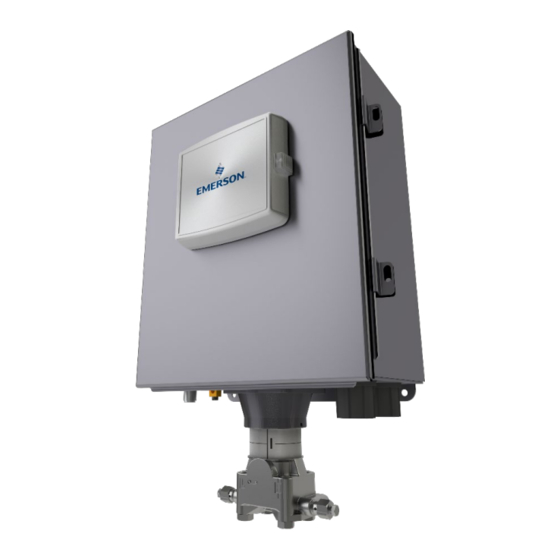
Emerson FB2200 Field Replacement Manual
Flow computer 8-channel expansion i/o board
Hide thumbs
Also See for FB2200:
- Instruction manual (124 pages) ,
- Safe use instructions (50 pages) ,
- Quick start manual (41 pages)
Summary of Contents for Emerson FB2200
- Page 1 FB2200 Flow Computer 8-Channel Expansion I/O Board Field Replacement Guide D301804X012 November 2020 FB2200 Flow Computer 8-Channel Expansion I/O Board Field Replacement Guide For Part Numbers (Kits): 400217010-KIT Remote Automation Solutions...
-
Page 2: System Training
Our full-time professional instructors can conduct classroom training at several of our corporate offices, at your site, or even at your regional Emerson office. You can also receive the same quality training via our live, interactive Emerson Virtual Classroom and save on travel costs. For our complete schedule and further information, contact the Remote Automation Solutions Training Department at 800-338-8158 or email us at [email protected]. - Page 3 FB2200 Flow Computer 8-Channel Expansion I/O Board Field Replacement Guide D301804X012 November 2020 Replacing the 8-Channel Expansion I/O Board You can replace the 8-channel expansion I/O board in the field provided that the replacement is the same part and version.
- Page 4 FB2200 Flow Computer 8-Channel Expansion I/O Board Field Replacement Guide D301804X012 November 2020 Open the enclosure door. The 8-channel expansion I/O board resides underneath the CPU enclosure. The easiest way to proceed is to remove both the HMI module and CPU enclosure together as a single assembly.
- Page 5 FB2200 Flow Computer 8-Channel Expansion I/O Board Field Replacement Guide D301804X012 November 2020 Disconnect the intermediate cable between the CPU enclosure and the sensor module. To do this, press down on the outer edge of the connection tab, then pull the connectors apart.
- Page 6 FB2200 Flow Computer 8-Channel Expansion I/O Board Field Replacement Guide D301804X012 November 2020 CPU Enclosure HMI Module Captive Fastening Screws (4) Use a #2 Phillips-head screwdriver to remove the four screws that attach the 8-channel expansion I/O board to the L-shaped I/O termination board. (Keep the screws in a safe place because you will need them in a later step.) Carefully lift the 8-channel expansion I/O board...
- Page 7 FB2200 Flow Computer 8-Channel Expansion I/O Board Field Replacement Guide D301804X012 November 2020 Screws Posts Carefully place the new (replacement) 8-channel expansion I/O board on the posts, and gently press it down onto the I/O termination board. Attach it using the four screws you removed in step 5.
- Page 8 FB2200 Flow Computer 8-Channel Expansion I/O Board Field Replacement Guide D301804X012 November 2020 For customer service and technical support, visit www.Emerson.com/SupportNet Global Headquarters, North America, and Latin America: Emerson Automation Solutions Remote Automation Solutions 6005 Rogerdale Road Houston, TX 77072 U.S.A.












