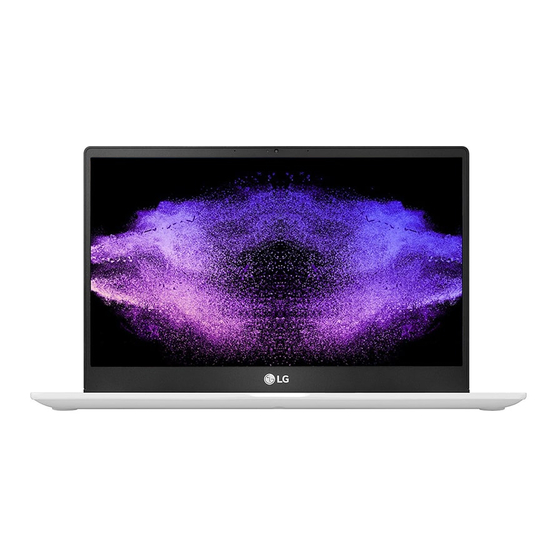
Table of Contents
Available languages
Available languages
Quick Links
SIMPLE OWNER'S MANUAL
NOTEBOOK
For the safe and convenient use of the product, please read this simple owner's manual before use.
For the convenience of users, LG Easy Guide / LG TroubleShooting are provided as electronic manuals.
The images in the simple owner's manual may differ depending on the language selected and are subject to change without prior notice.
13U70Q Series
MFL71862237
www.lg.com
Copyright © 2021 LG Electronics Inc. All Rights Reserved
Chapters
Table of Contents

Summary of Contents for LG 13U70Q Series
- Page 1 For the safe and convenient use of the product, please read this simple owner’s manual before use. For the convenience of users, LG Easy Guide / LG TroubleShooting are provided as electronic manuals. The images in the simple owner’s manual may differ depending on the language selected and are subject to change without prior notice.
-
Page 2: Table Of Contents
Connecting LAN Adapter �������������������������������������������������������������������� 3 vary depending on the conditions.) For more information on how to use the product, refer to the LG Easy Guide. Power Connection ��������������������������������������������������������������������������������� 3 The screen and menu configurations may differ from this manual depending on the status of the Windows and software updates. -
Page 3: Product Tour
PC do not work. • You can use hot keys to use Windows more conveniently. For details, refer to the LG Easy Guide. The 4-pole ear microphone port does not support external microphone. -
Page 4: Connecting Lan Adapter
2 Connect the AC adapter to the PC. acknowledged by heat. • Ensure that the power jack linked to the LG Electronics Inc. • Otherwise, an explosion or AC adapter and product is connected firmly. • Otherwise, an explosion or fire may occur. -
Page 5: Pre-Tech Support Checklist
Part of LG Software is • The UWP app provided by LG Electronics can be installed keeping the battery completely lifespan may decrease. not installed. - Page 6 • Release the power button and wait until the system functioning properly. restarts automatically after the power is turned off (when pressing the start button in the LG Software category) start [LG Control Center]. Select [System Settings] and set the adapter is connected). Or press the power button after the power is turned off and wait until the system restarts.
- Page 7 Cause and Solution The wireless network • Press [Fn] + [F6] to check if the wireless network device is You selected the • Refer to [Restoring the System] in LG Easy Guide to is not connected. turned off. wrong display language initialize the PC and set the language again.
-
Page 8: Appendix
In addition to the source code, all referred license terms, warranty disclaimers and copyright notices are available for download. LG Electronics will also provide open source code to you on CD-ROM for a charge covering the cost of performing such distribution (such as the cost of media, shipping, and handling) upon email request to [email protected]. - Page 9 Pour une utilisation sûre et pratique du produit, veuillez lire le présent manuel d’utilisation simplifié avant de l’utiliser. Pour faciliter la tâche des utilisateurs, les guides LG Easy Guide / LG TroubleShooting sont fournis sous forme de manuels électroniques. Les images contenues dans le manuel d’utilisation simplifié peuvent varier selon la langue sélectionnée et peuvent être modifiées sans préavis.
- Page 10 Raccordement à l’alimentation électrique ������������������������������������ 3 Pour en savoir plus sur l’utilisation du produit, se reporter au guide LG Easy Guide. Les configurations d’ é cran et de menu peuvent différer de ce manuel en Arrêt du système / Mise hors tension �������������������������������������������...
-
Page 11: Tour D'horizon Du Produit
Pour plus de détails, reportez-vous au guide LG Easy Guide. Le port microphone auriculaire à 4 pôles ne prend pas en charge un microphone externe. -
Page 12: Connexion D'un Adaptateur De Réseau Local (Lan)
Gardez la batterie à l’ é cart de certifiées et reconnues par la chaleur. • Assurez-vous que la prise d’alimentation est fermement Oui! LG Electronics Inc. • Sinon, une explosion ou connectée à l’adaptateur c.a. et au produit. • Sinon, une explosion ou un incendie peuvent se Lorsque l’adaptateur c.a. -
Page 13: Liste De Vérification De L'assistance Technique
Si vous n’utilisez pas le vie de la batterie, utilisez- produit pendant une longue Une partie du • L’application UWP fournie par LG Electronics ne peut être la pendant un certain temps période alors que la batterie LG Software n’ e st pas installée que par l’entremise de la boutique Microsoft Store. - Page 14 • Si l’ é cran ne s’affiche toujours pas correctement, contactez « Configuration et mise à niveau » dans le guide le centre de service LG Electronics. LG Easy Guide.) - Le mode Lecteur contrôle la luminosité et la couleur de l’écran LCD pour lui donner l’aspect du papier imprimé...
- Page 15 [Toutes les applications] > [AMD Radeon Software]. automatique (désactivé lorsque la souris est connectée). Désactivez la fonction ou modifiez les paramètres de - Reportez-vous au LG Easy Guide pour en savoir plus sur le [Vari-Bright] dans l’ o nglet [ ] > [Affichage].
- Page 16 > [Ne jamais m’avertir] > [OK]. - Le mode protégé amélioré (EPM) d’Internet Explorer est - LG Electronics et Microsoft recommandent d’utiliser le une fonction qui protège en toute sécurité les données de Contrôle de compte utilisateur.
-
Page 17: Annexe
être téléchargés. LG Electronics mettra également à votre disposition • Windows 11: Appuyez sur le bouton Démarrer [ le code source libre sur CD-ROM pour un prix couvrant le coût de la distribution (coût du support, de l’... - Page 18 MEMO...
- Page 19 MEMO...












