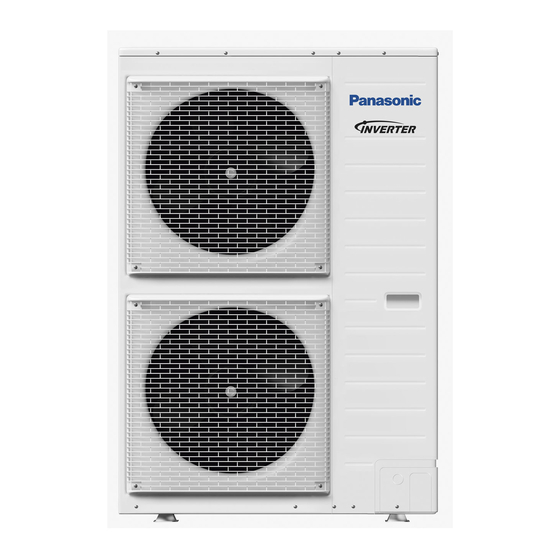Summary of Contents for Panasonic Aquarea B1
- Page 1 Panasonic Aquarea air-to-water heat pumps Planning and installation manual for split systems and compact systems Panasonic Aquarea air-to-water heat pumps 2018...
- Page 2 Notes:...
- Page 3 The copyright of this Manual remains with the manufacturer. No part of this Manual may be reproduced or processed using electronic systems, or distributed in any form without the written consent of Panasonic Marketing Europe GmbH. Infringements which conflict with the above-mentioned information will render you liable for damages. All trademarks mentioned in this Manual are the property of the respective manufacturers and are hereby acknowledged.
-
Page 4: Table Of Contents
Table of Contents Accessories ......................... Range of Aquarea heat pump models ..............4.8.1 Hot water tank ......................Miscellaneous ...................... 4.8.1.1 Product features .......................... 4.8.1.2 Components ..........................Safety Notices ...................... 4.8.1.3 Connections ..........................4.8.1.4 Dimensions ..........................General Safety Notices for preventing electric shocks and other 4.8.1.5 Technical data .......................... - Page 5 Electrics ..........................6.8.2 Connecting the optional on-site accessories .............. 6.8.2.1 Connecting the accessories to the indoor unit ................5.4.1 Electrical connection to a power source ..............6.8.2.2 Connecting the accessories to the compact device ..............5.4.2 Electric meters and rates .................... 6.8.2.3 Brief overview of external interfaces ....................
-
Page 6: Range Of Aquarea Heat Pump Models
Range of Aquarea heat pump models Range of Aquarea heat pump models Range of Aquarea heat pump models Range of Aquarea heat pump models Range of Aquarea heat pump models Model B1 Model B2 Model B3 Model B10 Model B4 Model B5 Model B6 Model B7... -
Page 7: Accessories
1 Model range, p. Additional warning symbols Intended use Aquarea air-to-water heat pumps from Panasonic are intended for use in heating rooms and Warning of electric shock preparing hot water and represent complete, high-quality heating systems. If required, they can be combined with hot water tanks, solar thermal or photovoltaic systems and/or further electric-, oil- or gas-powered heat sources. - Page 8 General Text representations ► indicates handling instructions in a warning notice 1., 2., 3..or a, b, c ... indicates operating steps which must be executed in the order specified ● indicates a list Accentuation indicates important terms or text passages (1) indicates references to image keys in the running text →...
-
Page 9: Safety Notices
► Adherence is to be paid to the respective national electrical wiring regulations and safety arrangements with regard to residual current. Panasonic recommends using a residual current protection switch (FI protection switch). -
Page 10: General Further Information
The devices must only be operated with the coolants described in this Manual or the respective operating instructions. The use of other coolants or coolant compounds can lead to the devices being damaged and to safety risks. Panasonic will not accept any responsibility or liability what- soever if incorrect coolants are used. -
Page 11: Operating Principle
Product Description Product Description Product Description In a circulation process, ambient heat is brought to a higher temperature level. An environmen- tally-compatible coolant passes through four steps: ● In the evaporator (1), the coolant boils and goes from the liquid phase to the gas- eous phase. - Page 12 Product Description Product Description Similar to the COP for the heating mode is the power factor for the cooling mode (EER = energy characterised with a product or composite energy efficiency label. Energy efficiency is calculated efficiency ratio) defined as the ratio of the emitted cooling power to the consumed electrical according to uniform criteria and indicated on the label as energy efficiency class (A++(+) to G).
-
Page 13: Heat Source
European and national promotion directives. Note With the Aquarea Designer, Panasonic offers a cost-free programme for heat pump dimension- ing, which can be used for calculating the annual performance number (see the section “Pana- sonic Aquarea Designer” in the planning chapter). -
Page 14: Heat Pump
4.3.1 Functioning and Characteristics 4.4.1 Heating Panasonic has developed the heat pump, as the core of the heat pump system, in three differ- In contrast with heat sources with burners, which generate water inflow temperatures of ent model series. This makes it possible to offer the best possible solution to address individual over 80 °C, the maximum water inflow temperature of the Aquarea heat pump is limited to... - Page 15 The warranty is invalidated at values above 250 mg/l. 4.5.1 Split system and compact system ► When using the Panasonic hot water tank, make sure that the water quality conforms to drinking water directives 98/83/EC. Difference between split system (left) and compact system (right) 4.4.3 Cooling...
- Page 16 If the heating circuit in the compact system is filled with water and the outside temperature falls characteristics and functions of the Aquarea heat pumps, Panasonic can achieve a high level of below 0 °C, the risk exists in the compact system that the water pipes may freeze. This can flexibility and adaptability for the most varied applications.
- Page 17 Product Description Product Description 4.5.3 Type key Type key hydro-module (Split systems) For easy and clear denomination of the different Aquarea models, a type key is used, from which the models with their respective specific properties and functions can be read off. Example WH: Air-to-water WH-MDC05H3E5 is a compact heat pump unit (M) of the series LT (D) with cooling function (C),...
- Page 18 Product Description Product Description Type key for Compact Devices Easy operation ● Operation and control for split systems with hydro-module or combination hy- dro-module and for compact systems in the building ● Easy programming via the operator panel ● For safety reasons, the hydro-modules, combination hydro-modules and compact WH: Air-to-water heat pump devices are fitted with FI protection switches.
- Page 19 Product Description Product Description 4.6.2.1 Components Combination Hydro-module H generation - Configuration “B” (for second heating circuit) Combination Hydro-module H generation - Standard Version A Exterior view 16 E-heating element heat pump 1 Front panel 17 Overload protection (x 2) A Exterior view C Detailed view “Upper section”...
- Page 20 Product Description Product Description Hydro-module F Generation - Only for HT series Hydro-module H-Generation 9 10 9 10 9 10 A Exterior view 11 Quick vent valve 1 Front panel 12 Overload protection 2 Side panel 13 10 litre expansion vessel A Exterior view 12 Water return 3 Handle...
- Page 21 Product Description Product Description Indoor units Outdoor units Combination Hydro-module H-Generation Outdoor unit for models B1 and B4 Front view Side elevation Plan view Side elevation Front view Side elevation 5 , 8 9 , 1 (124) 4 , 3 Outdoor unit for models B2 and B5 Outdoor unit for models B3 and B6 Front view...
- Page 22 Product Description Product Description 4.6.2.3 Technical Data Split systems with combination hydro-module / LT series / H Generation (contd.) LT series Three-phase (400 V / 50 Hz), heating and cooling Split systems with combination Hydro-module / LT series / H Generation Combined Hydro-module WH-ADC0916H9E8 Outdoor unit...
- Page 23 Product Description Product Description Split systems with combination hydro-module / T-CAP model series / H Generation / Standard Split Systems with Combination Hydro-Module / T-CAP Model series / H Generation / SQ Version T-CAP model series Single-phase (230 V / 50 Hz), Heating and Cooling Three-phase (400 V / 50 Hz), heating and cooling T-CAP model series Three-phase (400 V / 50 Hz), heating and cooling...
- Page 24 Product Description Product Description Split systems with hydro-module / LT series / H Generation Split Systems with Hydro-Module / LT Series / H Generation (contd.) LT series Single-phase (230 V / 50 Hz), Heating and Cooling LT series Three-phase (400 V / 50 Hz), heating and cooling Hydro-module WH-SDC03H3E5-1 WH-SDC05H3E5-1...
- Page 25 Product Description Product Description Split systems with hydro-module / T-CAP model series / H Generation / Standard Split systems with hydro-module / T-CAP model series / H Generation / SQ version T-CAP model series Single-phase (230 V / 50 Hz), Heating and Cooling Three-phase (400 V / 50 Hz), heating and cooling T-CAP model series Three-phase (400 V / 50 Hz), heating and cooling, noise-proofed version...
- Page 26 Product Description Product Description CAUTION Split systems with hydro-module / HT series / F Generation HT series Single phase (230 V / 50 Hz), heating only Three-phase (400 V / 50 Hz), heating only Danger of water pipes freezing in outside temperatures below 0 °C Hydro-module WH-SHF09F3E5 WH-SHF12F6E5...
- Page 27 Product Description Product Description 1284 Compact system - Model B9 Compact system - Model B8 Plan view CAUTION 240-250V Side elevation Front view Side elevation Rear view 1284 C1/C2 1283 A Exterior view 12 Pressure relief valve 1 Upper device panelling 13 Circulating water pump 2 Front panel 3 Valve cover...
- Page 28 Product Description Product Description 4.6.3.3 Technical Data Compact system / T-CAP model series / H Generation T-CAP model series Single-phase (230 V / 50 Hz), Heating and Cooling Three-phase (400 V / 50 Hz), heating and cooling Compact system / LT series / H generation Compact device WH-MXC09H3E5 WH-MXC12H6E5...
- Page 29 Product Description Product Description 4.7.1.1 Operating unit for F- and G-Generation models Compact system / HT series / G Generation HT series Single-phase (230 V / 50 Hz), Heating and Cooling Three-phase (400 V / 50 Hz), heating The operating unit is in the scope of delivery of the following models: Compact device WH-MHF09G3E5 WH-MHF12G6E5...
-
Page 30: Heating
Product Description Product Description 6 Outside temperature Display of the current outside temperature. Design and Functions of the Operating Unit 7 Temperature sensor Display of the temperature sensor and current temperatures Internal room thermostat External room thermostat Swimming pool tempera- ture set I nflow temperature accord- I nflow temperature → ing to heating level Directly set Basic Functions... - Page 31 Product Description Product Description Holiday timer System Monitoring Setting a holiday period timer to either switch off the system or to reduce the temperature during this period and Energy monitor thus save energy. The weekly timer can be deactivated during this time, so that it will be restored automatically Display of a diagram with current or recorded data with regard to energy consumption, generation or COP. It upon completion of the holiday timer period. is possible to have recording intervals of 1 day, 1 month or 1 year. The energy consumption for heating mode, optionally cooling mode and hot water mode as well as total energy consumption is recorded. Quiet timer Setting up to six programmes for the quiet mode to reduce the sound level for the set duration. Water Temperature Display of the various actual water temperatures for return, feed, heatC. 1, heatC. 2, hot water tank and swim- E-heating element Heater ming pool.
- Page 32 Product Description Product Description SG Ready Control 4.7.2 External interfaces (in-/outputs) Dry contact with two inputs (Vcc-Bit1 and Vcc-Bit2). The following settings are possible: The Aquarea heat pumps offer the option of connecting useful accessories through external interfaces, such as an external room thermostat or integrating the heat pump in a GLT system. Operating state SG-Ready-Signal Vcc-Bit1...
- Page 33 Overview of the External Interfaces Tank temperature Use components according to the 2 × min. 3 to 4 sensor Panasonic specifications. 0.3 mm² Maximum total cable length: 30 m Overload protection for E-heating element hot water tank Overload protection for Allows connection of the overload System setting needed.
- Page 34 Product Description Product Description 3-way valve: Temperature sensor of the hot water tank: ● The 3-way valve must be a spring-loaded electronic valve. ● The temperature sensor of the hot water tank must be a conductor of heat. The following figure shows the characteristic of the sensor. ●...
- Page 35 Product Description Product Description Additional PCB CZ-NS4P Terminals Connection Function Condition Cable cross section Overview of the External Interfaces CN205 Temperature For measuring the buffer tank Maximum total cable length: 30 m 2 × min. 5 to 6 sensor for buffer tank temperature 0.3 mm²...
- Page 36 ● The cables of the room temperature sensor for heating circuits 1 and 2 must each Panasonic offers various storage models in different sizes for easy hot water preparation for be 2 x min. 0.3 mm² and have a double insulated PVC- or rubber-jacket cable (in- different requirements.
- Page 37 Product Description Product Description High performance hot water tank (enamelled) PAW-TD20C1E5 / PAW-TD30C1E5 PAW-TG20C1E3STD-1 / PAW-TG30C1E3STD-1 / PAW-TG40C1E3STD-1 1 Lid 2 – 3 Heat insulation The enamelled high performance hot water 4 Hot water tank tanks, with their generously dimensioned heat- 5 Thermometer ing surfaces, are optimally suited for increasing 6 ○ Connection box (rear cover)
- Page 38 Product Description Product Description 4.8.1.3 Connections PAW-TG20C1E3STD-1 / PAW-TG30C1E3STD-1 / PAW-TG40C1E3STD-1 PAW-TG20C1 PAW-TG30C1 PAW-TG40C1 PAW-TG20C1 PAW-TG30C1 PAW-TG40C1 PAW-TG30C2 Connection Connection PAW-TD20C1E5 PAW-TD30C1E5 E3STD-1 E3STD-1 E3STD-1 E3STD-1 E3STD-1 E3STD-1 E3STD-1 Protective anode Protective anode connection – – – – – – –...
- Page 39 Product Description Product Description 4.8.1.4 Dimensions PAW-TG30C2E3STD-1 PAW-TG20C1 PAW-TG30C1 PAW-TG40C1 PAW-TG30C2 Dimensions PAW-TG30C2E3STD-1 Dimensions PAW-TD20C1E5 PAW-TD30C1E5 E3STD-1 E3STD-1 E3STD-1 E3STD-1 1,450 1,265 1,745 1,535 1,590 1,920 1,450 1,070 – – 1,205 1,265 1,265 1,355 1,410 1,675 1,205 – – H (Ø) H (Ø) –...
- Page 40 Product Description Product Description 4.8.2 Aquarea Tank 4.8.2.2 Components, connections and dimensions CAUTION Internal view from front Plan view Danger of damage to heating system due to corrosion in buffer tank due to inadequate water quality When using Aquarea tanks, take the following into consideration, in addition to the above-men- tioned requirements for water quality.
- Page 41 Energy efficiency class 1 Energy efficiency class scale from A+ to F-. 4.8.3 Recommended on-site accessories Panasonic recommends the following on-site accessories It is particularly advisable to use building components and accessories recommended by the manufacturer. Use the correct interfaces (→ 4.7.2 External interfaces (in-/outputs), p.
- Page 42 Planning with Panasonic Aquarea Designer outside temperature (°C) Aachen For easy and quick calculation as well as optimisation of heating systems with heat pump, Panasonic offers the Aquarea Designer as a free download from www.PanasonicProClub.com. Berlin Bremerhaven The programme offers the following functions: Chemnitz ●...
- Page 43 The approximate calculation method shown only yields rough reference values for the heat- ing load. For correct designing, a heating expert must precisely calculate the required heating capacity in order to provide the correct design. Panasonic cannot be held responsible for any wrong calculations under any circumstances.
- Page 44 Planning Planning Bivalent parallel operating mode (mono-energetic) via the internal E-heating element heat IMPORTANT pump The hot water requirement has the highest influence on the degree of coverage of solar systems Maximum heating load for hot water preparation. A proven ratio between tank volume and collector area is between 50 to 80 litres per square metre of collector area.
- Page 45 Planning Planning pipelines lead to a lower heating capacity. And not the least, besides the heat pump power, its The figure below shows the characteristics for a selection of split systems of the Aquarea LT water inflow temperature at standard outside temperature is also decisive for the correct choice series with different heating capacity.
-
Page 46: Cooling
Planning Planning Installation criteria 5.1.7 Cooling Aquarea heat pump models with cooling function are switched over manually from heating mode to the cooling mode and must be switched back to the heating mode after completing the 5.2.1 Acoustics cooling period. 5.2.1.1 Sound pressure level CAUTION Sound is produced if air is set in vibration. - Page 47 Planning Planning The values relate to the measurable value at a distance of 0.5 m from the centre of the opened Example window of the room affected and requiring protection. They are mean values and may be The outdoor unit WH-UD12HE5 of a split system has a sound power level of 67 dB(A) and is set crossed over short sound peaks.
-
Page 48: Assembly Conditions For Outdoor Units
Planning Planning 5.2.2 Setting up Split System 5.2.2.2 Minimum distances for outdoor units The split system consists of an outdoor unit and a hydro-module or combination hydro-module. Minimum distance of the outdoor unit to the neighbouring walls and objects, showing air Depending on the power and model, the outdoor unit has one or two fans and thus their in- flow direction stalled size differs... -
Page 49: Dimensions
The use of other coolants or coolant compounds can lead to the devices for other outdoor units ×100 → Dimensions (out- being damaged and to safety risks. Panasonic will not accept any responsibility or liability what- door units), p. soever if incorrect coolants are used. ≥ 60 ►... - Page 50 Planning Planning 5.2.2.5 Assembly conditions for hydro-modules and combination hydro-modules 5.2.2.6 Minimum distances for hydro-modules and combination hydro-modules The assembly conditions for the hydro-module or combination hydro-module are as follows: Combination Hydro-module H-Generation ● The hydro-module is only developed for indoor installation and may not be installed outdoors.
-
Page 51: Assembly Conditions For The Compact Device
Planning Planning CAUTION Example of an installation room with hydro-module and hot water tank PAW-TD20C1E5 Front view Plan view Danger of water pipes freezing in outside temperatures below 0 °C If the heating circuit in the compact system is filled with water and the outside temperature falls below 0 °C, the risk exists in the compact system that the water pipes may freeze. -
Page 52: 50 5.2.3.2 Minimum Distances For The Compact Device
Planning Planning 5.2.3.2 Minimum distances for compact device 5.2.3.3 Securing the compact device The compact device must be mounted on a flat, horizontal and solid surface. Take the weight of Minimum distance of the compact device to the neighbouring walls and objects, showing the water into consideration, too, besides the weight of the device. -
Page 53: Hydraulics
● The pressure gradient per metre should be about 0.1 kPa/m. Panasonic recommends installing a magnetic filter that is to be installed for protection of the Based on these criteria, the required nominal tube width can be read off from the copper tube heat pump on site before the connection of the water inlet (water return) on the heat pump. -
Page 54: Expansion Vessel
Planning Planning 5.3.4 Special points related to cooling 1. The expansion volume V is obtained from the system volume and the maximum temperature from the coefficient of expansion of water according to the following Hydraulically, a heat pump system with cooling does not differ from a purely heating system. table: You however need the generated amount of heat of the heat pump system to calculate the (°C) -
Page 55: Use Of Buffer Tanks
► Adherence is to be paid to the respective national electrical wiring regulations and safety arrangements with regard to residual current. Panasonic recommends using a residual current protection switch (FI protection switch). - Page 56 Planning Planning An overview of the said differences is shown in the following tables. The connecting conditions Models Mains connection 1 Mains connection 2 for the individual devices are explained in the annexure. The required cross sections are given Phases Max.
- Page 57 Planning Planning For combination hydro-module with the outdoor unit UD07HE5-1 or UD09HE5-1: Models Mains connection 1 Mains connection 2 ● Mains supply 1 of this device fulfils IEC610000-3-12, provided that the short-cir- Phases Max. current Max. power Phases Max. current Max.
- Page 58 Planning Planning For the hydro-module WH-SHF09F3E5 and WH-SHF12F6E5. Models Mains connection 1 Mains connection 2 ● Mains supply 1 of this device fulfils EN/IEC 61000-3-12, provided that the short-cir- Phases Max. current Max. power Phases Max. current Max. power consumption (A) consumption (kW) consumption (A) consumption (kW)
- Page 59 Planning Planning Compact systems For the hydro-module WH-SDC12H6E5, WH-SDC16H6E5: ● Mains supply 1 of this device fulfils EN/IEC 61000-3-12, provided that the short-cir- Models Mains connection 1 Mains connection 2 cuit power S at the transfer point of the energy provider to the operator is greater Phases Max.
- Page 60 Planning Planning For the compact devices WH-MXC09H3E5 and WH-MXC12H6E5: Models Mains connection 1 Mains connection 2 ● Mains supply 1 of this device fulfils EN/IEC 61000-3-12, provided that the short-cir- Phases Max. current Max. power Phases Max. current Max. power consumption (A) consumption (kW) consumption (A)
-
Page 61: Electric Meters And Rates
Key for the Performance Table Aquarea LT, Combination hydro-module, Three-phase, Heating and cooling (ADC), Generation H The values in the performance tables show the Panasonic measurement data matching with EN WH-ADC0916H9E8 / WH-UD09HE8 14511-2. The data should be considered as reference values and do not offer any performance (°C) - Page 62 Planning Planning Aquarea T-CAP, combination hydro-module, single- phase, Heating and cooling (ADC), Generation H Aquarea LT, Combination hydro-module, Three-phase, Heating and cooling (ADC), Generation H WH-ADC1216H6E5 / WH-UX09HE5 WH-ADC0916H9E8 / WH-UD09HE8 WH-ADC0916H9E8 / WH-UD12HE8 (°C) (°C) (°C) (kW) P (kW) (kW) P (kW) (kW) P...
- Page 63 Planning Planning Aquarea LT, Split, single- phase, Heating and Cooling (SDC), Generation H Aquarea T-CAP, Split, Single-phase, Heating and cooling (ADC), Generation H WH-SDC07H3E5-1 / WH-UD07HE5-1 WH-SXC09H3E5 / WH-UX09HE5 (°C) (°C) (°C) (kW) P (kW) (kW) P (kW) (kW) P (kW) (kW) P (kW)
- Page 64 Planning Planning Aquarea HT, Split, Three-phase, Heating only (SHF), Generation F Aquarea T-CAP, Split, three- phase, heating and cooling (SXC), Generation H WH-SHF09F3E8 / WH-UX09FE8 WH-SXC09H3E8 / WH-UX09HE8 oder WH-SQC09H3E8 / WH-UQ09HE8 WH-SXC12H9E8 / WH-UX12HE8 or WH-SQC12H9E8 / WH-UQ12HE8 (°C) (°C) (°C) P (kW) P...
- Page 65 Planning Planning Capacities of the compact systems in the cooling mode Aquarea T-CAP, Compact, three- phase, Heating and Cooling (MXC), Generation H WH-MXC09H3E8 (°C) Aquarea LT, Compact, single-phase, Heating and Cooling (MDC), Generation H (°C) (kW) P (kW) (kW) P (kW) (kW) P (kW)
-
Page 66: Examples Of Use
The hydraulic schematic was created with the hydraulic schematics generator. Based on the in- stallation requirements entered, this online tool creates an exact hydraulic schematic to facilitate the proper connection of the heat pumps. Panasonic provides it free of cost for downloading at www.PanasonicProClub.com. -
Page 67: Example 2: Two-Circuit System With Buffer Tank
Planning Planning 5.6.2 Example 2: Two-circuit system with buffer tank 5.6.3 Example 3: Single-phase two-circuit system Hydro-module, T-CAP, 9 kW, 3 Ph, Hot water tank Hydro-module, LT, 7/9 kW, Hot water tank PAW-TG15C1EZ PAW-TG15C1EZ PAW-TGxxC1E3STD-1 PAW-TGxxC1E3STD-1 PAW-TDxxC1E5(-UK) PAW-TDxxC1E5(-UK) WH-SDCxxH3E5-1 [7-9 kW] WH-SxC09H3E8 [9 kW] PAW-A2W-TSOD [E36]... -
Page 68: Example 4: Bivalent Two-Circuit System With Buffer Tank
Planning Planning 5.6.4 Example 4: Bivalent two-circuit system with buffer tank 5.6.5 Example 5: Two-circuit system with integ. domestic hot water tank Hydro-module, T-CAP, 9 kW, second heat source, Hot water tank, 2 heatc. Combination Hydro-module “B”, LT, 3/5 kW H15[E32] H9 [E53] PAW-TG30C2E3STD-1... -
Page 69: Example 7: Bivalent Two-Circuit System With Solar Heating System
Planning Planning 5.6.6 Example 6: One-circuit system with integrated domestic hot 5.6.7 Example 7: Bivalent two-circuit system with solar heating water tank system Combination hydro-module standard version, LT, 9/12/16 kW Hydro-module, second heat source, solar heat, bivalent hot water tank, buffer tank PAW-A2W-TSSO [E47] H15[E32] H17[E56]... -
Page 70: Example 8: Two-Circuit System With Swimming Pool
30 m and the maximum height difference PAW-A2W-TSHC [E43] H24 Hot water tank: In the case of Panasonic hot water tanks, the between indoor and outdoor unit is 20 m. For all LT systems tank temperature sensor is included in the scope of delivery. - Page 71 Texts, photos and graphic representations may not be published, copied, marketed and disseminated by users and any third parties in any manner or by any method, until Panasonic itself has permitted this expressly in writing.
-
Page 72: Installation
Installation Installation The correct assembly of the devices as well as their hydraulic and electrical installation are described in this chapter. It is meant for qualified installers and electrical professionals. It is not meant for lay persons. Electrical and water installation work must be carried out by the corresponding professionals. A defective installation due to not paying any or scant attention to the instructions in this chapter can lead to injuries or damage. -
Page 73: Safety Notices For Installation
► Adherence is to be paid to the respective national electrical wiring regulations and sure in the coolant circuit, leading in turn to increased risk of explosion or injury. safety arrangements with regard to residual current. Panasonic recommends using a residual current protection switch (FI protection switch). -
Page 74: Preparing For Installation
The use of other coolants or coolant compounds can lead to the devices Requirements for installation being damaged and to safety risks. Panasonic will not accept any responsibility or liability what- soever if incorrect coolants are used. Ascertain that all the requirements for installation are met. This includes clearing and defining the following important aspects during the planning phase (respect the pointers to elaborate ►... - Page 75 Installation Installation Transport and handling of the devices Tools needed In general, it is advisable to use the following tools for the installation: ● Phillips head screw driver CAUTION ● Spirit level Danger of injury due to carrying of heavy loads ●...
-
Page 76: Creating A Hole In The Wall
Installation Installation Creating a hole in the wall Setting up devices CAUTION CAUTION Danger of cables being chewed through by rodents in hollow walls Danger of injury due to carrying of heavy loads If wall holes exist in hollow walls, rodents could get in and chew through cables. As the devices are very heavy, overloading poses a danger of injury while lifting and carrying ►... -
Page 77: Outdoor Units And Compact Devices
Installation Installation Hydro-module H-Generation Drilling template outdoor units and compact devices Outdoor units Compact devices > 375 > 375 1 Wall 2 Top mounting plate 3 Hexagon screw M8 with washer 4 Hydro-module 5 Bottom mounting plate 6 Hooks 7 Slots Outdoor unit type* 8 Phillips head screw Outdoor unit for models B1 and B4... -
Page 78: Opening Devices
Installation Installation Opening devices 6.5.2 Hydro-modules Removing and replacing the front plate WARNING Carry out the following steps to remove the front plate: 1. Remove the attachment screws (1) on the front plate. Danger to life from electric shock 2. Exercise caution as you pull out the bottom part of the front plate towards you to release The devices are operated with 230-V or 400-V alternating current. -
Page 79: Outdoor Units And Compact Devices
Installation Installation Opening and reclosing the connection box 6.5.3 Outdoor units and compact devices Carry out the following steps to open the cover of the connection box for the hydro-module of Removing and replacing the front plate the H Generation: Carry out the following steps to remove the front plate i.e. -
Page 80: Connecting The Cooling Circuit
Installation Installation Removing top cover plate and replacing it Defaults for correctly configured flange connections Carry out the following steps to remove the top cover plate of the outdoor unit or compact device: CAUTION 1. Remove the attachment screws (1) along the edge of the cover plate (2). Danger of leakages due to incorrect tool 2. - Page 81 Installation Installation 6.6.1 Connecting coolant pipelines to the indoor unit Combination Hydro-Modules Carry out the following steps to connect coolant pipelines to the indoor unit: Connections of the coolant pipelines - Combination hydro-module H-Generation 1. Determine the tube length and disconnect the tube using a tube cutter to the required View from below length.
- Page 82 Installation Installation Hydro-modules Permissible tightening torques of the coolant pipelines – Combination hydro-module H-Generation Connections of the coolant pipelines – hydro-module H-Generation Model Note Refrigerant - hot gas pipeline Coolant - fluid pipeline Diameter Torque Diameter Torque View from below mm (inches) mm (inches) WH-ADC0309H3E5(B) + WH-UD03HE5-1...
- Page 83 Installation Installation 6.6.2 Connecting coolant pipelines to the outdoor unit Connections of the coolant pipelines – outdoor units 1 Front plate 2 Pipe collimators WARNING 3 Impermissible location to place the adjustable spanner 4 Correct location to place the Danger to life from electric shock adjustable spanner The devices are operated with 230-V or 400-V alternating current.
-
Page 84: Connecting The Heating Circuit
Installation Installation Connecting the heating circuit Model Note Refrigerant - hot gas pipeline Coolant - fluid pipeline Diameter Torque Diameter Torque mm (inches) mm (inches) WH-ADC1216H6E5 + WH-UX09HE5 CAUTION WH-ADC1216H6E5 + WH-UX12HE5 Danger of illnesses caused by colonies of bacteria in the water WH-ADC0916H9E8 + WH-UX09HE8 The risk of colonies of bacteria, particularly of Legionella, in the water can be raised with an WH-ADC0916H9E8 + WH-UX12HE8... - Page 85 Installation Installation Combination Hydro-Modules ► Using a wrong tool, e.g. a pipe wrench, can deform or damage the connection. This can cause leakages. Therefore, use a suitable adjustable spanner Connections of the water pipelines – Combination hydro-module H-Generation ► Too high a tightening torque can cause deformation and consequently leakages. Combination hydro-module H generation - Combination hydro-module H-Generation - Standard Version...
- Page 86 Installation Installation Allowable tightening torques of the water pipelines – Combination hydro-module Allowable tightening torques of the water pipelines – hydro-module H-Generation H-Generation Model Connection Size of the cap nut Torque Model Connection Size of the cap nut Torque WH-SDC03H3E5-1 + WH-UD03HE5-1 WH-ADC0309H3E5(B) + WH-UD03HE5-1 WH-SDC05H3E5-1 + WH-UD05HE5-1 a - Water return...
-
Page 87: Connecting The Condensation And Water Outflows
For safe drainage of condensation water even at outside temperatures below 0 °C, mode to hot water mode and reverse, if a Panasonic hot water tank is not used. The a drain pipe is recommended, reaching into the frost-free area of the underground. -
Page 88: Connecting The Condensation Outflow Hose
Installation Installation 6.7.2.1 Connecting the condensation outflow hose Carry out the following steps to connect the outflow hose to the condensation outflow of the outdoor unit: Indoor units 1. Assemble the supplied outlet bend with seal on the condensation outflow on the under- side of the outdoor unit, as shown in the figures below. -
Page 89: Connecting The Water Outflow To The Safety Valve
Installation Installation 6.7.2.2 Connecting the water outflow to the safety valve Hydro-module H-Generation Carry out the following steps to connect the outflow hose to the water outlet socket of the safety Combination Hydro-module H-Generation valve of the hydro-module: For the combination hydro-module of the H-Generation, a safety valve (initial pressure 8 bar) is 1. -
Page 90: Connecting The Electrical Wiring
Installation Installation Connecting the electrical wiring Requirements for correctly configured cable connections 1. Note the following changes in the insulation: a. The length of the insulation must be 10 mm ±1 mm. See that no litz wire is free, all litzes WARNING are clamped. -
Page 91: Connecting The Power Cord
Installation Installation 6.8.1 Connecting power cord Installation example: Hydro-module WH-SDC03H3E5-1 6.8.1.1 Connecting the power cord to the indoor unit The following method is applicable as appropriate for all indoor units, combination hydro-mod- ules and hydro-modules of all generations, but will be explained here on the basis of the exam- ple of a hydro-module of the H-Generation (→... -
Page 92: Connecting The Connection Cable Between Indoor And Outdoor Unit
Installation Installation Connection diagram - Combination Hydro-Module - H - Generation Connection diagram - Hydro-modules H-Generation Models Connection diagram Models Connection diagram WH-ADC0309H3E5(B) + WH-UD03HE5-1 WH-SDC03H3E5-1 + WH-UD03HE5-1 Terminals on For model WH-SHF09F3E8 Terminals on WH-ADC0309H3E5(B) + WH-UD05HE5-1 WH-SDC05H3E5-1 + WH-UD05HE5-1 outdoor unit outdoor unit WH-ADC0309H3E5(B) + WH-UD07HE5-1... -
Page 93: Connecting The Power Cord To The Compact Device
Installation Installation Installation example: Outdoor unit WH-UD12HE8 5. Connect the power cords 1 and 2 accordingly to mains connection 1 and 2 (9, 10 or 11, 12), according to the following installation example (see below) and the connection diagram following it and take care to leave the ground connector longer than the other cords in every case. - Page 94 Installation Installation Connection diagram - Compact devices Installation example for accessories: Hydro-module WH-SDC03H3E5-1 Models Connection diagram WH-MDC05H3E5 3 + b WH-MDC07H3E5 Terminals on WH-MDC09H3E5 compact device Terminals on WH-MXC09H3E5 disconnector WH-MXC12H6E5 4 + d Mains connection 1 Mains connec- tion 2 WH-MHF09G3E5 WH-MHF12G6E5 3 + b...
- Page 95 Installation Installation 6.8.2.2 Connecting accessories to the compact device Installation example for accessories: Compact devices WH-MDC09H3E5 and WH-MHF12G9E8 The following method is applicable as appropriate for all compact devices, but will be explained here on the basis of the example of a B8 model compact device (H-Generation) and B9 model (G-Generation) (→...
- Page 96 Installation Installation 6.8.2.3 Brief Overview of the External Interfaces Additional PCB CZ-NS4P Hydro-module and Compact systems F-Generation Optional thermostat 2 Optional Thermostat 1 Mixing valve 1 Mixing valve 2 N Cool Heat L N Cool Heat 9 10 11 12 13 14 15 16 17 18 19 20 21 22 23...
- Page 97 Installation Installation 6.8.3 Assembling and connecting the operating unit IMPORTANT Also follow the following notices to avoid faults and malfunctions of the operating unit: Note ● Install the cable of the operating unit separately from the cables for the power sup- This section describes assembly and connection of the operating unit only for models of the ply in order to avoid operating disruptions.
- Page 98 Installation Installation Carry out the following steps to mount the operating unit on the wall and to connect it: 2. Install a cable (to be provided on site) that is permissible as electrical wiring of the op- erating unit (→ 4.7.2.2 External interfaces for H-Generation models, p. 60), from the 1.
- Page 99 Installation Installation Starting up the system 8. Mount the cabinet top part back on the cabinet bottom part by first setting the top part with the two upper straps (16) on the bottom part and then pressing the bottom edge of Commissioning of the system covers the evacuation of the cooling system (only for split sys- the top part carefully against the bottom part, until the two bottom straps (17) latch.
- Page 100 Installation Installation Endangerment of the environment due to leaking coolant Schematic Representation of System Evacuation To keep the endangerment of the environment to a minimum, no coolant must be emitted to the environment when working on the cooling circuit. ► While working on the cooling circuit, ensure through suitable measures that no coolant is emitted to the environment.
- Page 101 47). The following method describes exclusively how the combination hydro-modules are filled by Panasonic. At the time of commissioning split systems with hydro-module or compact systems, which are used in combination with hot water tanks from third party suppliers, when topping the hot water tanks, follow the installation instructions of the third party supplier, supplied with the tank.
- Page 102 Installation Installation 6.9.3 Checking the system 6.9.4 Carrying out a test run Note WARNING Instructions for operating the devices through the operating unit are given in the operating instructions of the respective devices as well as in the appendix to this manual (→...
- Page 103 Maintenance Maintenance Maintenance Checking of the pressure relief valve Carry out the following steps: 1. Place the lever (2) of the pressure relief valve (1) located in the indoor unit or compact In order to ensure optimal performance of the devices, inspections need to be conducted at device (→...
- Page 104 Maintenance Maintenance Checking of the FI protection switch Resetting the thermostatic overload protection The overload protection (→ 4.6.2.1 Components (split systems), p. → 4.6.3.1 Compo- nents (compact systems), p. 47) protects the system against any superheat of the water. WARNING If the thermostatic overload protection is triggered due to the water temperature being too high, carry out the following steps in order to reset it: Danger to life from electric shock!
- Page 105 Maintenance Carry out the following steps: 1. Switch the device into pumping-out operating mode via the operating unit. While doing this, follow the instructions given in the operating instructions of the respective device. 16. Operate the system in pumping-out mode for 10 to 15 minutes (or for 1 to 2 minutes in case of a lower ambient temperature of below 10 °C) in order to pump the coolant out of the pipes.
- Page 106 Appendix Appendix Extract from the operating instructions (H-Generation) Keys and display of the operating unit Keys/display Quick menu Key (Further details are to be found in the separate Quick menu instructions.) Back Key Returns to the previous screen LCD display Main menu Key Used to set the function ON/OFF Key...
- Page 107 Appendix Appendix Keys and display of the operating unit Temperature of the respective heating circuit Day of the week and time Temperature of the hot water tank Outside temperature Symbols for temperature sensors and temperatures Flow temperature Flow temperature Only for swimming pool →Heating characteristic →Direct heating...
- Page 108 Appendix Appendix Quick menu Menus For users In addition to the basic settings, further settings can be made via the Quick menu. Menu Standard setting Setting options /Display 1 Press to display the Quick menu Holiday timer To save energy, a holiday period can be set which enables the system either to be switched off or for the temperature to be...
- Page 109 Appendix Appendix Menus For users Standard Menu Standard setting Setting options /Display Menu Setting options /Display setting Date and time Fault memory Setting of the current date and • Information regarding the fault of the current time. codes can be found using the Year / Month / Day / Hour / Min.
- Page 110 Appendix Appendix Menus For installers Menu Standard setting Setting options /Display Menu Standard setting Setting options /Display 5 Installer set-up System setting E-heating element for hot water Connection of optional PCB Selection as to whether the indoor or outdoor electric Connection of an optional heating element is to be Inside...
- Page 111 Appendix Appendix Menus For installers Menu Standard setting Setting options /Display Menu Standard setting Setting options /Display 5.11 Switching behaviour Parallel extended Outdoor On/Off switch Heating Selection of the tank • “Heating” stands for buffer tank and “Hot 5.12 Solar connection water”...
- Page 112 Appendix Appendix Menus For installers Menu Standard setting Setting options /Display Menu Standard setting Setting options /Display 5.13 Fault alarm output Installer set-up Operational setting Heating Setting of different 5.14 Power control Water temp. set-point heating / temperatures for the heating mode.
- Page 113 Appendix Appendix Menus For installers Menu Standard setting Setting options /Display Menu Standard setting Setting options /Display T for heating mode Auto Automatic switching from Outside temperatures for switching from Temperature heating to cooling mode or heating to cooling mode or from cooling to difference for from cooling to heating mode.
- Page 114 Appendix Appendix Menus For installers Menu Standard setting Setting options /Display Menu Standard setting Setting options /Display Sterilisation Installer set-up Service settings Screed drying Sterilisation can be set for 1 or several days of the week. Setting and switching on of the screed drying Settings for the drying of function.
- Page 115 Appendix Appendix Troubleshooting Troubleshooting Fault codes The symptoms listed below do not indicate an error function. You will find below the list of fault codes which can be shown in the display if any problems occur with the Symptom Cause system setting or operation.
- Page 116 Notes: Notes:...
- Page 117 www.aircon.panasonic.eu...