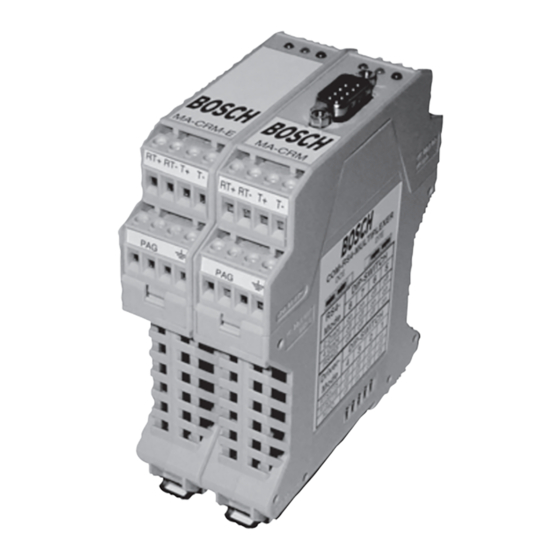
Table of Contents
Quick Links
Table of Contents

Summary of Contents for Bosch AMC MUX
- Page 1 AMC MUX and AMC MUX-EXT ACX-AMC-MUX | ACX-AMC-MUXE Installation manual...
- Page 3 Bosch Security Systems retains all rights not expressly granted. Nothing in this license constitutes a waiver of Bosch’s rights under the U.S. Copyright laws or any other federal or state law. If you have any questions concerning this license, please, write Bosch Access Systems GmbH Adenauerstr.
-
Page 4: Table Of Contents
4 en | AMC MUX and AMC MUX-EXT Table of Contents Please read carefully Explanation of Used Symbols Internet Safety Instructions Important Safety Notes FCC & ICES Information Safety Precautions Unpacking Abstract Functional Description Extension AMC MUX-EXT Features Applications Technical Data... - Page 5 AMC MUX and AMC MUX-EXT | en 5 Bosch Security Systems Installation manual F.01U.012.855 | V.3 | 2006.08...
- Page 6 6 en | AMC MUX and AMC MUX-EXT F.01U.012.855 | V.3 | 2006.08 Installation manual Bosch Security Systems...
-
Page 7: Please Read Carefully
AMC MUX and AMC MUX-EXT Please read carefully | en 7 Please read carefully Explanation of Used Symbols Throughout this document, helpful tips, important notes, cau- tions and warnings will be presented for the reader to keep in mind. These appear different from the rest of the text as fol-... -
Page 8: Safety Instructions
8 en | Safety Instructions AMC MUX and AMC MUX-EXT Safety Instructions Important Safety Notes Read, Follow, and Retain Instructions - All safety and operating instructions must be read and followed properly before putting the unit into operation. Retain instructions for future reference. - Page 9 AMC MUX and AMC MUX-EXT Safety Instructions | en 9 specified in the operating instructions. Improper adjustment of other controls may result in damage, and require extensive work by a qualified technician to restore the unit to normal operation. •...
-
Page 10: Fcc & Ices Information
10 en | Safety Instructions AMC MUX and AMC MUX-EXT to the unit due to lightning and excessive power line surges. 12. Restricted Access Locations are required for the installa- tion. FCC & ICES Information This device complies with part 15 of the FCC rules. Operation is... -
Page 11: Safety Precautions
Health and Safety Installation of the AMC MUX must comply with any local fire, health and safety regulations. A secured door that may be part of an escape route from an area must be installed with: •... -
Page 12: Unpacking
12 en | Safety Instructions AMC MUX and AMC MUX-EXT CAUTION! You must ground the AMC MUX. Disconnect both AC and bat- tery power supply before working on the controller. Warning! Risk of damage! Protect the hardware from electrostatic discharge by observing ESD instructions before unpacking or touching connectors or electronics. -
Page 13: Abstract
AMC MUX and AMC MUX-EXT Abstract | en 13 Abstract The AMC MUX rail mountable module converts RS-232 signals into bi-directional RS-485-2/4-wire or RS-422. The AMC MUX is designed for industrial applications in a control cabinet or switchbox. If expansion to eight RS-485 interfaces is required, use the AMC MUX-EXT expansion module. -
Page 14: Functional Description
RS-485/RS-422-connector Mounting rail attachment (DIN EN 50 022) AMC MUX-EXT expansion module connector Fig. 4.1 Components of the AMC MUX The RS-485/RS-422 circuits are electrically separated from the RS-232 circuit and from the power supply. F.01U.012.855 | V.3 | 2006.08... -
Page 15: Extension Amc Mux-Ext
AMC MUX and AMC MUX-EXT Functional Description | en 15 Extension AMC MUX-EXT Fig. 4.2 AMC MUX with an connected extension AMC MUX-EXT You can increase the number of RS-485 interfaces up to eight by using the AMC MUX-EXT expansion module for each addi- tional interface. - Page 16 Each additional AMC MUX-EXT plugged into allows for an additional 1200m (4000 ft) bus extension. – Up to seven AMC MUX-EXT can be plugged to an AMC MUX. – RS-485 branches from bus to AMC2 4W allowed up to 100m (300 ft).
-
Page 17: Features
Star wiring up to 1200m (4000ft) cable length is acceptable. Applications You can install the AMC MUX module in different places in the system. One option is to convert the COM interface of the PC into RS-485/RS-422 (Figure 4.4). - Page 18 18 en | Functional Description AMC MUX and AMC MUX-EXT Fig. 4.5 RS-485 bus structure Another option is to provide an additional conversion from RS- 485/RS-422 back to RS-232 on the remote device (Figure 4.6). Fig. 4.6 Convertion RS-485/RS-422 to RS-232 By using a bus protocol, you can provide the additional conver- sion back to RS-232 for multiple devices (Figure 4.7).
-
Page 19: Technical Data
AMC MUX and AMC MUX-EXT Technical Data | en 19 Technical Data Hardware – 1 RS-232 interface – 1 RS-485/RS-422 interface with ESD-protection – Integrated DC-to-DC con- verter Power supply 10V DC to 30V DC Power consumption 530 mW (maximum) - Page 20 (3.9/4.5/0.9) in (Figure 5.1) Weight 130 g (4.6 oz) Fig. 5.1 Dimensions of the AMC MUX and AMC MUX-EXT This product was developed and produced according to the EMC code 89/336/ EWG and the low-voltage code 73/23/EWG. F.01U.012.855 | V.3 | 2006.08...
-
Page 21: Connection Instructions
Figure 6.1 shows the power supply connections. Fig. 6.1 Power supply connection RS-232 Interface The AMC MUX module’s RS-232 interface is connected to the PC using a null modem cable with a 9-pin SUB-D socket (Figure 10). Bosch Security Systems Installation manual F.01U.012.855 | V.3 | 2006.08... - Page 22 22 en | Connection Instructions AMC MUX and AMC MUX-EXT Fig. 6.2 RS-232 connection Signal Identifier/SUB-D-9pin Transmit data Receive data Clear to send Ready to send Ground Data terminal ready Data signaling rate Ground Tab. 6.1 RS-232 Pin Assignments Diagnosis LEDs –...
- Page 23 DTE mode (Data Terminal Equip- ment), depending on the jumper settings. The AMC MUX module supports flow control lines (CTS/RTS). In some applications, reversing the flow control signals is required. Auto mode (= automatically changing between send and receive mode) is the default.
-
Page 24: Rs-485/Rs-422 Interface
24 en | Connection Instructions AMC MUX and AMC MUX-EXT Driver DIL-Switch mode RTS/CTS Off On Off Off RTS/CTS On Off Off Off AUTO Off Off On Off Tab. 6.2 Setting CTS/RTS X: Either setting bold settings = Default RS-485/RS-422 Interface The following section explains the RS-485/422 wiring options. - Page 25 Voltage equalizing line Ground Tab. 6.3 RS-485 2-Wire Pin Assignments Fig. 6.5 RS-485 2-wire connection Settings To use the AMC MUX module in RS-485 2-wire mode, set the DIL switches as shown below. Driver DIL-Switch mode 2-wire Off Off On Tab.
-
Page 26: Rs-485 4-Wire/Rs-422 Interface
26 en | Connection Instructions AMC MUX and AMC MUX-EXT 6.3.2 RS-485 4-Wire/RS-422 Interface Figure 6.6 shows the circuit diagram of an RS-485 4-wire inter- face. Fig. 6.6 RS-485 4-wire connection scheme The pin assignment are identical between RS-422 and RS-485 4- wire. - Page 27 AMC MUX and AMC MUX-EXT Connection Instructions | en 27 Fig. 6.7 RS-485 4-wire connection Settings To use the AMC MUX module in RS-485 4-wire or RS-422 mode, set DIL switches as shown in the table below. Driver DIL-Switch mode...
- Page 28 28 en | Connection Instructions AMC MUX and AMC MUX-EXT Fig. 6.8 Data cable grounding clamp F.01U.012.855 | V.3 | 2006.08 Installation manual Bosch Security Systems...
-
Page 29: Annex
Product Order code AMC MUX for mounting rail F.01U.513.351 Accessories Order code AMC MUX-EXT for mounting rail F.01U.513.352 Scope of Supply AMC MUX module including screw clamps and grounding clamps. Bosch Security Systems Installation manual F.01U.012.855 | V.3 | 2006.08... -
Page 30: Index
30 en | Index AMC MUX and AMC MUX-EXT Index Numerics 2-Wire 24 4-Wire 26 2-wire 17 4-wire 17 AMC MUX-EXT 15 Applications 17 branche 16 bus structure 18 bus 16 Connection 21 dimensions 20 Electrical isolation 20 Extension 15... - Page 32 Bosch Security Systems Robert-Koch-Straße 100 D-85521 Ottobrunn Germany Telefon 089 6290-0 089 6290-1020 www.bosch-securitysystems.com © Bosch Security Systems, 2006...













