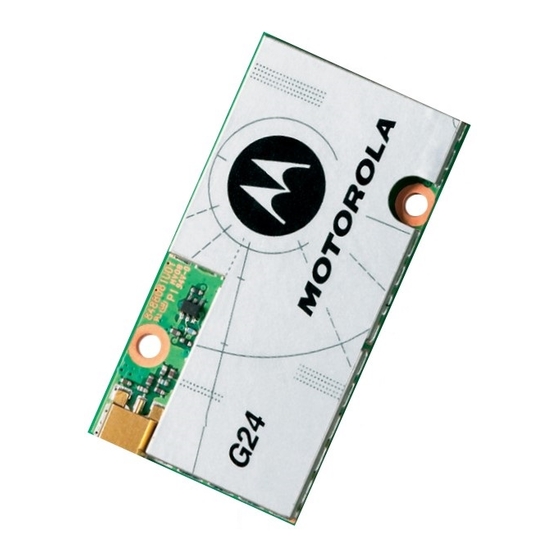
Motorola G24 Developer's Manual
Module hardware description
Hide thumbs
Also See for G24:
- Developer's manual (642 pages) ,
- Developer's manual (86 pages) ,
- User manual (260 pages)
Table of Contents
Quick Links
See also:
Developer's Manual
APPLICANT: MOTOROLA, INC.
INSTRUCTION MANUAL
•
A preliminary draft copy of the User's Manual follows this cover page.
•
The User's Manual will have the following text added to it:
"NOTE: This equipment has been tested and found to comply with the limits for a Class B
digital device, pursuant to Part 15 of the FCC Rules. These limits are designed to provide
reasonable protection against harmful interference in a residential installation. This equipment
generates, uses and can radiate radio frequency energy and, if not installed and used in
accordance with the instructions, may cause harmful interference to radio communications.
However, there is no guarantee that interference will not occur in a particular installation. If
this equipment does cause harmful interference to radio or television reception, which can be
determined by turning the equipment off and on, the user is encouraged to try to correct the
interference by one or more of the following measures:
. Reorient or relocate the receiving antenna.
. Increase the separation between the equipment and receiver.
. Connect the equipment into an outlet on a circuit different from that to which the receiver is
connected.
. Consult the dealer or an experienced radio/TV technician for help."
FCC ID: IHDT56FV2
EXHIBIT 8
Table of Contents

Summary of Contents for Motorola G24
- Page 1 APPLICANT: MOTOROLA, INC. FCC ID: IHDT56FV2 INSTRUCTION MANUAL • A preliminary draft copy of the User’s Manual follows this cover page. • The User’s Manual will have the following text added to it: "NOTE: This equipment has been tested and found to comply with the limits for a Class B digital device, pursuant to Part 15 of the FCC Rules.
- Page 2 Technical Information G24 D ’ OTOROLA EVELOPER UIDE ODULE ARDWARE ESCRIPTION ENGLISH JANUARY 1, 2006 6889192V27-A...
- Page 3 Motorola, Inc. does not assume any liability arising out of the application or use of any product, software, or circuit described herein;...
- Page 4 Usage and Disclosure Restrictions License Agreements The software described in this document is the property of Motorola, Inc. and its licensors. It is furnished by express license agreement only and may be used only in accordance with the terms of such an agreement.
-
Page 6: Table Of Contents
Turning the G24 On Using ON_N ........ - Page 7 Turning the G24 Off Using AT+MRST ........
- Page 8 Motorola Workflow ........
- Page 10 G24 Mechanical Characteristics ........
- Page 12 G24 interface connector options ........
-
Page 14: Manual Scope
This manual gives a complete set of hardware features and functions that may be provided by G24. The availability of any feature or function, which is described in this manual, depends on the hardware revision and software version of a specific G24 model. -
Page 15: Regulatory Requirements
CFR Title 47, Part 2 and Part 15. This includes Electromagnetic Energy Exposure (EME) testing. As the G24 modem is not a standalone transceiver but is an integrated module, the G24 cannot be tested by itself for EME certification. It is, however, the integrator’s responsibility to have the completed device tested for EME certification. -
Page 16: Standards
GSM 02.30 Supplementary services. GSM 03.90 USSD stage 2. GSM 11.14 SIM toolkit. ITU-T V.25ter GSM Data Adapter for Motorola Handsets, AT command reference, Rev 2, June 9 1997. ETSI standard SMG31. GSM 05.02. ETSI 07.60. ETSI 0.7.07 Ver. 7.5.0. -
Page 17: Contact Us
Contact Us Contact Us We at Motorola want to make this guide as helpful as possible. Keep us informed of your comments and suggestions for improvements. For general contact, technical support, report documentation errors and to order manuals, use this email address: [email protected]... -
Page 18: Field Service
Motorola, Inc. assumes no liability for the customer’s failure to comply with these requirements. The safety precautions listed below represent warnings of certain dangers of which we are aware. -
Page 19: Caring For The Environment
Please contact the Customer Network Resolution Center (CNRC) for assistance. The 24 hour telephone numbers are listed at http://mynetworksupport.motorola.com Select Customer Network Resolution Center contact information . Alternatively if you do not have access to CNRC or the internet, contact the Local Motorola Office. Module Hardware Description January 1, 2006... -
Page 20: Limitation Of Liability
If CUSTOMER should use any Product or provide any Product to a third party for any such use, CUSTOMER hereby agrees that MOTOROLA is not liable, in whole or in part, for any claims or damages arising from such use, and further agrees to indemnify and hold MOTOROLA harmless from any claim, loss, cost or damage arising from such use. -
Page 21: How To Get Warranty Service
In no event shall Motorola be liable for damages nor loss of data in excess of the purchase price nor for any incidental special or consequential damages* arising out of the use or inability to use the Product, to the full extent such may be disclaimed by law. -
Page 22: Conditions
Motorola, Motorola does not warrant the operation of the Product/peripheral combination and Motorola will not honor any warranty claim where the Product is used in such a combination and it is determined by Motorola that there is no fault with the Product. Motorola specifically... -
Page 23: Installed Data
Motorola may in its discretion carry out such repairs subject to you paying Motorola its fees for such a repair or it may refer you to an authorized third party to carry out such repairs. -
Page 24: Revision History
Revision History Manual Number 6889192V27-A Manual Title Module Hardware Description Version Information The following table lists the manual version, date of version, and remarks about the version Revision History Version Date Issue Remarks January 1, 2006 Initial Release... -
Page 26: Chapter 1: Introduction
GSM/GPRS network to provide voice and data communications. The G24 is similar to a condensed cellular phone core, which can be integrated into any system or product that needs to transfer voice or data information over a cellular network. Thus, it significantly enhances the system's capabilities, transforming it from a standalone, isolated product to a powerful high-performance system with global communications capabilities. -
Page 27: Product Specifications
“Regulatory Statement (Safety)” on page x “Antenna and Transmission Safety Precautions” on page x “Preface” Note: Motorola reserves the right to change the specifications without prior notice. Table 1-1: Product Specifications Product Features Operating systems: EGSM: 900/1800 MHz GSM: 850/1900 MHz... - Page 28 Table 1-1: Product Specifications (Cont.) Environmental Operational temperature: -20°C to +60°C Functional temperature: -40°C to -20°C, 60°C to 85°C Storage temperature: -40°C to +85°C Performance Operating voltage: 3.3 - 4.2 V Current consumption: 2.5 mA @ DRX9 (Sleep mode) Tx power: 2 W, 850/900 MHz 1 W, 1800/1900 MHz Interfaces...
- Page 29 GSM/GPRS coverage Wakeup TX enable Reset Antenna Detect Features over RS232 Embedded TCP/IP stack AT Command Set GSM 07.05 GSM 07.07 Motorola proprietary AT commands Accessories Firmware data loader Data logger Developer Kit Module Hardware Description ¶ January 1, 2006...
-
Page 30: Regulatory Approvals
Regulatory Approvals The G24 module has been tested and approved under the standards and regulations listed below: • • • R&TTE • PTCRB • • CTIA • • ¶ January 1, 2006 Module Hardware Description... - Page 31 Regulatory Approvals Module Hardware Description ¶ January 1, 2006...
-
Page 32: Chapter 2: Hardware Interface Description
The following paragraphs describe in details the hardware requirements for properly interfacing and operating the G24 module. Architecture Overview Figure 2-1 below illustrates the primary functional components of the G24. Figure 2-1: G24 Block Diagram January 1, 2006 Module Hardware Description... -
Page 33: Digital Block
Architecture Overview The G24 consists of the following blocks: Digital Block • Micro-controller Unit (MCU) for system and user code execution. • Digital Signal Processor (DSP) for voice and data processing. • Serial communications interfaces. • USB driver interface •... -
Page 34: Operating Modes
Chapter 2: Hardware Interface Description Operating Modes G24 incorporates several operating modes. Each operating mode is different in the active features and interfaces. Table 2-1 summarizes the general characteristics of the G24 operating modes and provides general guidelines for operation. -
Page 35: Power Supply
Power Supply Power Supply The G24 power supply must be a single external DC voltage source of 3.3V to 4.2V. The power supply must be able to sustain the voltage level during a GSM transmit burst current serge, which may reach 2.0A. -
Page 36: Power Consumption
It is recommended that the voltage drops during a transmit burst will not exceed 300mV, measured on the G24 interface connector. In any case, the G24 supply input must not drop below the minimum operating level during a transmit burst. Dropping below the minimum operating level may result in a low voltage detection, which will initiate an automatic power-off. - Page 37 Power Supply Table 2-4: G24 Current Ratings Parameter Description Conditions Unit RTC mode µA Idle mode IDLE Low power mode 3.25 SLEEP 2.70 2.45 GSM850 PCL EGSM900 PCL 5 Average current GSM voice - GSM-RMS 1 TX slot DCS1800 PCL...
- Page 38 Chapter 2: Hardware Interface Description Table 2-4: G24 Current Ratings (Cont.) Parameter Description Conditions Unit GSM850 PCL 2000 GSM900 PCL 2000 Peak current GSM-MAX During TX slot GSM1800 PCL 1350 GSM1900 PCL 1350 January 1, 2006 Module Hardware Description...
-
Page 39: Power On/Off Operation
The CTS_N signal indicates the serial communications interface (UART) status. When this signal is high, the G24 serial interface is disabled. When it is low, the serial interface is enabled, and G24 is ready to communicate. These same conditions apply to the CTS2_N signal with regards to the second serial interface (UART2). -
Page 40: Turning The G24 On Using On_N
Asserting the ON_N signal low for a minimum of 500 milliseconds (0.5 seconds) and a maximum of 1.5 seconds will cause the G24 to turn-on. Asserting the ON_N signal low for more than 1.5 seconds may cause the G24 to interpret the signal as a power-off command, and turn off immediately after turning on. -
Page 41: Turning The G24 On Using Ign
Turning the G24 On Using IGN The IGN input signal must be set low when not used. To turn on G24, this signal must be asserted high. The IGN signal must remain high for the duration of the G24 operation. G24 powers down when the IGN signal is returned to its low state. -
Page 42: Turning The G24 Off Using Ign
Turning the G24 Off Using IGN The IGN signal may be used to power off G24 only if it was also used to power it on. When the IGN signal is set low, G24 will turn off. This will initiate a normal power-off process, which includes disabling of all applications interfaces (UART, SIM card, audio, etc.) and closing the... -
Page 43: Power Loss Shut Down
Power On/Off Operation Power Loss shut down A low power shut down occurs when G24 senses the external power supply is below the minimal operating limit. The module will respond by powering down automatically without notice. This form of power-down is not recommended for regular use since the unexpected power loss may result in loss of data. -
Page 44: Low Power Mode
G24 will disable the low power mode operation. Activating Low Power Mode By default, the G24 powers on in Idle mode. In this mode the G24 interfaces and features are functional and the module is fully active. Low power mode is activated by the ATS24 command. The value set by this command determines the delay duration, in seconds, that will take the G24 to enter sleep mode. -
Page 45: Serial Interface During Low Power Mode
Terminating Low Power Mode Terminating the low power mode, or wake-up, is defined as the transition of the G24 operating state from Sleep mode to Idle mode. There are several ways to wake-up G24 from low power mode as described below. -
Page 46: Temporary Termination Of Low Power Mode
It provides the application full control of the G24 operating mode and guarantees that data on the serial interface will not be lost or misinterpreted. The WKUPI_N signal must be used to wake up G24 from low power mode if the serial interface has been disabled by the AT+MSCTS command. -
Page 47: Permanent Termination Of Low Power Mode
When the serial interface is active, data can be exchanged between the application and the G24. the G24 will not return to low power mode until the serial interface transmission is completed and all the data is processed. -
Page 48: Real Time Clock
When the power supply is disconnected from G24, the RTC timer will reset and the current time and date will be lost. On the next G24 power-up the time and date will need to be set again automatically or manually. -
Page 49: Serial Interfaces
PC, an external transceiver is required. G24 is defined as a DCE device, and the user application is defined as the DTE device. These definitions apply for the UART signals naming conventions, and the direction of data flow, as... -
Page 50: Secondary Uart (Uart2)
The G24 USB electrical interface and protocol conform to the USB 2.0 full-speed specifications. G24 is defined as a USB device on the USB bus and does not support hub or host functionality. USB may be used for standard communications with G24, as done through the UART interface. -
Page 51: Sim Interface
G24 does not incorporate an on-board SIM card tray for SIM placement. The SIM must be located on the user application board, external to the G24. The G24 SIM interface includes all the necessary signals, which are routed to the interface connector, for a direct and complete connection to an external SIM. -
Page 52: Sim Design Guidelines
Using the SIM detection signal, SIM_PD_N, is mandatory in case the SIM card is accessible to the user and may be removed during G24 operation. To avoid any damage to the SIM or G24, the SIM interface signals must be deactivated before the SIM card contacts are mechanically removed from the SIM tray contacts. -
Page 53: Audio Interface
Figure 2-16: Audio Interface Topology Handset Microphone Port The handset microphone port is the G24 power-up default active audio input for voice calls. It is located on pin 61 at the G24 interface connector, named MIC. It is designed as a single-ended input and should be referenced to the G24 analog ground. -
Page 54: Headset Microphone Port
It is located at pin 57 on the G24 interface connector, named HDST_MIC. It is designed as a single-ended input and should be referenced to the G24 analog ground. The microphone input includes all the necessary circuitry to support a direct connection to a headset microphone device. -
Page 55: Speaker Port
Speaker Port The analog speaker port is the G24 power-up default active output for voice calls and DTMF tones. It is located at pins 67 and 69 on the G24 interface connector, named SPKR_N and SPKR_P respectively. It is designed as a differential output with 32Ω impedance, but may also be used as a single-ended output referenced to the G24 analog ground. - Page 56 Chapter 2: Hardware Interface Description Figure 2-19 shows a differential speaker circuit, Figure 2-20 shows a single-ended speaker circuit Table 2-8 gives the speaker specifications. Figure 2-19: Differential Speaker Circuit For safety regulations it is important to place series resistors on the speaker output Important: lines, as illustrated in Figure...
-
Page 57: Headset Detection
Speech, f> 4 kHz Headset Detection The G24 operates by default in the basic audio mode with the handset audio path, for DTMF tones and speech, and the alert loudspeaker device, for rings and alert tones, active. The headset path is an alternate audio path in basic mode. It is designed for, but not limited to, a personal hands-free audio device, a headset, using the headset microphone input device and the speaker output device. -
Page 58: Alert Loudspeaker Port
The alert loudspeaker is the default G24 power-up ringer. It is used for, but not limited to, sounding the G24 alerts, melodies, and rings. It is located at pins 63 and 65 on the G24 interface connector, named ALRT_N and ALRT_P respectively. -
Page 59: Digital Audio Interface
2's compliment coding. G24 is the PCM bus master, supplying the clock and sync signals to the application. The G24 digital interface is a 4 signal PCM bus, which includes a bit clock output signal for the bus timing, a frame sync output signal for audio sampling timing, and serial data input and output signals. -
Page 60: Voiceband Audio
Chapter 2: Hardware Interface Description The digital audio interface supports 4 types of audio data formats, which define the PCM bus configuration and data rates: • Voice band audio - Intended for speech during voice calls and for mono rings and alerts. •... -
Page 61: Stereo Audio
The digital stereo audio format is used for sounding stereo ring tones and alerts. It incorporates 3 modes of operation that support the different audio sampling rates, which are provided by G24 as ring tone melodies. The available ring tones may be selected by the AT+CRTT command. -
Page 62: Advanced Mode
(speech, DTMF tones, rings and alerts). Unlike basic audio mode, which provides predefined audio paths, the advanced audio mode provides full control over the G24 audio interface and its parameters, and differentiates between each type of audio sound. Table 2-12 describes the advanced mode audio programming features. -
Page 63: Audio Programming Interface
Enabling or disabling the algorithms can be configured separately for each audio path and operating mode through the AT command interface. The G24 also supports full rate (FR), half rate (HR), enhanced full rate (EFR) and adaptive multi-rate (AMR) speech coding algorithms, which are used by the GSM network. These algorithms are configured and operated by the GSM network provider. -
Page 64: Gain Control
Chapter 2: Hardware Interface Description Table 2-13 gives the speech processing features. Table 2-13: Speech Processing Features Default Feature AT Command Setting Description Basic Advanced Echo Suppression Controls the echo and noise suppres- ATS96 AT+MAFEAT Disabled sion. Noise Suppression Sidetone ATS94 AT+MAFEAT Enabled... -
Page 65: Audio Design
(mVRMS) Audio Design The audio quality delivered by G24 is highly affected by the application audio design, particularly when using the analog audio interface. Therefore, special care must be taken when designing the G24 audio interface. Improper design and implementation of the audio interface will result in poor audio quality. -
Page 66: Analog Ground
Analog Ground The G24 interface incorporates a dedicated analog ground contact, AGND pin 61, which is internally connected to the G24's ground. The AGND signal is intended to provide a separate ground connection for the application's external audio devices and circuits. -
Page 67: A/D Interface
The G24 includes 5 Analog to Digital Converter (ADC) signals with 10-bit resolution, for environmental and electrical measurements. The ADC signals accept an analog DC voltage level on their inputs and convert it to a 10-bit digital value for further processing by G24 or the user application. -
Page 68: General Purpose A/D
Chapter 2: Hardware Interface Description General Purpose A/D The G24 provides 3 general purpose A/D (GPAD) signals for customer application use. Each A/D signal can monitor a separate external voltage and report its measured level independently to the application, through the AT command interface. -
Page 69: Controls And Indicators Interface
G24 is operating. It is set low when G24 is powered off. When the RESET_N signal is low, the G24 application interface signals are disabled and do not represent any valid data or state. Furthermore, the application input signals connected to the G24 interface must be disabled and set low when RESET_N is low. -
Page 70: Standby Mode
G24's operating mode. When the G24 is in low power mode, SLEEP mode, the VREF regulator is also in a low power state. In its low power state the VREF regulated output is limited to providing only 2 mA of current maximum. -
Page 71: Wake-Up Out
The G24 supports a low power mode feature in the host application. The wake-up-out (WKUPO_N) output signal is designed for this feature. This signal is used by G24 to indicate that it requires to communicate with the host application, due to an incoming call or data, or an unsolicited event. -
Page 72: Antenna Detection
GPRS Detection The GPRS output signal indicates the network GPRS connection status. When G24 is connected to a GPRS network, this signal is enabled. When G24 is not connected to the GPRS network this signal is disabled. Transmission Indicator The TXEN_N output signal indicates when G24 is transmitting over the GSM network. -
Page 73: Antenna Interface
Antenna Interface Antenna Interface The G24 antenna connector is the RF interface to the GSM network. The antenna interface is terminated by an MMCX connector type, which is 50 impedance Ω matched at the relevant GSM frequencies. The antenna or antenna application must be installed properly to achieve best performance. -
Page 74: Chapter 3: Electrical And Environmental Specifications
Chapter 3: Electrical and Environmental Specifications Absolute Maximum Ratings Table 3-1 gives the maximum electrical characteristics of the G24 interface signals. Caution: Exceeding the values may result in permanent damage to the module. Table 3-1: Maximum Ratings Parameter Conditions Unit VCC Supply -0.2... -
Page 75: Environmental Specifications
Interface signals that are not used by the customer application must be left Important: unconnected. G24 incorporates the necessary internal circuitry to keep unconnected signal in their default state. Do not connect any components to, or apply any voltage on, signals that are not used by the application. - Page 76 VCC = 3.6 V supply µA Control: VREF Reference < 200 mA 2.75 regulator out- Active mode Standby mode WKUPI_N G24 wakeup 22K PU 2.775 input WKUPO_ Host wakeup 22K PU < 2 mA 2.575 2.775 output RESET_N Reset signal 47K PD <...
- Page 77 Application Interface Specifications Table 3-3: Interface Specifications (Cont.) Level Signal Active Internal Pin # Name Description I/O PU/PD Parameter Conditions Typ Max Units UART1: TXD_N UART1 TXD 100K RXD_N UART1 RXD 100K 2.775 RTS_N UART1 RTS 100K CTS_N UART1 CTS DTR_N UART1 DTR 100K...
- Page 78 Chapter 3: Electrical and Environmental Specifications Table 3-3: Interface Specifications (Cont.) Level Signal Active Internal Pin # Name Description I/O PU/PD Parameter Conditions Typ Max Units SIM Card: SIM_PD_N SIM presence 47K PU 2.775 detect SIM_VCC SIM supply 2.85 SIM reset 5.6K PU SIM_RST_ NOTE 2...
- Page 79 Application Interface Specifications Table 3-3: Interface Specifications (Cont.) Level Signal Active Internal Pin # Name Description I/O PU/PD Parameter Conditions Typ Max Units GPIO: GPIO1 General pur- 100K pose I/O GPIO2 General pur- 100K 2.775 pose I/O GPIO3 General pur- 22K PU pose I/O GPIO4...
- Page 80 Chapter 3: Electrical and Environmental Specifications Table 3-3: Interface Specifications (Cont.) Level Signal Active Internal Pin # Name Description I/O PU/PD Parameter Conditions Typ Max Units A/D: ADC1 General pur- 2.75 pose A/D ADC2 General pur- IN-ACTIVE pose A/D ADC3 General pur- 0.75 pose A/D...
- Page 81 Application Interface Specifications Module Hardware Description January 1, 2006...
-
Page 82: Chapter 4: Mechanical Specifications
Chapter 4: Mechanical Specifications Board Dimensions Figure 4-1 describes the G24 mechanical characteristics. Figure 4-1: G24 Mechanical Characteristics January 1, 2006 Module Hardware Description... -
Page 83: Interface Connector Specifications
Interface Connector Specifications Interface Connector Specifications The G24 uses a single 70-pin, 0.5 mm pitch, board to board connector for the application interface, which is available in 2 stacking height versions, as described in Table 4-1. Table 4-1: G24 interface connector options... -
Page 84: Mating Connectors
Figure 4-3 provides a reference drawing of the mating connectors mechanical dimensions. Figure 4-3: Mating Connectors Dimensions For more information on the G24 mating connectors, please refer to the Molex web site at http://www.molex.com. January 1, 2006 Module Hardware Description... -
Page 85: Rf Connector Specifications
RF Connector Specifications RF Connector Specifications The G24 uses a standard MMCX receptacle connector for the radio interface. The connector is manufactured by Amphenol, PN MMCX6251S5. Figure 4-4 shows the MMCX connector dimensions. Figure 4-4: MMCX Connector Dimensions Table 4-3 describes the G24 RF connector characteristics. - Page 86 Chapter 4: Mechanical Specifications Such a cable assembly example is the Huber-Suhner PN 11_MMCX-50-1-2/111_OH, which is illustrated in Figure 4-5. Figure 4-5: Optional MMCX Cable Assembly January 1, 2006 Module Hardware Description...
-
Page 87: G24 Mounting
These components must not be in contact with the mounting elements or with other parts of the application board, and care must be taken to avoid any damage. The holes are used for mechanical mounting of G24 to the application board but also for grounding support. Using conductive elements to install G24 significantly improves the overall grounding of the module and therefore improves the G24 performance and stability. -
Page 88: Chapter 5: Service And Testing
The support services provided by Motorola are subject to the agreement between the Note: customer and Motorola and may be at an additional charge to the customer. Motorola will inform the customer in advance of any such charge. Indirect Customer. Send requests to your distributor and not to Motorola help desk. -
Page 89: Motorola Workflow
DTE AT+CMER=0,0,1,1 // Motorola Workflow The help desk uses the following workflow when responding to new calls: 1. Each new call is registered in the help desk data base. -
Page 90: Service Centers
Tel: 54 11 4309 2046 FeiHongDaLi Telecommunications Technology Co.Ltd.,TianjinSHi B-6F JuFu Yuan Building XinKai Road, Hedong District, Tianjin 300011 China Field service should be coordinated with the Service Manager in Motorola using the following email address: [email protected] January 1, 2006 Module Hardware Description... -
Page 91: Testing A Standalone Unit
1. Verify that the computer you intend to use for the test is equipped with a working line modem You can use a second G24 unit instead of the line modem. When doing so, you must repeat the setup procedure that follows for the additional G24. - Page 92 Chapter 5: Service and Testing 6. Open a second terminal window and configure it to operate with the serial port occupied by the line modem Developer Board Computer Serial with G24 unit Cable To telephone line Line Modem Serial Serial...
-
Page 93: Test Procedure
AT command at in the modem’s terminal window This common AT command prompts a properly working modem to reply 3. Make a CSD data call from the G24 to the line modem or the reverse using the atdt and ata commands in the appropriate window 4. -
Page 94: Acronyms And Abbreviations
Acronyms and Abbreviations Abbreviation Full Name Adaptive Multi Rate Advice of Charge Baud Rate Bits Per Second Circuit Switched Data Clear to Send Data Carrier Detect Data Communication Equipment (such as modems) Digital Cellular System (GSM in the 1800MHz band) Department of Communications (Canada) Discontinuos Reception Digital Signal Processor... - Page 95 F - R Abbreviation Full Name Full Rate Full Type Approval GSM Certification Forum GPIO General Purpose Input/Output GPRS General Packet Radio Service Global System for Mobile Communications Half Rate Integrated Circuit Low-noise Amplifier MMCX Miniature Micro Coax Mobile Originated Mobile Terminated Original Equipment Manufacturer Printed Circuit Board...
- Page 96 S - T Acronyms and Abbreviations Abbreviation Full Name Specific Absorption Rate Subscriber Identity Module Short Message Service Serial Peripheral Interface TDMA Time Division Multiple Access January 1, 2006 Module Hrdware Description Acr & Abbr-3...
- Page 97 U - V Abbreviation Full Name UART Universal Asynchronous Receiver Transmitter Universal Serial Bus USSD Unstructured Supplementary Services Data Voltage Common Collector Voltage Standing Wave Ratio VSWR Acr & Abbr-4 Module Hrdware Description January 1, 2006...
-
Page 98: Index
Index , xi Antenna Installation Physical Specifications Approvals Precautions Regulatory Product Specifications Block Diagram Description Regulatory Approvals Environmental Safety Precautions Specifications Specifications Environmental Physical , xi Standards , 63 Support Center Abbreviations , xi Antenna Installation Block Diagram Description Product Specifications Terms , 66 Regulatory Approvals... - Page 99 Index U - U Index-2 Module Hardware Description January 1, 2006...
- Page 101 MOTOROLA and the Stylized M Logo are registered in the US Patent & Trademark Office. All other product or service names are the property of their respective owners. ©Copyright 2005 Motorola, Inc. Java™ Technology and/or J2ME™ : Java and all other Java–based marks are trademarks or registered trademarks of Sun Microsystems, Inc.









