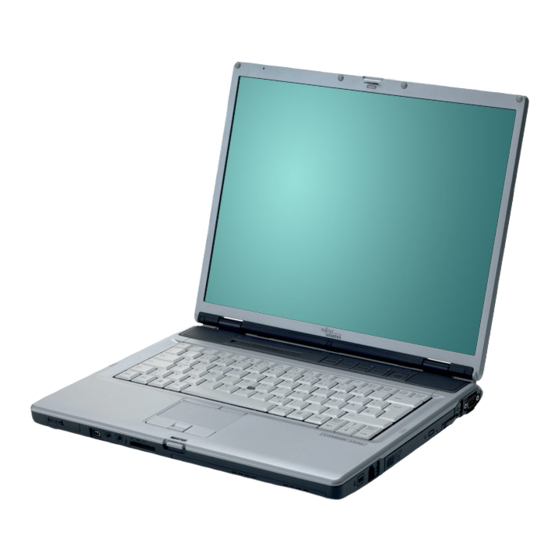
Fujitsu LifeBook E Series User Manual
Hide thumbs
Also See for LifeBook E Series:
- Owner's manual (106 pages) ,
- Instructions manual (102 pages) ,
- Easy manual (41 pages)
Table of Contents
Quick Links
Wireless LAN.book Page 1 Wednesday, November 28, 2001 11:30 AM
Copyright
Fujitsu has made every effort to ensure the accuracy and
completeness of this document. However, as ongoing
development efforts are continually improving the capa-
bilities of our products, we cannot guarantee the accuracy
of the contents of this document. We disclaim liability for
errors, omissions, or future changes.
Fujitsu, the Fujitsu logo, and LifeBook are registered
trademarks of Fujitsu Limited.
The following are registered trademarks of Microsoft
Corporation: MS, MS-DOS, Windows.
Responsible Party Name:
Address:
Telephone:
Declares that product:
Complies with:
This device complies with Part 15 of the FCC rules. Operations are subject to the following two condi-
tions:
(1) This device must not be allowed to cause harmful interference, (2) This device must accept any
interference received, including interference that may cause undesired operation.
All other trademarks mentioned herein are the property
of their respective owners.
© Copyright 2001 Fujitsu PC Corporation. All rights
reserved. No part of this publication may be copied,
reproduced, or translated, without prior written consent
of Fujitsu PC Corporation. No part of this publication
may be stored or transmitted in any electronic form
without the written consent of Fujitsu PC Corporation.
B5FH-4801-01EN-00
DECLARATION OF CONFORMITY
Fujitsu PC Corporation
5200 Patrick Henry Drive
Santa Clara, CA 95054
(408) 982-9500
Integrated Wireless LAN
FCC 47 CFR Part 15C, Section 15.247
ETSI 300-328, CE Marked
ICS-RSS 210
I n t r o d u c t i o n
1
Table of Contents

Summary of Contents for Fujitsu LifeBook E Series
- Page 1 Wireless LAN.book Page 1 Wednesday, November 28, 2001 11:30 AM I n t r o d u c t i o n Copyright Fujitsu has made every effort to ensure the accuracy and All other trademarks mentioned herein are the property completeness of this document. However, as ongoing of their respective owners.
- Page 2 If not installed and used in accordance with the instructions, it may cause harmful interference to radio communications. However, there is no guarantee that interference will not occur in a particular installation. Fujitsu is a registered trademark of Fujitsu Ltd. B5FH-A924-01EN-00...
- Page 3 (1) this device may not cause harmful interference, and (2) this device must accept any interference received, including interference that may cause undesirable operation. Modifications not expressly authorized by Fujitsu PC Corporation may invalidate the user’s right to operate this equipment.
- Page 4 Wireless LAN.book Page 2 Wednesday, November 28, 2001 11:30 AM I n t e g r a t e d W i r e l e s s L A N U s e r ’ s G u i d e...
-
Page 5: Table Of Contents
Wireless LAN.book Page 3 Wednesday, November 28, 2001 11:30 AM T a b l e o f C o n t e n t s Table of Contents Before Using This Device Characteristics of the Device....5 Wireless LAN Modes Using this Device. - Page 6 Wireless LAN.book Page 4 Wednesday, November 28, 2001 11:30 AM L i f e B o o k E S e r i e s...
-
Page 7: Before Using This Device
B e f o r e Y o u S t a r t Before Using This Device Infrastructure Mode Thank you for purchasing a Fujitsu LifeBook with an Integrated Wireless LAN. This manual describes the If a number of computers are connected simultaneously... - Page 8 Wireless LAN.book Page 6 Wednesday, November 28, 2001 11:30 AM I n t e g r a t e d W i r e l e s s L A N U s e r ’ s G u i d e...
-
Page 9: Connecting Windows® 98/2000 Systems
Wireless LAN.book Page 7 Wednesday, November 28, 2001 11:30 AM C o n n e c t i n g w i t h W i n d o w s 9 8 / 2 0 0 0 Connecting Windows 98/2000 Systems ®... - Page 10 Wireless LAN.book Page 8 Wednesday, November 28, 2001 11:30 AM I n t e g r a t e d W i r e l e s s L A N U s e r ’ s G u i d e 5.
-
Page 11: Network Connection: Windows 98
Wireless LAN.book Page 9 Wednesday, November 28, 2001 11:30 AM C o n n e c t i n g w i t h W i n d o w s 9 8 / 2 0 0 0 NETWORK CONNECTION: WINDOWS 98 The section describes how to set the network connection Item... -
Page 12: Checking The Connection
Wireless LAN.book Page 10 Wednesday, November 28, 2001 11:30 AM I n t e g r a t e d W i r e l e s s L A N U s e r ’ s G u i d e Sharing Files The following example shows how to set sharing the “Work”... -
Page 13: Network Connection: Windows 2000
Wireless LAN.book Page 11 Wednesday, November 28, 2001 11:30 AM C o n n e c t i n g w i t h W i n d o w s 9 8 / 2 0 0 0 3. Check the connectivity on the [Link] tab. The 2. - Page 14 Wireless LAN.book Page 12 Wednesday, November 28, 2001 11:30 AM I n t e g r a t e d W i r e l e s s L A N U s e r ’ s G u i d e 4.
-
Page 15: Checking The Connection
Wireless LAN.book Page 13 Wednesday, November 28, 2001 11:30 AM C o n n e c t i n g w i t h W i n d o w s 9 8 / 2 0 0 0 4. Click [OK]. The folder is set shared, and the “Work” 3. - Page 16 Wireless LAN.book Page 14 Wednesday, November 28, 2001 11:30 AM I n t e g r a t e d W i r e l e s s L A N U s e r ’ s G u i d e...
-
Page 17: Connecting Windows Xp Systems
Wireless LAN.book Page 15 Wednesday, November 28, 2001 11:30 AM C o n n e c t i n g w i t h W i n d o w s X P Connecting Windows XP Systems SETTING PARAMETERS This chapter describes how to set up the wireless LAN connection for computers that are running Windows XP. -
Page 18: Network Connection
Wireless LAN.book Page 16 Wednesday, November 28, 2001 11:30 AM I n t e g r a t e d W i r e l e s s L A N U s e r ’ s G u i d e NETWORK CONNECTION The section describes how to set the network connection P O I N T... -
Page 19: Sharing
Wireless LAN.book Page 17 Wednesday, November 28, 2001 11:30 AM C o n n e c t i n g w i t h W i n d o w s X P Checking the Full Computer Name and Workgroup Make sure that it is checked. -
Page 20: Checking The Connection
Wireless LAN.book Page 18 Wednesday, November 28, 2001 11:30 AM I n t e g r a t e d W i r e l e s s L A N U s e r ’ s G u i d e 2. -
Page 21: Troubleshooting
Wireless LAN.book Page 19 Wednesday, November 28, 2001 11:30 AM T r o u b l e s h o o t i n g Troubleshooting This chapter contains troubleshooting information, including causes and actions, for problems you may find while using this device. - Page 22 Wireless LAN.book Page 20 Wednesday, November 28, 2001 11:30 AM I n t e g r a t e d W i r e l e s s L A N U s e r ’ s G u i d e Problem Possible Cause Possible Solution...
- Page 23 Wireless LAN.book Page 21 Wednesday, November 28, 2001 11:30 AM T r o u b l e s h o o t i n g Problem Possible Cause Possible Solution IP packet isn’t Run the PING Perform the following steps to run the PING command to reaching its command to check check if the IP packet is correctly delivered to the destination.
- Page 24 Wireless LAN.book Page 22 Wednesday, November 28, 2001 11:30 AM I n t e g r a t e d W i r e l e s s L A N U s e r ’ s G u i d e Problem Possible Cause Possible Solution...
- Page 25 Wireless LAN.book Page 23 Wednesday, November 28, 2001 11:30 AM T r o u b l e s h o o t i n g Problem Possible Cause Possible Solution I want to remove Windows 2000: the driver When removing the driver, make sure that the device is (Windows 2000) attached to the computer.
- Page 26 Wireless LAN.book Page 24 Wednesday, November 28, 2001 11:30 AM I n t e g r a t e d W i r e l e s s L A N U s e r ’ s G u i d e Problem Possible Cause Possible Solution...
-
Page 27: If A Second Lan Device Is Installed
Wireless LAN.book Page 25 Wednesday, November 28, 2001 11:30 AM M u l t i p l e L A N C a r d s If a Second LAN Device is Installed INSTRUCTIONS FOR DISABLING ANOTHER LAN DEVICE If you have another LAN card on your computer running Windows 98, perform the following steps to disable that LAN card before installing the driver. - Page 28 Wireless LAN.book Page 26 Wednesday, November 28, 2001 11:30 AM I n t e g r a t e d W i r e l e s s L A N U s e r ’ s G u i d e...
-
Page 29: About Ip Addresses
Wireless LAN.book Page 27 Wednesday, November 28, 2001 11:30 AM A b o u t I P A d d r e s s e s About IP Addresses SETTING IP ADDRESSES If you are not sure how to set the IP address, refer to the following procedure. - Page 30 Wireless LAN.book Page 28 Wednesday, November 28, 2001 11:30 AM I n t e g r a t e d W i r e l e s s L A N U s e r ’ s G u i d e...
-
Page 31: Specifications
Wireless LAN.book Page 29 Wednesday, November 28, 2001 11:30 AM Specifications TECHNICAL SPECIFICATIONS FOR INTEGRATED WIRELESS LAN DEVICE Item Description Network Type IEEE 802.11b Transfer Rate 11/5.5/2/1Mbps (auto change) Frequency Range 2,412 - 2,462 MHz Channels One of 11 channels is used Card Type Non-intelligent Class B... - Page 32 Wireless LAN.book Page 30 Wednesday, November 28, 2001 11:30 AM I n t e g r a t e d W i r e l e s s L A N U s e r ’ s G u i d e...
-
Page 33: Glossary
Wireless LAN.book Page 31 Wednesday, November 28, 2001 11:30 AM G l o s s a r y Glossary GLOSSARY OF TERMS USED IN THIS DOCUMENT AdHoc Infrastructure A name of a wireless LAN configuration. A name of a wireless LAN configuration. This type of communication uses an access point. - Page 34 Wireless LAN.book Page 32 Wednesday, November 28, 2001 11:30 AM I n t e g r a t e d W i r e l e s s L A N U s e r ’ s G u i d e PPPoE Point to Point Protocol over Ethernet A protocol for Ethernet, using a Point-to-Point Protocol...








