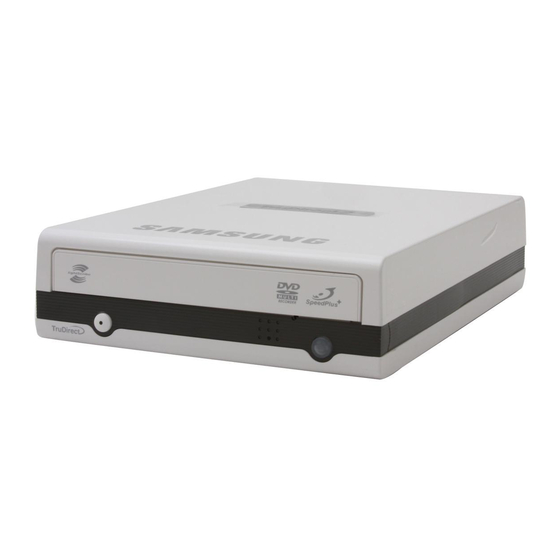
Samsung SE-S204N User Manual
External dvd writer
Hide thumbs
Also See for SE-S204N:
- User manual (17 pages) ,
- User manual (19 pages) ,
- User manual (2 pages)
Table of Contents
Quick Links
SAMSUNG External DVD Writer User's Manual
Index
Safety Precautions
Samsung's OMS (Optical Media Solution) Customer Support Website
(http://samsung-ODD.com) offers the latest versions of firmware for ODD products,
user instructions and product information.
file://D:₩통합모델₩SE-S184M₩manual₩S204N₩1₩en₩index.htm
Installing Device Driver
How to Use
Storing/Cleaning
페이지 1 / 2
Troubleshoot
Select Mo
SE-S204N
8/17/2007
Table of Contents

Summary of Contents for Samsung SE-S204N
- Page 1 SAMSUNG External DVD Writer User's Manual Index Safety Precautions Features Samsung's OMS (Optical Media Solution) Customer Support Website (http://samsung-ODD.com) offers the latest versions of firmware for ODD products, user instructions and product information. file://D:₩통합모델₩SE-S184M₩manual₩S204N₩1₩en₩index.htm Installing Device Driver How to Use 페이지...
- Page 2 RoHS & WEEE Install the External DVD Writer Installing Drive Removing USB Converter Cable How To Use External DVD Writer How to Use the Drive How to Use DVD±R/RW and Other Discs MAGIC SPEED Troubleshooting Troubleshooting Caution: Possible Errors file://D:₩통합모델₩SE-S184M₩manual₩S204N₩1₩en₩index₩index_...
- Page 3 Do not disassemble Always make sure that the disc does not have a crack before use. If the disc has a crack (especially around the center hole), it is recommended to make a copy immediately and use the copy instead.
- Page 4 SAMSUNG DVD±R/RW Drive User's Manual file://D:₩통합모델₩SE-S184M₩manual₩S204N₩1₩en₩safety₩safety... Select Model SE-S204N Do not drop the drive, and protect it from severe shocks. - It can damage the drive or cause it to malfunction. Do not place the drive in direct sunlight. Avoid low-or high-temperature environments.
- Page 5 SAMSUNG DVD±R/RW Drive User's Manual Always check to be sure the disc is not cracked before use. If you find a crack on the disc (especially around the center hole), make a copy of the disc immediately and use the copy instead.
- Page 6 Never allow food particles or foreign substances to enter the drive casing. To protect against the risk of fire, do not spill such liquids as alcohol and benzene on the drive. Do not disassemble, attempt to repair or modify the device without an express approval as directed in the manual.
- Page 7 This mark shown on the product or its literature, indicates that it should not be disposed with other household wastes at the end of its working life. To prevent possible harm to the environment or human health from a uncontrolled waste disposal, please separate this from other types of wastes and recycle it responsibly to promote the sustainable reuse of material resources.
- Page 8 SAMSUNG DVD±R/RW Drive User's Manual 1. Emergency Hole 3. Open/Close Button Design and specifications are subject to change without prior notice. 1. USB Interface Port Power supply and Power cord Setup guide file://D:₩통합모델₩SE-S184M₩manual₩S204N₩1₩en₩feature₩featu... Select Model Select Languages SE-S204N English 2. On/Off Lamp 4.
- Page 9 Nero Recode) USB cable Vertical stand In case you need to return the purchased product, be sure to include all the accessories provided with the product to receive a refund. The type of accessories varies depending on a product model.
- Page 10 Microsoft Windows 2000(SP4)/XP(SP 1.0 or higher)/Vista Pentium4 2.8GHz or above 512Mbytes or greater USB 2.0 Interface connector Interface The drive's performance may not be able to achieve its maximum performance according to the PC system environment. file://D:₩통합모델₩SE-S184M₩manual₩S204N₩1₩en₩feature₩featu... 페이지 1 / 1 Select Model...
- Page 11 Writable : write once, read many times. Rewritable : write data one or more times. DVD Recommended Disc Types DVD-R Media Taiyo-Yuden, TDK, MKM, Hitachi, Maxell, Fuji Film, PVC, Panasonic, RiTEK, CMC, UNIFINO DVD-RW Media TDK, MKM, JVC, PVC, RiTEK, CMC DVD+R Media...
- Page 12 Buffer underrun free technology What is " buffer underrun free technology "? A technology to prevent "buffer underrun" errors in which the data transmission speed is not as fast as the data writing speed when data is being recorded on a DISC.
- Page 13 - Connect the USB Cable to the drive ' s USB connector. - Connect the supplied AC power cord to the supplied AC/DC Adaptor. Then connect the AC/DC Adaptor to the drive ' s DC IN jack, and connect the power cord to the power outlet.
- Page 14 SAMSUNG DVD±R/RW Drive User's Manual 페이지 2 / 2 file://D:₩통합모델₩SE-S184M₩manual₩S204N₩1₩en₩install₩install_... 8/17/2007...
- Page 15 SAMSUNG DVD±R/RW Drive User's Manual This drive uses Plug & Play function designed for Windows. Follow the procedures below to use a USB converter cable. 1. Close all the software programs which are currently being used. 2. Click the icon at the right bottom of the screen as shown in the picture.
- Page 16 Checking USB 2.0 In order to use this drive at the speed of USB2.0 on PCs not supporting USB 2.0, you need to install USB 2.0 adapter card. Otherwise, this drive will operate by connecting USB 1.1, but within the speed range of USB 1.1.
- Page 17 SAMSUNG DVD±R/RW Drive User's Manual 1. Go to http://samsung-ODD.com 2. Click Firmware on the menu bar (in the upper right-hand corner). 3. Click Firmware Downloads. Check for your drive model and start downloading. file://D:₩통합모델₩SE-S184M₩manual₩S204N₩1₩en₩device₩devic... 페이지 1 / 1 Select Model...
- Page 18 Windows 2000 1. Click [Start] - [Settings] - [Control Panel] - [System] 2. Click on the [Hardware] tab in the System Properties window and then click on the [Device Manager] tab. 3. Click DVD/CD-ROM drive in the Device Manager window.
- Page 19 3. Click [Hardware] tab in the System Properties window. 4. Click the [Device Manager] button. 1 in the picture in the left appears if the driver is installed properly. Windows Vista 1. Click [Start] - [Control Panel] - [System] - [Device Manager] .
- Page 20 SAMSUNG DVD±R/RW Drive User's Manual When the On/Off light is Green, do not turn the PC off or remove the External DVD Writer as it may cause damage in the drive. How to Use a Horizontally Installed Drive You can use 3.15 Inch or 4.72 Inch (8cm or 12cm) discs.
- Page 21 CD-ROM drive or a DVD-ROM drive. If your computer recognizes the [CD-ROM] icon designated to the External DVD Writer as the 'E:' drive, insert a CD-ROM or a DVD-ROM disc and access the 'E:' drive. To Playback a DVD Video Disc : You need a DVD decoder board or the DVD decoder software program.
- Page 22 ● Select “Close” to exit Program Execution Window. In this occasion, reading speed will be run in the set speed if there is no separate mode change or program exit.
- Page 23 Read carefully and use the device properly. Do not place it under the direct sunlight. Place it so that it sits on its side on a flat surface. Do not scratch or place a label on the disc. Handle the disc with caution to prevent damage from an external shock.
- Page 24 Clean the disc lightly with soft cotton cloth, starting from the center and move to the edge of the disc. Use only disc-cleaning liquids. Do not use benzene, paint thinner, or any other solvents. If the disc surface becomes dirty with fingerprints, foreign substances or dust, the disc may not function properly. file://D:₩통합모델₩SE-S184M₩manual₩S204N₩1₩en₩clean₩clean_...
- Page 25 Writing Reading Audio Playback [Analog Mode] Audio Playback [Digital Mode] Standby No Disc The indicator light turns off when the drive is not in use (standby) after disc lead-in. file://D:₩통합모델₩SE-S184M₩manual₩S204N₩1₩en₩clean₩clean_... Select Model SE-S204N Meaning Green: Blinks every 0.3 seconds. Green: Blinks every 0.3 seconds.
- Page 26 The tray won't open. The tray won't close. The PC is not working properly. The drive is not working properly. See if the drive is connected properly to the PC. No sound is heard from an audio The computer doesn't recognize the drive.
- Page 27 External DVD Writer record data on the disc by applying laser light onto the surface of the CD DVD, and therefore writing errors may occur if you use a damaged CD DVD , for example . Be sure to eliminate the...
- Page 28 ID. You may experience lower write quality in case if you use disc products by some disc makers which that are not registered with the product's firmware.
- Page 29 The read/write capacity of the supported discs depends on the condition of the disc and the recording format of the drive. Therefore, the read/write quality may not be perfect. Severe vibration or external impact may decrease the quality of printed images.
- Page 30 Nero software and refer to the HELP section. Fcc information to the user This equipment has been tested and found to comply with the limits for a class B digital device. pursuant to part 15 of the FCC rules.










