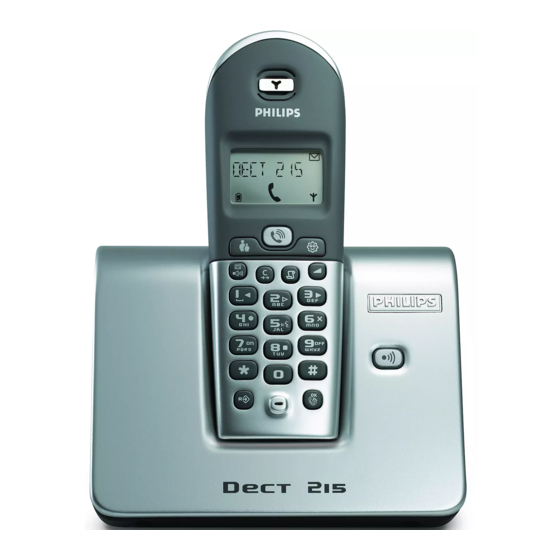Table of Contents

Summary of Contents for Philips DECT 215
-
Page 3: Installing Your Telephone
With the help of the installation drawings : 1.- Plug the line cord (A) into the line socket on your DECT 211 or DECT 215 base station. Plug the power cable (B) into the power socket on your DECT 211 or DECT 215 base station. -
Page 4: Environment & Safety
The information included in this manual are valid for DECT 211 and DECT 215 multihandset packs. Philips has marked the battery and packaging with standard symbols designed to promote the recycling and appropriate disposal of your eventual waste. Batteries should not be disposed of with general household waste. - Page 5 DECT 211 & DECT 215 Handsets Keypad Talk key Phonebook keys Call log key Redial list & correction key Validation and intercom key Loudspeaker key (DECT 211) Loudspeaker/Answerphone key (DECT 215) Programming and recall type key Volume key DECT 211...
- Page 6 DECT 211 & DECT 215 Base Stations Screen Icons Answerphone settings / Answerphone On (DECT 215 only) Handset ringer settings Handset registering / unregistering Technical settings Message indicator on answerphone (DECT 215 only) Battery charge status : Call log / Voicemail Box...
-
Page 7: Using The Telephone
Deleting a number from the redial list to scroll through the redial list Using the telephone to scroll through the list on DECT 215 handset to exit to delete the current entry flashes on an incoming call.or if the... - Page 8 A long press on aborts any procedure in progress. Creating and changing phonebook entries The telephone has two phonebooks : A 20-entry family phonebook (see VIP feature p.13) A 20-entry friends phonebook. (see VIP feature p.13) Creating an entry Each entry contains a name (max.10 characters) and a number (max.
-
Page 9: Using The Call Log
The call log stores the last 10 external calls received : - answered calls - unanswered calls - Voicemail box service information* - messages from your answerphone (DECT 215 only) ( * Subject to a subscription with your operator. Accessing / exiting the call log to scroll through the log... -
Page 10: Using The Intercom
(1 to 4) to call the selected handset in idle mode. * If the handset does not belong to the DECT 211 or DECT 215 range, this function may not be available. Press to answer or hang up the internal call. - Page 11 To exit To exit To exit To exit is played To exit icon is icon is off. icon blinks. icon is When playing a message, the date and time of the message are displayed on the handset. www.philips.com/faqs/dect...
- Page 12 Press until you have reached the desired volume. Call interception The recording of the current message is stopped and the call is taken. www.philips.com/faqs/dect speak after the beep speak after the beep to switch between modes To exit answering only mode...
-
Page 13: Remote Access
To record the outgoing message + press To record a local memo + press (Registration Code) code is written under to activate the base. * or enter your personal Remote to deactivate Access Code (see p 13). ** You will hear the recorded outgoing message. www.philips.com/faqs/dect... -
Page 14: Customising The Telephone
Programming the phone To enter the programming mode press Icons representing the menus will then be displayed on the screen : Réglages répondeur (uniquement pour le DECT 215) Volume and melody settings (VIP melodies*) Handset registering Other settings Once the menu is selected with confirm your choice. - Page 15 High quality. Standard quality. *A VIP melody can be associated to each phonebook. When ringing, the VIP melody helps you identify the caller’s group. is blinking when selecting the friends phonebook melody. is blinking when selecting the family phonebook melody. www.philips.com/faqs/dect...
- Page 16 RC* code written under the base and press to confirm. Warning : If you wish to associate a non-Philips handset to the DECT 211 or DECT 215 base stations, make sure that these handsets are GAP compliant otherwise they will not operate properly.
-
Page 17: Troubleshooting
(Short/Long) according to your installation type (Public, PABX). (country dependent) to choose between Short or Long Telephone troubleshooting... Please read this user guide carefully before calling your Philips Customer Care Center. IF NEEDED, check that the appropriate country code is set in the phone :... -
Page 18: Answerphone Troubleshooting
Date : 24/02/2004 Quality Manager DECT & Home Telephony The product can only be connected to the analogue telephone network in the countries indicated on the back cover of this manual. marking certifies compliance with technical regulations in accordance with the Directive 1999/5/EC for the safety of the user, electromagnetic perturbations and for radio spectrum.